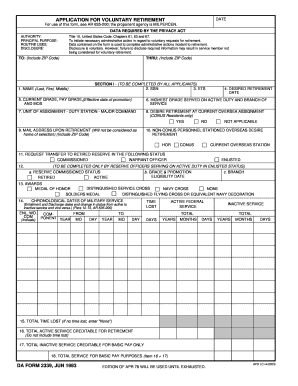
Da 2339 Form


What is the DA 2339?
The DA 2339 is a crucial form used by members of the United States Army to apply for voluntary retirement. This form facilitates the official request for retirement from military service, allowing service members to transition smoothly into civilian life. It captures essential information about the applicant, including service details and retirement preferences. Understanding the DA 2339 is vital for any service member considering retirement, as it outlines the necessary steps and requirements for a successful application.
How to Use the DA 2339
Using the DA 2339 involves several key steps to ensure that your application for voluntary retirement is processed efficiently. First, gather all necessary personal and service information required for the form. This includes your service number, rank, and the date you wish to retire. Next, carefully complete the form, ensuring that all sections are filled out accurately. After completing the DA 2339, it must be submitted to your commanding officer for review and approval. It is essential to keep a copy of the submitted form for your records.
Steps to Complete the DA 2339
Completing the DA 2339 requires attention to detail and adherence to specific guidelines. Follow these steps:
- Obtain the latest version of the DA 2339 form, preferably in a fillable PDF format.
- Fill in your personal information, including name, rank, and service number.
- Specify your desired retirement date and any other relevant details.
- Review the form for accuracy, ensuring all required fields are completed.
- Submit the completed form to your commanding officer for approval.
Legal Use of the DA 2339
The DA 2339 is legally binding once it has been properly completed and signed. It is essential to comply with all regulations set forth by the United States Army regarding retirement applications. This includes ensuring that the form is submitted within the appropriate time frame and that all information provided is truthful and accurate. Misrepresentation or failure to follow legal guidelines may result in penalties or delays in processing your retirement request.
Eligibility Criteria for the DA 2339
To be eligible to use the DA 2339, service members must meet specific criteria. Generally, you must have served a minimum number of years in the military, which varies depending on your rank and service branch. Additionally, you should be in good standing with your unit and have fulfilled any contractual obligations. It is advisable to consult with your personnel officer to confirm your eligibility before completing the form.
Form Submission Methods
The DA 2339 can be submitted through various methods, depending on your unit's policies. Common submission methods include:
- Online submission through the designated military portal.
- Mailing a physical copy to your commanding officer.
- In-person delivery to your unit's administrative office.
Each method has its own processing times, so it is important to choose the one that best suits your needs and timelines.
Quick guide on how to complete da 2339
Complete Da 2339 seamlessly on any gadget
Web-based document administration has gained traction among companies and individuals alike. It serves as an ideal environmentally friendly alternative to traditional printed and signed paperwork, as you can obtain the necessary form and securely store it online. airSlate SignNow equips you with all the resources required to create, modify, and electronically sign your documents swiftly without delays. Manage Da 2339 on any device with airSlate SignNow's Android or iOS applications and simplify any document-related process today.
The easiest way to modify and electronically sign Da 2339 with ease
- Obtain Da 2339 and click on Get Form to begin.
- Utilize the tools we offer to complete your document.
- Emphasize pertinent sections of your documents or redact sensitive information with tools specifically designed for that function by airSlate SignNow.
- Generate your signature using the Sign feature, which takes just seconds and carries the same legal significance as a traditional handwritten signature.
- Review the details carefully and click on the Done button to save your changes.
- Select your preferred method for sending your form, whether by email, SMS, invite link, or download it to your computer.
Eliminate the hassle of lost or misplaced documents, tedious form searching, or mistakes that necessitate printing new document copies. airSlate SignNow meets your document management needs in just a few clicks from any device you select. Alter and electronically sign Da 2339 and ensure outstanding communication at any stage of your form preparation process with airSlate SignNow.
Create this form in 5 minutes or less
Create this form in 5 minutes!
How to create an eSignature for the da 2339
How to create an electronic signature for a PDF online
How to create an electronic signature for a PDF in Google Chrome
How to create an e-signature for signing PDFs in Gmail
How to create an e-signature right from your smartphone
How to create an e-signature for a PDF on iOS
How to create an e-signature for a PDF on Android
People also ask
-
What is DA 2339 and how does it relate to airSlate SignNow?
DA 2339 refers to a specific document type that many businesses need to manage efficiently. AirSlate SignNow allows you to easily create, send, and eSign DA 2339 documents, streamlining your workflow and ensuring compliance.
-
How much does it cost to use airSlate SignNow for DA 2339 eSigning?
AirSlate SignNow offers competitive pricing plans suited for businesses of all sizes. You can start with a free trial to test its capabilities for handling DA 2339 documents and choose a plan that fits your needs.
-
Can I integrate airSlate SignNow with other tools for processing DA 2339?
Yes, airSlate SignNow provides integrations with various applications such as Google Drive, Salesforce, and more. This allows you to effortlessly manage and eSign your DA 2339 alongside your existing tools.
-
What features does airSlate SignNow offer for DA 2339 management?
AirSlate SignNow includes features like customizable templates, automated workflows, and mobile access specifically designed for managing DA 2339 documents. These features help ensure a smooth signing experience for all parties involved.
-
Is airSlate SignNow compliant with legal standards for DA 2339 eSigning?
Absolutely! AirSlate SignNow complies with electronic signature laws and regulations, ensuring that your DA 2339 eSignatures are legally binding and secure. You can rely on our platform for compliant document management.
-
What benefits can businesses expect from using airSlate SignNow for DA 2339?
Using airSlate SignNow for DA 2339 can signNowly reduce processing time and costs. It enhances collaboration and allows teams to focus on what matters most, while also providing a user-friendly experience for clients.
-
How can I track the status of my DA 2339 documents in airSlate SignNow?
AirSlate SignNow offers real-time tracking for all documents, including DA 2339. Users can easily monitor the status of their documents and receive notifications when they are viewed or signed.
Get more for Da 2339
- Cherish perrywinkle autopsy report pdf form
- Ideal gas law problems worksheet form
- Request for production example form
- Candidacy withdrawal affidavit utah county form
- Instructions for application for criminal history form
- Form of affidavit to be made for the purpose of determining the size of the bond required of the administrator
- Affidavit form without credit fields qxp
- Glen gardner borough view and make nj open public form
Find out other Da 2339
- Sign Nevada Insurance Lease Agreement Mobile
- Can I Sign Washington Lawers Quitclaim Deed
- Sign West Virginia Lawers Arbitration Agreement Secure
- Sign Wyoming Lawers Lease Agreement Now
- How To Sign Alabama Legal LLC Operating Agreement
- Sign Alabama Legal Cease And Desist Letter Now
- Sign Alabama Legal Cease And Desist Letter Later
- Sign California Legal Living Will Online
- How Do I Sign Colorado Legal LLC Operating Agreement
- How Can I Sign California Legal Promissory Note Template
- How Do I Sign North Dakota Insurance Quitclaim Deed
- How To Sign Connecticut Legal Quitclaim Deed
- How Do I Sign Delaware Legal Warranty Deed
- Sign Delaware Legal LLC Operating Agreement Mobile
- Sign Florida Legal Job Offer Now
- Sign Insurance Word Ohio Safe
- How Do I Sign Hawaii Legal Business Letter Template
- How To Sign Georgia Legal Cease And Desist Letter
- Sign Georgia Legal Residential Lease Agreement Now
- Sign Idaho Legal Living Will Online