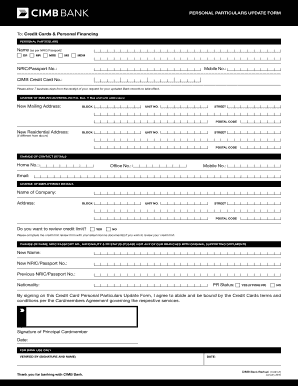
Cimb Eform Update


What is the Cimb Eform Update
The Cimb Eform Update is a digital document designed for updating customer information associated with Cimb accounts. This form allows users to efficiently manage their personal and account details without the need for physical paperwork. By utilizing an electronic format, the Cimb Eform Update streamlines the process, making it more accessible and user-friendly. It is crucial for maintaining accurate records and ensuring that all account information is current.
How to Use the Cimb Eform Update
Using the Cimb Eform Update involves several straightforward steps. First, access the form through the official Cimb platform or designated portal. Next, fill in the required fields with accurate information, including personal details and any changes to existing data. After completing the form, review all entries for accuracy to prevent errors. Finally, submit the form electronically, ensuring you receive confirmation of your submission for your records.
Steps to Complete the Cimb Eform Update
Completing the Cimb Eform Update can be broken down into clear steps:
- Access the Cimb Eform Update from the appropriate online source.
- Enter your current account information, including your name, address, and contact details.
- Specify the changes you wish to make to your account information.
- Review the information for accuracy and completeness.
- Submit the completed form electronically.
- Keep a copy of the confirmation for your records.
Legal Use of the Cimb Eform Update
The Cimb Eform Update is legally recognized as a valid method for updating customer information, provided it meets specific legal standards. Electronic signatures and submissions are governed by laws such as the ESIGN Act and UETA, which ensure that eDocuments are treated with the same legal weight as traditional paper documents. It is essential to follow all guidelines to maintain the integrity and legality of the form.
Key Elements of the Cimb Eform Update
Key elements of the Cimb Eform Update include:
- Personal Information: Accurate details such as name, address, and contact information.
- Change Requests: Specific updates being requested, clearly stated.
- Signature: An electronic signature or confirmation to validate the submission.
- Submission Confirmation: A receipt or confirmation number for tracking purposes.
Form Submission Methods
The Cimb Eform Update can be submitted through various methods, primarily focusing on electronic submission. Users can complete the form online via the Cimb portal, ensuring a quick and efficient process. In some cases, alternative submission methods such as mail or in-person delivery may be available, but electronic submission is typically encouraged for its speed and convenience.
Quick guide on how to complete cimb eform update
Effortlessly Prepare Cimb Eform Update on Any Device
Digital document management has become increasingly favored by businesses and individuals alike. It serves as an ideal environmentally friendly alternative to conventional printed and signed documents, allowing you to obtain the necessary form and securely save it online. airSlate SignNow provides all the tools necessary to create, modify, and electronically sign your documents quickly and efficiently. Manage Cimb Eform Update on any device with the airSlate SignNow Android or iOS applications and simplify any document-related task today.
The Simplest Way to Edit and Electronically Sign Cimb Eform Update
- Obtain Cimb Eform Update and click on Get Form to begin.
- Utilize the tools we provide to fill out your form.
- Highlight pertinent sections of your documents or obscure sensitive information using instruments that airSlate SignNow offers specifically for this purpose.
- Create your signature using the Sign feature, which takes only seconds and holds the same legal authority as a conventional ink signature.
- Review the details and click on the Done button to save your modifications.
- Choose how you would like to send your form, whether by email, SMS, invitation link, or download it to your computer.
Eliminate worries about lost or misplaced documents, tedious form searching, or errors that necessitate reprinting new document versions. airSlate SignNow meets all your document management needs within just a few clicks from a device of your choosing. Edit and electronically sign Cimb Eform Update and guarantee outstanding communication throughout your form preparation journey with airSlate SignNow.
Create this form in 5 minutes or less
Create this form in 5 minutes!
How to create an eSignature for the cimb eform update
How to create an electronic signature for a PDF online
How to create an electronic signature for a PDF in Google Chrome
How to create an e-signature for signing PDFs in Gmail
How to create an e-signature right from your smartphone
How to create an e-signature for a PDF on iOS
How to create an e-signature for a PDF on Android
People also ask
-
What is the cimb eform update feature in airSlate SignNow?
The cimb eform update feature in airSlate SignNow allows users to easily update existing eForms for seamless integration with business processes. This ensures that all documents comply with the latest regulations and organizational standards. With this feature, businesses can maintain accuracy and enhance their document workflows.
-
How does airSlate SignNow facilitate the cimb eform update process?
airSlate SignNow streamlines the cimb eform update process by providing an intuitive interface that simplifies document editing and management. Users can quickly access and modify their eForms without the need for complex software. This enhanced usability saves time and reduces the risk of errors during updates.
-
Is there a cost associated with using the cimb eform update feature in airSlate SignNow?
Yes, there are subscription plans for airSlate SignNow that include access to the cimb eform update feature. Pricing varies based on the number of users and additional functionalities selected. Businesses can choose a plan that best fits their budget while taking full advantage of the eForm capabilities.
-
What benefits does the cimb eform update feature offer to businesses?
The cimb eform update feature offers signNow benefits such as increased efficiency, improved accuracy, and better compliance with regulations. By using this feature, organizations can ensure their documents are current and relevant. This not only enhances productivity but also helps to maintain a professional image.
-
Can I integrate other tools with airSlate SignNow when using the cimb eform update?
Yes, airSlate SignNow provides various integration options that work seamlessly with the cimb eform update. You can connect popular apps and services, allowing for a smoother workflow and better data management. This flexibility enables businesses to customize their processes to meet specific needs.
-
How does the cimb eform update feature improve document management?
The cimb eform update feature enhances document management by allowing users to keep all forms up-to-date in a centralized platform. This minimizes the risks associated with outdated information and helps maintain consistent records. As a result, teams can work more collaboratively and efficiently.
-
Is training available for using the cimb eform update feature?
Yes, airSlate SignNow offers comprehensive training resources to help users understand the cimb eform update feature fully. These include tutorials, webinars, and customer support. By utilizing these resources, businesses can maximize the benefits of the feature and ensure all team members are proficient.
Get more for Cimb Eform Update
- Medical conditions form
- Certificate of occupancy phoenix 204816951 form
- Gte form university of canberra uoc web01 squiz
- Wrha education fund form
- Medi cal rendering provider applicationdisclosure denti form
- Nebraska dr form 40 revised 01 traffic records nhtsa tsis
- 72lancaster3ohdvhwshrusulqwlq2 3777 form
- Search building department records form
Find out other Cimb Eform Update
- Sign Indiana Unlimited Power of Attorney Online
- Can I Sign Idaho Affidavit of No Lien
- Sign New York Affidavit of No Lien Online
- How To Sign Delaware Trademark License Agreement
- How To Sign Nevada Retainer for Attorney
- How To Sign Georgia Assignment of License
- Sign Arizona Assignment of Lien Simple
- How To Sign Kentucky Assignment of Lien
- How To Sign Arkansas Lease Renewal
- Sign Georgia Forbearance Agreement Now
- Sign Arkansas Lease Termination Letter Mobile
- Sign Oregon Lease Termination Letter Easy
- How To Sign Missouri Lease Renewal
- Sign Colorado Notice of Intent to Vacate Online
- How Can I Sign Florida Notice of Intent to Vacate
- How Do I Sign Michigan Notice of Intent to Vacate
- Sign Arizona Pet Addendum to Lease Agreement Later
- How To Sign Pennsylvania Notice to Quit
- Sign Connecticut Pet Addendum to Lease Agreement Now
- Sign Florida Pet Addendum to Lease Agreement Simple