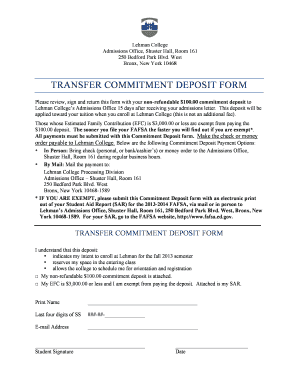
Transfer Commitment Form


What is the Transfer Commitment Form
The transfer commitment form is a crucial document used in various transactions, particularly in real estate and financial sectors. It serves as a formal agreement between parties involved in the transfer of assets or property. This form outlines the terms and conditions under which the transfer will occur, ensuring that all parties are aware of their obligations. Understanding the purpose and structure of the transfer commitment form is essential for anyone engaging in such transactions.
How to use the Transfer Commitment Form
Using the transfer commitment form involves several steps to ensure accuracy and compliance. First, gather all necessary information related to the transaction, including details about the parties involved and the assets being transferred. Next, fill out the form carefully, ensuring that all required fields are completed. Once the form is filled, it should be reviewed for accuracy before being signed by all parties. Utilizing digital tools, such as eSignature solutions, can streamline this process, making it easier to send, sign, and store the completed document securely.
Steps to complete the Transfer Commitment Form
Completing the transfer commitment form requires attention to detail. The following steps can guide you through the process:
- Begin by downloading the transfer commitment form from a trusted source.
- Fill in your personal information, including names, addresses, and contact details.
- Provide specific information about the asset or property being transferred, including descriptions and valuations.
- Clearly outline the terms of the transfer, including any conditions or contingencies.
- Review the completed form for any errors or omissions.
- Obtain signatures from all parties involved, ensuring that each person understands their commitments.
- Store the signed form in a secure location for future reference.
Legal use of the Transfer Commitment Form
The transfer commitment form holds legal significance and must be used in compliance with applicable laws and regulations. It is essential that the form is executed properly, with all parties providing informed consent. Digital signatures are legally recognized in the United States, provided they meet certain criteria, such as being verifiable and secure. Using a reliable eSignature platform can help ensure that the form adheres to legal standards, making it enforceable in a court of law.
Key elements of the Transfer Commitment Form
Several key elements must be included in the transfer commitment form to ensure its effectiveness and legality. These elements include:
- Identification of parties: Clearly state the names and contact information of all parties involved in the transaction.
- Description of the asset: Provide detailed information about the asset or property being transferred.
- Terms of transfer: Outline the conditions under which the transfer will occur, including any contingencies.
- Signatures: Ensure that all parties sign the document, indicating their agreement to the terms.
- Date of execution: Include the date when the form is signed to establish a timeline for the transaction.
How to obtain the Transfer Commitment Form
The transfer commitment form can typically be obtained from various sources, including financial institutions, real estate agencies, or legal professionals. Many organizations provide downloadable versions of the form on their websites. It is important to ensure that the version you obtain is up-to-date and compliant with current regulations. If you are unsure about the correct form to use, consulting with a legal expert can provide clarity and guidance.
Quick guide on how to complete signNowd transfer commitment form
Complete signNowd transfer commitment form effortlessly on any device
Web-based document management has gained popularity among companies and individuals. It offers an ideal eco-friendly substitute for traditional printed and signed papers, as you can acquire the correct format and securely preserve it online. airSlate SignNow equips you with all the necessary tools to create, edit, and eSign your documents quickly without delays. Manage transfer commitment form bir on any device using airSlate SignNow's Android or iOS applications and enhance any document-related task today.
The easiest way to edit and eSign transfer commitment form bir sample with ease
- Find bir transfer commitment form and then click Get Form to initiate.
- Utilize the tools we offer to finalize your document.
- Emphasize crucial sections of the documents or black out sensitive information with tools that airSlate SignNow specifically provides for that purpose.
- Create your eSignature using the Sign tool, which takes moments and holds the same legal validity as a conventional wet ink signature.
- Review all the details and click on the Done button to save your modifications.
- Select how you prefer to submit your form, via email, SMS, or invitation link, or download it to your computer.
Eliminate worries about lost or misplaced files, tiring form searches, or mistakes that require printing new document copies. airSlate SignNow fulfills all your document management needs in just a few clicks from any device you choose. Edit and eSign transfer commitment form and ensure outstanding communication at every step of your form preparation process with airSlate SignNow.
Create this form in 5 minutes or less
Related searches to transfer commitment form bir pdf
Create this form in 5 minutes!
How to create an eSignature for the transfer commitment form bir download pdf
How to create an electronic signature for a PDF online
How to create an electronic signature for a PDF in Google Chrome
How to create an e-signature for signing PDFs in Gmail
How to create an e-signature right from your smartphone
How to create an e-signature for a PDF on iOS
How to create an e-signature for a PDF on Android
People also ask transfer commitment form pdf
-
What is the transfer commitment form bir?
The transfer commitment form bir is a crucial document for businesses needing efficient document processing. It ensures that the transfer of commitments is executed smoothly and securely, helping organizations streamline their operations.
-
How does airSlate SignNow facilitate the transfer commitment form bir?
AirSlate SignNow enables users to create, send, and eSign the transfer commitment form bir effortlessly. With our easy-to-use platform, businesses can manage their documentation digitally, reducing processing time and increasing efficiency.
-
What are the pricing plans for using airSlate SignNow with the transfer commitment form bir?
AirSlate SignNow offers flexible pricing plans tailored to meet different business needs. Our plans provide comprehensive access to features necessary for managing the transfer commitment form bir efficiently without breaking the bank.
-
What features does airSlate SignNow provide for the transfer commitment form bir?
AirSlate SignNow provides essential features like customizable templates, bulk sending, and secure e-signature options specifically for the transfer commitment form bir. These features enhance productivity and ensure compliance throughout the signing process.
-
What benefits can businesses expect from using the transfer commitment form bir with airSlate SignNow?
By utilizing the transfer commitment form bir with airSlate SignNow, businesses can signNowly reduce paperwork, accelerate document turnaround times, and improve overall accuracy. This empowers teams to focus more on their core functions, boosting operational efficiency.
-
Can I integrate airSlate SignNow with other applications for the transfer commitment form bir?
Yes, airSlate SignNow seamlessly integrates with various applications, allowing you to manage the transfer commitment form bir in conjunction with your existing systems. This integration enhances workflow automation and ensures that all documents are synchronized across platforms.
-
Is the transfer commitment form bir legally binding when signed through airSlate SignNow?
Absolutely! The transfer commitment form bir signed through airSlate SignNow is legally binding and compliant with eSignature laws. Our platform adheres to industry regulations, ensuring that every signed document holds legal validity.
Get more for transfer commitment form bir
Find out other transfer commitment form bir sample
- How To Electronic signature Virginia Car Dealer Medical History
- Electronic signature Virginia Car Dealer Separation Agreement Simple
- Electronic signature Wisconsin Car Dealer Contract Simple
- Electronic signature Wyoming Car Dealer Lease Agreement Template Computer
- How Do I Electronic signature Mississippi Business Operations Rental Application
- Electronic signature Missouri Business Operations Business Plan Template Easy
- Electronic signature Missouri Business Operations Stock Certificate Now
- Electronic signature Alabama Charity Promissory Note Template Computer
- Electronic signature Colorado Charity Promissory Note Template Simple
- Electronic signature Alabama Construction Quitclaim Deed Free
- Electronic signature Alaska Construction Lease Agreement Template Simple
- Electronic signature Construction Form Arizona Safe
- Electronic signature Kentucky Charity Living Will Safe
- Electronic signature Construction Form California Fast
- Help Me With Electronic signature Colorado Construction Rental Application
- Electronic signature Connecticut Construction Business Plan Template Fast
- Electronic signature Delaware Construction Business Letter Template Safe
- Electronic signature Oklahoma Business Operations Stock Certificate Mobile
- Electronic signature Pennsylvania Business Operations Promissory Note Template Later
- Help Me With Electronic signature North Dakota Charity Resignation Letter