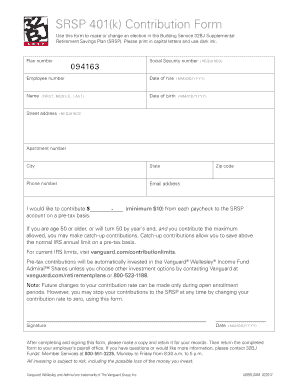
32bj 401k Form


What is the 32bj 401k Form
The 32bj 401k contribution form is a key document used by employees participating in the 32bj pension plan. This form allows individuals to specify their contributions to their 401k retirement savings plan, which is essential for long-term financial planning. The form captures important details such as the employee's personal information, contribution amounts, and investment choices. Understanding this form is crucial for ensuring that contributions are accurately processed and that employees can effectively manage their retirement savings.
Steps to complete the 32bj 401k Form
Completing the 32bj 401k contribution form involves several important steps to ensure accuracy and compliance. Begin by gathering necessary personal details, including your name, address, and Social Security number. Next, determine the percentage or dollar amount you wish to contribute to your 401k plan. It is also important to review the investment options available within the plan. Once you have filled in all required fields, double-check for any errors before signing the form. Finally, submit the completed form according to the specified submission methods.
How to obtain the 32bj 401k Form
The 32bj 401k contribution form can typically be obtained through your employer or the benefits administrator. Many organizations provide access to this form on their internal websites or employee portals. If you cannot find it online, consider reaching out to your human resources department for assistance. Additionally, some labor unions may offer the form directly to their members, ensuring that all necessary documentation is readily available for participation in the retirement plan.
Legal use of the 32bj 401k Form
For the 32bj 401k contribution form to be legally valid, it must be completed in accordance with specific regulations governing retirement plans. This includes ensuring that the form is signed and dated by the employee, which confirms their consent to the contributions specified. Electronic signatures are also acceptable, provided they meet legal standards outlined by the ESIGN Act and UETA. It is important to keep a copy of the completed form for personal records as proof of your contributions and compliance with the plan's requirements.
Key elements of the 32bj 401k Form
Several key elements are essential for the proper completion of the 32bj 401k contribution form. These include:
- Personal Information: Name, address, and Social Security number.
- Contribution Amount: Specify either a percentage of salary or a fixed dollar amount.
- Investment Choices: Selection of investment options available under the plan.
- Signature: Required to validate the form and confirm the employee's intent.
- Date: The date of submission, which is important for record-keeping.
Form Submission Methods
The completed 32bj 401k contribution form can be submitted through various methods, depending on your employer's policies. Common submission methods include:
- Online: Many employers allow electronic submission through secure portals.
- Mail: You may also send the form via postal service to the designated benefits office.
- In-Person: Some employees prefer to submit the form directly to their human resources department.
Quick guide on how to complete 32bj 401k form 101574463
Effortlessly Prepare 32bj 401k Form on Any Device
Digital document management has become increasingly popular among businesses and individuals. It offers a wonderful eco-friendly substitute for traditional printed and signed documents, as you can easily access the correct form and securely keep it online. airSlate SignNow equips you with all the tools necessary to create, edit, and eSign your documents quickly without delays. Manage 32bj 401k Form on any platform using airSlate SignNow Android or iOS applications and simplify any document-centric workflow today.
How to Edit and eSign 32bj 401k Form Without Breaking a Sweat
- Find 32bj 401k Form and click Get Form to begin.
- Utilize the tools we offer to fill out your document.
- Highlight pertinent sections of the documents or obscure sensitive information with tools specifically provided by airSlate SignNow.
- Create your eSignature using the Sign tool, which takes just seconds and carries the same legal significance as a conventional wet ink signature.
- Review the details and click on the Done button to save your modifications.
- Select how you wish to send your form, via email, text message (SMS), or an invitation link, or download it to your computer.
Say goodbye to lost or misplaced documents, exhausting form searches, or errors that necessitate printing new document copies. airSlate SignNow fulfills your document management needs in just a few clicks from any device you prefer. Edit and eSign 32bj 401k Form and ensure outstanding communication at every stage of the form preparation process with airSlate SignNow.
Create this form in 5 minutes or less
Create this form in 5 minutes!
How to create an eSignature for the 32bj 401k form 101574463
How to create an electronic signature for a PDF online
How to create an electronic signature for a PDF in Google Chrome
How to create an e-signature for signing PDFs in Gmail
How to create an e-signature right from your smartphone
How to create an e-signature for a PDF on iOS
How to create an e-signature for a PDF on Android
People also ask
-
What is the 32bj 401k contribution form?
The 32bj 401k contribution form is a critical document used for managing retirement contributions for members of the 32bj SEIU. It outlines the contribution amounts and details necessary for employers to process their employees' retirement savings effectively.
-
How can I easily complete the 32bj 401k contribution form?
airSlate SignNow provides a user-friendly digital platform that streamlines the completion of the 32bj 401k contribution form. With our eSigning capabilities, you can fill out the form quickly and securely from any device, ensuring you meet all deadlines efficiently.
-
What are the pricing options for using airSlate SignNow for the 32bj 401k contribution form?
airSlate SignNow offers flexible pricing plans designed to accommodate businesses of all sizes. Our pricing includes access to features that simplify the management of the 32bj 401k contribution form, making it a cost-effective choice for your documentation needs.
-
Are there specific features in airSlate SignNow for managing the 32bj 401k contribution form?
Yes, airSlate SignNow includes features like templates, custom workflows, and secure storage which are particularly beneficial for managing the 32bj 401k contribution form. These features enhance efficiency and ensure compliance with all necessary regulations.
-
What benefits does airSlate SignNow provide for the 32bj 401k contribution form process?
Using airSlate SignNow for the 32bj 401k contribution form process offers several benefits, including time savings and reduced paperwork. Our platform ensures that your documents are processed faster and more securely, enhancing your overall productivity.
-
Can I integrate other tools with airSlate SignNow for handling the 32bj 401k contribution form?
Absolutely! airSlate SignNow supports integrations with various third-party applications, allowing you to streamline your workflow for the 32bj 401k contribution form. This flexibility ensures that you can connect with your existing systems seamlessly.
-
Is training available for using airSlate SignNow for the 32bj 401k contribution form?
Yes, airSlate SignNow offers comprehensive training resources and customer support to help you utilize the platform efficiently, particularly for the 32bj 401k contribution form. Our team is dedicated to ensuring you have all the tools you need for successful document management.
Get more for 32bj 401k Form
- Lesson 3 skills practice adding linear expressions answer key form
- Ladbs inspection card form
- 8288 b fillable form
- Bronx naturalization form italiangen
- Fillable online form f31 rule 10 63 fax email print fill online
- Denuncia di smarrimento o di furto del form
- Sample letter of direction 1 docx form
- Poa 0831a form 4 replacement of missing offence form
Find out other 32bj 401k Form
- Electronic signature Wisconsin Charity Lease Agreement Mobile
- Can I Electronic signature Wisconsin Charity Lease Agreement
- Electronic signature Utah Business Operations LLC Operating Agreement Later
- How To Electronic signature Michigan Construction Cease And Desist Letter
- Electronic signature Wisconsin Business Operations LLC Operating Agreement Myself
- Electronic signature Colorado Doctors Emergency Contact Form Secure
- How Do I Electronic signature Georgia Doctors Purchase Order Template
- Electronic signature Doctors PDF Louisiana Now
- How To Electronic signature Massachusetts Doctors Quitclaim Deed
- Electronic signature Minnesota Doctors Last Will And Testament Later
- How To Electronic signature Michigan Doctors LLC Operating Agreement
- How Do I Electronic signature Oregon Construction Business Plan Template
- How Do I Electronic signature Oregon Construction Living Will
- How Can I Electronic signature Oregon Construction LLC Operating Agreement
- How To Electronic signature Oregon Construction Limited Power Of Attorney
- Electronic signature Montana Doctors Last Will And Testament Safe
- Electronic signature New York Doctors Permission Slip Free
- Electronic signature South Dakota Construction Quitclaim Deed Easy
- Electronic signature Texas Construction Claim Safe
- Electronic signature Texas Construction Promissory Note Template Online