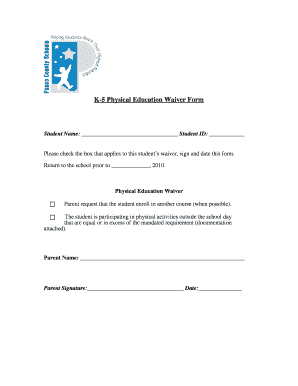
K 5 Physical Education Waiver Form Pasco County Schools


Understanding the waiver for school
A waiver for school is a formal document that allows parents or guardians to exempt their child from certain school requirements, such as physical education classes or specific activities. This form is often used when a student has health concerns, personal beliefs, or other valid reasons for not participating. It is important to ensure that the waiver complies with school district policies and state laws to be legally valid.
Steps to complete the waiver for school
Completing a waiver for school involves several key steps to ensure accuracy and compliance. First, gather necessary information, including the student's details and the specific requirements being waived. Next, fill out the form completely, ensuring that all sections are addressed. Parents or guardians should review the document for clarity and completeness before signing. Finally, submit the waiver to the appropriate school authority, either electronically or in person, depending on the school's submission guidelines.
Legal considerations for the waiver for school
To ensure that a waiver for school is legally binding, it must meet specific criteria. The document should clearly state the rights being waived and the reasons for the waiver. It is crucial to include signatures from both the parent or guardian and the school official. Additionally, the waiver must comply with relevant laws, such as the Family Educational Rights and Privacy Act (FERPA) and any state-specific regulations regarding educational waivers.
Key elements of the waiver for school
A well-structured waiver for school typically includes several essential elements. These elements are:
- Student Information: Full name, grade level, and school details.
- Reason for Waiver: A clear explanation of why the waiver is being requested.
- Signature Lines: Spaces for the parent or guardian and school official to sign.
- Date: The date when the waiver is signed.
- Contact Information: Parent or guardian's contact details for follow-up.
Obtaining the waiver for school
To obtain a waiver for school, parents or guardians should contact their child's school administration or visit the school's official website. Many schools provide downloadable forms that can be filled out electronically. If a physical copy is preferred, schools typically have printed versions available in their offices. It is advisable to check for any specific instructions or requirements that the school may have regarding the completion and submission of the waiver.
Examples of waiver for school usage
Waivers for school can be utilized in various scenarios. For instance, a parent may request a waiver for physical education if their child has a medical condition that prevents participation. Another example is a waiver for field trips, where parents may choose to opt-out their child due to personal beliefs or safety concerns. Each situation requires careful consideration and appropriate documentation to ensure that the waiver is accepted by the school.
Quick guide on how to complete k 5 physical education waiver form pasco county schools
Effortlessly prepare K 5 Physical Education Waiver Form Pasco County Schools on any device
Managing documents online has gained popularity among businesses and individuals. It offers an ideal environmentally friendly alternative to conventional printed and signed documents, allowing you to locate the correct form and securely store it online. airSlate SignNow equips you with all the necessary tools to swiftly create, edit, and eSign your documents without delays. Handle K 5 Physical Education Waiver Form Pasco County Schools on any device using airSlate SignNow's Android or iOS apps and enhance any document-related process today.
How to modify and eSign K 5 Physical Education Waiver Form Pasco County Schools with ease
- Locate K 5 Physical Education Waiver Form Pasco County Schools and then click Get Form to initiate the process.
- Utilize the tools we provide to submit your form.
- Emphasize important sections of the documents or obscure sensitive information with the tools that airSlate SignNow offers specifically for this purpose.
- Create your eSignature with the Sign tool, which takes seconds and carries the same legal significance as a traditional handwritten signature.
- Review all the details and then click on the Done button to save your changes.
- Choose how you want to send your form, via email, SMS, or invitation link, or download it to your computer.
Forget about lost or misplaced documents, tedious form searching, or errors that require reprinting new document copies. airSlate SignNow meets your document management needs in just a few clicks from any device of your choice. Modify and eSign K 5 Physical Education Waiver Form Pasco County Schools and ensure excellent communication at every stage of the form preparation process with airSlate SignNow.
Create this form in 5 minutes or less
Create this form in 5 minutes!
How to create an eSignature for the k 5 physical education waiver form pasco county schools
How to create an electronic signature for a PDF online
How to create an electronic signature for a PDF in Google Chrome
How to create an e-signature for signing PDFs in Gmail
How to create an e-signature right from your smartphone
How to create an e-signature for a PDF on iOS
How to create an e-signature for a PDF on Android
People also ask
-
What is a waiver for school, and why do I need one?
A waiver for school is a legal document that allows parents or guardians to relinquish certain rights or responsibilities regarding their child's activities or participation in school programs. It is essential for ensuring that schools are not held liable for specific situations. Understanding the need for a waiver for school helps protect both students and educational institutions.
-
How does airSlate SignNow simplify the process of creating a waiver for school?
airSlate SignNow streamlines the creation of a waiver for school by providing user-friendly templates and an intuitive interface. You can easily customize each waiver to fit your school's needs, ensuring necessary details are included. This efficiency reduces the time spent on document preparation and increases overall productivity.
-
What are the pricing options for creating waivers for school with airSlate SignNow?
airSlate SignNow offers flexible pricing plans suitable for schools and organizations of all sizes. Pricing is tiered based on the number of users and features required, making it affordable for every budget. By choosing airSlate SignNow, you're investing in a reliable solution that can handle all your waiver for school needs.
-
Can I integrate airSlate SignNow with other software I use for managing waivers for school?
Yes, airSlate SignNow easily integrates with various software platforms, allowing you to manage waivers for school seamlessly. Whether you use CRM systems, cloud storage, or educational management tools, integrations ensure all your documents are synchronized. This connectivity enhances workflow efficiency and document management.
-
What features does airSlate SignNow offer for managing waivers for school?
airSlate SignNow provides a range of features specifically designed for managing waivers for school, including eSignature capabilities, templates, and automated workflows. These tools enable quick and secure signing processes, ensuring that waivers are completed accurately. Additionally, you can track document status and receive notifications for better management.
-
How does electronic signature security work for waivers for school with airSlate SignNow?
Security is a top priority for airSlate SignNow when handling waivers for school. The platform employs encryption protocols to protect sensitive information, ensuring that all eSignatures are genuine and legally binding. This robust security framework gives schools and parents peace of mind during the signing process.
-
What are the benefits of switching to airSlate SignNow for waivers for school?
Switching to airSlate SignNow for your waiver for school needs offers numerous benefits, including time savings, cost efficiency, and improved document accuracy. The platform’s ease of use means less training for staff and a smoother process for parents and guardians. Overall, it modernizes document management for educational institutions.
Get more for K 5 Physical Education Waiver Form Pasco County Schools
- R form print 2018
- Form 502 instructions maryland wordpresscom
- 2018 form w2g
- Where to send form it 209
- 2017 form 540nr long california nonresident or part year resident income tax return 2017 form 540nr long california nonresident
- Irs form 940 schedule a 2018
- 501 2017 2018 form
- Form 482 for puerto rico individual income tax return
Find out other K 5 Physical Education Waiver Form Pasco County Schools
- Sign California Doctors Lease Termination Letter Online
- Sign Iowa Doctors LLC Operating Agreement Online
- Sign Illinois Doctors Affidavit Of Heirship Secure
- Sign Maryland Doctors Quitclaim Deed Later
- How Can I Sign Maryland Doctors Quitclaim Deed
- Can I Sign Missouri Doctors Last Will And Testament
- Sign New Mexico Doctors Living Will Free
- Sign New York Doctors Executive Summary Template Mobile
- Sign New York Doctors Residential Lease Agreement Safe
- Sign New York Doctors Executive Summary Template Fast
- How Can I Sign New York Doctors Residential Lease Agreement
- Sign New York Doctors Purchase Order Template Online
- Can I Sign Oklahoma Doctors LLC Operating Agreement
- Sign South Dakota Doctors LLC Operating Agreement Safe
- Sign Texas Doctors Moving Checklist Now
- Sign Texas Doctors Residential Lease Agreement Fast
- Sign Texas Doctors Emergency Contact Form Free
- Sign Utah Doctors Lease Agreement Form Mobile
- Sign Virginia Doctors Contract Safe
- Sign West Virginia Doctors Rental Lease Agreement Free