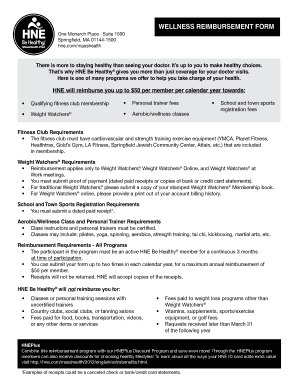
Hne Reimbursement Forms


What are the Health New England Reimbursement Forms?
The Health New England reimbursement forms are essential documents used by members to request reimbursement for eligible medical expenses. These forms are designed to facilitate the process of claiming costs incurred for healthcare services, treatments, or wellness programs that fall under the coverage provided by Health New England (HNE). Properly filling out these forms ensures that members can receive the financial support they are entitled to, in accordance with their health plan.
How to Use the Health New England Reimbursement Forms
Using the Health New England reimbursement forms involves several straightforward steps. First, members should ensure they have the correct form for their specific reimbursement request, such as the Health New England wellness reimbursement form. Next, gather all necessary documentation, including receipts and proof of payment for the services rendered. After completing the form with accurate information, members can submit it through the designated channels, ensuring they follow any specific instructions provided by HNE for submission.
Steps to Complete the Health New England Reimbursement Forms
Completing the Health New England reimbursement forms requires careful attention to detail. Here are the key steps:
- Download the appropriate reimbursement form from the Health New England website or obtain a physical copy.
- Fill in personal information, including your member ID, contact details, and the date of service.
- Provide a detailed description of the services received, including the provider's name and the amount paid.
- Attach all relevant receipts and documentation that support your claim.
- Review the completed form for accuracy before submission.
Legal Use of the Health New England Reimbursement Forms
The Health New England reimbursement forms are legally binding documents when completed and submitted according to the guidelines set forth by HNE. To ensure their validity, members must provide truthful information and retain copies of all submitted documents. Compliance with legal standards, such as the Health Insurance Portability and Accountability Act (HIPAA), is crucial in protecting personal health information during the reimbursement process.
Required Documents for Health New England Reimbursement Forms
When submitting the Health New England reimbursement forms, members must include specific documentation to support their claims. Required documents typically include:
- Receipts or invoices from healthcare providers detailing the services rendered.
- Proof of payment, such as credit card statements or canceled checks.
- Any additional forms or documentation requested by Health New England.
Form Submission Methods
Members can submit their Health New England reimbursement forms through various methods, ensuring flexibility and convenience. The primary submission methods include:
- Online submission through the Health New England member portal.
- Mailing the completed forms to the address specified on the form.
- In-person submission at designated Health New England locations, if available.
Quick guide on how to complete hne reimbursement forms
Complete Hne Reimbursement Forms effortlessly on any device
Online document management has gained traction among companies and individuals. It serves as a perfect eco-friendly substitute for conventional printed and signed documents, allowing you to obtain the necessary form and securely store it online. airSlate SignNow equips you with all the tools you require to create, modify, and eSign your documents quickly without delays. Manage Hne Reimbursement Forms on any platform with airSlate SignNow Android or iOS applications and enhance any document-focused process today.
The easiest way to alter and eSign Hne Reimbursement Forms without hassle
- Find Hne Reimbursement Forms and click on Get Form to begin.
- Utilize the tools we provide to complete your form.
- Highlight relevant portions of the documents or obscure sensitive information with tools that airSlate SignNow specifically provides for that purpose.
- Create your signature using the Sign tool, which takes seconds and carries the same legal validity as a traditional wet ink signature.
- Verify all the details and click on the Done button to save your changes.
- Select how you would like to send your form, via email, SMS, or invitation link, or download it to your computer.
Forget about lost or misplaced documents, tedious form searching, or errors that require printing new document copies. airSlate SignNow addresses your needs in document management in just a few clicks from any device you prefer. Edit and eSign Hne Reimbursement Forms and ensure excellent communication at any stage of the form preparation process with airSlate SignNow.
Create this form in 5 minutes or less
Create this form in 5 minutes!
How to create an eSignature for the hne reimbursement forms
How to create an electronic signature for a PDF online
How to create an electronic signature for a PDF in Google Chrome
How to create an e-signature for signing PDFs in Gmail
How to create an e-signature right from your smartphone
How to create an e-signature for a PDF on iOS
How to create an e-signature for a PDF on Android
People also ask
-
What are health new england reimbursement forms?
Health New England reimbursement forms are specific documents required for submitting claims to receive reimbursement for medical services. These forms ensure that healthcare providers can correctly process your claims based on the services rendered. Understanding these forms is essential for seamless reimbursement and minimizing any delays.
-
How can airSlate SignNow help with health new england reimbursement forms?
AirSlate SignNow simplifies the process of completing and submitting health New England reimbursement forms by allowing users to eSign documents electronically. With its user-friendly interface, you can quickly fill out the required fields and send the forms directly to your health provider or insurance company. This streamlining minimizes errors and facilitates quicker reimbursement.
-
Are there any costs associated with using airSlate SignNow for health new england reimbursement forms?
Yes, while airSlate SignNow offers a cost-effective solution for managing health New England reimbursement forms, pricing varies based on the features you require. There are different subscription plans, including free trials, so you can choose the one that best fits your business needs. Investing in airSlate SignNow can save time and enhance the efficiency of your document management.
-
Can I integrate airSlate SignNow with other tools for managing health new england reimbursement forms?
Absolutely! AirSlate SignNow offers numerous integrations with popular applications, allowing seamless management of health New England reimbursement forms alongside other business tools. This means you can connect with your existing software ecosystem, enhancing workflows and keeping all your documents organized in one place.
-
What features does airSlate SignNow provide for health new england reimbursement forms?
AirSlate SignNow includes features such as customizable templates, automated workflows, and secure eSigning capabilities specifically designed for health New England reimbursement forms. These features help you manage forms efficiently, ensuring accurate submissions and timely reimbursements for your healthcare services.
-
Is it easy to track the status of health new england reimbursement forms with airSlate SignNow?
Yes, tracking the status of your health New England reimbursement forms is straightforward with airSlate SignNow. The platform provides notifications and updates when documents are viewed, signed, or completed, allowing you to stay informed throughout the reimbursement process. This transparency helps reduce anxiety while waiting for reimbursement.
-
What are the benefits of using airSlate SignNow for health new england reimbursement forms?
Using airSlate SignNow for health New England reimbursement forms offers several benefits, including increased efficiency in document processing, enhanced organization, and improved accuracy. Its electronic signature feature expedites the signing process, ensuring that claims are submitted as quickly as possible. Overall, this leads to faster reimbursements and better cash flow for your healthcare services.
Get more for Hne Reimbursement Forms
- Physical science final exam study guide pdf form
- Guardianship form alberta
- Corporate hotel room credit card form
- Antrag fachhochschulreife muster form
- Financial affidavit for child support courts mn form
- Meeting reminder sample form
- Fillable online general motors company gm research and form
- Gpo box 2807 melbourne vic 3001 form
Find out other Hne Reimbursement Forms
- How Can I eSign Maryland Insurance IOU
- eSign Washington Lawers Limited Power Of Attorney Computer
- eSign Wisconsin Lawers LLC Operating Agreement Free
- eSign Alabama Legal Quitclaim Deed Online
- eSign Alaska Legal Contract Safe
- How To eSign Alaska Legal Warranty Deed
- eSign Alaska Legal Cease And Desist Letter Simple
- eSign Arkansas Legal LLC Operating Agreement Simple
- eSign Alabama Life Sciences Residential Lease Agreement Fast
- How To eSign Arkansas Legal Residential Lease Agreement
- Help Me With eSign California Legal Promissory Note Template
- eSign Colorado Legal Operating Agreement Safe
- How To eSign Colorado Legal POA
- eSign Insurance Document New Jersey Online
- eSign Insurance Form New Jersey Online
- eSign Colorado Life Sciences LLC Operating Agreement Now
- eSign Hawaii Life Sciences Letter Of Intent Easy
- Help Me With eSign Hawaii Life Sciences Cease And Desist Letter
- eSign Hawaii Life Sciences Lease Termination Letter Mobile
- eSign Hawaii Life Sciences Permission Slip Free