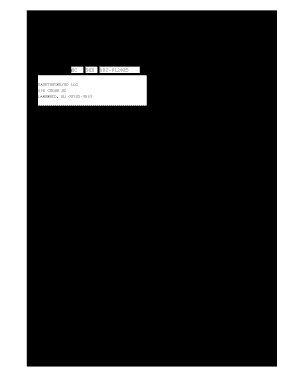
Example of Ca Tax Certificate Form


What is the resale certificate in California?
The resale certificate in California is a legal document that allows a buyer to purchase goods without paying sales tax at the time of the transaction. This certificate is primarily used by businesses that intend to resell the purchased items rather than use them for personal consumption. By providing a resale certificate to the seller, the buyer certifies that the items will be resold in the regular course of business. This document is essential for maintaining compliance with California tax laws and ensuring that sales tax is collected appropriately at the final sale to the end consumer.
Key elements of the resale certificate in California
A valid resale certificate in California must include several critical elements to ensure its legality. These elements include:
- The name and address of the purchaser.
- The name and address of the seller.
- A description of the property being purchased.
- The purchaser's seller's permit number.
- A statement confirming that the property is intended for resale.
- The signature of the purchaser or an authorized representative.
Ensuring that all of these elements are correctly filled out is vital for the resale certificate to be accepted by the seller and for tax compliance purposes.
How to use the resale certificate in California
Using a resale certificate in California involves a straightforward process. When making a purchase, the buyer should present the resale certificate to the seller at the time of the transaction. This allows the buyer to avoid paying sales tax on the items being purchased. It is important for the seller to keep a copy of the resale certificate on file for their records, as it serves as proof that the sale was made tax-exempt. Additionally, if the buyer fails to resell the items and instead uses them for personal use, they may be liable for the sales tax that was initially exempted.
Steps to complete the resale certificate in California
Completing a resale certificate in California involves several key steps:
- Obtain a resale certificate form, which can typically be found online or through local tax offices.
- Fill in the required information, including your name, address, seller's permit number, and the seller's details.
- Clearly describe the items you plan to purchase for resale.
- Sign and date the form to validate it.
- Present the completed resale certificate to the seller before completing the purchase.
Following these steps ensures that the resale certificate is filled out correctly and can be used effectively during transactions.
Legal use of the resale certificate in California
The legal use of a resale certificate in California is governed by state tax laws. It is important for both buyers and sellers to understand that misuse of a resale certificate can lead to penalties. Buyers must only use the certificate for items they intend to resell. If a buyer uses the certificate for personal purchases, they may be subject to back taxes and penalties. Sellers should also verify the validity of the resale certificate by checking the purchaser's seller's permit number, ensuring compliance with state regulations.
Who issues the resale certificate in California?
In California, resale certificates are not issued by a specific agency but are rather created by the buyer. To legally sell goods without paying sales tax, the buyer must possess a valid seller's permit issued by the California Department of Tax and Fee Administration (CDTFA). This permit allows businesses to collect sales tax from customers and provides the necessary authority to issue resale certificates. It is essential for businesses to maintain their seller's permit in good standing to utilize resale certificates effectively.
Quick guide on how to complete example of ca tax certificate
Access Example Of Ca Tax Certificate effortlessly on any device
Online document management has become favored by businesses and individuals alike. It offers an ideal sustainable choice compared to conventional printed and signed papers, allowing you to obtain the correct template and securely store it online. airSlate SignNow equips you with all the tools necessary to create, modify, and electronically sign your documents rapidly without delays. Manage Example Of Ca Tax Certificate on any device with airSlate SignNow's Android or iOS applications and enhance any document-related activity today.
How to modify and electronically sign Example Of Ca Tax Certificate effortlessly
- Find Example Of Ca Tax Certificate and click on Get Form to commence.
- Make use of the tools we provide to complete your document.
- Highlight important sections of your documents or redact sensitive information with tools specifically designed by airSlate SignNow for this purpose.
- Create your signature using the Sign feature, which takes just seconds and carries the same legal validity as a conventional handwritten signature.
- Review all the details and then click on the Done button to keep your changes.
- Select how you want to send your form, via email, SMS, invite link, or download it to your computer.
Eliminate concerns about lost or misplaced documents, tedious form searches, or mistakes that necessitate printing new copies. airSlate SignNow addresses all your document management needs in just a few clicks from your preferred device. Modify and electronically sign Example Of Ca Tax Certificate and guarantee outstanding communication at every stage of the document preparation process with airSlate SignNow.
Create this form in 5 minutes or less
Create this form in 5 minutes!
How to create an eSignature for the example of ca tax certificate
How to create an electronic signature for a PDF online
How to create an electronic signature for a PDF in Google Chrome
How to create an e-signature for signing PDFs in Gmail
How to create an e-signature right from your smartphone
How to create an e-signature for a PDF on iOS
How to create an e-signature for a PDF on Android
People also ask
-
What is a resale certificate California?
A resale certificate California is a document that allows businesses to purchase goods without paying sales tax, provided those goods are intended for resale. This certificate is essential for retailers and wholesalers who wish to avoid unnecessary expenses when acquiring inventory.
-
How do I obtain a resale certificate California?
To obtain a resale certificate California, you need to fill out a California Resale Certificate Form (BOE-230). This form can be easily downloaded from the California Department of Tax and Fee Administration website and should be presented to suppliers at the time of purchase to qualify for tax exemptions.
-
What are the benefits of using a resale certificate California?
Using a resale certificate California allows businesses to avoid upfront sales tax on goods purchased for resale, thereby improving cash flow. Additionally, it streamlines the purchasing process, making it easier for businesses to keep track of tax-exempt transactions.
-
Can I use a resale certificate California out of state?
No, a resale certificate California is only valid within California. If you are purchasing goods in another state, you will need to comply with that state's regulations regarding resale certificates and ensure you understand their tax laws.
-
Does airSlate SignNow support the management of resale certificates California?
Yes, airSlate SignNow provides robust tools that help businesses manage their resale certificates California effectively. Users can store, sign, and send documents electronically, ensuring seamless access and compliance management concerning resale transactions.
-
What industries commonly use resale certificate California?
Various industries utilize a resale certificate California, including retail, wholesale, manufacturing, and e-commerce. Any business involved in the buying and selling of goods can take advantage of this certificate to reduce tax expenses and improve purchasing efficiencies.
-
Is there a fee associated with obtaining a resale certificate California?
No, there is no fee to obtain a resale certificate California. However, businesses should take care to ensure they meet the qualifications and comply with all regulations to avoid any legal issues related to misuse of the certificate.
Get more for Example Of Ca Tax Certificate
- Program letter to accompany application for airworthiness certificate to date in accordance with section 21 209 83 103 form
- Golf tournament rules sheet template form
- Maricopa county superior court probate forms
- Maintenance work order wo windfield co op windfieldcoop form
- Recognition of previous experience covenant health recognizes previous experience for the purposes of determining employees form
- Eligibility for funding form
- Donation form please fill out your personal inform
- Form 4019
Find out other Example Of Ca Tax Certificate
- Can I Sign North Carolina Orthodontists Presentation
- How Do I Sign Rhode Island Real Estate Form
- Can I Sign Vermont Real Estate Document
- How To Sign Wyoming Orthodontists Document
- Help Me With Sign Alabama Courts Form
- Help Me With Sign Virginia Police PPT
- How To Sign Colorado Courts Document
- Can I eSign Alabama Banking PPT
- How Can I eSign California Banking PDF
- How To eSign Hawaii Banking PDF
- How Can I eSign Hawaii Banking Document
- How Do I eSign Hawaii Banking Document
- How Do I eSign Hawaii Banking Document
- Help Me With eSign Hawaii Banking Document
- How To eSign Hawaii Banking Document
- Can I eSign Hawaii Banking Presentation
- Can I Sign Iowa Courts Form
- Help Me With eSign Montana Banking Form
- Can I Sign Kentucky Courts Document
- How To eSign New York Banking Word