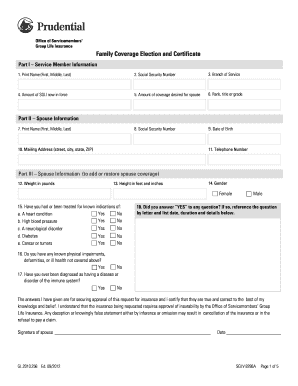
Sgli Form


What is the SGLI Form
The SGLI form, or Servicemembers' Group Life Insurance form, is a crucial document for military personnel in the United States. It provides life insurance coverage to active duty members of the Armed Forces, ensuring financial security for their beneficiaries in the event of the service member's death. The form outlines the coverage amount, beneficiary designations, and other essential details related to the insurance policy. Understanding the SGLI form is vital for service members to ensure they have the appropriate coverage and that their beneficiaries are correctly designated.
How to Use the SGLI Form
Using the SGLI form involves several steps to ensure accurate completion and submission. First, service members should obtain the form from their unit or the official military website. Once in possession of the form, carefully fill out personal information, including name, Social Security number, and contact details. It's also important to designate beneficiaries and specify the coverage amount. After completing the form, review all entries for accuracy before submitting it to the appropriate military personnel office for processing.
Steps to Complete the SGLI Form
Completing the SGLI form requires attention to detail. Follow these steps:
- Obtain the SGLI form from your unit or the official military website.
- Fill in your personal information, including your full name and Social Security number.
- Designate your beneficiaries, ensuring their information is accurate.
- Choose the desired coverage amount based on your needs.
- Review the completed form for any errors or omissions.
- Submit the form to your unit's personnel office for processing.
Legal Use of the SGLI Form
The SGLI form is legally binding once properly completed and submitted. It is essential for service members to understand that the form must comply with federal regulations governing life insurance policies. This includes ensuring that all beneficiary designations are clear and that the coverage amount meets the requirements set forth by the Department of Veterans Affairs. Proper legal use of the SGLI form protects both the service member and their beneficiaries, ensuring that benefits are paid out in accordance with the law.
Key Elements of the SGLI Form
Several key elements are essential when filling out the SGLI form. These include:
- Personal Information: Accurate identification details such as name, rank, and Social Security number.
- Beneficiary Designations: Clear identification of beneficiaries, including their relationship to the service member.
- Coverage Amount: The total amount of insurance coverage selected by the service member.
- Signature: The service member's signature is required to validate the form.
Form Submission Methods
The SGLI form can be submitted through various methods, depending on the service member's preference and the policies of their unit. Common submission methods include:
- Online Submission: Many military branches allow electronic submission of the SGLI form through secure portals.
- Mail: The form can be mailed directly to the designated personnel office.
- In-Person: Service members may also choose to submit the form in person at their unit's administrative office.
Quick guide on how to complete sgli form 16304264
Complete Sgli Form effortlessly on any gadget
Digital document management has become increasingly popular among businesses and individuals alike. It offers an ideal eco-friendly substitute for traditional printed and signed documents, as you can easily obtain the correct form and securely preserve it online. airSlate SignNow equips you with all the resources required to create, modify, and eSign your documents quickly without delays. Handle Sgli Form on any device using airSlate SignNow Android or iOS applications and enhance any document-centric process today.
The simplest way to modify and eSign Sgli Form without a hassle
- Obtain Sgli Form and then click Get Form to begin.
- Use the tools we provide to finalize your document.
- Emphasize relevant portions of the documents or redact sensitive information with instruments that airSlate SignNow specifically offers for that purpose.
- Create your eSignature with the Sign feature, which takes mere seconds and holds the same legal authority as a conventional wet ink signature.
- Verify all the details and then click the Done button to save your changes.
- Choose how you prefer to send your form, via email, text message (SMS), or invitation link, or download it to your computer.
Say goodbye to lost or misplaced documents, tedious form searching, or mistakes that necessitate printing new document copies. airSlate SignNow meets your document management needs in just a few clicks from any device you choose. Modify and eSign Sgli Form and ensure excellent communication at every stage of your form preparation process with airSlate SignNow.
Create this form in 5 minutes or less
Create this form in 5 minutes!
How to create an eSignature for the sgli form 16304264
How to create an electronic signature for a PDF online
How to create an electronic signature for a PDF in Google Chrome
How to create an e-signature for signing PDFs in Gmail
How to create an e-signature right from your smartphone
How to create an e-signature for a PDF on iOS
How to create an e-signature for a PDF on Android
People also ask
-
What is the process for how to print SGLI documents using airSlate SignNow?
To print SGLI documents using airSlate SignNow, first, upload your SGLI form into the platform. Then, use the built-in tools to fill out the necessary information. Finally, select the print option, which allows you to conveniently print your completed SGLI document directly.
-
Can I edit my SGLI documents before printing them?
Yes, you can easily edit your SGLI documents before printing them with airSlate SignNow. After uploading the document, utilize our editing tools to make necessary changes. This ensures that you only print accurate and up-to-date SGLI forms.
-
Is there a cost associated with printing SGLI documents using airSlate SignNow?
airSlate SignNow offers various subscription plans, some of which include printing capabilities for SGLI documents. You can choose a plan that fits your budget and needs, providing value while allowing you to print SGLI forms hassle-free.
-
What features does airSlate SignNow offer for managing SGLI documents?
airSlate SignNow has comprehensive features for managing SGLI documents, including e-signature capabilities, document sharing options, and secure storage. These features enhance your workflow, making it easier to handle and print your SGLI forms efficiently.
-
Are there any integrations available for SGLI document printing?
Yes, airSlate SignNow supports integrations with various platforms that can simplify the printing process for your SGLI documents. These integrations can help streamline your document workflows and are especially useful for organizations managing multiple forms.
-
How does airSlate SignNow ensure the security of my SGLI documents?
airSlate SignNow prioritizes the security of your SGLI documents with advanced encryption and secure access controls. This ensures that your sensitive information remains confidential during the entire process, from uploading to printing.
-
Can I print SGLI documents from mobile devices?
Absolutely! You can print SGLI documents from mobile devices using the airSlate SignNow mobile app. This feature allows you to work on your documents on the go and print them directly from your smartphone or tablet whenever needed.
Get more for Sgli Form
Find out other Sgli Form
- Sign Oregon Life Sciences LLC Operating Agreement Online
- Sign Texas Non-Profit LLC Operating Agreement Online
- Can I Sign Colorado Orthodontists Month To Month Lease
- How Do I Sign Utah Non-Profit Warranty Deed
- Help Me With Sign Colorado Orthodontists Purchase Order Template
- Sign Virginia Non-Profit Living Will Fast
- How To Sign Virginia Non-Profit Lease Agreement Template
- How To Sign Wyoming Non-Profit Business Plan Template
- How To Sign Wyoming Non-Profit Credit Memo
- Sign Wisconsin Non-Profit Rental Lease Agreement Simple
- Sign Wisconsin Non-Profit Lease Agreement Template Safe
- Sign South Dakota Life Sciences Limited Power Of Attorney Mobile
- Sign Alaska Plumbing Moving Checklist Later
- Sign Arkansas Plumbing Business Plan Template Secure
- Sign Arizona Plumbing RFP Mobile
- Sign Arizona Plumbing Rental Application Secure
- Sign Colorado Plumbing Emergency Contact Form Now
- Sign Colorado Plumbing Emergency Contact Form Free
- How Can I Sign Connecticut Plumbing LLC Operating Agreement
- Sign Illinois Plumbing Business Plan Template Fast