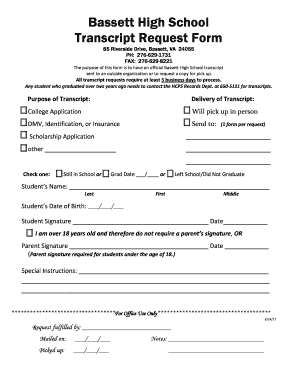
Bassett High School Transcript Request Form


What is the Bassett High School Transcript Request Form
The Bassett High School Transcript Request Form is an official document used by former students to request their academic transcripts from Bassett High School. This form serves as a formal request to obtain records of courses taken, grades received, and graduation status. It is essential for students who need their transcripts for college applications, job opportunities, or other official purposes.
How to use the Bassett High School Transcript Request Form
To use the Bassett High School Transcript Request Form, individuals must first download or obtain a copy of the form from the school's website or administrative office. Once in possession of the form, applicants should fill in necessary personal information, including their full name, date of birth, and the years they attended the school. It is crucial to provide accurate details to ensure a smooth processing of the request.
Steps to complete the Bassett High School Transcript Request Form
Completing the Bassett High School Transcript Request Form involves several steps:
- Download the form from the official Bassett High School website or request a physical copy from the school.
- Fill in your personal information, including your name, contact details, and dates of attendance.
- Specify the purpose of the transcript request, such as college applications or employment verification.
- Sign and date the form to authorize the release of your academic records.
- Submit the completed form via the designated method, whether online, by mail, or in person.
Key elements of the Bassett High School Transcript Request Form
The Bassett High School Transcript Request Form includes several key elements:
- Personal Information: Full name, date of birth, and contact details.
- Attendance Dates: The years the student attended Bassett High School.
- Purpose of Request: A section to indicate why the transcript is needed.
- Signature: A signature line for the requestor to authorize the release of records.
Form Submission Methods
There are multiple methods to submit the Bassett High School Transcript Request Form:
- Online: If the school offers a digital submission option, fill out the form and submit it electronically.
- Mail: Print the completed form and send it to the school's administrative office via postal service.
- In-Person: Deliver the form directly to the school's office for immediate processing.
Legal use of the Bassett High School Transcript Request Form
The Bassett High School Transcript Request Form is legally binding, as it requires the requestor's signature to authorize the release of educational records. This ensures compliance with the Family Educational Rights and Privacy Act (FERPA), which protects the privacy of student education records. It is important for requestors to understand their rights regarding access to these records.
Quick guide on how to complete bassett high school transcript request form
Complete Bassett High School Transcript Request Form effortlessly on any device
Managing documents online has become increasingly popular among businesses and individuals. It serves as an excellent eco-friendly alternative to traditional printed and signed documents, allowing you to find the right template and securely store it in the cloud. airSlate SignNow equips you with all the tools necessary to create, modify, and eSign your documents swiftly without delays. Handle Bassett High School Transcript Request Form on any device with airSlate SignNow's Android or iOS apps and enhance any document-centric workflow today.
The easiest method to modify and eSign Bassett High School Transcript Request Form effortlessly
- Find Bassett High School Transcript Request Form and click on Get Form to begin.
- Utilize the tools we provide to fill out your form.
- Emphasize important sections of your documents or redact sensitive details using the tools specifically provided by airSlate SignNow for this purpose.
- Create your signature using the Sign tool, which takes only seconds and holds the same legal value as a conventional handwritten signature.
- Review the information and click on the Done button to save your changes.
- Select how you wish to send your form, via email, text message (SMS), or an invitation link, or download it to your computer.
Say goodbye to lost or misplaced files, tedious form searches, or errors that necessitate printing new copies. airSlate SignNow meets all your document management needs in just a few clicks from any device you prefer. Edit and eSign Bassett High School Transcript Request Form and ensure effective communication at every stage of the document preparation process with airSlate SignNow.
Create this form in 5 minutes or less
Create this form in 5 minutes!
How to create an eSignature for the bassett high school transcript request form
How to create an electronic signature for a PDF online
How to create an electronic signature for a PDF in Google Chrome
How to create an e-signature for signing PDFs in Gmail
How to create an e-signature right from your smartphone
How to create an e-signature for a PDF on iOS
How to create an e-signature for a PDF on Android
People also ask
-
What is the Bassett High School Transcript Request Form?
The Bassett High School Transcript Request Form is a document that allows students and alumni to request their official transcripts from Bassett High School. This form is essential for college applications, job opportunities, and other situations where proof of education is required. Using airSlate SignNow, you can easily fill out and submit this form electronically.
-
How do I complete the Bassett High School Transcript Request Form?
To complete the Bassett High School Transcript Request Form, simply access the form through the airSlate SignNow platform. Fill in the required fields, including your personal information and the details of your request. Once completed, you can eSign the document and submit it directly to the school for processing.
-
Is there a fee associated with the Bassett High School Transcript Request Form?
Yes, there may be a fee associated with processing the Bassett High School Transcript Request Form. The exact amount can vary based on the school's policies. It's best to check with Bassett High School directly or refer to their website for the most accurate and up-to-date information regarding fees.
-
What are the benefits of using airSlate SignNow for the Bassett High School Transcript Request Form?
Using airSlate SignNow for the Bassett High School Transcript Request Form offers several benefits, including ease of use, quick submission, and secure eSigning. The platform streamlines the process, allowing you to complete and send your request from anywhere, saving you time and effort. Additionally, you can track the status of your request for peace of mind.
-
Can I track the status of my Bassett High School Transcript Request Form?
Yes, airSlate SignNow allows you to track the status of your Bassett High School Transcript Request Form. Once submitted, you can receive notifications regarding the processing of your request. This feature ensures that you stay informed and can follow up if necessary.
-
What integrations does airSlate SignNow offer for the Bassett High School Transcript Request Form?
airSlate SignNow integrates seamlessly with various applications, enhancing the process of submitting the Bassett High School Transcript Request Form. You can connect it with cloud storage services, CRM systems, and other productivity tools to streamline your workflow. This integration capability makes it easier to manage your documents and requests efficiently.
-
How secure is the Bassett High School Transcript Request Form when using airSlate SignNow?
The Bassett High School Transcript Request Form is highly secure when processed through airSlate SignNow. The platform employs advanced encryption and security measures to protect your personal information and documents. You can confidently submit your request knowing that your data is safe and secure.
Get more for Bassett High School Transcript Request Form
Find out other Bassett High School Transcript Request Form
- eSign Legal PDF New Jersey Free
- eSign Non-Profit Document Michigan Safe
- eSign New Mexico Legal Living Will Now
- eSign Minnesota Non-Profit Confidentiality Agreement Fast
- How Do I eSign Montana Non-Profit POA
- eSign Legal Form New York Online
- Can I eSign Nevada Non-Profit LLC Operating Agreement
- eSign Legal Presentation New York Online
- eSign Ohio Legal Moving Checklist Simple
- How To eSign Ohio Non-Profit LLC Operating Agreement
- eSign Oklahoma Non-Profit Cease And Desist Letter Mobile
- eSign Arizona Orthodontists Business Plan Template Simple
- eSign Oklahoma Non-Profit Affidavit Of Heirship Computer
- How Do I eSign Pennsylvania Non-Profit Quitclaim Deed
- eSign Rhode Island Non-Profit Permission Slip Online
- eSign South Carolina Non-Profit Business Plan Template Simple
- How Can I eSign South Dakota Non-Profit LLC Operating Agreement
- eSign Oregon Legal Cease And Desist Letter Free
- eSign Oregon Legal Credit Memo Now
- eSign Oregon Legal Limited Power Of Attorney Now