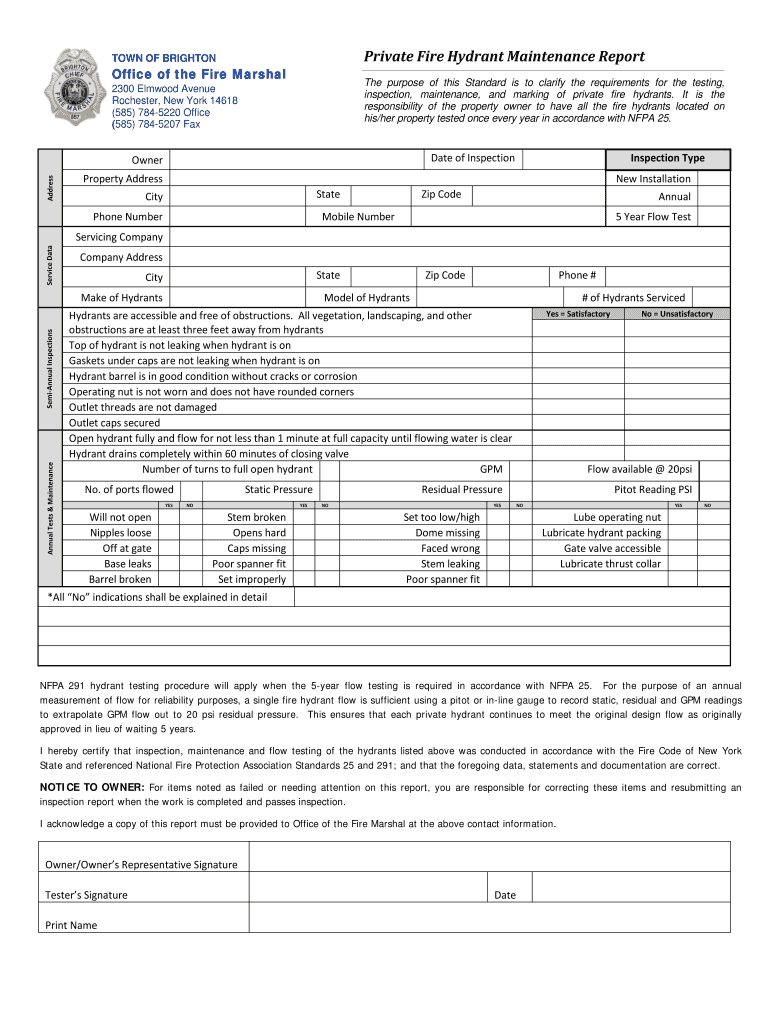
Hydrant Report Form


What is the Hydrant Report
The hydrant report is a crucial document used to track the maintenance and inspection of fire hydrants. It serves as an official record that details the condition of each hydrant, ensuring they are operational and compliant with safety regulations. This report typically includes information such as the hydrant's location, the date of inspection, any maintenance performed, and the inspector's notes. Maintaining accurate hydrant reports is essential for fire safety and compliance with local regulations.
Key Elements of the Hydrant Report
A comprehensive hydrant report includes several key components that contribute to its effectiveness. These elements often consist of:
- Hydrant Identification: Unique identifiers for each hydrant, such as location and serial numbers.
- Inspection Date: The date when the hydrant was last inspected.
- Condition Assessment: A detailed evaluation of the hydrant's operational status, including any defects or issues.
- Maintenance Actions: Records of any repairs, replacements, or maintenance tasks completed.
- Inspector's Signature: Verification from the inspector that the report is accurate and complete.
Steps to Complete the Hydrant Report
Completing a hydrant report involves a systematic approach to ensure all necessary information is captured accurately. The steps typically include:
- Gather necessary tools and materials, including inspection checklists and maintenance records.
- Inspect the hydrant for any visible damage or operational issues.
- Document the condition of the hydrant, noting any repairs needed.
- Complete the report by filling in all required fields, ensuring clarity and accuracy.
- Submit the report to the relevant authority for review and record-keeping.
Legal Use of the Hydrant Report
The hydrant report holds legal significance as it serves as an official document that can be referenced in case of disputes or inspections by regulatory bodies. To ensure its legal validity, it must be completed according to local regulations and standards. Compliance with state and federal guidelines is essential, as improper documentation may lead to penalties or liabilities in the event of a fire incident.
How to Obtain the Hydrant Report
Obtaining a hydrant report generally involves contacting the local fire department or municipal authority responsible for fire safety. Many jurisdictions provide access to hydrant reports through their websites or by request. It is important to ensure that the report is up-to-date and reflects the most recent inspections and maintenance activities. In some cases, organizations may need to create their own reports based on their internal inspection processes.
Examples of Using the Hydrant Report
Hydrant reports can be utilized in various scenarios, such as:
- Fire Safety Inspections: Used by fire departments during safety inspections to verify hydrant functionality.
- Insurance Assessments: Insurance companies may require hydrant reports to evaluate risk and determine policy rates.
- Regulatory Compliance: Municipalities may review hydrant reports to ensure compliance with fire safety regulations.
Quick guide on how to complete private fire hydrant maintenance report brighton townofbrighton
Complete Hydrant Report effortlessly on any device
Digital document management has gained popularity among companies and individuals. It offers an ideal eco-friendly substitute for conventional printed and signed documents, allowing you to obtain the necessary form and securely store it online. airSlate SignNow equips you with all the resources required to create, edit, and eSign your documents swiftly without interruptions. Manage Hydrant Report on any device using airSlate SignNow Android or iOS applications and simplify any document-related tasks today.
The easiest way to edit and eSign Hydrant Report without any hassle
- Find Hydrant Report and then click Get Form to begin.
- Utilize the tools we provide to complete your form.
- Emphasize pertinent sections of the documents or redact sensitive information with tools that airSlate SignNow specifically provides for that purpose.
- Create your eSignature using the Sign feature, which takes just moments and carries the same legal validity as a traditional ink signature.
- Review all the details and then click the Done button to save your modifications.
- Select how you wish to send your form, whether by email, SMS, or invite link, or download it to your computer.
Eliminate concerns about lost or misplaced documents, tedious form navigation, or errors that require new document copies to be printed. airSlate SignNow meets your document management needs in just a few clicks from any device you prefer. Edit and eSign Hydrant Report and ensure excellent communication at every stage of the form preparation process with airSlate SignNow.
Create this form in 5 minutes or less
FAQs
-
My company forces me to fill out a van maintenance report, in the event my brakes fail or something else, how liable am I if I checked the box saying the brakes were fine?
By signing that document and checking the statement that the van is in good condition to operate safely, you’re saying that if you get into an accident, the fault is yours because the van is safe and operational. You’d be completely liable.The same applies if you state the vehicle’s brakes are operational and another driver in that vehicle were to rear-end someone, stating the brakes fails. Once again, you’d be liable because your report said the brakes were safe to operate the vehicle with.Your best advice is to either not sign the document or make a note that the breaks are not optimal before signing. You may also want to make a copy of the document for your own records.If it’s not safe, don’t sign.
Create this form in 5 minutes!
How to create an eSignature for the private fire hydrant maintenance report brighton townofbrighton
How to generate an electronic signature for the Private Fire Hydrant Maintenance Report Brighton Townofbrighton online
How to make an eSignature for your Private Fire Hydrant Maintenance Report Brighton Townofbrighton in Google Chrome
How to generate an eSignature for signing the Private Fire Hydrant Maintenance Report Brighton Townofbrighton in Gmail
How to make an eSignature for the Private Fire Hydrant Maintenance Report Brighton Townofbrighton right from your smart phone
How to create an eSignature for the Private Fire Hydrant Maintenance Report Brighton Townofbrighton on iOS
How to generate an electronic signature for the Private Fire Hydrant Maintenance Report Brighton Townofbrighton on Android devices
People also ask
-
What is a hydrant report PDF?
A hydrant report PDF is a comprehensive document that provides detailed information about fire hydrants, including their location, inspection status, and maintenance history. This PDF format ensures that the data can be easily shared and accessed by relevant authorities and organizations involved in fire safety management.
-
How can airSlate SignNow help with hydrant report PDFs?
airSlate SignNow allows you to quickly create, sign, and send hydrant report PDFs with ease. The platform provides templates that you can customize, making it simple to generate professional-looking reports that comply with safety regulations and best practices.
-
Is there a cost associated with creating hydrant report PDFs using airSlate SignNow?
airSlate SignNow offers flexible pricing plans that cater to different business needs. You can start with a free trial to explore how the platform can streamline your hydrant report PDF creation, ensuring an effective and budget-friendly solution for your documentation processes.
-
What features does airSlate SignNow offer for hydrant report PDFs?
The platform includes features such as customizable templates, electronic signatures, document routing, and real-time tracking for hydrant report PDFs. These features enhance workflow efficiency and ensure that your reports are completed accurately and on time.
-
Can I integrate airSlate SignNow with other software for hydrant report PDFs?
Yes, airSlate SignNow supports integrations with various applications to streamline your documentation process. You can connect it with tools like CRM systems, project management software, and more to automate the creation and distribution of hydrant report PDFs.
-
How does airSlate SignNow ensure security for hydrant report PDFs?
Security is a top priority for airSlate SignNow. The platform employs robust encryption methods and complies with industry standards to protect your hydrant report PDFs and sensitive data during transmission and storage.
-
Can multiple team members collaborate on hydrant report PDFs using airSlate SignNow?
Absolutely! airSlate SignNow allows for collaborative editing and sharing of hydrant report PDFs among team members. This feature enhances teamwork and ensures that all relevant information is collectively reviewed and accurately included in the final document.
Get more for Hydrant Report
- Kindred hospital medical records request form
- Application for mri sri claim form
- Resignation as managing member form
- Figure 1 builder information and certifications benefits va
- Vha directive 1100 18 form
- Sglv 8600a tsgli appeal request form benefits va
- Boiler startup checklist form
- Organisation profile information form
Find out other Hydrant Report
- How Can I eSignature Wyoming Lawers Quitclaim Deed
- eSignature California Plumbing Profit And Loss Statement Easy
- How To eSignature California Plumbing Business Letter Template
- eSignature Kansas Plumbing Lease Agreement Template Myself
- eSignature Louisiana Plumbing Rental Application Secure
- eSignature Maine Plumbing Business Plan Template Simple
- Can I eSignature Massachusetts Plumbing Business Plan Template
- eSignature Mississippi Plumbing Emergency Contact Form Later
- eSignature Plumbing Form Nebraska Free
- How Do I eSignature Alaska Real Estate Last Will And Testament
- Can I eSignature Alaska Real Estate Rental Lease Agreement
- eSignature New Jersey Plumbing Business Plan Template Fast
- Can I eSignature California Real Estate Contract
- eSignature Oklahoma Plumbing Rental Application Secure
- How Can I eSignature Connecticut Real Estate Quitclaim Deed
- eSignature Pennsylvania Plumbing Business Plan Template Safe
- eSignature Florida Real Estate Quitclaim Deed Online
- eSignature Arizona Sports Moving Checklist Now
- eSignature South Dakota Plumbing Emergency Contact Form Mobile
- eSignature South Dakota Plumbing Emergency Contact Form Safe