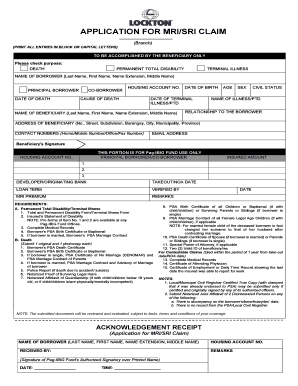
Application for Mri Sri Claim Form


What is the application for MRI SRI claim
The application for MRI SRI claim is a formal document used to request benefits related to the Social Security System (SSS) in the Philippines, specifically for members who have undergone medical procedures. This form is essential for individuals seeking financial assistance or reimbursement for medical expenses incurred during their treatment. The MRI SRI claim ensures that members receive the support they need while navigating the complexities of healthcare costs.
How to use the application for MRI SRI claim
Using the application for MRI SRI claim involves several straightforward steps. First, gather all necessary documents, including medical records and proof of payment. Next, fill out the application form accurately, ensuring that all information is complete and legible. After completing the form, submit it along with the required documentation to the appropriate SSS office or designated online platform. It is crucial to keep copies of all submitted materials for your records.
Steps to complete the application for MRI SRI claim
Completing the application for MRI SRI claim requires careful attention to detail. Follow these steps:
- Obtain the application form from the SSS website or local office.
- Fill in your personal information, including your SSS number and contact details.
- Provide details about the medical procedure, including the date and type of treatment.
- Attach supporting documents, such as medical certificates and receipts.
- Review the application for accuracy before submission.
Required documents
To successfully submit the application for MRI SRI claim, specific documents are required. These typically include:
- Completed MRI SRI claim application form.
- Medical certificate from the attending physician.
- Official receipts or proof of payment for medical services.
- Any additional documentation requested by the SSS.
Eligibility criteria
Eligibility for the MRI SRI claim is determined by several factors. Applicants must be active members of the SSS and have made the required contributions. Additionally, the medical procedure must be covered under the SSS guidelines. It is important to review the specific eligibility criteria outlined by the SSS to ensure compliance and increase the chances of a successful claim.
Legal use of the application for MRI SRI claim
The application for MRI SRI claim is legally binding and must be filled out truthfully. Misrepresentation or submission of false information can lead to penalties or denial of the claim. Understanding the legal implications of the application process is crucial for maintaining compliance with SSS regulations and ensuring that the claim is processed smoothly.
Quick guide on how to complete application for mri sri claim
Effortlessly prepare Application For Mri Sri Claim on any device
The management of online documents has gained popularity among businesses and individuals. It offers a superb eco-friendly substitute for traditional printed and signed documents, as you can easily locate the correct form and securely store it online. airSlate SignNow provides you with all the tools necessary to create, modify, and electronically sign your documents quickly and without delays. Handle Application For Mri Sri Claim on any device with airSlate SignNow's Android or iOS applications and simplify any document-related process today.
How to modify and electronically sign Application For Mri Sri Claim with ease
- Obtain Application For Mri Sri Claim and click on Get Form to begin.
- Utilize the tools available to complete your form.
- Highlight pertinent sections of your documents or obscure sensitive information with the tools that airSlate SignNow provides specifically for that purpose.
- Generate your signature using the Sign tool, which takes just seconds and holds the same legal validity as a conventional wet ink signature.
- Review all the details and click on the Done button to save your changes.
- Choose your preferred method for sending your form, whether by email, SMS, or invitation link, or download it to your computer.
Eliminate the worry of lost or mislaid files, tedious form searches, or mistakes that require reprinting document copies. airSlate SignNow meets all your document management needs in just a few clicks from any device you choose. Alter and electronically sign Application For Mri Sri Claim to ensure clear communication at any stage of the form preparation process with airSlate SignNow.
Create this form in 5 minutes or less
Create this form in 5 minutes!
How to create an eSignature for the application for mri sri claim
How to create an electronic signature for a PDF online
How to create an electronic signature for a PDF in Google Chrome
How to create an e-signature for signing PDFs in Gmail
How to create an e-signature right from your smartphone
How to create an e-signature for a PDF on iOS
How to create an e-signature for a PDF on Android
People also ask
-
What is an SRI form, and how does airSlate SignNow help with it?
An SRI form is a standardized document for requesting information required in various processes. airSlate SignNow simplifies the creation, sending, and signing of SRI forms, empowering businesses to manage their documentation efficiently and securely.
-
How much does airSlate SignNow cost for using SRI forms?
airSlate SignNow offers various pricing plans suitable for different business sizes. The cost for utilizing SRI forms within the platform is competitive and often includes a range of features designed to enhance document management and eSignature processes.
-
What features does airSlate SignNow offer for SRI forms?
airSlate SignNow provides features like customizable templates, drag-and-drop fields, and automated workflows that enhance the process of handling SRI forms. These features help streamline operations and ensure that documents are completed accurately and promptly.
-
Can I integrate airSlate SignNow with other applications for SRI forms?
Yes, airSlate SignNow seamlessly integrates with various applications, allowing you to connect your existing tools for optimal efficiency. This integration capability enhances how you manage SRI forms by letting you sync data with platforms like CRM systems and cloud storage.
-
What are the benefits of using airSlate SignNow for SRI forms?
Using airSlate SignNow for SRI forms offers numerous benefits, including faster processing times, improved accuracy, and enhanced security. The platform's user-friendly interface helps businesses save time while ensuring compliance with legal standards.
-
Is there a mobile app for managing SRI forms with airSlate SignNow?
Yes, airSlate SignNow offers a mobile application that allows you to manage your SRI forms on the go. With the mobile app, you can send, sign, and track documents anytime, anywhere, ensuring flexibility in your business operations.
-
How secure is the process of signing SRI forms with airSlate SignNow?
airSlate SignNow prioritizes the security of your documents and offers advanced encryption for the signing process of SRI forms. Features such as two-factor authentication further enhance security, ensuring that sensitive information remains protected.
Get more for Application For Mri Sri Claim
- Commercial plumbing inspection district map dsps wi gov form
- Workers comp return to work form omes
- Form a12 t2 annual summary of financial affairstier 2 this form must be lodged by a tier 2 association within one month after
- In service training record child care facility 402 form
- Event planner contract template form
- Event plann event contract template form
- Event planner service contract template form
- Event planner wedding planner contract template form
Find out other Application For Mri Sri Claim
- Sign Arkansas Construction Executive Summary Template Secure
- How To Sign Arkansas Construction Work Order
- Sign Colorado Construction Rental Lease Agreement Mobile
- Sign Maine Construction Business Letter Template Secure
- Can I Sign Louisiana Construction Letter Of Intent
- How Can I Sign Maryland Construction Business Plan Template
- Can I Sign Maryland Construction Quitclaim Deed
- Sign Minnesota Construction Business Plan Template Mobile
- Sign Construction PPT Mississippi Myself
- Sign North Carolina Construction Affidavit Of Heirship Later
- Sign Oregon Construction Emergency Contact Form Easy
- Sign Rhode Island Construction Business Plan Template Myself
- Sign Vermont Construction Rental Lease Agreement Safe
- Sign Utah Construction Cease And Desist Letter Computer
- Help Me With Sign Utah Construction Cease And Desist Letter
- Sign Wisconsin Construction Purchase Order Template Simple
- Sign Arkansas Doctors LLC Operating Agreement Free
- Sign California Doctors Lease Termination Letter Online
- Sign Iowa Doctors LLC Operating Agreement Online
- Sign Illinois Doctors Affidavit Of Heirship Secure