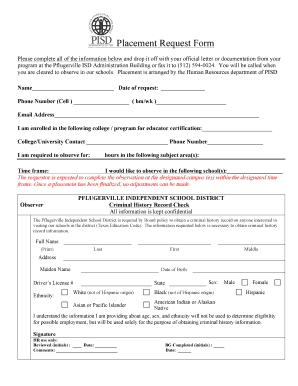
Background Application Form


What is the Background Application Form
The background application form is a document used to collect information necessary for conducting background checks on individuals. This form is often required by employers, landlords, or other organizations to verify a person's history, including criminal records, employment history, and other relevant details. It serves as a crucial tool in ensuring safety and compliance within various sectors, especially in hiring practices and tenant screenings.
How to Use the Background Application Form
Using the background application form involves several straightforward steps. First, ensure you have the correct version of the form, as there may be specific requirements based on the organization requesting it. Next, fill out the form with accurate personal details, including your full name, address, date of birth, and Social Security number. It is essential to provide truthful information, as discrepancies can lead to delays or rejections. After completing the form, review it for accuracy before submission, as errors can complicate the background check process.
Steps to Complete the Background Application Form
Completing the background application form requires attention to detail. Here are the steps to follow:
- Gather necessary personal information, such as identification and previous addresses.
- Fill out the form accurately, ensuring all required fields are completed.
- Review the form for any mistakes or missing information.
- Sign and date the form, confirming that the information provided is correct.
- Submit the form according to the instructions provided, either online or by mail.
Legal Use of the Background Application Form
The legal use of the background application form is governed by various federal and state laws. Organizations must comply with the Fair Credit Reporting Act (FCRA) when using the form to obtain background checks. This includes obtaining consent from the individual before conducting a check and providing them with a copy of the report if any adverse action is taken based on the findings. Ensuring compliance with these legal requirements protects both the organization and the individual from potential legal issues.
Key Elements of the Background Application Form
Several key elements are essential in a background application form to ensure its effectiveness and compliance. These include:
- Personal Information: Full name, address, date of birth, and Social Security number.
- Consent Statement: A section where the applicant grants permission for the background check.
- Disclosure of Information: A clear outline of what information will be checked and how it will be used.
- Signature Line: A space for the applicant to sign and date the form, affirming the accuracy of the information provided.
Form Submission Methods
The background application form can typically be submitted through various methods, depending on the organization’s requirements. Common submission methods include:
- Online: Many organizations offer digital submission through secure portals, allowing for quick processing.
- Mail: Applicants may also send the completed form via postal service, ensuring it reaches the correct department.
- In-Person: Some organizations may require applicants to submit the form in person, especially for sensitive positions.
Quick guide on how to complete background application form
Effortlessly Prepare Background Application Form on Any Device
Managing documents online has gained popularity among enterprises and individuals alike. It offers a superb eco-friendly substitute to traditional printed and signed papers, allowing you to obtain the necessary form and securely save it online. airSlate SignNow provides all the tools required to create, modify, and electronically sign your documents swiftly without any hindrances. Handle Background Application Form on any device using the airSlate SignNow apps for Android or iOS and enhance any document-related process today.
The easiest way to alter and eSign Background Application Form without stress
- Obtain Background Application Form and then click Get Form to begin.
- Utilize the tools provided to complete your form.
- Emphasize pertinent sections of the documents or obscure sensitive information with the tools that airSlate SignNow offers specifically for that purpose.
- Generate your eSignature using the Sign tool, which only takes seconds and carries the same legal validity as a conventional ink signature.
- Review all the information and then click the Done button to save your modifications.
- Choose how you wish to send your form, whether by email, SMS, or invitation link, or download it to your computer.
Say goodbye to lost or misplaced papers, tedious form searching, or errors that necessitate printing additional copies. airSlate SignNow meets your document management needs in just a few clicks from any device you prefer. Modify and eSign Background Application Form to ensure excellent communication at every stage of your form preparation journey with airSlate SignNow.
Create this form in 5 minutes or less
Create this form in 5 minutes!
How to create an eSignature for the background application form
How to create an electronic signature for a PDF online
How to create an electronic signature for a PDF in Google Chrome
How to create an e-signature for signing PDFs in Gmail
How to create an e-signature right from your smartphone
How to create an e-signature for a PDF on iOS
How to create an e-signature for a PDF on Android
People also ask
-
What is the check application form and how does it work?
The check application form is a digital document that allows users to apply for checks quickly and efficiently. With airSlate SignNow, you can fill out, sign, and send this application form electronically, streamlining your processes and reducing paperwork.
-
How can I create a check application form using airSlate SignNow?
Creating a check application form with airSlate SignNow is straightforward. You can start from scratch or use one of our templates, customize it to your needs, and then easily share it with your team or clients for signing.
-
What features should I look for in a check application form tool?
When choosing a tool for your check application form, look for features like ease of use, document templates, electronic signatures, and seamless integrations with other software. airSlate SignNow offers all these features to enhance your document processing experience.
-
Is there a mobile version for the check application form?
Yes, airSlate SignNow provides a mobile-friendly platform, allowing users to fill out, sign, and send the check application form from any device. This flexibility ensures you can manage your documents anywhere, anytime.
-
How do I ensure the security of my check application form?
airSlate SignNow prioritizes security and employs advanced encryption to protect your check application form and data. Additionally, features such as audit trails and secure cloud storage provide peace of mind with document management.
-
What are the pricing options for using airSlate SignNow for check application forms?
airSlate SignNow offers flexible pricing plans designed to fit various business needs. You can choose between monthly or annual subscriptions, and the platform's cost-effectiveness makes it an excellent choice for managing your check application form.
-
Can I integrate airSlate SignNow with other applications?
Absolutely! airSlate SignNow supports multiple integrations with popular applications like Google Drive, Salesforce, and more. This allows you to enhance your check application form workflow with your existing tools.
Get more for Background Application Form
Find out other Background Application Form
- How To Electronic signature Michigan Construction Cease And Desist Letter
- Electronic signature Wisconsin Business Operations LLC Operating Agreement Myself
- Electronic signature Colorado Doctors Emergency Contact Form Secure
- How Do I Electronic signature Georgia Doctors Purchase Order Template
- Electronic signature Doctors PDF Louisiana Now
- How To Electronic signature Massachusetts Doctors Quitclaim Deed
- Electronic signature Minnesota Doctors Last Will And Testament Later
- How To Electronic signature Michigan Doctors LLC Operating Agreement
- How Do I Electronic signature Oregon Construction Business Plan Template
- How Do I Electronic signature Oregon Construction Living Will
- How Can I Electronic signature Oregon Construction LLC Operating Agreement
- How To Electronic signature Oregon Construction Limited Power Of Attorney
- Electronic signature Montana Doctors Last Will And Testament Safe
- Electronic signature New York Doctors Permission Slip Free
- Electronic signature South Dakota Construction Quitclaim Deed Easy
- Electronic signature Texas Construction Claim Safe
- Electronic signature Texas Construction Promissory Note Template Online
- How To Electronic signature Oregon Doctors Stock Certificate
- How To Electronic signature Pennsylvania Doctors Quitclaim Deed
- Electronic signature Utah Construction LLC Operating Agreement Computer