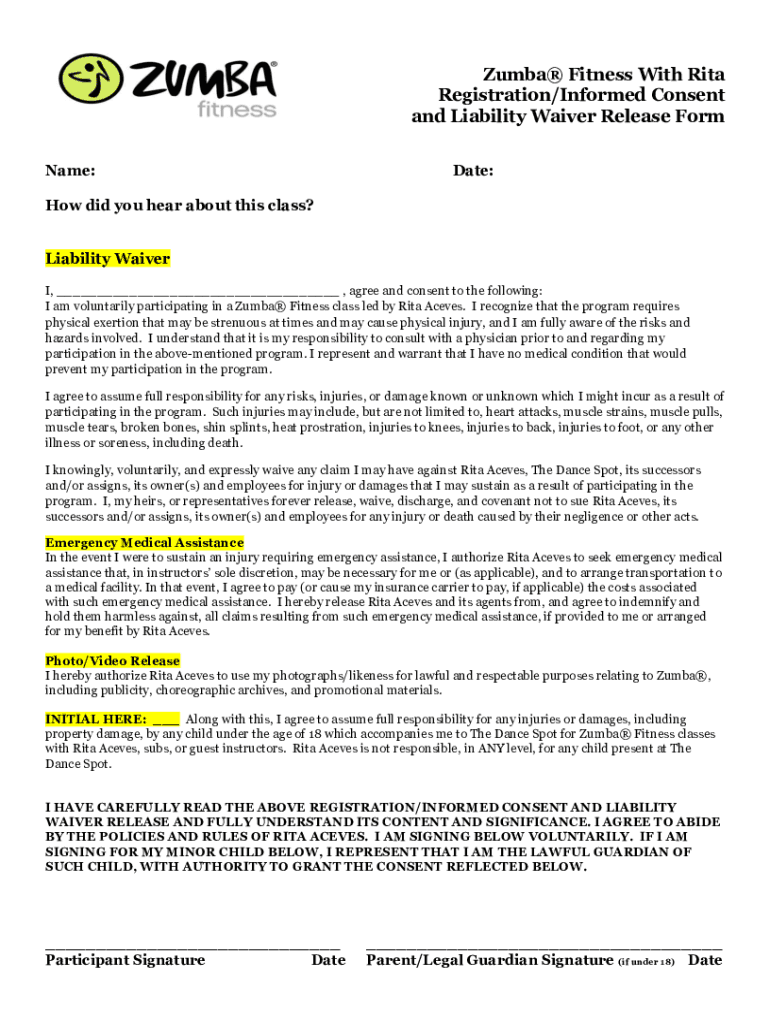
Fitness Liability Waiver Release Form


What is the fitness liability waiver release?
The fitness liability waiver release is a legal document that protects gym owners and fitness instructors from liability related to injuries or accidents that may occur during exercise activities. By signing this document, participants acknowledge the inherent risks associated with physical activity and agree to release the gym or fitness facility from any claims related to those risks. This waiver is essential for ensuring that clients understand their responsibilities and the potential dangers involved in fitness activities.
Key elements of the fitness liability waiver release
A comprehensive fitness liability waiver release typically includes several key elements to ensure its effectiveness and legal standing:
- Participant Information: Full name and contact details of the individual signing the waiver.
- Assumption of Risk: A clear statement that the participant understands and accepts the risks associated with physical activities.
- Release of Liability: A clause that releases the gym or fitness facility from liability for injuries sustained during participation.
- Indemnification: An agreement that the participant will indemnify the gym against any claims made by third parties related to their actions.
- Signature and Date: A section for the participant's signature and the date of signing, confirming their agreement to the terms.
How to use the fitness liability waiver release
Using the fitness liability waiver release involves several steps to ensure it is properly implemented:
- Draft the Waiver: Create a waiver that includes all necessary elements tailored to your gym's specific activities.
- Provide the Waiver: Present the waiver to participants before they begin any fitness activities, ensuring they have sufficient time to read and understand it.
- Collect Signatures: Ensure that each participant signs the waiver before they engage in any physical activities.
- Store the Waivers: Keep signed waivers securely stored for legal protection and reference in case of any future claims.
Steps to complete the fitness liability waiver release
Completing the fitness liability waiver release involves a straightforward process:
- Read the Document: Participants should carefully read the entire waiver to understand the terms and conditions.
- Ask Questions: Encourage participants to ask any questions they may have about the waiver or its implications.
- Sign the Waiver: Participants must sign the document, indicating their agreement to the terms outlined.
- Submit the Waiver: Collect the signed waiver and ensure it is filed appropriately for record-keeping.
Legal use of the fitness liability waiver release
The legal use of a fitness liability waiver release is crucial for its enforceability. To ensure that the waiver is legally binding, it must comply with state laws and regulations. This includes using clear and unambiguous language, ensuring that participants are of legal age or have parental consent if they are minors, and providing adequate consideration for the waiver. Additionally, it is advisable to consult with a legal professional to confirm that the waiver meets all necessary legal requirements.
State-specific rules for the fitness liability waiver release
Each state in the U.S. may have different laws governing the enforceability of liability waivers. It is important to be aware of these state-specific rules to ensure compliance. Some states may require specific language or disclosures within the waiver, while others may have limitations on the types of risks that can be waived. Understanding these nuances can help gym owners create a waiver that is both effective and legally sound.
Quick guide on how to complete fitness liability waiver release
Effortlessly Prepare Fitness Liability Waiver Release on Any Device
Managing documents online has become increasingly popular among businesses and individuals alike. It presents an ideal eco-friendly substitute for conventional printed and signed documents, as it allows you to obtain the necessary form and store it securely online. airSlate SignNow provides all the resources you require to create, modify, and electronically sign your documents swiftly without complications. Manage Fitness Liability Waiver Release across any platform with airSlate SignNow's Android or iOS applications and streamline your document-related processes today.
How to Alter and eSign Fitness Liability Waiver Release with Ease
- Locate Fitness Liability Waiver Release and click on Get Form to begin.
- Make use of the features we provide to fill out your form.
- Emphasize pertinent sections of your documents or redact sensitive information using the tools specifically offered by airSlate SignNow for such purposes.
- Generate your signature with the Sign tool, which takes only seconds and holds the same legal validity as a traditional ink signature.
- Review the information and click on the Done button to save your changes.
- Select your preferred method to send your form, whether through email, SMS, or an invitation link, or download it to your computer.
Put an end to lost or misplaced documents, lengthy form searches, or errors that necessitate printing additional copies. airSlate SignNow meets all your document management requirements in just a few clicks from any device you choose. Modify and eSign Fitness Liability Waiver Release to ensure effective communication at every stage of your form preparation process with airSlate SignNow.
Create this form in 5 minutes or less
Create this form in 5 minutes!
How to create an eSignature for the fitness liability waiver release
How to create an electronic signature for a PDF online
How to create an electronic signature for a PDF in Google Chrome
How to create an e-signature for signing PDFs in Gmail
How to create an e-signature right from your smartphone
How to create an e-signature for a PDF on iOS
How to create an e-signature for a PDF on Android
People also ask
-
What is a liability waiver form for exercise?
A liability waiver form for exercise is a legal document that releases fitness providers from liability in the event of injuries sustained during exercise activities. It outlines the risks involved and ensures participants acknowledge and accept those risks before engaging in physical activities. Using this form protects both the provider and participant by clearly defining responsibilities.
-
Why do I need a liability waiver form for exercise?
Implementing a liability waiver form for exercise is essential for protecting your business from potential lawsuits related to accidents or injuries. By having participants acknowledge the risks, you create a clear understanding of responsibilities. This form is a fundamental layer of legal protection for any fitness-related enterprise.
-
How much does a liability waiver form for exercise cost?
The cost of a liability waiver form for exercise can vary based on your provider. With airSlate SignNow, you can create and personalize your waiver forms at an affordable price, cutting down on legal fees associated with custom document creation. Enjoy a cost-effective solution that ensures compliance and protection for your business.
-
Can I customize my liability waiver form for exercise?
Yes, airSlate SignNow allows you to fully customize your liability waiver form for exercise to meet your specific needs. You can add your logo, adjust the language to fit your brand, and include any specific risk information relevant to your activities. This flexibility ensures that your form effectively communicates the necessary information to your participants.
-
How do I send a liability waiver form for exercise to clients?
Using airSlate SignNow's platform is simple; you can easily send a liability waiver form for exercise via email or share a direct link with your clients. The intuitive interface allows for a seamless process, ensuring participants receive and understand the document before engaging in any activities. This effective communication helps streamline your onboarding process.
-
What features does airSlate SignNow offer for liability waiver forms for exercise?
airSlate SignNow provides various features for liability waiver forms for exercise, including electronic signatures, templates, and secure storage. These features simplify the documentation process while ensuring that your forms are legally binding and easy to track. Enhanced collaboration tools also allow you to manage multiple waivers effectively.
-
Is the liability waiver form for exercise legally binding?
Yes, a properly executed liability waiver form for exercise is legally binding in most jurisdictions. By using airSlate SignNow, you ensure that your forms comply with necessary legal standards, making them enforceable. However, it's always advisable to consult with legal counsel to ensure your specific form meets all local regulations.
Get more for Fitness Liability Waiver Release
Find out other Fitness Liability Waiver Release
- Electronic signature Florida Lawers Cease And Desist Letter Fast
- Electronic signature Lawers Form Idaho Fast
- Electronic signature Georgia Lawers Rental Lease Agreement Online
- How Do I Electronic signature Indiana Lawers Quitclaim Deed
- How To Electronic signature Maryland Lawers Month To Month Lease
- Electronic signature North Carolina High Tech IOU Fast
- How Do I Electronic signature Michigan Lawers Warranty Deed
- Help Me With Electronic signature Minnesota Lawers Moving Checklist
- Can I Electronic signature Michigan Lawers Last Will And Testament
- Electronic signature Minnesota Lawers Lease Termination Letter Free
- Electronic signature Michigan Lawers Stock Certificate Mobile
- How Can I Electronic signature Ohio High Tech Job Offer
- How To Electronic signature Missouri Lawers Job Description Template
- Electronic signature Lawers Word Nevada Computer
- Can I Electronic signature Alabama Legal LLC Operating Agreement
- How To Electronic signature North Dakota Lawers Job Description Template
- Electronic signature Alabama Legal Limited Power Of Attorney Safe
- How To Electronic signature Oklahoma Lawers Cease And Desist Letter
- How To Electronic signature Tennessee High Tech Job Offer
- Electronic signature South Carolina Lawers Rental Lease Agreement Online