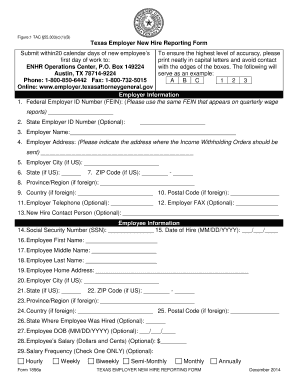
Texas Employer New Hire Reporting Form Fillable


What is the Texas Employer New Hire Reporting Form?
The Texas Employer New Hire Reporting Form is a crucial document that employers in Texas must complete for each new employee. This form is designed to report the hiring of new employees to the Texas Workforce Commission, as mandated by state law. The information collected helps in tracking employment and ensuring compliance with child support enforcement and other legal obligations.
Steps to Complete the Texas Employer New Hire Reporting Form
Completing the Texas Employer New Hire Reporting Form involves several straightforward steps:
- Gather employee information: Collect necessary details such as the employee's name, address, Social Security number, and date of hire.
- Fill out the form: Enter the gathered information accurately on the form. Ensure all required fields are completed to avoid delays.
- Review for accuracy: Double-check all entries for correctness, as errors may lead to compliance issues.
- Submit the form: Choose your preferred submission method, whether online, by mail, or in person, to ensure timely reporting.
Legal Use of the Texas Employer New Hire Reporting Form
The Texas Employer New Hire Reporting Form is legally required under federal and state law. Employers must report new hires within 20 days of their start date to comply with the Personal Responsibility and Work Opportunity Reconciliation Act (PRWORA). Failure to submit this form may result in penalties, including fines and potential legal action.
Form Submission Methods
Employers have several options for submitting the Texas Employer New Hire Reporting Form:
- Online: Use the Texas Workforce Commission's online portal for quick and efficient submission.
- By mail: Send the completed form to the designated address provided by the Texas Workforce Commission.
- In person: Deliver the form directly to a local Texas Workforce Commission office for immediate processing.
Required Documents for Submission
When completing the Texas Employer New Hire Reporting Form, employers should have the following documents ready:
- Employee's Social Security card or number.
- Identification documents that verify the employee's identity and eligibility to work.
- Any previous employment records that may be relevant for accurate reporting.
Penalties for Non-Compliance
Employers who fail to comply with the reporting requirements for the Texas Employer New Hire Reporting Form may face significant penalties. These can include:
- Fines for late submissions or failure to report new hires.
- Increased scrutiny from regulatory agencies.
- Potential legal liabilities related to child support enforcement.
Quick guide on how to complete texas employer new hire reporting form fillable
Complete Texas Employer New Hire Reporting Form Fillable effortlessly on any device
Online document management has become increasingly popular among organizations and individuals. It offers an excellent eco-friendly alternative to traditional printed and signed papers, as you can easily locate the correct form and securely store it online. airSlate SignNow equips you with all the necessary tools to create, modify, and electronically sign your documents rapidly without delays. Handle Texas Employer New Hire Reporting Form Fillable on any platform using airSlate SignNow's Android or iOS applications and simplify any document-related process today.
How to modify and eSign Texas Employer New Hire Reporting Form Fillable with ease
- Locate Texas Employer New Hire Reporting Form Fillable and click Get Form to begin.
- Use the tools we offer to complete your form.
- Highlight important sections of the documents or conceal sensitive information with tools specifically provided by airSlate SignNow for this purpose.
- Create your signature using the Sign tool, which takes mere seconds and holds the same legal validity as a conventional wet ink signature.
- Review the details and click on the Done button to save your changes.
- Select how you prefer to send your form, whether by email, SMS, invitation link, or download it to your computer.
Forget about lost or misplaced documents, tedious form searching, or mistakes that necessitate printing new copies. airSlate SignNow meets your document management needs in just a few clicks from any device you choose. Modify and eSign Texas Employer New Hire Reporting Form Fillable and ensure excellent communication throughout the form preparation process with airSlate SignNow.
Create this form in 5 minutes or less
Create this form in 5 minutes!
How to create an eSignature for the texas employer new hire reporting form fillable
How to create an electronic signature for a PDF online
How to create an electronic signature for a PDF in Google Chrome
How to create an e-signature for signing PDFs in Gmail
How to create an e-signature right from your smartphone
How to create an e-signature for a PDF on iOS
How to create an e-signature for a PDF on Android
People also ask
-
What features should I consider when I hire Texas eSign solutions?
When you hire Texas eSign solutions, look for features like real-time document tracking, customizable templates, and user-friendly interfaces. It's essential to find a platform that allows seamless integration with your existing tools. airSlate SignNow offers all of these features, making it a comprehensive choice for your eSigning needs.
-
How much does it cost to hire Texas eSign services?
The cost to hire Texas eSign services can vary based on the provider and the features you require. airSlate SignNow offers competitive pricing plans tailored to businesses of all sizes, ensuring a cost-effective solution. Be sure to review our pricing options to find the plan that best fits your budget.
-
What are the benefits of using airSlate SignNow when you hire Texas?
When you hire Texas with airSlate SignNow, you gain access to a reliable and efficient eSigning solution. Benefits include reduced turnaround time for document approvals, enhanced security for sensitive data, and compliance with legal standards. Your team will appreciate the ease of use and the time saved through improved workflows.
-
Can I integrate airSlate SignNow with other applications when I hire Texas?
Yes, you can seamlessly integrate airSlate SignNow with various applications when you hire Texas. Our platform supports integrations with popular tools like Google Drive, Salesforce, and Microsoft Office. This functionality allows you to create a tailored solution that fits your business needs.
-
Is it easy to get started with airSlate SignNow when I hire Texas?
Absolutely! Getting started with airSlate SignNow when you hire Texas is straightforward and user-friendly. Simply sign up for an account, and you'll have access to an intuitive dashboard that guides you through the process of uploading documents and sending them for eSignature. Comprehensive support resources are also available to assist you.
-
How secure is the airSlate SignNow platform when I hire Texas?
Security is a top priority for airSlate SignNow when you hire Texas. Our platform employs advanced encryption protocols to protect your documents and sensitive information throughout the signing process. You can trust that your data is safe and secure while using our eSigning services.
-
What types of documents can I send for eSignature when I hire Texas?
When you hire Texas with airSlate SignNow, you can send a variety of documents for eSignature, including contracts, agreements, and forms. The platform supports multiple file formats, ensuring you can work with whatever documentation you need. Whether it's legal documents or HR paperwork, airSlate SignNow can handle it all.
Get more for Texas Employer New Hire Reporting Form Fillable
Find out other Texas Employer New Hire Reporting Form Fillable
- eSign Alabama Insurance LLC Operating Agreement Easy
- How Can I eSign Alabama Insurance LLC Operating Agreement
- eSign Virginia Government POA Simple
- eSign Hawaii Lawers Rental Application Fast
- eSign Hawaii Lawers Cease And Desist Letter Later
- How To eSign Hawaii Lawers Cease And Desist Letter
- How Can I eSign Hawaii Lawers Cease And Desist Letter
- eSign Hawaii Lawers Cease And Desist Letter Free
- eSign Maine Lawers Resignation Letter Easy
- eSign Louisiana Lawers Last Will And Testament Mobile
- eSign Louisiana Lawers Limited Power Of Attorney Online
- eSign Delaware Insurance Work Order Later
- eSign Delaware Insurance Credit Memo Mobile
- eSign Insurance PPT Georgia Computer
- How Do I eSign Hawaii Insurance Operating Agreement
- eSign Hawaii Insurance Stock Certificate Free
- eSign New Hampshire Lawers Promissory Note Template Computer
- Help Me With eSign Iowa Insurance Living Will
- eSign North Dakota Lawers Quitclaim Deed Easy
- eSign Ohio Lawers Agreement Computer