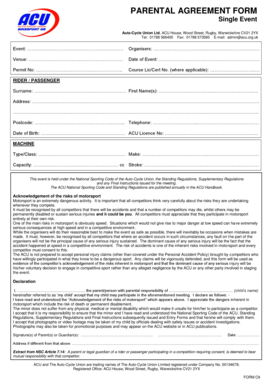
Acu Parental Agreement Form


What is the Acu Parental Agreement Form
The acu parental agreement form is a legal document that outlines the rights and responsibilities of parents regarding the care and custody of their children. This form is particularly relevant in situations such as divorce, separation, or when parents are not living together. It serves to clarify arrangements related to child support, visitation, and other parental duties. By formalizing these agreements, parents can ensure that their decisions are recognized by the court, providing a clear framework for co-parenting.
How to use the Acu Parental Agreement Form
Using the acu parental agreement form involves several steps to ensure that the document is completed accurately and legally. First, parents should discuss and agree on the terms they wish to include in the form, such as custody arrangements and visitation schedules. Once the terms are agreed upon, the form can be filled out, ensuring that all required information is provided. After completing the form, both parents must sign it, ideally in the presence of a notary public, to enhance its legal standing.
Key elements of the Acu Parental Agreement Form
The acu parental agreement form includes several key elements that are essential for its effectiveness. These elements typically encompass:
- Identification of the parents: Full names and addresses of both parents.
- Child information: Names and birthdates of the children involved.
- Custody arrangements: Details regarding physical and legal custody.
- Visitation schedules: Specific times and conditions for visitation.
- Child support obligations: Financial responsibilities related to the child's upbringing.
Steps to complete the Acu Parental Agreement Form
Completing the acu parental agreement form requires careful attention to detail. Follow these steps:
- Discuss and agree on the terms with the other parent.
- Obtain the official acu parental agreement form from a reliable source.
- Fill out the form, ensuring all necessary information is included.
- Review the completed form with the other parent to confirm accuracy.
- Sign the form in the presence of a notary public.
- Make copies for both parents and any relevant legal authorities.
Legal use of the Acu Parental Agreement Form
The acu parental agreement form is legally binding when executed correctly. For the form to be enforceable, it must comply with state laws regarding custody and support agreements. Additionally, both parents should provide full disclosure of their financial situations to ensure fairness in child support arrangements. Courts generally uphold these agreements as long as they are in the best interest of the child, making it crucial that the terms are clear and mutually agreed upon.
State-specific rules for the Acu Parental Agreement Form
Each state in the U.S. may have specific rules and regulations governing the acu parental agreement form. It is essential for parents to familiarize themselves with their state's requirements regarding custody and support agreements. Some states may require additional documentation or specific language to be included in the form. Consulting with a family law attorney can provide valuable guidance to ensure compliance with local laws and regulations.
Quick guide on how to complete acu parental agreement form
Complete Acu Parental Agreement Form effortlessly on any device
Online document management has become increasingly favored by businesses and individuals. It offers a great eco-friendly substitute for traditional printed and signed documents, as you can easily locate the necessary form and securely save it online. airSlate SignNow equips you with all the tools needed to create, modify, and electronically sign your documents swiftly without delays. Manage Acu Parental Agreement Form on any device with the airSlate SignNow Android or iOS applications and simplify any document-related process today.
How to modify and electronically sign Acu Parental Agreement Form with ease
- Obtain Acu Parental Agreement Form and click on Get Form to begin.
- Utilize the tools we offer to finish your form.
- Emphasize relevant parts of the documents or obscure sensitive information with tools provided by airSlate SignNow specifically for this purpose.
- Create your signature using the Sign tool, which takes mere seconds and carries the same legal validity as a conventional wet ink signature.
- Review all the details and click on the Done button to save your changes.
- Choose how you want to send your form, via email, SMS, invite link, or download it to your computer.
Eliminate the hassle of lost or misplaced documents, tedious form searches, or errors that require new document copies. airSlate SignNow addresses your document management needs in just a few clicks from any device you select. Modify and electronically sign Acu Parental Agreement Form and ensure seamless communication at every step of the form preparation process with airSlate SignNow.
Create this form in 5 minutes or less
Create this form in 5 minutes!
How to create an eSignature for the acu parental agreement form
How to create an electronic signature for a PDF online
How to create an electronic signature for a PDF in Google Chrome
How to create an e-signature for signing PDFs in Gmail
How to create an e-signature right from your smartphone
How to create an e-signature for a PDF on iOS
How to create an e-signature for a PDF on Android
People also ask
-
What is an acu parental agreement form?
An acu parental agreement form is a legal document that outlines the shared responsibilities and rights of parents regarding the care and upbringing of their child. This form helps establish clear expectations and can assist in avoiding conflicts between parents. Using airSlate SignNow, you can easily create and eSign your acu parental agreement form online.
-
How can I create an acu parental agreement form using airSlate SignNow?
Creating an acu parental agreement form with airSlate SignNow is a simple process. You can start by choosing from our pre-made templates or by customizing your own document. Once set up, you can invite other parties to eSign the form, making the entire process seamless and efficient.
-
Is the acu parental agreement form legally binding?
Yes, an acu parental agreement form created through airSlate SignNow is legally binding, provided that it meets the necessary legal requirements of your jurisdiction. Ensuring both parents eSign the document is critical for its enforceability. Always consider consulting a legal expert to verify compliance with local laws.
-
What are the benefits of using airSlate SignNow for my acu parental agreement form?
Using airSlate SignNow for your acu parental agreement form offers several benefits, including ease of use, efficiency, and the ability to collect eSignatures securely. This platform also allows you to store your documents safely and access them anytime, making it an ideal solution for busy parents.
-
Can I integrate airSlate SignNow with other applications for my acu parental agreement form?
Absolutely! airSlate SignNow allows integrations with various applications such as Google Drive, Microsoft Office, and CRM systems. This capability enhances the workflow for managing your acu parental agreement form, ensuring seamless document handling and communication.
-
What is the pricing for using airSlate SignNow for acu parental agreement forms?
airSlate SignNow offers several pricing plans to fit different needs, including basic features for individual users and advanced functionalities for businesses. You can check our website for detailed pricing and find a plan that suits your requirements for generating acu parental agreement forms.
-
Is there customer support available for issues with the acu parental agreement form?
Yes, airSlate SignNow provides excellent customer support to assist you with any issues related to your acu parental agreement form. Our support team is available via chat, email, or phone to address your concerns. You can also find helpful resources in our knowledge base.
Get more for Acu Parental Agreement Form
Find out other Acu Parental Agreement Form
- Sign Iowa Doctors LLC Operating Agreement Online
- Sign Illinois Doctors Affidavit Of Heirship Secure
- Sign Maryland Doctors Quitclaim Deed Later
- How Can I Sign Maryland Doctors Quitclaim Deed
- Can I Sign Missouri Doctors Last Will And Testament
- Sign New Mexico Doctors Living Will Free
- Sign New York Doctors Executive Summary Template Mobile
- Sign New York Doctors Residential Lease Agreement Safe
- Sign New York Doctors Executive Summary Template Fast
- How Can I Sign New York Doctors Residential Lease Agreement
- Sign New York Doctors Purchase Order Template Online
- Can I Sign Oklahoma Doctors LLC Operating Agreement
- Sign South Dakota Doctors LLC Operating Agreement Safe
- Sign Texas Doctors Moving Checklist Now
- Sign Texas Doctors Residential Lease Agreement Fast
- Sign Texas Doctors Emergency Contact Form Free
- Sign Utah Doctors Lease Agreement Form Mobile
- Sign Virginia Doctors Contract Safe
- Sign West Virginia Doctors Rental Lease Agreement Free
- Sign Alabama Education Quitclaim Deed Online