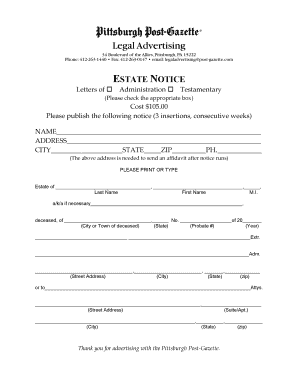
ESTATE NOTICE Pittsburgh Post Gazette Form


What is the estate notice Pittsburgh Post Gazette?
The estate notice Pittsburgh Post Gazette is a legal document published to inform the public about the probate of a deceased person's estate. This notice serves to notify interested parties, including creditors and beneficiaries, of the proceedings related to the estate. It typically includes essential details such as the name of the deceased, the date of death, and the name of the executor or administrator handling the estate. The publication of this notice is a crucial step in the probate process, ensuring transparency and allowing for the resolution of any claims against the estate.
How to use the estate notice Pittsburgh Post Gazette
Using the estate notice Pittsburgh Post Gazette involves several steps. First, the executor or administrator must prepare the notice according to the legal requirements set forth by the state. This includes providing accurate information about the deceased and the estate. Once the notice is prepared, it must be submitted to the Pittsburgh Post Gazette for publication. Following publication, the notice serves as official notification to interested parties, allowing them to take any necessary actions regarding the estate.
Steps to complete the estate notice Pittsburgh Post Gazette
Completing the estate notice Pittsburgh Post Gazette involves a series of steps:
- Gather required information about the deceased, including their full name, date of death, and details of the estate.
- Draft the notice, ensuring it meets all legal requirements and includes necessary information.
- Submit the drafted notice to the Pittsburgh Post Gazette for publication.
- Keep a record of the publication date and any related documentation for future reference.
Legal use of the estate notice Pittsburgh Post Gazette
The estate notice Pittsburgh Post Gazette has significant legal implications. It is a formal requirement in the probate process, ensuring that all interested parties are informed of the estate proceedings. Failure to publish the notice can result in delays or complications in the probate process. The notice also serves to protect the rights of beneficiaries and creditors, allowing them to respond within the legally designated timeframe.
Key elements of the estate notice Pittsburgh Post Gazette
Key elements of the estate notice Pittsburgh Post Gazette include:
- Name of the deceased: The full legal name of the individual who has passed away.
- Date of death: The exact date when the individual died.
- Executor or administrator's name: The person responsible for managing the estate.
- Probate court information: Details about the court overseeing the probate process.
- Instructions for creditors: Information on how creditors can file claims against the estate.
Who issues the estate notice Pittsburgh Post Gazette?
The estate notice Pittsburgh Post Gazette is typically issued by the executor or administrator of the estate. This individual is responsible for ensuring that the notice is prepared according to legal standards and submitted for publication. In some cases, legal counsel may assist in drafting the notice to ensure compliance with all relevant laws and regulations. The Pittsburgh Post Gazette serves as the official publication outlet for these notices, reaching a wide audience to inform interested parties.
Quick guide on how to complete estate notice pittsburgh post gazette
Effortlessly Prepare ESTATE NOTICE Pittsburgh Post Gazette on Any Device
Managing documents online has gained traction among companies and individuals alike. It offers an excellent eco-friendly substitute to conventional printed and signed documents, as you can easily locate the right form and securely store it online. airSlate SignNow provides all the tools necessary to create, modify, and electronically sign your documents swiftly and without delays. Manage ESTATE NOTICE Pittsburgh Post Gazette on any device using airSlate SignNow's Android or iOS applications and enhance your document-centric processes today.
How to Modify and Electronically Sign ESTATE NOTICE Pittsburgh Post Gazette Effortlessly
- Find ESTATE NOTICE Pittsburgh Post Gazette and click Get Form to begin.
- Use the tools we provide to fill out your form.
- Highlight important sections of the documents or obscure sensitive information with tools specifically designed for this purpose by airSlate SignNow.
- Create your signature using the Sign tool, which takes mere seconds and holds the same legal validity as a traditional ink signature.
- Review the information and then click on the Done button to save your modifications.
- Choose how you want to send your form—via email, text (SMS), invitation link, or download it to your computer.
Eliminate concerns about lost or misplaced documents, tedious form searches, or errors that require printing new copies. airSlate SignNow fulfills all your document management needs in just a few clicks from any device you prefer. Edit and electronically sign ESTATE NOTICE Pittsburgh Post Gazette to ensure excellent communication at every stage of the form preparation process with airSlate SignNow.
Create this form in 5 minutes or less
Create this form in 5 minutes!
How to create an eSignature for the estate notice pittsburgh post gazette
How to create an electronic signature for a PDF online
How to create an electronic signature for a PDF in Google Chrome
How to create an e-signature for signing PDFs in Gmail
How to create an e-signature right from your smartphone
How to create an e-signature for a PDF on iOS
How to create an e-signature for a PDF on Android
People also ask
-
What is the Pittsburgh Post Gazette estate notice form?
The Pittsburgh Post Gazette estate notice form is a legal document used to notify interested parties about the probate of an estate. It is essential for ensuring that all parties are informed regarding the estate proceedings, and using airSlate SignNow can streamline the process of sending and eSigning this form.
-
How does airSlate SignNow simplify the process of handling estate notice forms?
airSlate SignNow simplifies handling estate notice forms by providing an intuitive platform for document management. Users can easily create, send, and eSign the Pittsburgh Post Gazette estate notice form, ensuring that all necessary parties receive their copies promptly and securely.
-
Is there a cost associated with using airSlate SignNow for estate notice forms?
Yes, airSlate SignNow offers various pricing plans tailored to different business needs. Depending on the plan, you can access features that help streamline the process of managing the Pittsburgh Post Gazette estate notice form, providing great value for your document management needs.
-
What features does airSlate SignNow offer for estate notice forms?
airSlate SignNow provides features like electronic signatures, document templates, and secure sharing options that are ideal for estate notice forms. With the ability to track the status of your Pittsburgh Post Gazette estate notice form, you can ensure that all necessary actions are taken efficiently.
-
Can I integrate airSlate SignNow with other software for managing estate documents?
Absolutely! airSlate SignNow offers integrations with various software platforms like CRM systems and cloud storage services. This means you can seamlessly manage your Pittsburgh Post Gazette estate notice form alongside other legal documents, enhancing your overall workflow.
-
What are the benefits of using airSlate SignNow for estate notice forms?
Using airSlate SignNow to manage your Pittsburgh Post Gazette estate notice form provides numerous benefits, including efficiency and reliability. The easy-to-use interface allows for faster document completion, while the secure storage ensures your sensitive information remains protected.
-
How can I ensure my estate notice form is legally valid when using airSlate SignNow?
To ensure your Pittsburgh Post Gazette estate notice form is legally valid, make sure to follow the provided guidelines for electronic signatures. airSlate SignNow complies with industry standards, ensuring that your eSigned documents are legally recognized.
Get more for ESTATE NOTICE Pittsburgh Post Gazette
- Dr form maryland
- Maryland wage claim form
- Exempt from workmans comp form mva
- Cs019 mva 2009 form
- Maryland motor vehicle administration form is109 2005
- Massachusetts crossbow permit form
- 91 license form
- Schedule nec form 1040 nr tax on income not effectively connected with a u s trade or business 794317740
Find out other ESTATE NOTICE Pittsburgh Post Gazette
- How Do I Electronic signature Georgia Courts Agreement
- Electronic signature Georgia Courts Rental Application Fast
- How Can I Electronic signature Hawaii Courts Purchase Order Template
- How To Electronic signature Indiana Courts Cease And Desist Letter
- How Can I Electronic signature New Jersey Sports Purchase Order Template
- How Can I Electronic signature Louisiana Courts LLC Operating Agreement
- How To Electronic signature Massachusetts Courts Stock Certificate
- Electronic signature Mississippi Courts Promissory Note Template Online
- Electronic signature Montana Courts Promissory Note Template Now
- Electronic signature Montana Courts Limited Power Of Attorney Safe
- Electronic signature Oklahoma Sports Contract Safe
- Electronic signature Oklahoma Sports RFP Fast
- How To Electronic signature New York Courts Stock Certificate
- Electronic signature South Carolina Sports Separation Agreement Easy
- Electronic signature Virginia Courts Business Plan Template Fast
- How To Electronic signature Utah Courts Operating Agreement
- Electronic signature West Virginia Courts Quitclaim Deed Computer
- Electronic signature West Virginia Courts Quitclaim Deed Free
- Electronic signature Virginia Courts Limited Power Of Attorney Computer
- Can I Sign Alabama Banking PPT