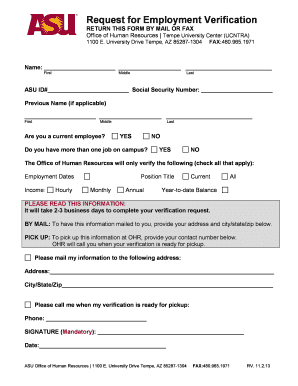
Arizona State University Employment Verification Form


Understanding Arizona State University Employment Verification
The Arizona State University employment verification process is designed to confirm an individual's employment status and history at the university. This verification is often required for various purposes, including background checks, loan applications, and other instances where proof of employment is necessary. The verification typically includes details such as the employee's job title, dates of employment, and salary information. Understanding this process can help individuals navigate the requirements effectively.
How to Obtain Arizona State University Employment Verification
To obtain employment verification from Arizona State University, individuals can follow a straightforward process. First, they should gather necessary personal information, including their employee ID and dates of employment. Next, they can contact the university's Human Resources department or visit the official university website to access the employment verification request form. Submitting the completed form, along with any required identification, will initiate the verification process. It is advisable to allow sufficient time for processing, as verification requests may take several business days to complete.
Steps to Complete Arizona State University Employment Verification
Completing the Arizona State University employment verification involves several key steps:
- Gather personal information, such as your employee ID and employment dates.
- Visit the Arizona State University Human Resources website or contact their office.
- Fill out the employment verification request form accurately.
- Submit the form along with any required identification documents.
- Wait for the confirmation of your request and the delivery of the verification.
Key Elements of Arizona State University Employment Verification
When requesting employment verification from Arizona State University, certain key elements are typically included. These may consist of:
- Employee's full name and contact information.
- Job title and department.
- Dates of employment, including start and end dates.
- Salary information, if applicable.
- Verification of employment status (active or inactive).
Legal Use of Arizona State University Employment Verification
The Arizona State University employment verification can be used for various legal and official purposes. This includes applying for loans, renting apartments, or fulfilling requirements for government programs. It is essential to ensure that the verification is requested and used in compliance with relevant laws and regulations, particularly those related to privacy and employment verification standards.
Examples of Using Arizona State University Employment Verification
Employment verification from Arizona State University can be utilized in several scenarios, including:
- Applying for a mortgage or personal loan.
- Completing background checks for new employment opportunities.
- Providing proof of income for rental applications.
- Meeting requirements for government assistance programs.
Quick guide on how to complete arizona state university employment verification
Complete Arizona State University Employment Verification effortlessly on any device
Managing documents online has gained signNow traction among businesses and individuals. It offers an ideal eco-friendly substitute for traditional printed and signed documents, allowing you to access the necessary forms and securely store them online. airSlate SignNow provides you with all the tools required to create, edit, and eSign your documents quickly without any holdups. Handle Arizona State University Employment Verification on any device using airSlate SignNow's Android or iOS applications and simplify your document-related tasks today.
The easiest way to edit and eSign Arizona State University Employment Verification without stress
- Find Arizona State University Employment Verification and click Get Form to begin.
- Utilize the tools we offer to fill out your form.
- Emphasize pertinent sections of your documents or redact confidential information with tools specifically provided by airSlate SignNow for this purpose.
- Create your eSignature using the Sign feature, which takes seconds and holds the same legal validity as a conventional ink signature.
- Review all details and then click on the Done button to save your changes.
- Select how you want to submit your form, whether by email, text message (SMS), invitation link, or download it to your computer.
Forget about lost or misplaced files, tedious form searching, or errors that necessitate printing new document copies. airSlate SignNow manages all your document administration needs in just a few clicks from any device you prefer. Edit and eSign Arizona State University Employment Verification while ensuring excellent communication at every stage of your form preparation process with airSlate SignNow.
Create this form in 5 minutes or less
Create this form in 5 minutes!
How to create an eSignature for the arizona state university employment verification
How to create an electronic signature for a PDF online
How to create an electronic signature for a PDF in Google Chrome
How to create an e-signature for signing PDFs in Gmail
How to create an e-signature right from your smartphone
How to create an e-signature for a PDF on iOS
How to create an e-signature for a PDF on Android
People also ask
-
What is ASU employment verification?
ASU employment verification is a process that confirms an individual's employment status at Arizona State University. This verification is often required for various purposes, including loan applications, background checks, and other official documentation. Using airSlate SignNow, you can streamline this process by securely sending and signing verification documents.
-
How does airSlate SignNow facilitate ASU employment verification?
airSlate SignNow simplifies ASU employment verification by allowing users to create, send, and eSign verification documents quickly and securely. Our platform ensures that all documents are legally binding and easily accessible, making the verification process efficient for both employees and employers. This helps reduce delays and enhances the overall experience.
-
What are the pricing options for airSlate SignNow?
airSlate SignNow offers flexible pricing plans tailored to meet the needs of various businesses, including those requiring ASU employment verification. Our plans are designed to be cost-effective, ensuring that you only pay for the features you need. You can choose from monthly or annual subscriptions, with discounts available for longer commitments.
-
What features does airSlate SignNow offer for ASU employment verification?
airSlate SignNow provides a range of features that enhance the ASU employment verification process, including customizable templates, automated workflows, and real-time tracking. These features help ensure that your documents are processed efficiently and securely. Additionally, our platform supports multiple file formats, making it easy to work with various document types.
-
Can airSlate SignNow integrate with other software for ASU employment verification?
Yes, airSlate SignNow seamlessly integrates with various software applications, enhancing the ASU employment verification process. This includes popular HR systems, CRM platforms, and cloud storage services. These integrations allow for a more streamlined workflow, ensuring that all necessary data is easily accessible and manageable.
-
What are the benefits of using airSlate SignNow for ASU employment verification?
Using airSlate SignNow for ASU employment verification offers numerous benefits, including increased efficiency, reduced paperwork, and enhanced security. Our platform ensures that all documents are securely stored and easily retrievable, which minimizes the risk of data loss. Additionally, the eSigning feature speeds up the verification process, allowing for quicker responses.
-
Is airSlate SignNow secure for handling ASU employment verification documents?
Absolutely! airSlate SignNow prioritizes security, employing advanced encryption and compliance measures to protect ASU employment verification documents. Our platform adheres to industry standards, ensuring that your sensitive information remains confidential and secure throughout the verification process. You can trust us to handle your documents with the utmost care.
Get more for Arizona State University Employment Verification
Find out other Arizona State University Employment Verification
- eSignature Delaware Healthcare / Medical NDA Secure
- eSignature Florida Healthcare / Medical Rental Lease Agreement Safe
- eSignature Nebraska Finance & Tax Accounting Business Letter Template Online
- Help Me With eSignature Indiana Healthcare / Medical Notice To Quit
- eSignature New Jersey Healthcare / Medical Credit Memo Myself
- eSignature North Dakota Healthcare / Medical Medical History Simple
- Help Me With eSignature Arkansas High Tech Arbitration Agreement
- eSignature Ohio Healthcare / Medical Operating Agreement Simple
- eSignature Oregon Healthcare / Medical Limited Power Of Attorney Computer
- eSignature Pennsylvania Healthcare / Medical Warranty Deed Computer
- eSignature Texas Healthcare / Medical Bill Of Lading Simple
- eSignature Virginia Healthcare / Medical Living Will Computer
- eSignature West Virginia Healthcare / Medical Claim Free
- How To eSignature Kansas High Tech Business Plan Template
- eSignature Kansas High Tech Lease Agreement Template Online
- eSignature Alabama Insurance Forbearance Agreement Safe
- How Can I eSignature Arkansas Insurance LLC Operating Agreement
- Help Me With eSignature Michigan High Tech Emergency Contact Form
- eSignature Louisiana Insurance Rental Application Later
- eSignature Maryland Insurance Contract Safe