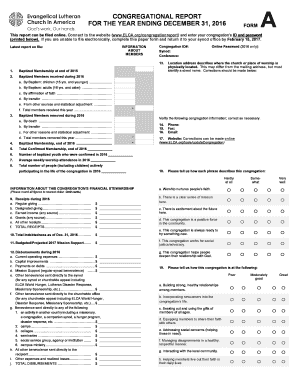
Elca Org Congregationalreport Form


What is the Elca Org Congregationalreport
The ELCA Org Congregationalreport is a specific document used by congregations within the Evangelical Lutheran Church in America (ELCA) to report various aspects of their operations and activities. This form serves as a vital tool for transparency and accountability, allowing congregations to communicate their financial status, membership statistics, and ministry activities. It plays a crucial role in the overall governance of the church and helps maintain a record of each congregation's contributions and challenges.
How to use the Elca Org Congregationalreport
Using the ELCA Org Congregationalreport involves several steps to ensure accurate and comprehensive reporting. First, gather all necessary data, including financial records, membership information, and details about community outreach activities. Next, access the official form through the ELCA website or your congregation's administrative resources. Complete the form by filling in the required fields with the gathered information. Once completed, review the document for accuracy before submission to ensure that all details are correct and up-to-date.
Steps to complete the Elca Org Congregationalreport
Completing the ELCA Org Congregationalreport involves a systematic approach:
- Collect financial statements, including income and expenditure reports.
- Compile membership data, such as total members, new additions, and departures.
- Document ministry activities, highlighting significant programs and community engagement.
- Access the form online or through your congregation's resources.
- Fill out the form, ensuring all sections are completed accurately.
- Review the form for any errors or omissions.
- Submit the completed report as per the guidelines provided by the ELCA.
Legal use of the Elca Org Congregationalreport
The ELCA Org Congregationalreport is legally significant as it provides a formal record of a congregation's activities and financial status. Proper completion and submission of this report help ensure compliance with church governance standards and can be referenced in audits or evaluations. It is essential that congregations adhere to the guidelines set forth by the ELCA to maintain their standing and fulfill their obligations within the church structure.
Key elements of the Elca Org Congregationalreport
Several key elements are essential to the ELCA Org Congregationalreport:
- Financial Information: Detailed accounts of income, expenses, and budgetary allocations.
- Membership Statistics: Data on total membership, demographic breakdown, and trends over time.
- Ministry Activities: Descriptions of programs, outreach efforts, and community service initiatives.
- Goals and Challenges: Insights into the congregation's objectives and any obstacles faced in achieving them.
Form Submission Methods
The ELCA Org Congregationalreport can typically be submitted through various methods, ensuring flexibility for congregations. Common submission methods include:
- Online Submission: Many congregations opt to submit the report electronically via the ELCA website.
- Mail: Congregations may also choose to print the completed form and send it via postal service.
- In-Person Submission: Some congregations may prefer to deliver the report directly to their regional church office.
Quick guide on how to complete elca org congregationalreport
Effortlessly Prepare Elca Org Congregationalreport on Any Device
Managing documents online has become increasingly popular among businesses and individuals. It offers an ideal environmentally friendly alternative to traditional printed and signed documents, allowing you to access the appropriate form and securely store it online. airSlate SignNow equips you with all the tools required to create, edit, and eSign your documents swiftly without delays. Handle Elca Org Congregationalreport on any device using the airSlate SignNow Android or iOS applications and streamline any document-related process today.
The Simplest Way to Edit and eSign Elca Org Congregationalreport with Ease
- Obtain Elca Org Congregationalreport and click Get Form to begin.
- Utilize our tools to complete your document.
- Emphasize crucial sections of your documents or obscure sensitive information with tools that airSlate SignNow specifically provides for this purpose.
- Create your signature using the Sign tool, which takes mere seconds and has the same legal validity as a traditional handwritten signature.
- Review all the information and click the Done button to save your changes.
- Choose your preferred method to send your form, whether by email, SMS, invitation link, or download it to your computer.
Say goodbye to lost or misplaced documents, tedious form navigation, or mistakes that necessitate printing new document copies. airSlate SignNow fulfills your document management needs in just a few clicks from your preferred device. Modify and eSign Elca Org Congregationalreport and ensure effective communication throughout your form preparation process with airSlate SignNow.
Create this form in 5 minutes or less
Create this form in 5 minutes!
How to create an eSignature for the elca org congregationalreport
How to create an electronic signature for a PDF online
How to create an electronic signature for a PDF in Google Chrome
How to create an e-signature for signing PDFs in Gmail
How to create an e-signature right from your smartphone
How to create an e-signature for a PDF on iOS
How to create an e-signature for a PDF on Android
People also ask
-
What is the elca org congregationreport, and how does it work?
The elca org congregationreport is a comprehensive tool designed to help congregations within the ELCA collect and report essential data. It provides an easy interface for submitting various reports electronically, streamlining the process. By utilizing airSlate SignNow, congregations can ensure that their reports are submitted accurately and efficiently, saving time and resources.
-
How can airSlate SignNow improve my congregation's reporting process for elca org congregationreport?
With airSlate SignNow, your congregation can easily eSign and send the elca org congregationreport documents from any device. The platform's intuitive design simplifies the data entry and submission process, allowing for faster completion and improved accuracy. Additionally, the solution facilitates real-time tracking and management of submissions, enhancing transparency.
-
Is airSlate SignNow cost-effective for managing the elca org congregationreport?
Yes, airSlate SignNow offers competitive pricing options that cater to congregations of all sizes looking to manage their elca org congregationreport efficiently. By choosing airSlate SignNow, you can reduce the costs associated with traditional paper-based procedures, such as printing and mailing. The scalable subscription plans ensure that you only pay for what you need.
-
Are there any features specifically designed for the elca org congregationreport in airSlate SignNow?
Absolutely! airSlate SignNow includes specialized features for the elca org congregationreport, such as customizable templates tailored for ELCA requirements. You can also automate workflows to ensure that every report is correctly filled out and submitted. These features greatly enhance the submission experience for congregation members and leaders.
-
Can airSlate SignNow integrate with other tools for easier management of the elca org congregationreport?
Yes, airSlate SignNow seamlessly integrates with various business tools and applications commonly used by congregations. This means you can connect with your existing databases and management systems to facilitate a smoother workflow for the elca org congregationreport. Integrations help reduce manual data entry and enhance overall efficiency.
-
What are the benefits of using airSlate SignNow for the elca org congregationreport?
Using airSlate SignNow for the elca org congregationreport comes with numerous benefits, including increased efficiency, improved accuracy, and better compliance with ELCA guidelines. The platform's user-friendly interface allows congregations to manage all their reporting needs in one place. Moreover, the ability to eSign documents electronically saves time and reduces paperwork.
-
How can I get started with airSlate SignNow for my elca org congregationreport?
Getting started with airSlate SignNow for your elca org congregationreport is simple! Just visit our website to sign up for a demo or explore our pricing plans. Once registered, you can easily create, modify, and submit your congregation reports all in one platform.
Get more for Elca Org Congregationalreport
- Chapter section quiz human origins in africa pbworks form
- Olen underwood juvenile justice center form
- Modelo de certificado de supervivencia form
- What is purpose of form tr 5792it
- Tagging emerging trends form
- Working with bookmarks form
- Learning user profiles from tagging data and leveraging them for form
- Summary of federal form w 2 statements it2
Find out other Elca Org Congregationalreport
- How To eSignature Rhode Island Standard residential lease agreement
- eSignature Mississippi Commercial real estate contract Fast
- eSignature Arizona Contract of employment Online
- eSignature Texas Contract of employment Online
- eSignature Florida Email Contracts Free
- eSignature Hawaii Managed services contract template Online
- How Can I eSignature Colorado Real estate purchase contract template
- How To eSignature Mississippi Real estate purchase contract template
- eSignature California Renter's contract Safe
- eSignature Florida Renter's contract Myself
- eSignature Florida Renter's contract Free
- eSignature Florida Renter's contract Fast
- eSignature Vermont Real estate sales contract template Later
- Can I eSignature Texas New hire forms
- How Can I eSignature California New hire packet
- How To eSignature South Carolina Real estate document
- eSignature Florida Real estate investment proposal template Free
- How To eSignature Utah Real estate forms
- How Do I eSignature Washington Real estate investment proposal template
- Can I eSignature Kentucky Performance Contract