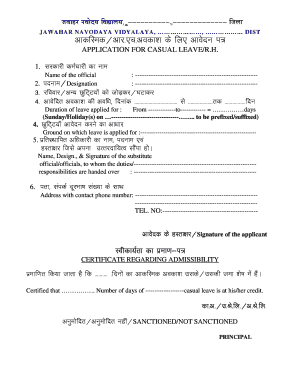
Cl Form PDF


What is the CL Form PDF?
The CL form, often referred to as the casual leave form, is a document used by employees to formally request time off from work due to personal reasons. This form serves as a written record of the request and is essential for maintaining transparency between employees and employers. The casual leave form PDF format allows for easy distribution and completion, ensuring that the process is efficient and organized.
How to Use the CL Form PDF
Using the CL form PDF is straightforward. First, download the form from a reliable source or your organization's internal system. After downloading, open the PDF using a compatible viewer. Fill in the required fields, which typically include your name, department, dates of leave, and the reason for the request. Once completed, you can save the document and submit it according to your employer's policies, whether electronically or in print.
Steps to Complete the CL Form PDF
Completing the CL form PDF involves several key steps:
- Download the CL form PDF from your organization’s website or request it from HR.
- Open the form in a PDF viewer and review the instructions provided.
- Fill in your personal details, including your name, position, and department.
- Specify the dates you wish to take off and provide a brief reason for your absence.
- Review the completed form for accuracy and completeness.
- Save the form and submit it according to your workplace guidelines.
Legal Use of the CL Form PDF
The CL form PDF is legally binding when completed and submitted in accordance with your organization’s policies. It is important to ensure that the form is filled out accurately and signed where required. Compliance with company protocols and any applicable labor laws is essential to avoid disputes regarding leave entitlements. Proper use of the form can protect both the employee's rights and the employer's interests.
Key Elements of the CL Form PDF
Several key elements are essential for the CL form PDF to be effective:
- Employee Information: Name, department, and position.
- Leave Dates: Start and end dates of the requested leave.
- Reason for Leave: A brief explanation of why leave is needed.
- Signature: Employee's signature to confirm the request.
- Manager Approval: Space for a supervisor's signature or approval.
Form Submission Methods
The CL form PDF can be submitted through various methods, depending on your workplace policies. Common submission methods include:
- Online Submission: Uploading the completed PDF to an HR portal.
- Email: Sending the signed PDF directly to your supervisor or HR department.
- In-Person: Printing the form and delivering it to the HR office.
Quick guide on how to complete cl form pdf
Complete Cl Form Pdf effortlessly on any device
Digital document management has gained traction among companies and individuals. It offers an ideal eco-friendly substitute for conventional printed and signed documents, as you can locate the correct form and securely store it online. airSlate SignNow equips you with all the resources needed to create, modify, and eSign your documents swiftly and without delays. Manage Cl Form Pdf on any platform with airSlate SignNow's Android or iOS applications and enhance any document-focused operation today.
The simplest way to modify and eSign Cl Form Pdf without any hassle
- Obtain Cl Form Pdf and then click Get Form to begin.
- Utilize the tools we offer to complete your document.
- Emphasize important sections of your documents or obscure sensitive information with tools that airSlate SignNow provides specifically for that purpose.
- Create your signature using the Sign tool, which takes mere seconds and holds the same legal validity as a traditional handwritten signature.
- Review all the details and then click on the Done button to save your amendments.
- Select your preferred method of sharing your form, whether by email, text message (SMS), invitation link, or download it to your PC.
Say goodbye to lost or misplaced documents, tedious form searching, or errors that require printing new document copies. airSlate SignNow meets your document management needs in just a few clicks from a device of your choice. Modify and eSign Cl Form Pdf and ensure effective communication at any stage of your form preparation process with airSlate SignNow.
Create this form in 5 minutes or less
Create this form in 5 minutes!
How to create an eSignature for the cl form pdf
How to create an electronic signature for a PDF online
How to create an electronic signature for a PDF in Google Chrome
How to create an e-signature for signing PDFs in Gmail
How to create an e-signature right from your smartphone
How to create an e-signature for a PDF on iOS
How to create an e-signature for a PDF on Android
People also ask
-
What is a CL form and how is it used in airSlate SignNow?
A CL form is a customized document form that allows users to collect information and signatures digitally. In airSlate SignNow, the CL form simplifies the process of obtaining necessary approvals and data, making it easier for businesses to manage their paperwork efficiently.
-
Is there a free trial available for using CL forms in airSlate SignNow?
Yes, airSlate SignNow offers a free trial that allows users to explore the features associated with CL forms. This trial is a great opportunity to test out the functionality and see how it can streamline your document processes before committing to a paid plan.
-
What pricing options are available for airSlate SignNow when using CL forms?
airSlate SignNow offers several pricing tiers that accommodate different business needs. This flexibility allows users to choose a plan that includes the necessary features for creating and managing CL forms without overspending on unnecessary options.
-
Can I integrate airSlate SignNow with other tools for working with CL forms?
Absolutely! airSlate SignNow provides seamless integrations with various third-party applications, enhancing your experience with CL forms. Whether you're using CRM systems, cloud storage, or other business apps, these integrations can optimize how you handle documents.
-
What are the main benefits of using CL forms in airSlate SignNow?
CL forms in airSlate SignNow streamline the document signing process, reduce paper usage, and increase overall efficiency. By leveraging these forms, businesses can ensure quicker approvals and improve their workflow, ultimately saving time and resources.
-
Are CL forms secure in airSlate SignNow?
Yes, CL forms in airSlate SignNow are designed with robust security measures. The platform employs encryption, secure access controls, and compliance with industry standards to ensure that your documents and data are well-protected.
-
Can I customize my CL forms in airSlate SignNow?
Yes, airSlate SignNow allows for extensive customization of CL forms. You can tailor each form to fit your specific requirements, such as adding fields, changing layouts, and incorporating your branding for a professional look.
Get more for Cl Form Pdf
- Pnpki individual certificate application form
- Woolworths account application online application form
- Gta vice city game full download form
- Ani at kita rsbsa enrollment form
- Sbi atm card unblock application form pdf
- Major dhyan chand cricket academy admission form
- Revised form 5 10 joint declaration form pdf
- Attachment to state letter ec 6 3 20 90 form
Find out other Cl Form Pdf
- eSign New York Government Emergency Contact Form Online
- eSign North Carolina Government Notice To Quit Now
- eSign Oregon Government Business Plan Template Easy
- How Do I eSign Oklahoma Government Separation Agreement
- How Do I eSign Tennessee Healthcare / Medical Living Will
- eSign West Virginia Healthcare / Medical Forbearance Agreement Online
- eSign Alabama Insurance LLC Operating Agreement Easy
- How Can I eSign Alabama Insurance LLC Operating Agreement
- eSign Virginia Government POA Simple
- eSign Hawaii Lawers Rental Application Fast
- eSign Hawaii Lawers Cease And Desist Letter Later
- How To eSign Hawaii Lawers Cease And Desist Letter
- How Can I eSign Hawaii Lawers Cease And Desist Letter
- eSign Hawaii Lawers Cease And Desist Letter Free
- eSign Maine Lawers Resignation Letter Easy
- eSign Louisiana Lawers Last Will And Testament Mobile
- eSign Louisiana Lawers Limited Power Of Attorney Online
- eSign Delaware Insurance Work Order Later
- eSign Delaware Insurance Credit Memo Mobile
- eSign Insurance PPT Georgia Computer