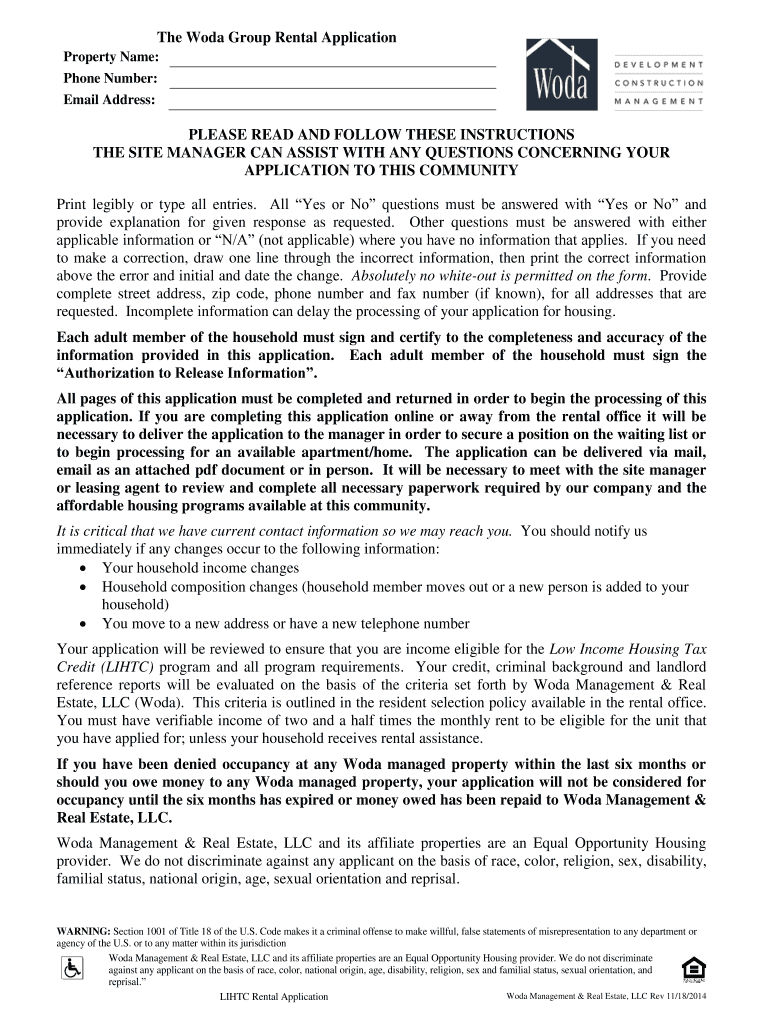
Group Rental Application 2014-2026


What is the Group Rental Application
The Woda Group rental application is a formal document used by individuals seeking to rent properties managed by the Woda Group. This application collects essential information about potential tenants, including personal details, income verification, and rental history. The purpose of the application is to assess the eligibility of applicants for housing opportunities within the Woda Group's portfolio, which often includes affordable housing options through programs like LIHTC (Low-Income Housing Tax Credit).
Steps to Complete the Group Rental Application
Completing the Woda Group rental application involves several key steps to ensure accuracy and compliance. Begin by gathering necessary documentation such as identification, proof of income, and references. Next, fill out the application form thoroughly, providing all requested information. It is important to review the application for any errors or omissions before submission. Once completed, the application can be submitted online or in person, depending on the options provided by the Woda Group.
Legal Use of the Group Rental Application
The Woda Group rental application must be used in accordance with local, state, and federal housing laws. This includes adhering to fair housing regulations that prohibit discrimination based on race, color, religion, sex, national origin, familial status, or disability. Ensuring that the application process is transparent and compliant with these laws protects both the applicant and the Woda Group from potential legal issues.
Eligibility Criteria
Eligibility for the Woda Group rental application typically includes several factors such as income limits, credit history, and rental history. Applicants must demonstrate that their income falls within the specified range for the housing program they are applying for, often determined by area median income guidelines. Additionally, a positive rental history and a clean credit report may be required to qualify for housing through the Woda Group.
Required Documents
When completing the Woda Group rental application, several documents are usually required to support the application. These may include:
- Government-issued identification (e.g., driver's license, passport)
- Proof of income (e.g., pay stubs, tax returns)
- Rental history documentation (e.g., previous landlord references)
- Social Security number
Having these documents ready can streamline the application process and help ensure a successful submission.
Form Submission Methods
The Woda Group rental application can typically be submitted through various methods to accommodate applicants' preferences. Common submission methods include:
- Online submission via the Woda Group's official website
- Mailing a printed application to the designated office
- In-person delivery at a local Woda Group office
Choosing the right submission method can depend on individual circumstances and the urgency of the housing need.
Application Process & Approval Time
The application process for the Woda Group rental application generally involves several stages, including initial review, background checks, and final approval. After submission, applicants can expect a processing time that may vary based on the volume of applications received. Typically, this process can take anywhere from a few days to several weeks. Applicants are encouraged to stay in contact with the Woda Group for updates on their application status.
Quick guide on how to complete please read and follow these instructions the bsiteb manager
The simplest method to locate and endorse Group Rental Application
At the level of a whole organization, ineffective procedures surrounding paper approval can consume a signNow amount of working hours. Signing documents such as Group Rental Application is a routine element of operations in any enterprise, which is why the efficiency of each agreement’s lifecycle impacts the overall performance of the company so considerably. With airSlate SignNow, endorsing your Group Rental Application can be as straightforward and swift as possible. This platform provides you with the latest version of nearly any form. Even better, you can endorse it instantly without the need to install external applications on your computer or printing anything out as physical copies.
Steps to obtain and endorse your Group Rental Application
- Browse our catalog by category or utilize the search bar to find the form you require.
- Preview the form by clicking Learn more to confirm it is the correct one.
- Click Get form to begin editing immediately.
- Fill out your form and add any required information using the toolbar.
- Once finished, click the Sign tool to endorse your Group Rental Application.
- Choose the signature option that is most suitable for you: Draw, Generate initials, or upload a photo of your handwritten signature.
- Click Done to complete editing and proceed to document-sharing options if necessary.
With airSlate SignNow, you possess everything you need to handle your paperwork efficiently. You can locate, complete, edit, and even send your Group Rental Application all in one tab without any complications. Enhance your workflows by utilizing a single, intelligent eSignature solution.
Create this form in 5 minutes or less
FAQs
-
What's the best way to get users to read a set of instructions for filling out a form?
Your question confuses me a bit. What's missing is "WHY are the instructions displayed?" What makes them so important? More to the point, what makes them so important to the user?You say it's a simple form, but also say they must read the instructions before filling it out. If it's simple, what are all the instructions for? I haven't seen the form and already I'm confused.People will do things if they understand (and agree with) the purpose for doing them. If they don't understand the need for the instructions (e.g. because the form appears to be simple), you'll have a hard time getting users to read them (they won't see the need).My suggestion would be to take a step back from the design a bit and look at the form's purpose. If the instructions are to minimize data entry errors, look for ways in your design to do that and eliminate an instruction or two. For example, do real-time validation of things like zip codes, phone numbers, usernames, and anything else your web page can do.If the instructions are to educate the user on some specific process, look at the process to see if it can be made simpler or more obvious such that it doesn't need any explanation.Finally, don't forget user testing--ask some potential (or representative) users what they think works for them.
-
How do I understand the 1040 U.S. tax form in terms of an equation instead of a ton of boxes to fill in and instructions to read?
First the 1040 is an exercise in sets:Gross Income - A collection and summation of all your income types.Adjustments - A collection of deductions the tax law allow you to deduct before signNowing AGI. (AGI is used as a threshold for another set of deductions).ExemptionsDeductions - A collection of allowed deductions.Taxes - A Collection of Different collected along with Income TaxesCredits - A collection of allowed reductions in tax owed.Net Tax Owed or Refundable - Hopefully Self Explanatory.Now the formulas:[math]Gross Income - Adjustments = Adjusted Gross Income (AGI)[/math][math]AGI - Exemptions - Deductions = Taxable Income[/math][math]Tax Function (Taxable Income ) = Income Tax[/math][math]Taxes - Credits = Net Tax Owed or Refundable[/math]Please Note each set of lines is meant as a means to make collecting and summing the subsidiary information easier.It would probably be much easier to figure out if everyone wanted to pay more taxes instead of less.
-
I have a photography website and need to SEO optimize every image. Can you please identify which of these tags-labels-descriptions (Yoast-plug-in) are the most important ones (if not all) to fill out?
Alright, let's break down each of these fields one-by-one and discuss how you should go about filling them in.Image file name: It's important to make sure that you use the most relevant keywords to describe the image. From SEO perspective, this will help Google identify whether your image is relevant to the keywords on your webpage. For instance, we can right this for the image above: "Havana-Venice-Bicycle-Vineyard" Also: If you're hoping for people to find you for your photography, make sure to include your name in all your photos as you have above. From an SEO perspective, the keywords can be at the beginning or end for file names. Image Caption: This shows up a small snippet under the picture, and is meant for your audience to read. I would keep this description smaller, however depending on the size and complexity of the image, you should use more. Change at your own discretion.Alternative text: From an SEO perspective, Google and other search engines need to understand what the content of an image is. By writing out this description using keywords relevant to the photo and the page, you're helping search engines with index this content. Also, it becomes very helpful for people that have visual impairments will use a screen reader to play back the text you have provided. (Google is getting better at doing this without needed the text. I still would recommend writing them out regardless. More on this topic can be found here: Google’s New Auto-Caption Algorithm Could Forever Change Image SEO) Another tip: Don't spam what's in the image to try and increase ranking. Google will know what you're trying to do if you say something like this for a photo of Coffee, "Best Cappuccino Coffee in New York City, New York"Description: The description is really only for personal use only. This will help you if you're looking for an image in your media library. It will have no SEO advantage for you.------------------------------------------------------------------------------------------ Everything in the Yoast Plugin is information that is relevant on a webpage level, and not the image itself. You don't fill in this information for images. Make sure to fill this out for the webpage your image will appear on. To answer your questions:The fields above do not provide linkjuice to your webpage/s. This is just for Google to accurately assess whether your page is relevant or not. All of these are recommended for filling in. If you're too busy to fill all of them in, I would stick with optimizing your Image Alt Text and Image File Name. You can ignore the description.Don't overload on the data. Fill in as much as necessary to get the point across. Try to be concise and don't keyword stuff.I hope this helps. If you have any questions, feel free to message me or comment below!-Solomon
Create this form in 5 minutes!
How to create an eSignature for the please read and follow these instructions the bsiteb manager
How to make an electronic signature for the Please Read And Follow These Instructions The Bsiteb Manager online
How to make an electronic signature for your Please Read And Follow These Instructions The Bsiteb Manager in Chrome
How to make an electronic signature for signing the Please Read And Follow These Instructions The Bsiteb Manager in Gmail
How to make an eSignature for the Please Read And Follow These Instructions The Bsiteb Manager from your smart phone
How to generate an eSignature for the Please Read And Follow These Instructions The Bsiteb Manager on iOS devices
How to generate an electronic signature for the Please Read And Follow These Instructions The Bsiteb Manager on Android OS
People also ask
-
What is the Woda Group rental application?
The Woda Group rental application is a streamlined process designed to help potential tenants apply for housing with ease. Utilizing airSlate SignNow, applicants can complete the necessary documentation quickly, ensuring a seamless experience and faster approval times.
-
How much does the Woda Group rental application cost?
The cost of the Woda Group rental application can vary based on specific criteria set by the managing office. Generally, the application process is designed to be cost-effective, aiming to reduce unnecessary fees while providing an efficient service through airSlate SignNow.
-
What features does the Woda Group rental application offer?
The Woda Group rental application includes features like intuitive eSignature capabilities, document sharing, and automated notifications when the application status changes. With airSlate SignNow, these features enhance the speed and accuracy of the rental application process.
-
How can I complete the Woda Group rental application?
To complete the Woda Group rental application, simply visit the designated website or platform that hosts the application. With the airSlate SignNow integration, you can fill out the form online and electronically sign it, making the process fast and convenient.
-
What benefits does the Woda Group rental application provide to applicants?
The Woda Group rental application offers numerous benefits, including enhanced security, faster processing times, and easy access to application documents. By leveraging the airSlate SignNow platform, applicants can ensure their information is protected while enjoying an efficient application process.
-
Is the Woda Group rental application mobile-friendly?
Yes, the Woda Group rental application is designed to be mobile-friendly, allowing users to apply from their smartphones or tablets. AirSlate SignNow ensures that the application is accessible on various devices, providing flexibility for applicants on the go.
-
Can I track the status of my Woda Group rental application?
Absolutely! The Woda Group rental application process enables applicants to track their application status in real-time. Through airSlate SignNow, you receive timely updates and notifications, ensuring you are informed throughout the approval process.
Get more for Group Rental Application
Find out other Group Rental Application
- Can I Sign South Dakota Non-Profit Word
- Can I Sign South Dakota Non-Profit Form
- How To Sign Delaware Orthodontists PPT
- How Can I Sign Massachusetts Plumbing Document
- How To Sign New Hampshire Plumbing PPT
- Can I Sign New Mexico Plumbing PDF
- How To Sign New Mexico Plumbing Document
- How To Sign New Mexico Plumbing Form
- Can I Sign New Mexico Plumbing Presentation
- How To Sign Wyoming Plumbing Form
- Help Me With Sign Idaho Real Estate PDF
- Help Me With Sign Idaho Real Estate PDF
- Can I Sign Idaho Real Estate PDF
- How To Sign Idaho Real Estate PDF
- How Do I Sign Hawaii Sports Presentation
- How Do I Sign Kentucky Sports Presentation
- Can I Sign North Carolina Orthodontists Presentation
- How Do I Sign Rhode Island Real Estate Form
- Can I Sign Vermont Real Estate Document
- How To Sign Wyoming Orthodontists Document