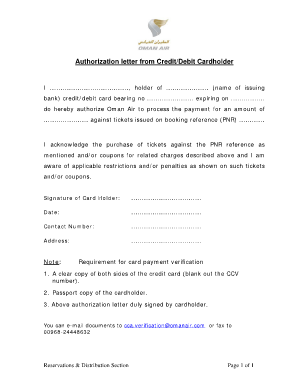
Application for Administrative Position Form


What is the Application For Administrative Position
The Application For Administrative Position is a formal document used by candidates seeking employment in administrative roles. This application typically collects essential information such as personal details, educational background, work experience, and references. Employers use this information to assess the qualifications and suitability of applicants for specific administrative positions within their organizations.
Steps to complete the Application For Administrative Position
Completing the Application For Administrative Position involves several key steps to ensure accuracy and completeness. First, gather all necessary documents, including your resume, educational certificates, and references. Next, carefully fill out the application form, providing accurate information in each section. Pay special attention to details such as job titles and dates of employment. Once completed, review the application for any errors or omissions before submitting it. Finally, ensure that you sign the application, either digitally or physically, to validate your submission.
Legal use of the Application For Administrative Position
The legal use of the Application For Administrative Position is governed by various employment laws and regulations. When submitted, the application serves as a binding document that can be referenced in the hiring process. It is essential that the information provided is truthful, as providing false information can lead to disqualification or termination if discovered later. Additionally, employers must handle the information in compliance with privacy laws, ensuring that personal data is protected throughout the hiring process.
Key elements of the Application For Administrative Position
Key elements of the Application For Administrative Position typically include personal information, such as name and contact details, educational history, work experience, and references. Employers may also request information regarding specific skills relevant to the administrative role, such as proficiency in software applications or communication abilities. Additionally, applicants may be asked to provide a brief statement of their career objectives or why they are interested in the position.
How to use the Application For Administrative Position
Using the Application For Administrative Position effectively requires understanding the purpose of each section. Begin by filling out your personal information accurately, ensuring that your contact details are current. In the education section, list your qualifications in reverse chronological order, starting with the most recent. When detailing work experience, focus on relevant positions that showcase your administrative skills. Finally, provide thoughtful references who can vouch for your qualifications and character.
Form Submission Methods (Online / Mail / In-Person)
The Application For Administrative Position can typically be submitted through various methods, depending on the employer's preferences. Many organizations now offer online submission options, allowing applicants to fill out and submit the form digitally. Alternatively, some employers may require applications to be mailed or delivered in person. When submitting by mail, ensure that the application is printed clearly and sent to the correct address. For in-person submissions, it is advisable to dress professionally and be prepared to discuss your application with hiring personnel.
Eligibility Criteria
Eligibility criteria for the Application For Administrative Position may vary by employer but generally include a minimum level of education, such as a high school diploma or equivalent. Some positions may require specific qualifications, such as an associate's or bachelor's degree in a related field. Additionally, relevant work experience, particularly in administrative roles, can enhance an applicant's eligibility. Employers may also consider skills such as organization, communication, and proficiency with office software as part of their eligibility requirements.
Quick guide on how to complete application for administrative position
Effortlessly Prepare Application For Administrative Position on Any Device
Digital document management has become increasingly popular among businesses and individuals. It offers an ideal eco-friendly substitute for conventional printed and signed documents, allowing you to obtain the correct form and securely store it online. airSlate SignNow provides you with all the tools necessary to create, modify, and eSign your documents quickly and without delays. Manage Application For Administrative Position on any device with the airSlate SignNow apps for Android or iOS, and enhance any document-based process today.
How to Modify and eSign Application For Administrative Position with Ease
- Find Application For Administrative Position and click on Get Form to begin.
- Utilize the tools we offer to complete your form.
- Highlight important sections of your documents or obscure sensitive information with tools that airSlate SignNow offers specifically for that purpose.
- Create your eSignature using the Sign tool, which takes mere seconds and holds the same legal validity as a traditional wet ink signature.
- Review all the details and click on the Done button to save your changes.
- Select how you wish to deliver your form, via email, SMS, or invite link, or download it to your computer.
Eliminate the worry of lost or misplaced files, tedious form searching, or errors that require printing new document copies. airSlate SignNow addresses all your document management needs in just a few clicks from any device you choose. Modify and eSign Application For Administrative Position and ensure excellent communication throughout your form preparation process with airSlate SignNow.
Create this form in 5 minutes or less
Create this form in 5 minutes!
How to create an eSignature for the application for administrative position
How to create an electronic signature for a PDF online
How to create an electronic signature for a PDF in Google Chrome
How to create an e-signature for signing PDFs in Gmail
How to create an e-signature right from your smartphone
How to create an e-signature for a PDF on iOS
How to create an e-signature for a PDF on Android
People also ask
-
What is the airSlate SignNow Application For Administrative Position?
The airSlate SignNow Application For Administrative Position enables organizations to streamline their document management processes. With features like eSigning and form templates, it facilitates quick and efficient handling of administrative tasks. This application is essential for anyone looking to enhance operational efficiency.
-
How does airSlate SignNow improve the hiring process for administrative positions?
By using the airSlate SignNow Application For Administrative Position, employers can easily collect and manage applications digitally. This enhances communication with candidates and accelerates the overall hiring process. You'll find that eSigning offers a more professional and efficient way to handle documents.
-
What are the pricing options for the airSlate SignNow Application For Administrative Position?
The airSlate SignNow Application For Administrative Position offers a variety of pricing plans to fit the needs of businesses of all sizes. These plans are designed to be cost-effective, ensuring that users get maximum value without sacrificing essential features. For specific pricing details, please visit the pricing page on our website.
-
What features should I expect from the airSlate SignNow Application For Administrative Position?
The airSlate SignNow Application For Administrative Position comes packed with features like customizable templates, automated workflows, and secure eSignature capabilities. These tools streamline the document handling process and enhance collaboration within your team. It’s designed to make administering applications effortless and efficient.
-
Can the airSlate SignNow Application For Administrative Position integrate with other tools?
Yes, the airSlate SignNow Application For Administrative Position seamlessly integrates with numerous business tools such as Google Workspace, Microsoft Office, and various CRM systems. These integrations help to simplify your workflow and ensure that your document processes are synchronized across platforms. Leveraging these integrations increases overall productivity.
-
What are the benefits of using airSlate SignNow for administrative tasks?
Using the airSlate SignNow Application For Administrative Position simplifies the management of documents, making administrative tasks faster and more reliable. The application minimizes paperwork and manual errors, promoting a more organized work environment. You'll also experience signNow time savings, allowing teams to focus on core activities.
-
Is the airSlate SignNow Application For Administrative Position secure?
Absolutely! The airSlate SignNow Application For Administrative Position follows strict security protocols, ensuring that all your documents are stored safely. Our platform includes SSL encryption, compliance with industry standards, and secure authentication measures to protect sensitive information. You can trust that your data is in good hands.
Get more for Application For Administrative Position
Find out other Application For Administrative Position
- Can I Electronic signature Wisconsin Healthcare / Medical Operating Agreement
- Electronic signature Alabama High Tech Stock Certificate Fast
- Electronic signature Insurance Document California Computer
- Electronic signature Texas Education Separation Agreement Fast
- Electronic signature Idaho Insurance Letter Of Intent Free
- How To Electronic signature Idaho Insurance POA
- Can I Electronic signature Illinois Insurance Last Will And Testament
- Electronic signature High Tech PPT Connecticut Computer
- Electronic signature Indiana Insurance LLC Operating Agreement Computer
- Electronic signature Iowa Insurance LLC Operating Agreement Secure
- Help Me With Electronic signature Kansas Insurance Living Will
- Electronic signature Insurance Document Kentucky Myself
- Electronic signature Delaware High Tech Quitclaim Deed Online
- Electronic signature Maine Insurance Quitclaim Deed Later
- Electronic signature Louisiana Insurance LLC Operating Agreement Easy
- Electronic signature West Virginia Education Contract Safe
- Help Me With Electronic signature West Virginia Education Business Letter Template
- Electronic signature West Virginia Education Cease And Desist Letter Easy
- Electronic signature Missouri Insurance Stock Certificate Free
- Electronic signature Idaho High Tech Profit And Loss Statement Computer