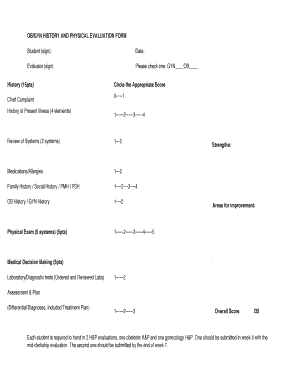
Ob Gyn H P Template Form


What is the Ob Gyn H P Template
The Ob Gyn H P template is a specialized form used in the field of obstetrics and gynecology to document a patient's medical history and physical examination. This template serves as a comprehensive record that includes essential information about the patient's reproductive health, medical history, and any relevant physical findings. It is crucial for healthcare providers to have accurate and complete information to ensure optimal patient care and treatment. The form is often utilized during initial consultations, routine check-ups, or when specific health concerns arise.
How to use the Ob Gyn H P Template
Using the Ob Gyn H P template involves several steps to ensure that all necessary information is accurately captured. Begin by gathering relevant patient data, including personal details, medical history, and any current symptoms. Next, fill in the template systematically, starting with the patient's demographics, followed by medical history, family history, and lifestyle factors. It is essential to document any findings from the physical examination thoroughly. Once completed, the form can be stored in the patient's medical record for future reference and continuity of care.
Steps to complete the Ob Gyn H P Template
Completing the Ob Gyn H P template can be streamlined by following these steps:
- Gather Patient Information: Collect all necessary personal and medical information before starting.
- Fill in Demographics: Enter the patient's name, age, contact information, and insurance details.
- Document Medical History: Include any past medical issues, surgeries, and family health history relevant to gynecological health.
- Record Current Symptoms: Note any symptoms the patient is experiencing, including menstrual irregularities or pain.
- Conduct Physical Examination: Perform a thorough examination and document findings in the designated sections.
- Review and Sign: Ensure all information is accurate, then sign and date the form to validate it.
Legal use of the Ob Gyn H P Template
The legal use of the Ob Gyn H P template hinges on its compliance with healthcare regulations and standards. To be considered legally valid, the completed form must include accurate patient information and be signed by the healthcare provider. Additionally, adherence to privacy laws such as HIPAA is essential to protect patient confidentiality. Electronic versions of the template can be legally binding if they meet the requirements set forth by the ESIGN Act and UETA, ensuring that eSignatures are recognized as valid.
Key elements of the Ob Gyn H P Template
Several key elements are essential for the effectiveness of the Ob Gyn H P template:
- Patient Demographics: Basic information such as name, age, and contact details.
- Medical History: Documentation of past conditions, treatments, and surgeries.
- Family History: Relevant health issues within the patient's family that may impact care.
- Current Medications: A list of medications the patient is currently taking.
- Physical Examination Findings: Detailed observations from the examination, including vital signs and any abnormalities.
Examples of using the Ob Gyn H P Template
The Ob Gyn H P template can be used in various scenarios, including:
- Initial Consultations: To establish a baseline understanding of a new patient's health.
- Routine Check-Ups: For annual examinations to monitor ongoing health and any changes.
- Preoperative Assessments: To gather necessary information before surgical procedures.
- Follow-Up Visits: To track progress and outcomes after treatment or interventions.
Quick guide on how to complete h p form
Complete h p form seamlessly on any device
Digital document management has become increasingly popular among businesses and individuals. It offers an ideal eco-friendly alternative to conventional printed and signed documents, allowing you to easily locate the appropriate form and securely store it online. airSlate SignNow equips you with all the necessary tools to create, edit, and electronically sign your documents promptly without delays. Manage ob gyn h p template on any system with airSlate SignNow’s Android or iOS applications and simplify any document-related workflow today.
The easiest way to edit and electronically sign printable h p template effortlessly
- Locate fillable obgyn h p template and click Get Form to begin.
- Make use of the tools we provide to fill out your document.
- Emphasize signNow sections of your documents or obscure sensitive information with tools that airSlate SignNow has specifically designed for that task.
- Generate your signature using the Sign tool, which takes mere seconds and holds the same legal validity as a conventional wet ink signature.
- Review the details and then click on the Done button to finalize your changes.
- Select how you wish to send your form, via email, SMS, or invitation link, or download it to your computer.
Eliminate concerns about lost or misplaced documents, tedious form searches, or errors that necessitate printing new copies. airSlate SignNow meets your document management needs in just a few clicks from any device you choose. Edit and electronically sign gyn history and physical form and ensure excellent communication at every stage of your document preparation process with airSlate SignNow.
Create this form in 5 minutes or less
Related searches to ob gyn history and physical sample
Create this form in 5 minutes!
How to create an eSignature for the ob gyn history template
How to create an electronic signature for a PDF online
How to create an electronic signature for a PDF in Google Chrome
How to create an e-signature for signing PDFs in Gmail
How to create an e-signature right from your smartphone
How to create an e-signature for a PDF on iOS
How to create an e-signature for a PDF on Android
People also ask gyn er h p form
-
What is an ob gyn h p template?
An ob gyn h p template is a specialized document designed for obstetricians and gynecologists to streamline patient information management. It enhances the efficiency of clinical workflows, ensuring that critical data is captured smoothly. Using such a template helps improve patient care and documentation accuracy.
-
How can the ob gyn h p template improve my practice?
The ob gyn h p template can signNowly enhance your practice by automating document processes and reducing administrative burdens. It allows for quick and secure electronic signatures, ensuring that patient forms are signed efficiently. This leads to better patient retention and satisfaction due to improved service delivery.
-
Is the ob gyn h p template customizable?
Yes, the ob gyn h p template offered by airSlate SignNow is fully customizable to meet the specific needs of your practice. You can modify the template to include necessary fields, branding, and workflows unique to your operations. This flexibility ensures that you capture all the relevant information you need.
-
What are the pricing plans for using the ob gyn h p template?
airSlate SignNow provides various pricing plans tailored to fit different budget needs, allowing you to utilize the ob gyn h p template effectively. Each plan includes access to essential features and support. You can choose from monthly or annual subscriptions, depending on your requirements.
-
Does the ob gyn h p template integrate with other software?
Absolutely! The ob gyn h p template can easily integrate with various practice management software, making it seamless to sync patient data. This integration ensures that you can manage your workflows efficiently without having to switch between applications. It's a perfect solution for busy practices.
-
What benefits does the ob gyn h p template provide for patient care?
The ob gyn h p template enhances patient care by streamlining document handling and ensuring that healthcare providers have immediate access to necessary patient information. This immediate access helps in making quicker decisions and improving treatment outcomes. Ultimately, it fosters a better patient-provider relationship.
-
How secure is the ob gyn h p template for patient data?
The ob gyn h p template is designed with robust security features to protect sensitive patient information. airSlate SignNow uses advanced encryption and compliance with HIPAA regulations, ensuring that all data is stored and transmitted securely. You can confidently manage patient documents knowing that their privacy is safeguarded.
Get more for ob gyn h p example
Find out other ob gyn h p template
- How To eSign Washington High Tech Presentation
- Help Me With eSign Vermont Healthcare / Medical PPT
- How To eSign Arizona Lawers PDF
- How To eSign Utah Government Word
- How Can I eSign Connecticut Lawers Presentation
- Help Me With eSign Hawaii Lawers Word
- How Can I eSign Hawaii Lawers Document
- How To eSign Hawaii Lawers PPT
- Help Me With eSign Hawaii Insurance PPT
- Help Me With eSign Idaho Insurance Presentation
- Can I eSign Indiana Insurance Form
- How To eSign Maryland Insurance PPT
- Can I eSign Arkansas Life Sciences PDF
- How Can I eSign Arkansas Life Sciences PDF
- Can I eSign Connecticut Legal Form
- How Do I eSign Connecticut Legal Form
- How Do I eSign Hawaii Life Sciences Word
- Can I eSign Hawaii Life Sciences Word
- How Do I eSign Hawaii Life Sciences Document
- How Do I eSign North Carolina Insurance Document