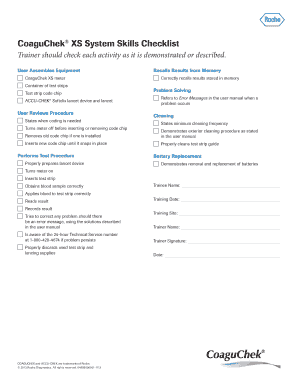
CoaguChek XS System Skills Checklist Form


What is the CoaguChek XS System Skills Checklist
The CoaguChek XS System Skills Checklist is a comprehensive tool designed to assess the competency of healthcare professionals in using the CoaguChek XS device. This checklist ensures that users are proficient in operating the device, interpreting results, and understanding the necessary protocols for patient care. It is essential for maintaining high standards in patient monitoring and treatment, particularly for those on anticoagulation therapy.
How to use the CoaguChek XS System Skills Checklist
Using the CoaguChek XS System Skills Checklist involves a systematic approach to evaluate the user's skills. First, the healthcare professional should familiarize themselves with the checklist items, which cover various operational and procedural aspects of the CoaguChek XS device. Each item should be reviewed in a practical setting, allowing the user to demonstrate their ability to perform tasks such as calibrating the device, conducting tests, and recording results accurately. Regular practice and review of the checklist help reinforce these skills.
Steps to complete the CoaguChek XS System Skills Checklist
Completing the CoaguChek XS System Skills Checklist involves several key steps:
- Review the checklist items thoroughly to understand the required competencies.
- Perform a hands-on demonstration of each skill with the CoaguChek XS device.
- Document the results of each skill demonstration, noting any areas for improvement.
- Seek feedback from a supervisor or trainer to ensure all competencies are met.
- Submit the completed checklist for evaluation and record-keeping purposes.
Legal use of the CoaguChek XS System Skills Checklist
The legal use of the CoaguChek XS System Skills Checklist is paramount in ensuring compliance with healthcare regulations. Proper documentation of competency assessments protects healthcare providers and institutions from liability and ensures adherence to best practices. It is essential that the checklist is completed accurately and stored securely, as it may be required for audits or inspections by regulatory bodies.
Key elements of the CoaguChek XS System Skills Checklist
The key elements of the CoaguChek XS System Skills Checklist include:
- Device operation procedures, including setup and calibration.
- Testing protocols and interpretation of results.
- Patient management techniques, including counseling and follow-up.
- Documentation practices for maintaining accurate records.
- Emergency procedures in case of device malfunction or abnormal results.
Examples of using the CoaguChek XS System Skills Checklist
Examples of using the CoaguChek XS System Skills Checklist can vary based on clinical settings. For instance, a nurse may use the checklist during a training session to demonstrate proficiency in using the CoaguChek XS device. Another example includes a healthcare facility implementing the checklist as part of their onboarding process for new staff, ensuring that all personnel are competent in using the device before patient interaction.
Quick guide on how to complete coaguchek xs system skills checklist
Accomplish CoaguChek XS System Skills Checklist effortlessly on any device
Digital document management has become increasingly popular among enterprises and individuals. It offers an ideal eco-friendly substitute for conventional printed and signed paperwork, as you can access the appropriate form and securely store it online. airSlate SignNow equips you with all the resources necessary to create, modify, and eSign your documents rapidly and without issues. Handle CoaguChek XS System Skills Checklist on any device using airSlate SignNow's Android or iOS applications and enhance any document-based workflow today.
The most effective method to alter and eSign CoaguChek XS System Skills Checklist with ease
- Obtain CoaguChek XS System Skills Checklist and then click Get Form to begin.
- Make use of the tools we provide to complete your form.
- Emphasize important sections of your documents or obscure sensitive information with the specific tools that airSlate SignNow offers for that purpose.
- Craft your signature using the Sign feature, which takes mere seconds and carries the same legal validity as a conventional wet ink signature.
- Review the details and then click on the Done button to finalize your updates.
- Select your preferred method for sending your form: via email, text message (SMS), invitation link, or download it to your computer.
Eliminate worries about lost or misplaced documents, exhausting form searches, or mistakes that necessitate printing new copies. airSlate SignNow fulfills all your document management needs with just a few clicks from any device you prefer. Modify and eSign CoaguChek XS System Skills Checklist to ensure seamless communication throughout any stage of the form preparation process with airSlate SignNow.
Create this form in 5 minutes or less
Create this form in 5 minutes!
How to create an eSignature for the coaguchek xs system skills checklist
How to create an electronic signature for a PDF online
How to create an electronic signature for a PDF in Google Chrome
How to create an e-signature for signing PDFs in Gmail
How to create an e-signature right from your smartphone
How to create an e-signature for a PDF on iOS
How to create an e-signature for a PDF on Android
People also ask
-
What is the coaguchek xs competency test answer key?
The coaguchek xs competency test answer key provides the correct responses for the competency test associated with the CoaguChek XS system. This key is essential for ensuring that users understand how to operate the device effectively and maintain high accuracy in their testing procedures.
-
How can I access the coaguchek xs competency test answer key?
You can access the coaguchek xs competency test answer key through the official CoaguChek website or by contacting your healthcare provider. It's important to ensure that you have the latest version of the answer key to stay compliant with testing standards.
-
What are the benefits of the coaguchek xs competency test?
The coaguchek xs competency test helps ensure that individuals using the CoaguChek XS device are proficient in its operation. Understanding the results from the competency test can lead to better patient outcomes by promoting accuracy and reliability in coagulation monitoring.
-
Are there costs associated with obtaining the coaguchek xs competency test answer key?
Typically, there are no direct costs for obtaining the coaguchek xs competency test answer key as it is provided by the manufacturer. However, associated training or certification costs may apply depending on your organization’s policies.
-
Where can I find training for the coaguchek xs competency test?
Training for the coaguchek xs competency test can often be found through healthcare provider programs, online courses, or community workshops. It’s crucial to have proper training, as it directly impacts effective use and understanding of the coaguchek xs competency test answer key.
-
How does the coaguchek xs competency test improve healthcare outcomes?
By using the coaguchek xs competency test, healthcare professionals can ensure that they are accurately monitoring blood coagulation levels. This precision allows for better management of patients on anticoagulation therapy, leading to safer and more effective treatment plans.
-
Can the coaguchek xs device integrate with other healthcare systems?
Yes, the coaguchek xs device can integrate with various electronic health record (EHR) systems, allowing for seamless data transfer and improved patient management. Such integration enhances the usability of the coaguchek xs competency test answer key by making results readily available for review.
Get more for CoaguChek XS System Skills Checklist
Find out other CoaguChek XS System Skills Checklist
- Sign Kentucky New hire forms Myself
- Sign Alabama New hire packet Online
- How Can I Sign California Verification of employment form
- Sign Indiana Home rental application Online
- Sign Idaho Rental application Free
- Sign South Carolina Rental lease application Online
- Sign Arizona Standard rental application Now
- Sign Indiana Real estate document Free
- How To Sign Wisconsin Real estate document
- Sign Montana Real estate investment proposal template Later
- How Do I Sign Washington Real estate investment proposal template
- Can I Sign Washington Real estate investment proposal template
- Sign Wisconsin Real estate investment proposal template Simple
- Can I Sign Kentucky Performance Contract
- How Do I Sign Florida Investment Contract
- Sign Colorado General Power of Attorney Template Simple
- How Do I Sign Florida General Power of Attorney Template
- Sign South Dakota Sponsorship Proposal Template Safe
- Sign West Virginia Sponsorship Proposal Template Free
- Sign Tennessee Investment Contract Safe