Af Form 1473


What is the AF Form 1473
The AF Form 1473, also known as the "Pre-Application for the Use of Air Force Land," is a document utilized within the United States Air Force. It serves as a formal request for permission to use Air Force property or land for various purposes, including construction, research, or other activities that may impact the environment or operations. This form is essential for ensuring that all proposed activities comply with regulations and do not interfere with Air Force missions or safety protocols.
How to Use the AF Form 1473
Using the AF Form 1473 involves several key steps to ensure that your request is processed efficiently. First, gather all necessary information regarding the intended use of the land, including project details and timelines. Next, complete the form accurately, providing clear and concise descriptions of the proposed activities. Once the form is filled out, submit it to the appropriate Air Force authority for review. It is crucial to follow any specific guidelines provided by the Air Force to avoid delays in the approval process.
Steps to Complete the AF Form 1473
Completing the AF Form 1473 requires careful attention to detail. Follow these steps for successful completion:
- Begin by entering your personal and contact information at the top of the form.
- Clearly describe the purpose of your request, including the specific activities you intend to carry out on the Air Force land.
- Provide any relevant documentation that supports your request, such as project plans or environmental assessments.
- Review the form for accuracy and completeness before submission.
- Submit the completed form to the designated Air Force office, ensuring you retain a copy for your records.
Legal Use of the AF Form 1473
The AF Form 1473 is legally binding when completed and submitted according to established protocols. It is essential to understand that any misuse of Air Force land without proper authorization can lead to legal repercussions. By using this form, you are acknowledging compliance with all relevant laws and regulations governing land use. Proper completion and submission of the AF Form 1473 help protect both the applicant and the Air Force from potential liabilities.
Key Elements of the AF Form 1473
Understanding the key elements of the AF Form 1473 is vital for effective use. The form typically includes:
- Applicant information, including name, address, and contact details.
- A detailed description of the proposed use of Air Force land.
- Duration of the requested use, including start and end dates.
- Any supporting documentation or additional information that may be required.
- Signature of the applicant, indicating their agreement to comply with all terms and conditions associated with the request.
Who Issues the AF Form 1473
The AF Form 1473 is issued by the United States Air Force. It is typically available through official Air Force channels, including command offices and legal departments. Individuals or organizations seeking to use Air Force land must obtain and complete this form as part of the application process. Ensuring that you have the correct version of the form and that it is filled out according to Air Force guidelines is crucial for successful submission.
Quick guide on how to complete af form 1473
Easily prepare Af Form 1473 on any device
Managing documents online has become increasingly popular among businesses and individuals alike. It offers an excellent environmentally friendly alternative to traditional printed and signed paperwork, as you can access the correct form and securely store it online. airSlate SignNow equips you with all the tools needed to create, alter, and electronically sign your documents promptly without delays. Manage Af Form 1473 on any platform through airSlate SignNow's Android or iOS applications and enhance any document-related process today.
Effortlessly edit and electronically sign Af Form 1473
- Locate Af Form 1473 and click on Get Form to begin.
- Use the tools we provide to complete your form.
- Emphasize important sections of the documents or obscure sensitive information with tools that are specifically provided by airSlate SignNow for that purpose.
- Create your signature using the Sign feature, which takes mere seconds and holds the same legal validity as a conventional handwritten signature.
- Review the details and click on the Done button to save your modifications.
- Choose your preferred method to submit your form, whether by email, text message (SMS), or invite link, or download it to your computer.
Eliminate the worries of lost or misplaced documents, tedious form searching, or errors that necessitate printing new copies. airSlate SignNow addresses all your document management needs in just a few clicks from any device you prefer. Alter and electronically sign Af Form 1473 while ensuring effective communication at every stage of your form preparation process with airSlate SignNow.
Create this form in 5 minutes or less
Create this form in 5 minutes!
How to create an eSignature for the af form 1473
How to create an electronic signature for a PDF online
How to create an electronic signature for a PDF in Google Chrome
How to create an e-signature for signing PDFs in Gmail
How to create an e-signature right from your smartphone
How to create an e-signature for a PDF on iOS
How to create an e-signature for a PDF on Android
People also ask
-
What is the AF Form 1473 used for?
The AF Form 1473 is used for documenting the individual request for and approval of military training and travel. This form helps ensure that all necessary information is provided for processing approvals efficiently. Using airSlate SignNow to manage AF Form 1473 can streamline this process signNowly.
-
How can I eSign the AF Form 1473 with airSlate SignNow?
With airSlate SignNow, you can easily eSign the AF Form 1473 by uploading the document to our platform. Once uploaded, add your signature electronically and send it for approvals. The platform ensures that your signed AF Form 1473 is securely stored and easily accessible.
-
What features does airSlate SignNow offer for AF Form 1473?
airSlate SignNow offers features like template creation, real-time collaboration, and document tracking specifically for AF Form 1473. These features enhance document management, making the approval process quicker and more efficient. Additionally, users can integrate forms with other business applications.
-
What are the pricing options for using airSlate SignNow for AF Form 1473?
airSlate SignNow offers flexible pricing plans that cater to businesses of all sizes. You can start with a free trial to explore features and see how it handles the AF Form 1473 before committing to a plan. Pricing is competitive, making it a cost-effective solution for document management.
-
Are there any integrations available for AF Form 1473 with airSlate SignNow?
Yes, airSlate SignNow provides robust integrations with popular applications like Google Drive, Salesforce, and more. These integrations allow for seamless handling of the AF Form 1473 across different platforms, enhancing your productivity and workflow efficiency.
-
What are the benefits of using airSlate SignNow for AF Form 1473?
Using airSlate SignNow for AF Form 1473 offers numerous benefits, including increased efficiency, improved document security, and ease of access. The eSigning feature speeds up the approval process, helping to eliminate delays. Additionally, you can track the status of your forms in real-time.
-
Is airSlate SignNow secure for handling sensitive documents like the AF Form 1473?
Absolutely! airSlate SignNow employs advanced security measures to protect sensitive documents such as the AF Form 1473. With encryption, secure access controls, and compliance with industry standards, you can trust that your documents are safe and secure.
Get more for Af Form 1473
Find out other Af Form 1473
- Can I Electronic signature South Carolina Real Estate Work Order
- How To Electronic signature Indiana Sports RFP
- How Can I Electronic signature Indiana Sports RFP
- Electronic signature South Dakota Real Estate Quitclaim Deed Now
- Electronic signature South Dakota Real Estate Quitclaim Deed Safe
- Electronic signature Indiana Sports Forbearance Agreement Myself
- Help Me With Electronic signature Nevada Police Living Will
- Electronic signature Real Estate Document Utah Safe
- Electronic signature Oregon Police Living Will Now
- Electronic signature Pennsylvania Police Executive Summary Template Free
- Electronic signature Pennsylvania Police Forbearance Agreement Fast
- How Do I Electronic signature Pennsylvania Police Forbearance Agreement
- How Can I Electronic signature Pennsylvania Police Forbearance Agreement
- Electronic signature Washington Real Estate Purchase Order Template Mobile
- Electronic signature West Virginia Real Estate Last Will And Testament Online
- Electronic signature Texas Police Lease Termination Letter Safe
- How To Electronic signature Texas Police Stock Certificate
- How Can I Electronic signature Wyoming Real Estate Quitclaim Deed
- Electronic signature Virginia Police Quitclaim Deed Secure
- How Can I Electronic signature West Virginia Police Letter Of Intent