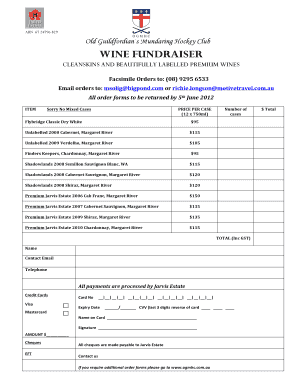
Wine Order Form 2012doc


What is the wine order form?
The wine order form serves as a legal document used to facilitate the purchase of wine. This form captures essential details such as the buyer's information, the type and quantity of wine being ordered, and payment details. It ensures that both the buyer and seller have a clear understanding of the transaction, thereby minimizing potential disputes. The wine order form is particularly important in the context of compliance with state and federal regulations surrounding alcohol sales.
How to use the wine order form
Using the wine order form is straightforward. First, download the form from a reliable source or create a customized template that meets your specific needs. Next, fill out the required fields, including your name, address, and contact information. Specify the wine varieties and quantities you wish to order. Finally, review the form for accuracy and sign it electronically or physically, depending on your preference. Submitting the completed form to the seller initiates the order process.
Key elements of the wine order form
The wine order form includes several critical elements that ensure its effectiveness and legality. These elements typically consist of:
- Buyer Information: Name, address, and contact details of the purchaser.
- Wine Details: Specific types of wine being ordered, including varietals and quantities.
- Pricing Information: Total cost of the order, including taxes and shipping fees.
- Payment Method: Options for payment, such as credit card or bank transfer.
- Signature: A digital or handwritten signature to validate the order.
Steps to complete the wine order form
Completing the wine order form involves several key steps to ensure accuracy and compliance. Begin by downloading the appropriate version of the form. Fill in your personal information accurately, ensuring that all details are current. Next, select the wines you wish to purchase, noting the quantities and any specific requirements. Review the completed form for any errors or omissions. Once satisfied, sign the form and submit it according to the seller's instructions, whether online or via mail.
Legal use of the wine order form
The legal use of the wine order form is governed by various state and federal laws that regulate alcohol sales. To ensure compliance, it is essential that the form is filled out accurately and that all parties involved adhere to the legal drinking age and licensing requirements. An eSignature on the wine order form is considered valid under the ESIGN and UETA acts, provided that the signer has consented to use electronic records. This legal framework helps protect both buyers and sellers in the transaction.
Examples of using the wine order form
There are various scenarios where a wine order form can be utilized effectively. For instance, a restaurant may use the form to place bulk orders from a distributor, ensuring they have the necessary inventory for events. Individuals may also use the form for personal purchases, such as ordering wine for a special occasion or gift. Additionally, wineries can implement the wine order form for direct-to-consumer sales, streamlining the purchasing process for their customers.
Quick guide on how to complete wine order form 2012doc
Complete Wine Order Form 2012doc effortlessly on any device
Digital document management has become increasingly popular among businesses and individuals. It offers an ideal eco-friendly substitute to traditional printed and signed papers, allowing you to access the necessary form and securely save it online. airSlate SignNow provides all the tools you need to create, modify, and electronically sign your documents swiftly without delays. Manage Wine Order Form 2012doc on any platform with airSlate SignNow Android or iOS applications and enhance any document-based process today.
How to modify and eSign Wine Order Form 2012doc with ease
- Obtain Wine Order Form 2012doc and click on Get Form to initiate.
- Use the tools we provide to complete your form.
- Emphasize important sections of your documents or redact sensitive information with tools that airSlate SignNow offers specifically for that purpose.
- Create your signature with the Sign tool, which takes mere seconds and holds the same legal significance as a conventional wet ink signature.
- Review all the information and click on the Done button to save your modifications.
- Select your preferred method to share your form, whether by email, SMS, or invitation link, or download it to your computer.
Say goodbye to lost or misplaced documents, tedious form searches, or errors that necessitate printing new document copies. airSlate SignNow fulfills your document management needs in just a few clicks from any device you choose. Edit and eSign Wine Order Form 2012doc and ensure clear communication at every stage of your form preparation process with airSlate SignNow.
Create this form in 5 minutes or less
Create this form in 5 minutes!
How to create an eSignature for the wine order form 2012doc
How to create an electronic signature for a PDF online
How to create an electronic signature for a PDF in Google Chrome
How to create an e-signature for signing PDFs in Gmail
How to create an e-signature right from your smartphone
How to create an e-signature for a PDF on iOS
How to create an e-signature for a PDF on Android
People also ask
-
What is a wine order form template?
A wine order form template is a pre-designed document that allows businesses to easily collect orders for wine products. With a user-friendly layout, it streamlines the ordering process for customers and retailers, ensuring that all necessary information is captured efficiently. This template can be customized to fit specific business needs, making it ideal for wineries and retail sellers.
-
How can I use the wine order form template in my business?
You can use the wine order form template to quickly gather orders from customers, both online and offline. By integrating it into your sales process, you improve the order management system and enhance customer experience. Additionally, this template can help reduce errors, ensuring that orders are processed accurately and swiftly.
-
What features are included in the wine order form template?
The wine order form template typically includes customizable fields for product selection, quantity, customer contact information, and payment details. Moreover, the template supports electronic signatures, making it easy for customers to finalize their orders. Features like analytics and submissions tracking can also be included for better order management.
-
Is the wine order form template mobile-friendly?
Yes, the wine order form template is designed to be mobile-friendly, allowing customers to place orders directly from their smartphones or tablets. This accessibility is essential, as more customers prefer to engage with businesses through mobile devices. A mobile-optimized form can help increase conversion rates and enhance user experience.
-
What are the pricing options for using the wine order form template?
Pricing for the wine order form template varies based on features and the number of users. airSlate SignNow offers cost-effective plans that can accommodate businesses of all sizes, ensuring you get the most value for your investment. Additionally, there may be free trials available, allowing you to explore the template without commitment.
-
Can the wine order form template be integrated with other software?
Absolutely! The wine order form template can be seamlessly integrated with various CRM and inventory management systems, improving business efficiency. These integrations help ensure that your order data is automatically synced, reducing manual entry efforts and minimizing the risk of errors in order processing.
-
What are the benefits of using a wine order form template?
Using a wine order form template provides numerous benefits, including time-saving efficiencies and improved customer satisfaction. It simplifies the ordering process, enhancing the overall user experience, which can lead to repeat business. Additionally, having an organized and professional order form helps your brand look credible and trustworthy.
Get more for Wine Order Form 2012doc
- Za to nost podataka odgovara podnositelj zahtjeva form
- Corrective reading decoding b1 checkoutmastery test form
- Foia request form chicago police department
- Change of ownership aigcom form
- Comparsa di costituzione e risposta form
- Gtu migration certificate form
- Clause type and word saliency in second language form
- Medicare part b redetermination and clerical error reopening request form
Find out other Wine Order Form 2012doc
- How To Integrate Sign in Banking
- How To Use Sign in Banking
- Help Me With Use Sign in Banking
- Can I Use Sign in Banking
- How Do I Install Sign in Banking
- How To Add Sign in Banking
- How Do I Add Sign in Banking
- How Can I Add Sign in Banking
- Can I Add Sign in Banking
- Help Me With Set Up Sign in Government
- How To Integrate eSign in Banking
- How To Use eSign in Banking
- How To Install eSign in Banking
- How To Add eSign in Banking
- How To Set Up eSign in Banking
- How To Save eSign in Banking
- How To Implement eSign in Banking
- How To Set Up eSign in Construction
- How To Integrate eSign in Doctors
- How To Use eSign in Doctors