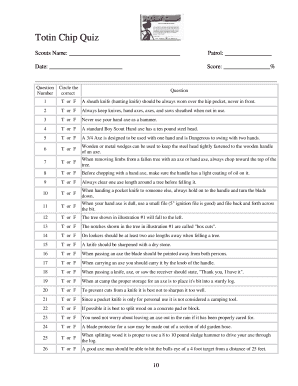
Totin Chip Quiz Form


What is the Totin Chip Quiz
The Totin Chip Quiz is an essential assessment designed for Boy Scouts to demonstrate their understanding of safe knife handling and woodcraft skills. This quiz evaluates a scout's knowledge of the principles outlined in the Totin Chip guidelines, which are crucial for ensuring safety while using tools. Successfully completing the quiz is a prerequisite for earning the Totin Chip card, which grants the scout permission to carry and use a pocketknife during scouting activities.
How to use the Totin Chip Quiz
To effectively use the Totin Chip Quiz, scouts should first familiarize themselves with the Totin Chip requirements and safety rules. The quiz typically consists of a series of questions covering topics such as knife safety, proper handling techniques, and the responsibilities associated with carrying a knife. Scouts can take the quiz individually or as part of a group activity, allowing for discussion and clarification of any uncertainties. Upon completion, the results can be reviewed with a scout leader, who will provide feedback and guidance on areas for improvement.
Steps to complete the Totin Chip Quiz
Completing the Totin Chip Quiz involves several straightforward steps:
- Review the Totin Chip guidelines to understand the key concepts.
- Access the quiz, which may be available in printed format or online.
- Answer each question to the best of your ability, ensuring you reflect on the safety practices discussed.
- Submit your answers for evaluation by a scout leader or designated adult.
- Receive feedback and, if successful, obtain your Totin Chip card.
Key elements of the Totin Chip Quiz
The Totin Chip Quiz includes several key elements that are critical for ensuring a comprehensive understanding of knife safety. These elements typically cover:
- Knife safety rules and best practices.
- Proper techniques for using and maintaining a pocketknife.
- Understanding the responsibilities that come with carrying a knife.
- Identifying safe and appropriate environments for knife use.
Legal use of the Totin Chip Quiz
The Totin Chip Quiz serves as a formal recognition of a scout's commitment to safety and responsible tool use. While the quiz itself does not have legal implications, the principles it teaches are aligned with safe practices that can prevent accidents and injuries. Scouts are encouraged to follow local laws regarding knife possession and use, ensuring that they carry their Totin Chip card as proof of their training and understanding.
Examples of using the Totin Chip Quiz
Scouts can utilize the Totin Chip Quiz in various scenarios to reinforce their learning and commitment to safety. Examples include:
- During troop meetings, where scouts can take the quiz together and discuss the answers.
- As part of a camping trip preparation, ensuring that all scouts are knowledgeable before using knives.
- In training sessions focused on outdoor skills, where the quiz serves as a practical assessment tool.
Quick guide on how to complete totin chip quiz
Fill out Totin Chip Quiz seamlessly on any device
Digital document management has gained popularity among companies and individuals alike. It serves as an excellent eco-friendly alternative to conventional printed and signed documents, as you can access the right forms and securely store them online. airSlate SignNow offers all the necessary tools to create, modify, and electronically sign your documents swiftly without any holdups. Manage Totin Chip Quiz on any device with the airSlate SignNow Android or iOS applications and improve any document-related process today.
The easiest way to alter and electronically sign Totin Chip Quiz effortlessly
- Obtain Totin Chip Quiz and then click Get Form to begin.
- Utilize the tools provided to complete your document.
- Emphasize important parts of the documents or obscure sensitive details with tools specifically designed for that purpose by airSlate SignNow.
- Generate your eSignature with the Sign tool, which takes just seconds and carries the same legal validity as a traditional ink signature.
- Review all the details and then click on the Done button to save your changes.
- Choose how you wish to send your form, via email, SMS, or invitation link, or download it to your computer.
Eliminate the worries of lost or misplaced files, the hassle of searching for forms, or mistakes that necessitate printing new copies. airSlate SignNow fulfills your document management needs in just a few clicks from any device you prefer. Modify and electronically sign Totin Chip Quiz and ensure excellent communication at every stage of your form preparation process with airSlate SignNow.
Create this form in 5 minutes or less
Create this form in 5 minutes!
How to create an eSignature for the totin chip quiz
How to create an electronic signature for a PDF online
How to create an electronic signature for a PDF in Google Chrome
How to create an e-signature for signing PDFs in Gmail
How to create an e-signature right from your smartphone
How to create an e-signature for a PDF on iOS
How to create an e-signature for a PDF on Android
People also ask
-
What is totin chip patch placement?
Totin chip patch placement refers to the strategic positioning of digital signing tools within documents to enhance the eSigning experience. This technique improves the visibility and accessibility of signature fields, making it easier for users to complete documents accurately.
-
How does airSlate SignNow support totin chip patch placement?
AirSlate SignNow offers a seamless interface that allows users to incorporate totin chip patch placement in their document workflows. Users can easily drag and drop signature fields and customize their placement for optimal user interaction, ensuring efficient document completion.
-
What are the benefits of using totin chip patch placement?
Utilizing totin chip patch placement can signNowly enhance the user experience, leading to quicker document turnaround times. This method not only streamlines the signing process but also reduces confusion, ensuring that all necessary fields are clearly marked for signatories.
-
Is there a cost associated with totin chip patch placement in airSlate SignNow?
The great news is that totin chip patch placement is included in the standard features of airSlate SignNow at no additional cost. This allows businesses to maximize their document workflows without incurring extra expenses.
-
Can I integrate totin chip patch placement with other software?
Yes, airSlate SignNow provides integrations with various platforms that support totin chip patch placement. This means you can connect your existing tools, enabling a cohesive workflow that enhances productivity and ensures all your documents are easily eSigned.
-
How user-friendly is the totin chip patch placement feature?
AirSlate SignNow is designed with user-friendliness in mind, making totin chip patch placement simple for all users. The intuitive drag-and-drop functionality allows anyone, regardless of technical skill, to effectively place signature fields with ease.
-
What types of documents can utilize totin chip patch placement?
Totin chip patch placement can be used in a variety of document types, including contracts, agreements, and forms. This versatility ensures that all your essential documents can be efficiently signed and processed through airSlate SignNow.
Get more for Totin Chip Quiz
- 5909 84281 orlando health form
- Call girl dhanbad form
- For privacy act notice get form ftb 1131
- District of columbia notification of supervised practice of psychology form
- Mi bei test application state of michigan mich form
- Cuyahoga metropolitan form
- Bar staff contract template form
- Barber contract template form
Find out other Totin Chip Quiz
- Electronic signature Nebraska Finance & Tax Accounting Business Plan Template Online
- Electronic signature Utah Government Resignation Letter Online
- Electronic signature Nebraska Finance & Tax Accounting Promissory Note Template Online
- Electronic signature Utah Government Quitclaim Deed Online
- Electronic signature Utah Government POA Online
- How To Electronic signature New Jersey Education Permission Slip
- Can I Electronic signature New York Education Medical History
- Electronic signature Oklahoma Finance & Tax Accounting Quitclaim Deed Later
- How To Electronic signature Oklahoma Finance & Tax Accounting Operating Agreement
- Electronic signature Arizona Healthcare / Medical NDA Mobile
- How To Electronic signature Arizona Healthcare / Medical Warranty Deed
- Electronic signature Oregon Finance & Tax Accounting Lease Agreement Online
- Electronic signature Delaware Healthcare / Medical Limited Power Of Attorney Free
- Electronic signature Finance & Tax Accounting Word South Carolina Later
- How Do I Electronic signature Illinois Healthcare / Medical Purchase Order Template
- Electronic signature Louisiana Healthcare / Medical Quitclaim Deed Online
- Electronic signature Louisiana Healthcare / Medical Quitclaim Deed Computer
- How Do I Electronic signature Louisiana Healthcare / Medical Limited Power Of Attorney
- Electronic signature Maine Healthcare / Medical Letter Of Intent Fast
- How To Electronic signature Mississippi Healthcare / Medical Month To Month Lease