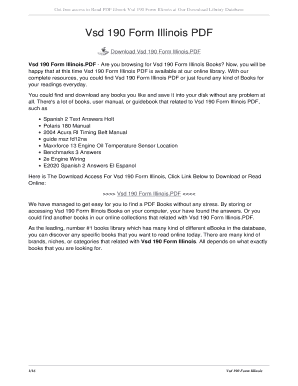
Vsd 190 Form


What is the Vsd 190?
The Vsd 190 is a form used in Illinois primarily for vehicle registration and titling purposes. It is essential for individuals and businesses looking to register a vehicle or transfer ownership. The form captures vital information, including the vehicle's identification details, owner information, and any applicable fees. Understanding the purpose of the Vsd 190 is crucial for ensuring compliance with state regulations and facilitating a smooth registration process.
How to use the Vsd 190
Using the Vsd 190 involves several steps to ensure accurate completion. First, gather all necessary information, such as the vehicle identification number (VIN), make, model, and year of the vehicle. Next, fill out the form with the required details, ensuring that all information is accurate and complete. Once completed, the form can be submitted to the appropriate Illinois Secretary of State office, either online, by mail, or in person, depending on the specific requirements.
Steps to complete the Vsd 190
Completing the Vsd 190 requires careful attention to detail. Follow these steps for successful submission:
- Obtain the Vsd 190 form from the Illinois Secretary of State website or local office.
- Provide accurate vehicle information, including the VIN, make, model, and year.
- Include personal information, such as your name, address, and contact details.
- Calculate any applicable fees based on the type of registration or transfer.
- Review the form for accuracy before submission.
Legal use of the Vsd 190
The Vsd 190 must be used in accordance with Illinois state laws governing vehicle registration. It is legally binding when filled out correctly and submitted to the appropriate authorities. Ensuring compliance with state regulations is essential to avoid penalties and ensure that the vehicle is properly registered in the owner's name. This form is particularly important for establishing legal ownership and facilitating future transactions involving the vehicle.
Key elements of the Vsd 190
Several key elements must be included in the Vsd 190 for it to be valid. These include:
- Vehicle identification number (VIN)
- Make, model, and year of the vehicle
- Owner's name and address
- Signature of the owner or authorized representative
- Payment information for any fees associated with the registration
Form Submission Methods (Online / Mail / In-Person)
The Vsd 190 can be submitted through various methods, providing flexibility for users. Options include:
- Online: Submit the form electronically via the Illinois Secretary of State's website.
- Mail: Send the completed form to the designated address provided on the form.
- In-Person: Visit a local Secretary of State office to submit the form directly.
Quick guide on how to complete vsd 190 251254891
Effortlessly Prepare Vsd 190 on Any Device
Managing documents online has gained signNow traction among businesses and individuals. It offers an ideal environmentally friendly alternative to traditional printed and signed papers, allowing you to access the right form and securely store it online. airSlate SignNow equips you with all the tools necessary to create, edit, and electronically sign your documents swiftly without any delays. Handle Vsd 190 on any device using airSlate SignNow's Android or iOS applications and enhance any document-centric process today.
The Easiest Way to Modify and Electronically Sign Vsd 190 with Ease
- Obtain Vsd 190 and then click Get Form to begin.
- Utilize the tools we offer to fill out your document.
- Emphasize important parts of your documents or redact sensitive information using tools that airSlate SignNow specifically provides for that purpose.
- Generate your signature with the Sign tool, which takes mere seconds and holds the same legal validity as a traditional handwritten signature.
- Review all the details and then click on the Done button to save your changes.
- Choose how you wish to send your form, whether by email, SMS, or invite link, or download it to your computer.
Eliminate concerns about lost or misplaced documents, tedious form searches, or errors that require printing new copies. airSlate SignNow addresses your document management needs in just a few clicks from your chosen device. Edit and electronically sign Vsd 190 while ensuring outstanding communication throughout your form preparation process with airSlate SignNow.
Create this form in 5 minutes or less
Create this form in 5 minutes!
How to create an eSignature for the vsd 190 251254891
How to create an electronic signature for a PDF online
How to create an electronic signature for a PDF in Google Chrome
How to create an e-signature for signing PDFs in Gmail
How to create an e-signature right from your smartphone
How to create an e-signature for a PDF on iOS
How to create an e-signature for a PDF on Android
People also ask
-
What is the VSD 190 Illinois form, and how is it used?
The VSD 190 Illinois form is a vehicle title application used in Illinois. It helps individuals to apply for titles for their vehicles after purchases, transfers, or other changes. Using airSlate SignNow makes it seamless to complete and eSign the VSD 190 Illinois form, ensuring you comply with state requirements efficiently.
-
Is airSlate SignNow compliant with the requirements for VSD 190 Illinois?
Yes, airSlate SignNow is compliant with the legal requirements for electronic signatures needed for the VSD 190 Illinois form. This means your electronically signed documents are legally recognized and can be submitted to the Illinois Department of Vehicles without any issues.
-
What are the pricing options for airSlate SignNow if I need to manage VSD 190 Illinois forms?
airSlate SignNow offers several pricing tiers to accommodate different business needs, starting from basic plans suited for individual users to advanced plans with features for teams. These plans provide the functionality needed for managing VSD 190 Illinois forms, making it a cost-effective solution for businesses.
-
Can I integrate airSlate SignNow with other software to manage VSD 190 Illinois documentation?
Absolutely! airSlate SignNow offers integrations with various platforms such as Google Drive, Salesforce, and Microsoft Office. These integrations allow you to streamline your workflow when managing VSD 190 Illinois documents and improve efficiency in your document processes.
-
What features does airSlate SignNow provide for completing the VSD 190 Illinois form?
airSlate SignNow provides a series of user-friendly features that are ideal for completing the VSD 190 Illinois form, including templates, automated reminders, and secure storage. These features help ensure that all necessary information is captured accurately and securely, facilitating smooth transactions.
-
How does airSlate SignNow enhance the signing experience for VSD 190 Illinois?
With airSlate SignNow, the signing experience for the VSD 190 Illinois form is fast and intuitive. Users can easily sign documents on any device, eliminating the need for printing, scanning, or faxing, which saves time and reduces frustration in the signing process.
-
What are the benefits of using airSlate SignNow for VSD 190 Illinois documentation?
Using airSlate SignNow for VSD 190 Illinois documentation offers numerous benefits, including increased efficiency, reduced paper usage, and enhanced security. By streamlining the signing and submission process, businesses can focus more on their core activities rather than administrative tasks.
Get more for Vsd 190
- Owcp form 44 rehabilitation action report
- Application list my rental home form
- Vanderbilt housing application form
- Ancient civilization project rubric ampamp worksheetstpt form
- 4506t ez rev january form
- Bumpy the frog form
- Dayton region montgomery county ohio form
- 2089 amendment to sale contract v7 99 sampleqxp image form
Find out other Vsd 190
- Sign New Mexico Promissory Note Template Now
- Sign Indiana Basketball Registration Form Now
- Sign Iowa Gym Membership Agreement Later
- Can I Sign Michigan Gym Membership Agreement
- Sign Colorado Safety Contract Safe
- Sign North Carolina Safety Contract Later
- Sign Arkansas Application for University Free
- Sign Arkansas Nanny Contract Template Fast
- How To Sign California Nanny Contract Template
- How Do I Sign Colorado Medical Power of Attorney Template
- How To Sign Louisiana Medical Power of Attorney Template
- How Do I Sign Louisiana Medical Power of Attorney Template
- Can I Sign Florida Memorandum of Agreement Template
- How Do I Sign Hawaii Memorandum of Agreement Template
- Sign Kentucky Accident Medical Claim Form Fast
- Sign Texas Memorandum of Agreement Template Computer
- How Do I Sign Utah Deed of Trust Template
- Sign Minnesota Declaration of Trust Template Simple
- Sign Texas Shareholder Agreement Template Now
- Sign Wisconsin Shareholder Agreement Template Simple