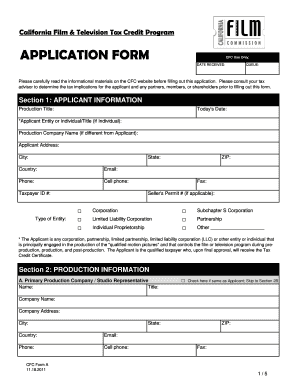
A Film Application Form


What is the A Film Application Form
The A Film Application Form is a crucial document used by filmmakers to apply for various film-related incentives, including tax credits. This form typically requires detailed information about the film project, such as the production budget, shooting schedule, and key personnel involved. It serves as a formal request to film commissions and government bodies that oversee film production incentives in the United States.
How to use the A Film Application Form
Using the A Film Application Form involves several steps. First, gather all necessary information about your film project, including financial details and production timelines. Next, accurately fill out the form, ensuring that all required fields are completed. After completing the form, submit it according to the guidelines provided by the relevant film commission, which may include online submission, mailing, or in-person delivery. It is essential to double-check for accuracy and completeness to avoid delays in processing.
Steps to complete the A Film Application Form
Completing the A Film Application Form requires careful attention to detail. Follow these steps:
- Gather Information: Collect all necessary details about your film, including budget, cast, crew, and shooting locations.
- Fill Out the Form: Enter the information accurately in the designated fields of the form.
- Review: Check the form for any errors or missing information before submission.
- Submit: Follow the submission guidelines provided by the film commission, ensuring that you meet any deadlines.
Legal use of the A Film Application Form
The legal use of the A Film Application Form is essential for filmmakers seeking to ensure compliance with state and federal regulations. This form must be completed truthfully and accurately, as any misrepresentation can lead to penalties or denial of benefits. Additionally, understanding the specific legal requirements in your state is crucial, as different jurisdictions may have varying rules regarding film incentives.
Key elements of the A Film Application Form
Key elements of the A Film Application Form typically include:
- Project Title: The name of the film.
- Production Company: The entity responsible for producing the film.
- Budget Breakdown: Detailed financial information about the project.
- Shooting Schedule: Timeline for production activities.
- Cast and Crew List: Names and roles of individuals involved in the project.
Required Documents
Along with the A Film Application Form, several supporting documents may be required for submission. These can include:
- Proof of Financing: Documentation showing funding sources for the film.
- Production Agreements: Contracts with key personnel and vendors.
- Location Agreements: Permissions for filming at specific sites.
- Tax Identification Information: Relevant tax details for the production company.
Eligibility Criteria
Eligibility criteria for the A Film Application Form can vary by state and film commission. Common requirements may include:
- Production Location: The film must be shot in the state offering the incentives.
- Minimum Spending Threshold: A specified amount must be spent on production costs within the state.
- Qualified Expenditures: Only certain expenses may qualify for tax credits or rebates.
Quick guide on how to complete a film application form
Easily Prepare A Film Application Form on Any Device
The management of online documents has gained traction among businesses and individuals. It offers an ideal eco-friendly alternative to traditional printed and signed materials, allowing you to access the correct template and securely store it online. airSlate SignNow provides all the tools necessary for you to create, modify, and electronically sign your documents swiftly without any delays. Manage A Film Application Form on any platform with airSlate SignNow's Android or iOS applications and simplify any document-related process today.
Effortlessly Edit and eSign A Film Application Form
- Obtain A Film Application Form and click on Get Form to begin.
- Utilize the tools we provide to complete your document.
- Emphasize relevant sections of the documents or redact sensitive information using the tools specifically designed for that purpose by airSlate SignNow.
- Create your eSignature using the Sign tool, which takes only seconds and holds the same legal validity as a traditional handwritten signature.
- Review all information carefully and click on the Done button to save your changes.
- Select your preferred method for sharing your form, whether by email, text message (SMS), invitation link, or download it to your computer.
Say goodbye to lost or misplaced files, tedious form searching, or errors that require printing new document copies. airSlate SignNow caters to all your document management needs in just a few clicks from any device of your choice. Edit and eSign A Film Application Form while ensuring excellent communication throughout your form preparation process with airSlate SignNow.
Create this form in 5 minutes or less
Create this form in 5 minutes!
How to create an eSignature for the a film application form
How to create an electronic signature for a PDF online
How to create an electronic signature for a PDF in Google Chrome
How to create an e-signature for signing PDFs in Gmail
How to create an e-signature right from your smartphone
How to create an e-signature for a PDF on iOS
How to create an e-signature for a PDF on Android
People also ask
-
What is film form and how does it relate to document signing?
What is film form refers to the structure and style of a cinematic work, but in the context of document signing, it highlights the process and formality of signing agreements digitally. airSlate SignNow enhances this process by allowing users to prepare, send, and sign documents seamlessly online.
-
What are the pricing plans available for airSlate SignNow?
airSlate SignNow offers a variety of pricing plans tailored to meet different business needs. This flexibility allows users to select the plan that best fits their signing volume and desired features. Understanding what is film form in terms of pricing can help you gauge the investment necessary for efficient document workflows.
-
What features does airSlate SignNow offer?
airSlate SignNow includes features such as customizable templates, built-in workflows, and audit trails. These features collectively create an efficient signing process that helps users understand what is film form in the documentation context, ensuring compliance and clarity in agreements.
-
How can airSlate SignNow benefit my business?
Using airSlate SignNow can signNowly streamline your business's document management process. By leveraging digital signatures, you can save time, reduce costs, and improve accuracy. Understanding what is film form in this context showcases the professional presentation and efficiency of your agreements.
-
Does airSlate SignNow integrate with other applications?
Yes, airSlate SignNow integrates seamlessly with numerous applications like Google Drive, Salesforce, and more. These integrations enhance the value of understanding what is film form by connecting various business processes and facilitating smoother operations when handling electronic documents.
-
Is airSlate SignNow secure for signing sensitive documents?
Absolutely, airSlate SignNow takes security very seriously. With advanced encryption and compliance with international standards, you can trust that your sensitive documents are handled safely. Knowing what is film form also means understanding the security measures in place to protect your data.
-
Can I track document status with airSlate SignNow?
Yes, airSlate SignNow provides real-time tracking of document statuses. You can easily see who has signed and who still needs to complete their part, allowing you to manage your agreements efficiently. This tracking capability enhances your understanding of what is film form by providing insights into your document lifecycle.
Get more for A Film Application Form
- Smg compass medical form
- Greendot com form
- Uscsa membership form lamar colostate
- Email sarusbctosbbcombbmyb complaint form borang aduan
- Material safety data sheet perfect purity advanced lubricating care skin lotion 70320doc form
- Iras form
- Ohio lottery commission an enterprise fund of the state of ohio comprehensive annual financal report for the fiscal years ended form
- Behavior for adults contract template form
Find out other A Film Application Form
- Sign West Virginia High Tech Quitclaim Deed Myself
- Sign Delaware Insurance Claim Online
- Sign Delaware Insurance Contract Later
- Sign Hawaii Insurance NDA Safe
- Sign Georgia Insurance POA Later
- How Can I Sign Alabama Lawers Lease Agreement
- How Can I Sign California Lawers Lease Agreement
- Sign Colorado Lawers Operating Agreement Later
- Sign Connecticut Lawers Limited Power Of Attorney Online
- Sign Hawaii Lawers Cease And Desist Letter Easy
- Sign Kansas Insurance Rental Lease Agreement Mobile
- Sign Kansas Insurance Rental Lease Agreement Free
- Sign Kansas Insurance Rental Lease Agreement Fast
- Sign Kansas Insurance Rental Lease Agreement Safe
- How To Sign Kansas Insurance Rental Lease Agreement
- How Can I Sign Kansas Lawers Promissory Note Template
- Sign Kentucky Lawers Living Will Free
- Sign Kentucky Lawers LLC Operating Agreement Mobile
- Sign Louisiana Lawers Quitclaim Deed Now
- Sign Massachusetts Lawers Quitclaim Deed Later