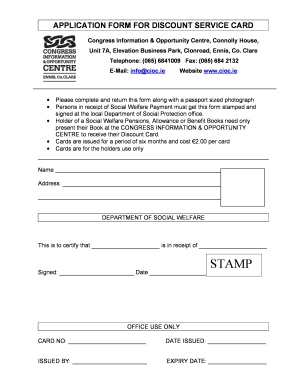
Service Card Form


What is the Service Card Form
The service card form is a document used primarily to collect essential information from individuals or businesses for various service-related purposes. This form typically includes fields for personal identification, contact details, and service preferences. It serves as a foundational tool in many industries, ensuring that service providers have the necessary data to deliver their offerings effectively. The information gathered can be crucial for establishing service agreements, tracking customer interactions, and maintaining accurate records.
How to use the Service Card Form
Using the service card form involves several straightforward steps. First, ensure that you have the correct version of the form, which can often be obtained from the service provider's website or office. Next, fill out the required fields accurately, including your name, address, and any specific service requests. After completing the form, review the information for accuracy before submitting it. Depending on the service provider, you may submit the form electronically or in person. Make sure to keep a copy for your records.
Steps to complete the Service Card Form
Completing the service card form can be done efficiently by following these steps:
- Gather necessary information, such as personal details and service requirements.
- Access the service card form from the appropriate source.
- Fill in all required fields, ensuring accuracy and completeness.
- Review the form for any errors or missing information.
- Submit the form according to the instructions provided by the service provider.
Legal use of the Service Card Form
The legal use of the service card form hinges on its proper completion and submission. When filled out accurately, the form can serve as a binding agreement between the service provider and the individual or entity requesting services. It is essential to ensure compliance with any relevant laws and regulations governing service agreements in your state. This includes maintaining confidentiality and adhering to privacy laws when handling personal information.
Key elements of the Service Card Form
The service card form typically includes several key elements that are essential for its function:
- Personal Information: Name, address, and contact details of the individual or business.
- Service Details: Specific services requested or required.
- Agreement Terms: Any terms and conditions related to the service provision.
- Signature: A space for the individual to sign, indicating agreement to the terms.
Who Issues the Form
The service card form is typically issued by service providers, which can include businesses, government agencies, or non-profit organizations. Each provider may have its version of the form tailored to its specific services and requirements. It is important to obtain the correct form from the official source to ensure that all necessary information is captured and that it meets legal standards.
Quick guide on how to complete service card form
Complete Service Card Form effortlessly on any device
Digital document management has become increasingly favored by businesses and individuals alike. It offers an excellent eco-friendly substitute for conventional printed and signed documents, enabling you to locate the necessary form and securely store it online. airSlate SignNow provides you with all the resources required to create, edit, and eSign your documents quickly and without delays. Manage Service Card Form on any device using the airSlate SignNow Android or iOS applications and simplify any document-related task today.
How to edit and eSign Service Card Form with ease
- Locate Service Card Form and click on Get Form to begin.
- Utilize the tools we provide to fill out your form.
- Highlight important sections of your documents or redact sensitive information with tools that airSlate SignNow specifically offers for that purpose.
- Create your eSignature using the Sign tool, which takes mere seconds and holds the same legal validity as a traditional wet ink signature.
- Review the information carefully and click on the Done button to save your modifications.
- Select how you wish to share your form, via email, SMS, invite link, or download it to your computer.
Say goodbye to lost or misplaced documents, tedious form searches, or errors that require reprinting new document copies. airSlate SignNow meets all your needs in document management with just a few clicks from any device of your choice. Modify and eSign Service Card Form and ensure outstanding communication at every step of the form preparation process with airSlate SignNow.
Create this form in 5 minutes or less
Create this form in 5 minutes!
How to create an eSignature for the service card form
How to create an electronic signature for a PDF online
How to create an electronic signature for a PDF in Google Chrome
How to create an e-signature for signing PDFs in Gmail
How to create an e-signature right from your smartphone
How to create an e-signature for a PDF on iOS
How to create an e-signature for a PDF on Android
People also ask
-
What is a service card form?
A service card form is a digital document designed for businesses to streamline the service request process. With airSlate SignNow, you can create and manage these forms easily, allowing clients to fill them out and submit them electronically.
-
How does the service card form benefit my business?
Utilizing a service card form can signNowly enhance your operational efficiency. It automates the collection of service requests, reduces paperwork, and ensures that all submitted information is accurate and securely stored.
-
Can I customize my service card form?
Yes, airSlate SignNow allows you to fully customize your service card form to match your branding and specific requirements. You can add your logo, adjust fields, and modify the layout to ensure it meets your business needs.
-
Is there a mobile version of the service card form?
Absolutely! The service card form created with airSlate SignNow is fully responsive and can be accessed via mobile devices. This feature allows clients to fill out and submit forms on the go, boosting convenience and accessibility.
-
What are the pricing options for using the service card form?
airSlate SignNow offers competitive pricing plans that cater to different business sizes and needs. Depending on your selected plan, you gain access to features such as unlimited service card forms, e-signatures, and integrations at an affordable rate.
-
What integrations are available with the service card form?
The service card form system integrates seamlessly with various popular applications such as CRM and project management tools. This integration enhances workflow efficiency, allowing you to manage submissions and follow-ups directly within your existing software.
-
How secure is my data with the service card form?
Security is a top priority with airSlate SignNow. The service card form utilizes advanced encryption protocols, ensuring that all submitted data is securely stored and protected against unauthorized access, providing peace of mind for your sensitive information.
Get more for Service Card Form
- Doh 4111 form
- Performance management documentation
- Interdistrict attendance transfer request arusd form
- Illinois odometer disclosure statement state legal forms
- The ohio university foundation auditor state oh form
- Three rivers local school district cleves ohio general auditor state oh form
- Board of podiatrydivision of occupational and form
- Water management support section co santa cruz az form
Find out other Service Card Form
- Can I eSign Michigan Business Operations POA
- eSign Car Dealer PDF South Dakota Computer
- eSign Car Dealer PDF South Dakota Later
- eSign Rhode Island Car Dealer Moving Checklist Simple
- eSign Tennessee Car Dealer Lease Agreement Form Now
- Sign Pennsylvania Courts Quitclaim Deed Mobile
- eSign Washington Car Dealer Bill Of Lading Mobile
- eSign Wisconsin Car Dealer Resignation Letter Myself
- eSign Wisconsin Car Dealer Warranty Deed Safe
- eSign Business Operations PPT New Hampshire Safe
- Sign Rhode Island Courts Warranty Deed Online
- Sign Tennessee Courts Residential Lease Agreement Online
- How Do I eSign Arkansas Charity LLC Operating Agreement
- eSign Colorado Charity LLC Operating Agreement Fast
- eSign Connecticut Charity Living Will Later
- How Can I Sign West Virginia Courts Quitclaim Deed
- Sign Courts Form Wisconsin Easy
- Sign Wyoming Courts LLC Operating Agreement Online
- How To Sign Wyoming Courts Quitclaim Deed
- eSign Vermont Business Operations Executive Summary Template Mobile