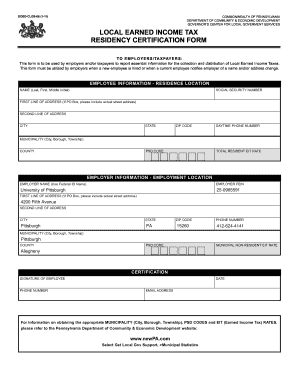
Residency Certification Form


What is the residency certification form?
The residency certification form is a document used to verify an individual's residency status for various purposes, including tax obligations. It serves as proof of residence within a specific jurisdiction, which may be required by local or state authorities. This form is particularly relevant for individuals who need to establish their residency for local earned income tax purposes. By completing this form, residents can ensure compliance with local tax regulations and avoid unnecessary penalties.
Steps to complete the residency certification form
Completing the residency certification form involves several key steps to ensure accuracy and compliance. Begin by gathering necessary personal information, including your full name, address, and Social Security number. Next, provide details regarding your residency status, such as the duration of your stay at the current address. It is essential to review any specific instructions provided with the form, as requirements may vary by state. Once all information is accurately filled out, sign and date the form to validate it before submission.
Legal use of the residency certification form
The residency certification form holds legal significance, especially in the context of local taxation. It is crucial to understand that the form must be filled out truthfully, as providing false information can lead to legal repercussions. In the United States, this form is governed by local tax laws, and its proper use ensures that residents are taxed appropriately based on their actual residency status. Utilizing a reliable electronic signature solution can enhance the legal validity of the document, ensuring compliance with relevant eSignature regulations.
How to obtain the residency certification form
Obtaining the residency certification form is a straightforward process. Most local tax authorities provide the form on their official websites, allowing residents to download and print it. In some cases, the form may also be available at local government offices or tax assistance centers. It is advisable to check for any specific requirements or variations based on your jurisdiction, as these can affect the form's availability and necessary details.
Required documents
When completing the residency certification form, certain documents may be required to support your claims. Commonly requested documents include proof of identity, such as a driver's license or state ID, and evidence of residency, like utility bills or lease agreements. These documents help verify the information provided on the form and ensure compliance with local regulations. It is important to have these documents ready when filling out the form to avoid delays in processing.
Form submission methods
The residency certification form can typically be submitted through various methods, depending on local regulations. Common submission options include online submission through the local tax authority's website, mailing the completed form to the appropriate office, or delivering it in person. Each method may have specific guidelines and deadlines, so it is essential to follow the instructions provided by your local authority to ensure timely processing.
Quick guide on how to complete residency certification form
Prepare Residency Certification Form effortlessly on any device
Online document management has become increasingly popular among businesses and individuals. It offers a perfect eco-friendly substitute to conventional printed and signed documents, as you can easily locate the correct form and securely store it online. airSlate SignNow provides you with all the tools necessary to create, modify, and eSign your documents swiftly without delays. Manage Residency Certification Form on any platform using airSlate SignNow Android or iOS applications and enhance any document-based procedure today.
The easiest way to modify and eSign Residency Certification Form with ease
- Obtain Residency Certification Form and click Get Form to initiate.
- Utilize the tools we offer to complete your form.
- Emphasize signNow sections of the documents or conceal sensitive information with tools that airSlate SignNow provides specifically for that purpose.
- Create your eSignature using the Sign tool, which takes mere seconds and holds the same legal validity as a traditional handwritten signature.
- Review all the details and click on the Done button to save your modifications.
- Select how you would like to submit your form, via email, text message (SMS), or invitation link, or download it to your computer.
Eliminate concerns about lost or misplaced documents, tedious form searches, or errors that necessitate printing new document copies. airSlate SignNow meets your document management requirements in just a few clicks from any device you choose. Edit and eSign Residency Certification Form and ensure outstanding communication at any stage of your form preparation process with airSlate SignNow.
Create this form in 5 minutes or less
Create this form in 5 minutes!
How to create an eSignature for the residency certification form
How to create an electronic signature for a PDF online
How to create an electronic signature for a PDF in Google Chrome
How to create an e-signature for signing PDFs in Gmail
How to create an e-signature right from your smartphone
How to create an e-signature for a PDF on iOS
How to create an e-signature for a PDF on Android
People also ask
-
What is residency certification and why is it important?
Residency certification is a formal document that verifies a person's residency status. This certification can be crucial for legal, financial, or educational purposes, ensuring that individuals meet specific residency requirements for benefits or services.
-
How does airSlate SignNow facilitate the residency certification process?
airSlate SignNow streamlines the residency certification process by allowing users to electronically sign and send documents easily. This efficiency reduces the time and effort required to obtain residency certification, making it quicker for businesses and individuals to get certified.
-
What features does airSlate SignNow offer for generating residency certification?
airSlate SignNow provides customizable templates, reusable workflows, and secure storage for all documents related to residency certification. These features enhance productivity by allowing users to create and manage residency certification documents quickly and efficiently.
-
Is there a cost associated with obtaining residency certification through airSlate SignNow?
Yes, there is a pricing structure for using airSlate SignNow to handle residency certification. The platform offers various plans that cater to different needs, ensuring that users can find an option that fits their budget while benefiting from its robust features.
-
Can airSlate SignNow integrate with other applications for residency certification?
Absolutely! airSlate SignNow offers integrations with popular applications such as Google Drive, Dropbox, and other document management systems. This seamless compatibility allows users to manage their residency certification processes alongside their existing workflows.
-
What security measures does airSlate SignNow have for residency certifications?
airSlate SignNow prioritizes security, employing advanced encryption to protect all documents, including residency certifications. This ensures that sensitive information is safeguarded, giving users peace of mind when storing and sharing certification documents.
-
How can airSlate SignNow help streamline remote work for residency certification?
With airSlate SignNow, remote teams can collaborate on the residency certification process at any time and from anywhere. The platform's electronic signing capabilities allow for efficient teamwork without the need for physical document exchanges.
Get more for Residency Certification Form
- Din 2 format
- State form 56520
- Building permit application lake zurich il lakezurich form
- California hospice license application fee form
- Custom wheel order form
- Fillable online vgcc summer school intent form vgcc fax
- Servmart shopping list 4491 navsup form 1314
- Fleet reserve form commander us naval forces central command cusnc navy
Find out other Residency Certification Form
- Sign Oregon Construction Emergency Contact Form Easy
- Sign Rhode Island Construction Business Plan Template Myself
- Sign Vermont Construction Rental Lease Agreement Safe
- Sign Utah Construction Cease And Desist Letter Computer
- Help Me With Sign Utah Construction Cease And Desist Letter
- Sign Wisconsin Construction Purchase Order Template Simple
- Sign Arkansas Doctors LLC Operating Agreement Free
- Sign California Doctors Lease Termination Letter Online
- Sign Iowa Doctors LLC Operating Agreement Online
- Sign Illinois Doctors Affidavit Of Heirship Secure
- Sign Maryland Doctors Quitclaim Deed Later
- How Can I Sign Maryland Doctors Quitclaim Deed
- Can I Sign Missouri Doctors Last Will And Testament
- Sign New Mexico Doctors Living Will Free
- Sign New York Doctors Executive Summary Template Mobile
- Sign New York Doctors Residential Lease Agreement Safe
- Sign New York Doctors Executive Summary Template Fast
- How Can I Sign New York Doctors Residential Lease Agreement
- Sign New York Doctors Purchase Order Template Online
- Can I Sign Oklahoma Doctors LLC Operating Agreement