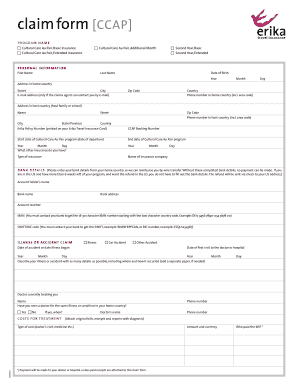
Travel Insurance Claim Form 2013-2026


What is the travel insurance claim form?
The travel insurance claim form is a document that policyholders use to request reimbursement for expenses incurred due to unforeseen events while traveling. This form is essential for processing claims related to trip cancellations, medical emergencies, lost luggage, or other incidents covered under a travel insurance policy. It typically requires detailed information about the incident, including dates, locations, and any supporting documentation.
How to use the travel insurance claim form
Using the travel insurance claim form involves several steps to ensure that your claim is processed efficiently. First, gather all necessary documentation, such as receipts, medical reports, or police reports, that support your claim. Next, fill out the form with accurate and complete information, ensuring that all required fields are filled. After completing the form, submit it according to your insurance provider's guidelines, which may include online submission, mailing, or in-person delivery.
Steps to complete the travel insurance claim form
Completing the travel insurance claim form requires careful attention to detail. Follow these steps:
- Read the instructions provided with the form to understand the requirements.
- Provide personal information, including your name, policy number, and contact details.
- Detail the incident that led to the claim, including dates and descriptions.
- Attach all supporting documents, such as receipts and medical records.
- Review the form for accuracy before submission.
Required documents for the travel insurance claim form
To successfully process a claim, certain documents are typically required. These may include:
- Proof of purchase for your travel insurance policy.
- Receipts for any expenses incurred, such as medical bills or accommodation costs.
- Documentation related to the incident, such as police reports or medical reports.
- A copy of your travel itinerary or tickets.
Legal use of the travel insurance claim form
The travel insurance claim form is legally binding when filled out correctly and submitted according to the terms of the insurance policy. It is crucial to ensure that all information provided is truthful and accurate, as any discrepancies may lead to claim denial or legal repercussions. Compliance with the insurance provider's guidelines and relevant laws is necessary to uphold the validity of the claim.
Who issues the travel insurance claim form?
The travel insurance claim form is issued by the insurance provider from whom you purchased your travel insurance policy. Each provider may have its own version of the form, tailored to its specific policies and requirements. It is important to obtain the correct form directly from your insurer to ensure that you are using the most up-to-date and relevant document for your claim.
Quick guide on how to complete travel insurance claim form
Complete Travel Insurance Claim Form effortlessly on any device
Online document management has become increasingly popular among organizations and individuals. It serves as an ideal eco-friendly alternative to conventional printed and signed documents, enabling you to locate the necessary form and securely store it online. airSlate SignNow provides all the tools required to create, edit, and eSign your documents quickly and without delays. Manage Travel Insurance Claim Form on any platform with the airSlate SignNow Android or iOS applications and enhance any document-driven process today.
How to modify and eSign Travel Insurance Claim Form with ease
- Locate Travel Insurance Claim Form and click on Get Form to begin.
- Utilize the tools we offer to complete your form.
- Emphasize relevant sections of your documents or redact sensitive information with tools specifically designed for that purpose by airSlate SignNow.
- Create your eSignature using the Sign feature, which takes seconds and carries the same legal validity as a traditional ink signature.
- Review the details and click on the Done button to save your modifications.
- Select your preferred method for delivering your form, whether by email, text (SMS), invite link, or download it to your computer.
Eliminate the hassle of lost or misplaced files, tedious form searching, or errors that require reprinting documents. airSlate SignNow meets your document management needs in just a few clicks from any device you choose. Modify and eSign Travel Insurance Claim Form to ensure effective communication throughout your form preparation process with airSlate SignNow.
Create this form in 5 minutes or less
Find and fill out the correct travel insurance claim form
Create this form in 5 minutes!
How to create an eSignature for the travel insurance claim form
How to create an electronic signature for a PDF online
How to create an electronic signature for a PDF in Google Chrome
How to create an e-signature for signing PDFs in Gmail
How to create an e-signature right from your smartphone
How to create an e-signature for a PDF on iOS
How to create an e-signature for a PDF on Android
People also ask
-
What is a travel insurance form?
A travel insurance form is a document used to apply for and manage travel insurance policies. It typically includes details about the traveler, trip itinerary, and coverage requirements. Understanding how to fill out a travel insurance form properly can ensure comprehensive coverage for your travels.
-
How do I fill out a travel insurance form with airSlate SignNow?
Using airSlate SignNow, filling out a travel insurance form is simple and efficient. You can upload your form and use our intuitive editing tools to input your information. Additionally, you can save your progress and return to complete your travel insurance form at your convenience.
-
Are there any fees associated with the travel insurance form using airSlate SignNow?
AirSlate SignNow offers a cost-effective solution to manage your travel insurance form without hidden fees. Depending on the plan you choose, there may be subscription costs, but you will have full access to features that simplify the eSigning process for your travel insurance form.
-
What features does airSlate SignNow offer for travel insurance forms?
AirSlate SignNow provides a range of features to enhance your travel insurance form experience. These include customizable templates, secure eSigning, and real-time document tracking. These features make it easy to gather signatures and complete your travel insurance form efficiently.
-
Can I integrate airSlate SignNow with other applications for my travel insurance form?
Yes, airSlate SignNow seamlessly integrates with various applications, allowing you to streamline your workflow for managing travel insurance forms. Whether you need CRM or cloud storage integration, our platform supports multiple tools to enhance your document handling process.
-
What are the benefits of using airSlate SignNow for my travel insurance form?
Utilizing airSlate SignNow for your travel insurance form comes with numerous benefits. You'll experience faster processing times, reduced paperwork, and secure document handling. These advantages save you time and ensure your travel insurance form is completed securely and efficiently.
-
Is airSlate SignNow compliant with legal requirements for travel insurance forms?
Absolutely! airSlate SignNow is designed to comply with legal requirements for electronic documents, including travel insurance forms. Our platform adheres to industry standards to ensure that your travel insurance form is legally binding and accepted by providers.
Get more for Travel Insurance Claim Form
- Uptobox downloader form
- Hcpss service hours form
- Montgomery county public schools four year plan form
- Ldss 4291 form
- Forms california state approving veterans education
- Department of health amp human services dhhs centers for medicare amp medicaid services cms date september 12 cms form
- Moose international karaoke contest judging form
- Paraprofessional checklist form
Find out other Travel Insurance Claim Form
- How To eSign Illinois Rental application
- How To eSignature Maryland Affidavit of Identity
- eSignature New York Affidavit of Service Easy
- How To eSignature Idaho Affidavit of Title
- eSign Wisconsin Real estate forms Secure
- How To eSign California Real estate investment proposal template
- eSignature Oregon Affidavit of Title Free
- eSign Colorado Real estate investment proposal template Simple
- eSign Louisiana Real estate investment proposal template Fast
- eSign Wyoming Real estate investment proposal template Free
- How Can I eSign New York Residential lease
- eSignature Colorado Cease and Desist Letter Later
- How Do I eSignature Maine Cease and Desist Letter
- How Can I eSignature Maine Cease and Desist Letter
- eSignature Nevada Cease and Desist Letter Later
- Help Me With eSign Hawaii Event Vendor Contract
- How To eSignature Louisiana End User License Agreement (EULA)
- How To eSign Hawaii Franchise Contract
- eSignature Missouri End User License Agreement (EULA) Free
- eSign Delaware Consulting Agreement Template Now