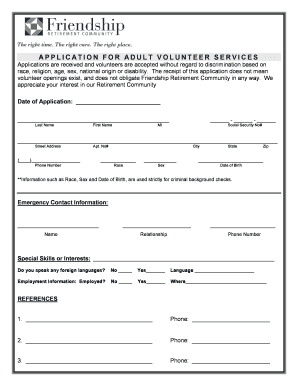
Friendship Applications Form


What is the Friendship Application?
The friendship application is a document used to formalize the establishment of a friendship or partnership between individuals. This application may be utilized in various contexts, including social clubs, organizations, or community groups. It serves as a means of documenting the intent to form a friendship and outlines the responsibilities and expectations of each party involved.
How to Use the Friendship Application
Using the friendship application involves several key steps. First, individuals interested in forming a friendship should obtain the application form, which can typically be found on relevant organizational websites or through community resources. Once the form is acquired, both parties should fill it out, providing necessary personal information and any specific details relevant to the friendship. After completing the form, both parties should review it together to ensure accuracy and mutual understanding before signing.
Steps to Complete the Friendship Application
Completing the friendship application involves a straightforward process:
- Obtain the friendship application form from a reliable source.
- Fill out the form with accurate personal information, including names, contact details, and any other requested data.
- Discuss and agree upon the terms of the friendship as outlined in the application.
- Both parties should sign the application to indicate their agreement and commitment.
- Submit the completed application according to the specified guidelines, whether online or in person.
Legal Use of the Friendship Application
The friendship application can hold legal significance, particularly if it is used to establish a formal partnership or agreement between parties. To ensure its legal standing, it is essential to comply with relevant laws and regulations regarding contracts and agreements. This may include having the application signed in the presence of a witness or notary, depending on the jurisdiction and the nature of the agreement.
Key Elements of the Friendship Application
Several key elements should be included in a friendship application to ensure clarity and mutual understanding:
- Personal Information: Names, addresses, and contact details of both parties.
- Terms of Friendship: Expectations, responsibilities, and any specific agreements made.
- Signatures: Both parties must sign to validate the agreement.
- Date: The date on which the application is completed and signed.
Eligibility Criteria
Eligibility to complete a friendship application may vary based on the context in which it is used. Generally, individuals should be of legal age to enter into agreements, which is typically eighteen years old in most states. Additionally, both parties should willingly agree to the terms outlined in the application, ensuring that there is no coercion or misunderstanding involved.
Quick guide on how to complete friendship applications
Effortlessly Prepare Friendship Applications on Any Device
Digital document management has become increasingly favored by both organizations and individuals. It offers an ideal environmentally friendly alternative to conventional printed and signed files, as you can easily locate the proper form and securely keep it online. airSlate SignNow provides all the necessary tools to create, edit, and electronically sign your documents quickly without hindrances. Manage Friendship Applications on any device with airSlate SignNow apps for Android or iOS and enhance any document-related task today.
The Easiest Way to Edit and Electronically Sign Friendship Applications
- Obtain Friendship Applications and click Get Form to begin.
- Utilize the tools we provide to complete your document.
- Highlight important sections of your documents or redact sensitive information using tools offered by airSlate SignNow specifically for that purpose.
- Create your signature with the Sign tool, which only takes seconds and holds the same legal validity as a traditional handwritten signature.
- Review all the details and click on the Done button to save your changes.
- Choose how you wish to send your form, via email, text message (SMS), or invitation link, or download it to your computer.
Eliminate concerns about lost or misplaced documents, tedious form searching, or errors that require new copies to be printed. airSlate SignNow manages all your document management needs in just a few clicks from any device of your preference. Edit and electronically sign Friendship Applications and foster effective communication at every step of your form preparation process with airSlate SignNow.
Create this form in 5 minutes or less
Create this form in 5 minutes!
How to create an eSignature for the friendship applications
How to create an electronic signature for a PDF online
How to create an electronic signature for a PDF in Google Chrome
How to create an e-signature for signing PDFs in Gmail
How to create an e-signature right from your smartphone
How to create an e-signature for a PDF on iOS
How to create an e-signature for a PDF on Android
People also ask
-
What is a friendship application and how does airSlate SignNow support it?
A friendship application is a document used to establish a mutual agreement between friends regarding various commitments or engagements. airSlate SignNow streamlines the process by allowing users to easily create, edit, and eSign friendship applications, making it efficient and hassle-free.
-
Is airSlate SignNow a free solution for creating friendship applications?
While airSlate SignNow offers a range of pricing options, it provides a free trial that allows users to explore its features, including the creation of friendship applications. After the trial, you can choose a plan that suits your needs and budget, ensuring cost-effectiveness.
-
What features does airSlate SignNow provide for managing friendship applications?
airSlate SignNow offers various features for managing friendship applications, including document templates, customizable fields, and real-time collaboration. Users can also track the status of their documents and receive notifications when a friendship application is signed.
-
Can I integrate airSlate SignNow with other applications for managing friendship applications?
Yes, airSlate SignNow integrates seamlessly with various applications such as Google Drive, Dropbox, and CRM software. This allows users to import and manage friendship applications easily, enhancing workflow efficiency.
-
How secure is airSlate SignNow when handling friendship applications?
airSlate SignNow prioritizes security with industry-standard encryption and compliance with regulations like GDPR. When using airSlate SignNow for friendship applications, you can trust that your documents and sensitive information are protected.
-
Can airSlate SignNow help me track changes in my friendship applications?
Absolutely! airSlate SignNow provides version control features that allow you to track changes made to friendship applications. This means you can see who made edits, when they were made, and revert to previous versions if necessary.
-
What benefits does using airSlate SignNow provide for friendship applications?
Using airSlate SignNow for friendship applications offers several benefits, including improved efficiency, faster turnaround times, and reduced paperwork. It simplifies the signing process, allowing friends to execute agreements quickly and focus on their relationships.
Get more for Friendship Applications
- Ct uc 5a form
- Btricareb breast pump order form contract tidewater lactation group
- Holiday incentive card purchase order form comdata
- What is a requisition order in the procurement process form
- Terrys comics order form
- Forest dwelling application polk county community form
- The brown forman nutcracker t shirt order form louisville ballet louisvilleballet
- Pd 407 1510 notice to po candidates indd nyc form
Find out other Friendship Applications
- Electronic signature Nebraska Finance & Tax Accounting Business Plan Template Online
- Electronic signature Utah Government Resignation Letter Online
- Electronic signature Nebraska Finance & Tax Accounting Promissory Note Template Online
- Electronic signature Utah Government Quitclaim Deed Online
- Electronic signature Utah Government POA Online
- How To Electronic signature New Jersey Education Permission Slip
- Can I Electronic signature New York Education Medical History
- Electronic signature Oklahoma Finance & Tax Accounting Quitclaim Deed Later
- How To Electronic signature Oklahoma Finance & Tax Accounting Operating Agreement
- Electronic signature Arizona Healthcare / Medical NDA Mobile
- How To Electronic signature Arizona Healthcare / Medical Warranty Deed
- Electronic signature Oregon Finance & Tax Accounting Lease Agreement Online
- Electronic signature Delaware Healthcare / Medical Limited Power Of Attorney Free
- Electronic signature Finance & Tax Accounting Word South Carolina Later
- How Do I Electronic signature Illinois Healthcare / Medical Purchase Order Template
- Electronic signature Louisiana Healthcare / Medical Quitclaim Deed Online
- Electronic signature Louisiana Healthcare / Medical Quitclaim Deed Computer
- How Do I Electronic signature Louisiana Healthcare / Medical Limited Power Of Attorney
- Electronic signature Maine Healthcare / Medical Letter Of Intent Fast
- How To Electronic signature Mississippi Healthcare / Medical Month To Month Lease