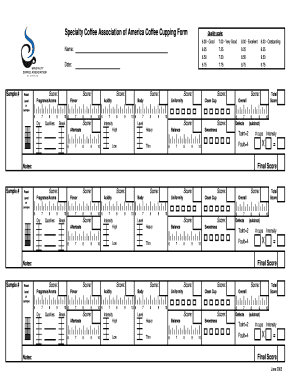
Specialty Coffee Association of America Coffee Cupping Form


What is the Specialty Coffee Association of America Coffee Cupping Form
The Specialty Coffee Association of America Coffee Cupping Form is a standardized document used by coffee professionals to evaluate and score various coffee samples. This form facilitates a systematic approach to cupping, allowing tasters to record their observations on aroma, flavor, acidity, body, and aftertaste. It is essential for ensuring consistency and transparency in coffee evaluations, making it a valuable tool for roasters, producers, and buyers alike. The form is designed to enhance the quality assessment process, helping stakeholders make informed decisions based on objective criteria.
How to use the Specialty Coffee Association of America Coffee Cupping Form
Using the Specialty Coffee Association of America Coffee Cupping Form involves several steps that ensure a thorough evaluation of the coffee being tested. First, prepare the coffee samples according to the recommended brewing method. Next, fill out the form by noting the coffee's details, including origin, roast date, and any relevant characteristics. As you taste each sample, use the scoring sections to document your impressions on various attributes, such as aroma and flavor. This structured approach not only aids in personal assessments but also allows for comparisons across different coffees.
Steps to complete the Specialty Coffee Association of America Coffee Cupping Form
Completing the Specialty Coffee Association of America Coffee Cupping Form involves a series of methodical steps:
- Gather the necessary materials, including the cupping form, coffee samples, and tasting equipment.
- Prepare the coffee samples by grinding them to the appropriate coarseness and measuring the correct water-to-coffee ratio.
- Fill in the header section of the form with details such as the coffee's name, origin, and roast profile.
- As you taste the coffee, evaluate each aspect—aroma, flavor, acidity, body, and aftertaste—using the designated scoring system.
- Make additional notes in the comments section to capture any unique observations or characteristics.
Legal use of the Specialty Coffee Association of America Coffee Cupping Form
The legal use of the Specialty Coffee Association of America Coffee Cupping Form is significant for businesses involved in the coffee industry. This form serves as a formal record of evaluations, which can be crucial in disputes or quality assurance processes. Ensuring that the form is filled out accurately and completely can help protect businesses from liability and support claims regarding product quality. When used in compliance with industry standards, the form can also enhance credibility with customers and partners.
Key elements of the Specialty Coffee Association of America Coffee Cupping Form
The Specialty Coffee Association of America Coffee Cupping Form contains several key elements that facilitate a comprehensive evaluation:
- Sample Information: Details about the coffee, including origin, variety, and roast level.
- Scoring Sections: Areas to rate specific attributes such as aroma, flavor, acidity, body, and aftertaste.
- Comments Section: Space for additional notes that provide context to the scores given.
- Overall Impression: A summary section that allows for an overall score and final thoughts on the coffee.
How to obtain the Specialty Coffee Association of America Coffee Cupping Form
Obtaining the Specialty Coffee Association of America Coffee Cupping Form is straightforward. The form is typically available through the Specialty Coffee Association's official website or can be accessed by members of the organization. Additionally, many coffee industry events and workshops provide copies of the form to participants for practical use. It is advisable to ensure you have the most current version to adhere to any updated standards or guidelines.
Quick guide on how to complete specialty coffee association of america coffee cupping form
Accomplish Specialty Coffee Association Of America Coffee Cupping Form seamlessly on any device
Digital document management has gained signNow traction among businesses and individuals. It offers an ideal eco-friendly substitute to traditional printed and signed documents, allowing you to access the correct form and safely store it online. airSlate SignNow provides all the tools necessary to design, modify, and eSign your documents promptly without delays. Manage Specialty Coffee Association Of America Coffee Cupping Form on any platform using airSlate SignNow's Android or iOS applications and simplify any document-related procedure today.
How to modify and eSign Specialty Coffee Association Of America Coffee Cupping Form effortlessly
- Find Specialty Coffee Association Of America Coffee Cupping Form and then click Get Form to begin.
- Use the tools we offer to complete your form.
- Emphasize pertinent sections of the documents or redact sensitive information with tools that airSlate SignNow specifically offers for that purpose.
- Generate your signature using the Sign tool, which takes mere seconds and carries the same legal validity as a conventional wet ink signature.
- Review the information and then click on the Done button to save your modifications.
- Select your preferred method of delivering your form, whether by email, SMS, invite link, or download it to your computer.
Stop worrying about lost or misplaced documents, tedious form searches, or mistakes that require reprinting new document copies. airSlate SignNow addresses your document management needs in just a few clicks from any device you choose. Modify and eSign Specialty Coffee Association Of America Coffee Cupping Form, ensuring effective communication throughout your form preparation process with airSlate SignNow.
Create this form in 5 minutes or less
Create this form in 5 minutes!
How to create an eSignature for the specialty coffee association of america coffee cupping form
How to create an electronic signature for a PDF online
How to create an electronic signature for a PDF in Google Chrome
How to create an e-signature for signing PDFs in Gmail
How to create an e-signature right from your smartphone
How to create an e-signature for a PDF on iOS
How to create an e-signature for a PDF on Android
People also ask
-
What is a cupping form and how does it work?
A cupping form is a specialized document designed to streamline the cupping process for various applications, such as in healthcare or beauty industries. It allows practitioners to gather essential information from clients efficiently. With airSlate SignNow, you can create, send, and eSign cupping forms seamlessly.
-
How does airSlate SignNow improve the cupping form process?
airSlate SignNow enhances the cupping form process through its user-friendly interface and robust eSigning capabilities. You can customize your cupping forms to suit your specific needs, ensuring that all necessary information is collected accurately. This simplifies record-keeping and enhances client experience.
-
What are the pricing options for using airSlate SignNow for cupping forms?
airSlate SignNow offers flexible pricing plans tailored to different business needs, including options specifically for managing cupping forms. With affordable monthly subscriptions, you can access advanced features that make handling your cupping forms efficient and cost-effective. You can also try a free trial to evaluate the service.
-
Can I integrate airSlate SignNow with other applications when using cupping forms?
Yes, airSlate SignNow supports integrations with numerous applications, allowing you to enhance your cupping form functionality. You can connect with CRM systems, cloud storage, and other software to streamline workflows and automate processes. This integration ensures that your cupping forms fit seamlessly into your existing system.
-
What are the security features for cupping forms in airSlate SignNow?
airSlate SignNow prioritizes security by offering robust encryption and access controls for your cupping forms. This ensures that all sensitive information submitted via your cupping forms is protected. Additionally, it complies with industry standards for document security, giving you peace of mind.
-
Can I customize my cupping forms with airSlate SignNow?
Absolutely! airSlate SignNow allows you to customize your cupping forms to meet your specific needs. You can add fields, logos, and branding elements, helping you create a professional appearance that aligns with your business. This customization enhances the user experience for both you and your clients.
-
How do I get started with creating cupping forms in airSlate SignNow?
Getting started with creating cupping forms in airSlate SignNow is easy. Simply sign up for an account, select the form template, and customize it as needed. You can then share the cupping form with clients for eSigning and tracking, making the entire process smooth and efficient.
Get more for Specialty Coffee Association Of America Coffee Cupping Form
Find out other Specialty Coffee Association Of America Coffee Cupping Form
- Electronic signature Michigan Email Cover Letter Template Free
- Electronic signature Delaware Termination Letter Template Now
- How Can I Electronic signature Washington Employee Performance Review Template
- Electronic signature Florida Independent Contractor Agreement Template Now
- Electronic signature Michigan Independent Contractor Agreement Template Now
- Electronic signature Oregon Independent Contractor Agreement Template Computer
- Electronic signature Texas Independent Contractor Agreement Template Later
- Electronic signature Florida Employee Referral Form Secure
- How To Electronic signature Florida CV Form Template
- Electronic signature Mississippi CV Form Template Easy
- Electronic signature Ohio CV Form Template Safe
- Electronic signature Nevada Employee Reference Request Mobile
- How To Electronic signature Washington Employee Reference Request
- Electronic signature New York Working Time Control Form Easy
- How To Electronic signature Kansas Software Development Proposal Template
- Electronic signature Utah Mobile App Design Proposal Template Fast
- Electronic signature Nevada Software Development Agreement Template Free
- Electronic signature New York Operating Agreement Safe
- How To eSignature Indiana Reseller Agreement
- Electronic signature Delaware Joint Venture Agreement Template Free