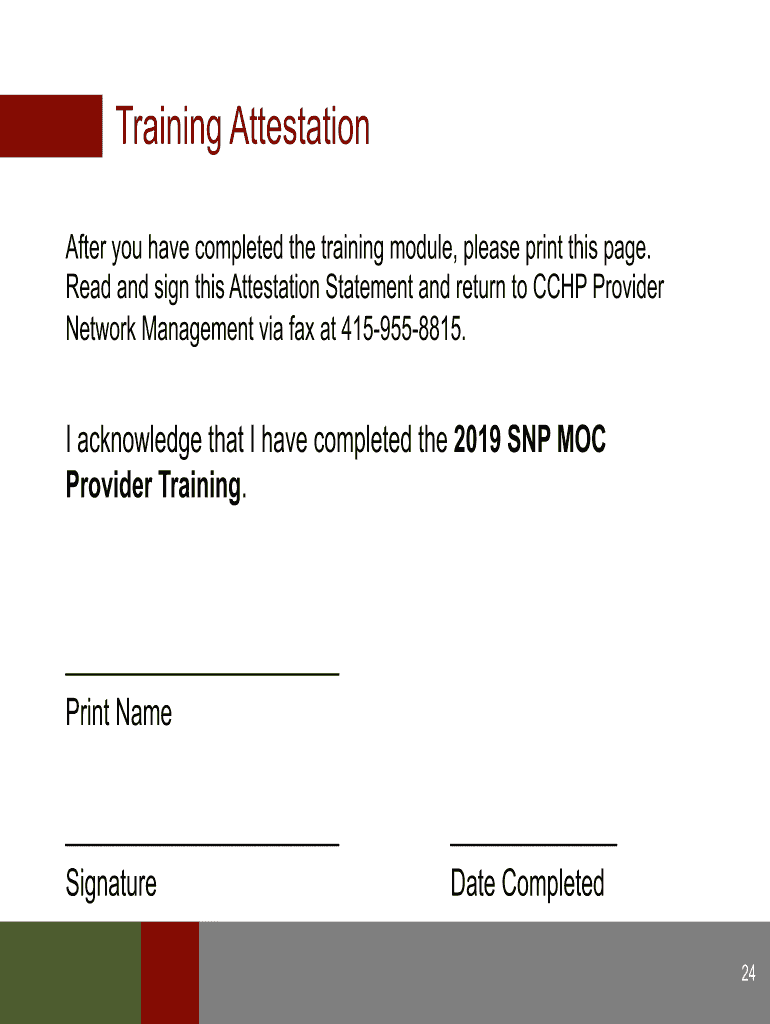
Training Attestation Form


What is the Training Attestation Form
The training attestation form is a formal document used to verify that an individual has completed a specific training program or course. This form serves as proof of participation and may be required by employers, educational institutions, or regulatory bodies. It typically includes details such as the name of the trainee, the training provider, the date of completion, and a description of the training content. The form may also require signatures from both the trainer and the trainee to validate the information provided.
How to Use the Training Attestation Form
To effectively use the training attestation form, begin by gathering all necessary information about the training program. This includes the training provider's details, dates of attendance, and the specific skills or knowledge acquired. Once the form is filled out, both the trainer and trainee should review the information for accuracy. After confirming that all details are correct, the form should be signed and dated. It is advisable to keep a copy of the completed form for personal records and to provide a copy to the relevant institution or employer as needed.
Steps to Complete the Training Attestation Form
Completing the training attestation form involves several key steps:
- Gather necessary information about the training program and participants.
- Fill out the form, ensuring all required fields are completed accurately.
- Include any additional documentation that may support the attestation, such as certificates or course outlines.
- Review the form with all parties involved to ensure accuracy.
- Obtain signatures from both the trainer and trainee.
- Submit the form to the appropriate institution or keep it for personal records.
Legal Use of the Training Attestation Form
The legal use of the training attestation form is crucial for ensuring that the document is recognized as valid. To be legally binding, the form must comply with relevant laws and regulations regarding electronic signatures and documentation. This includes adhering to the ESIGN Act and UETA, which govern the use of electronic records and signatures in the United States. By using a reliable electronic signature solution, such as signNow, users can ensure that their training attestation is both secure and legally enforceable.
Key Elements of the Training Attestation Form
Several key elements should be included in the training attestation form to ensure its effectiveness and compliance:
- Participant Information: Full name, contact details, and any identification numbers.
- Training Provider Details: Name, address, and contact information of the organization providing the training.
- Training Details: Description of the training program, including dates attended and skills acquired.
- Signatures: Required signatures from both the trainer and the trainee, along with the date of signing.
- Certification Statement: A statement confirming the completion of the training and the accuracy of the information provided.
Examples of Using the Training Attestation Form
The training attestation form can be utilized in various contexts, such as:
- Employers requiring proof of training for compliance with industry standards.
- Educational institutions needing verification of completed coursework for credit transfer.
- Regulatory bodies that mandate proof of training for licensing or certification purposes.
In each case, the form serves as a critical document that validates the training experience and supports the individual's qualifications.
Quick guide on how to complete training attestation form
Complete Training Attestation Form seamlessly on any device
Digital document management has become increasingly popular among businesses and individuals. It offers a perfect eco-friendly alternative to traditional printed and signed documents, as you can easily find the appropriate form and securely store it online. airSlate SignNow provides all the tools you need to create, modify, and electronically sign your documents quickly without delays. Manage Training Attestation Form on any device with airSlate SignNow Android or iOS applications and enhance any document-oriented operation today.
How to modify and electronically sign Training Attestation Form effortlessly
- Find Training Attestation Form and click Get Form to begin.
- Utilize the tools we provide to complete your document.
- Highlight important sections of the documents or obscure sensitive information with tools that airSlate SignNow offers specifically for that purpose.
- Create your signature using the Sign tool, which takes seconds and has the same legal validity as a conventional wet ink signature.
- Review all the details and then click the Done button to save your changes.
- Choose how you want to send your form, either by email, text message (SMS), invite link, or download it to your computer.
Forget about lost or misplaced files, tedious document searches, or mistakes that require printing new copies. airSlate SignNow meets all your document management needs in just a few clicks from any device you prefer. Modify and electronically sign Training Attestation Form and ensure excellent communication at every stage of the form preparation process with airSlate SignNow.
Create this form in 5 minutes or less
Create this form in 5 minutes!
How to create an eSignature for the training attestation form
How to create an electronic signature for a PDF online
How to create an electronic signature for a PDF in Google Chrome
How to create an e-signature for signing PDFs in Gmail
How to create an e-signature right from your smartphone
How to create an e-signature for a PDF on iOS
How to create an e-signature for a PDF on Android
People also ask
-
What is a sample attestation statement for training?
A sample attestation statement for training is a template that organizations can use to confirm completion of a training program. This document serves as proof that an individual has undergone required training, ensuring compliance and accountability.
-
How can airSlate SignNow help with creating a sample attestation statement for training?
airSlate SignNow allows users to create, edit, and eSign a sample attestation statement for training easily. With our intuitive platform, you can customize templates to fit your organization's needs, ensuring that all necessary information is included.
-
What features does airSlate SignNow offer for managing training documents?
Our platform provides features such as document templates, electronic signatures, and secure cloud storage, all of which enhance the management of a sample attestation statement for training. This ensures quick access and efficient processing of documents.
-
Is airSlate SignNow cost-effective for creating training attestations?
Yes, airSlate SignNow offers a cost-effective solution for businesses looking to create a sample attestation statement for training. By streamlining the document management process, organizations can save both time and money while ensuring compliance.
-
What integrations does airSlate SignNow support for training documentation?
airSlate SignNow integrates with various applications such as Google Drive, Dropbox, and CRM systems, making it easier to manage your sample attestation statement for training. This interoperability allows users to streamline their workflows and enhance document accessibility.
-
Can multiple users collaborate on a sample attestation statement for training?
Absolutely! airSlate SignNow supports collaboration features that allow multiple users to work on a sample attestation statement for training simultaneously. This capability streamlines team communication and speeds up the document preparation process.
-
How secure is the sample attestation statement for training created with airSlate SignNow?
The security of your sample attestation statement for training is a top priority at airSlate SignNow. We utilize advanced encryption protocols and secure servers to protect your sensitive information, ensuring that documents are safe throughout the signing process.
Get more for Training Attestation Form
- Blue card application department of children youth justice form
- Volunteer foster kinship carer or adult member blueexemption card application blue card application form
- Volunteer fosterkinship carer or adult member blueexemption card application blue card services form
- Form 70a petition for divorce between petitioner
- Form affidavit of service court of queens bench
- Kotak life insurance signature declaration form
- Inkomste belasting nommer form
- Parental consent form dmv form 433 alaska department of
Find out other Training Attestation Form
- Electronic signature Sports PDF Alaska Fast
- Electronic signature Mississippi Real Estate Contract Online
- Can I Electronic signature Missouri Real Estate Quitclaim Deed
- Electronic signature Arkansas Sports LLC Operating Agreement Myself
- How Do I Electronic signature Nevada Real Estate Quitclaim Deed
- How Can I Electronic signature New Jersey Real Estate Stock Certificate
- Electronic signature Colorado Sports RFP Safe
- Can I Electronic signature Connecticut Sports LLC Operating Agreement
- How Can I Electronic signature New York Real Estate Warranty Deed
- How To Electronic signature Idaho Police Last Will And Testament
- How Do I Electronic signature North Dakota Real Estate Quitclaim Deed
- Can I Electronic signature Ohio Real Estate Agreement
- Electronic signature Ohio Real Estate Quitclaim Deed Later
- How To Electronic signature Oklahoma Real Estate Business Plan Template
- How Can I Electronic signature Georgia Sports Medical History
- Electronic signature Oregon Real Estate Quitclaim Deed Free
- Electronic signature Kansas Police Arbitration Agreement Now
- Electronic signature Hawaii Sports LLC Operating Agreement Free
- Electronic signature Pennsylvania Real Estate Quitclaim Deed Fast
- Electronic signature Michigan Police Business Associate Agreement Simple