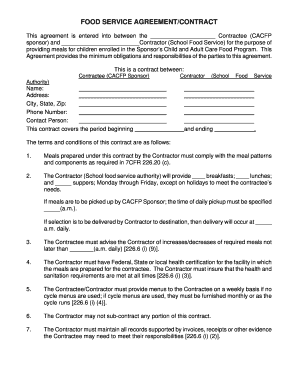
Contract for Delivery Service Form


What is the contract for delivery service?
A contract for delivery service is a legally binding agreement between a service provider and a client that outlines the terms and conditions under which delivery services will be performed. This document typically specifies the responsibilities of each party, the scope of services provided, payment terms, and any other relevant details necessary for the successful execution of the delivery. It serves to protect both parties by clearly defining expectations and obligations.
Key elements of the contract for delivery service
When drafting a delivery service contract, several key elements should be included to ensure clarity and compliance. These elements often encompass:
- Parties involved: Names and contact information of both the service provider and the client.
- Scope of services: Detailed description of the delivery services to be provided, including any limitations.
- Payment terms: Clear information on pricing, payment methods, and due dates.
- Duration: The timeframe for which the contract is valid, including start and end dates.
- Liability and insurance: Provisions regarding liability for lost or damaged goods during delivery.
- Termination clause: Conditions under which either party may terminate the agreement.
Steps to complete the contract for delivery service
Completing a contract for delivery service involves several important steps to ensure that all necessary information is accurately captured. Follow these steps:
- Gather information: Collect all relevant details about the parties involved and the services to be provided.
- Draft the contract: Use a template or create a document that includes all key elements outlined earlier.
- Review the contract: Ensure that all terms are clear and agreeable to both parties. Consider legal counsel if necessary.
- Sign the contract: Both parties should sign the document, either in person or electronically, using a secure eSignature solution.
- Distribute copies: Provide each party with a signed copy of the contract for their records.
Legal use of the contract for delivery service
The legal use of a contract for delivery service is governed by various laws and regulations that ensure its enforceability. To be legally binding, the contract must meet certain criteria, including:
- Mutual consent: Both parties must agree to the terms without coercion.
- Capacity: Parties must have the legal capacity to enter into a contract, meaning they are of legal age and sound mind.
- Consideration: There must be a mutual exchange of value, such as payment for services rendered.
- Legality: The contract’s purpose must be lawful and not violate any regulations.
How to use the contract for delivery service
Using a contract for delivery service effectively involves understanding its purpose and ensuring compliance with its terms. Here are some guidelines:
- Refer to the contract: Always refer back to the contract when questions arise regarding responsibilities or expectations.
- Maintain communication: Keep open lines of communication with the other party to address any issues or changes that may occur.
- Document changes: If any modifications are made to the contract, document them formally and have both parties sign the amendments.
- Monitor performance: Regularly assess the delivery service to ensure that it aligns with the agreed-upon terms.
Examples of using the contract for delivery service
Contracts for delivery service can be utilized in various scenarios, demonstrating their versatility. Some common examples include:
- Food delivery services: Restaurants may use delivery contracts with third-party services to outline terms of food transportation.
- Package delivery: E-commerce businesses often establish contracts with logistics companies to ensure timely and safe delivery of products.
- Courier services: Independent couriers may draft contracts with clients to specify delivery expectations and payment terms.
Quick guide on how to complete contract for delivery service
Accomplish Contract For Delivery Service effortlessly on any device
Online document management has gained popularity with businesses and individuals alike. It serves as an ideal eco-friendly substitute for conventional printed and signed documents, allowing you to find the right template and securely store it online. airSlate SignNow provides all the tools necessary to create, modify, and eSign your documents swiftly without delays. Manage Contract For Delivery Service on any device using the airSlate SignNow Android or iOS applications and simplify any document-related task today.
The easiest way to alter and eSign Contract For Delivery Service without hassle
- Find Contract For Delivery Service and click Get Form to begin.
- Utilize the tools we offer to complete your document.
- Highlight important sections of your documents or obscure sensitive information with tools specifically designed by airSlate SignNow.
- Create your signature using the Sign feature, which takes seconds and holds the same legal validity as a standard wet ink signature.
- Verify the information and click the Done button to store your modifications.
- Choose how you want to send your form, whether by email, SMS, or a shareable link, or download it to your computer.
Eliminate concerns about lost or misplaced documents, tedious form searches, or mistakes that necessitate printing new copies. airSlate SignNow caters to all your document management requirements in just a few clicks from any device of your preference. Alter and eSign Contract For Delivery Service and ensure outstanding communication at every stage of the form preparation process with airSlate SignNow.
Create this form in 5 minutes or less
Create this form in 5 minutes!
How to create an eSignature for the contract for delivery service
How to create an electronic signature for a PDF online
How to create an electronic signature for a PDF in Google Chrome
How to create an e-signature for signing PDFs in Gmail
How to create an e-signature right from your smartphone
How to create an e-signature for a PDF on iOS
How to create an e-signature for a PDF on Android
People also ask
-
What is a delivery agreement and how can airSlate SignNow help?
A delivery agreement is a legally binding contract that outlines the terms of delivering goods or services. With airSlate SignNow, you can easily create, send, and eSign delivery agreements, ensuring a streamlined process that enhances efficiency and reduces the chance of errors.
-
How does airSlate SignNow ensure the security of my delivery agreements?
airSlate SignNow prioritizes security by employing advanced encryption and authentication protocols. This means your delivery agreements are not only securely stored but also safely transmitted, giving you peace of mind while managing sensitive information.
-
Can I customize delivery agreements using airSlate SignNow?
Yes, airSlate SignNow allows you to fully customize your delivery agreements to suit your business needs. You can easily modify templates, add fields, and incorporate your branding to create professional and personalized contracts.
-
What pricing options are available for using airSlate SignNow for delivery agreements?
airSlate SignNow offers flexible pricing plans designed to meet the needs of businesses of all sizes. You can choose from monthly or annual subscriptions, and there is a free trial available so you can explore the platform's features for managing delivery agreements.
-
Does airSlate SignNow integrate with other tools for managing delivery agreements?
Absolutely! airSlate SignNow integrates seamlessly with a variety of popular applications such as CRM systems and cloud storage solutions. This integration capability streamlines the management of your delivery agreements within your existing workflows.
-
What are the benefits of using airSlate SignNow for my delivery agreements?
Using airSlate SignNow for your delivery agreements provides numerous benefits, including faster document turnaround, reduced paperwork, and enhanced collaboration among team members. Additionally, the eSigning feature allows for quick approvals, getting your deliveries finalized more efficiently.
-
How can I track the status of my delivery agreements in airSlate SignNow?
airSlate SignNow offers a comprehensive dashboard that allows you to track the status of all your delivery agreements in real time. You can easily see who has viewed, signed, or pending agreements, giving you full visibility of your document workflow.
Get more for Contract For Delivery Service
- Hmsb navy form
- Take flight over travis travis air force base af mil form
- Refractive surgery center naval hospital bremerton med navy form
- Certification certify form
- Nppsc 1160 1 571954859 form
- Bupersinst 1730 11a form
- Dd2366 form
- Ae form 215 145b march lcd vers 01 00 application for german fishing license antrag auf deutschen fischereischein
Find out other Contract For Delivery Service
- Sign Colorado Sports Lease Agreement Form Simple
- How To Sign Iowa Real Estate LLC Operating Agreement
- Sign Iowa Real Estate Quitclaim Deed Free
- How To Sign Iowa Real Estate Quitclaim Deed
- Sign Mississippi Orthodontists LLC Operating Agreement Safe
- Sign Delaware Sports Letter Of Intent Online
- How Can I Sign Kansas Real Estate Job Offer
- Sign Florida Sports Arbitration Agreement Secure
- How Can I Sign Kansas Real Estate Residential Lease Agreement
- Sign Hawaii Sports LLC Operating Agreement Free
- Sign Georgia Sports Lease Termination Letter Safe
- Sign Kentucky Real Estate Warranty Deed Myself
- Sign Louisiana Real Estate LLC Operating Agreement Myself
- Help Me With Sign Louisiana Real Estate Quitclaim Deed
- Sign Indiana Sports Rental Application Free
- Sign Kentucky Sports Stock Certificate Later
- How Can I Sign Maine Real Estate Separation Agreement
- How Do I Sign Massachusetts Real Estate LLC Operating Agreement
- Can I Sign Massachusetts Real Estate LLC Operating Agreement
- Sign Massachusetts Real Estate Quitclaim Deed Simple