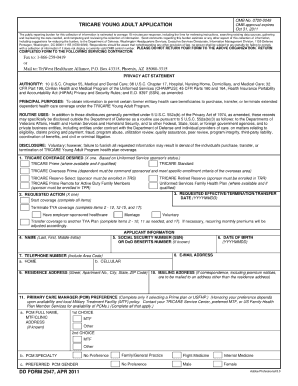
Dd Form 2947


What is the DD Form 2947
The DD Form 2947 is a Department of Defense document used primarily for the purpose of documenting and processing claims related to military service. This form is essential for service members and veterans seeking to establish eligibility for benefits or to report specific information regarding their service. Understanding the purpose and significance of the DD Form 2947 is crucial for those navigating military benefits and claims processes.
How to Use the DD Form 2947
Using the DD Form 2947 involves several steps to ensure that all necessary information is accurately reported. First, identify the specific purpose for which you are completing the form, such as filing a claim or reporting a change in status. Next, gather all required documentation that supports your claims, such as service records or identification. Carefully fill out each section of the form, ensuring clarity and accuracy to avoid delays in processing. Once completed, submit the form according to the instructions provided, whether online, by mail, or in person.
Steps to Complete the DD Form 2947
Completing the DD Form 2947 requires attention to detail. Begin by entering your personal information, including your full name, service number, and contact details. Next, provide a detailed account of the information relevant to your claim or report. This may include dates of service, specific incidents, or changes in your status. Review the form thoroughly for any errors or omissions before submitting it. Finally, retain a copy of the completed form for your records, as it may be needed for future reference.
Legal Use of the DD Form 2947
The legal use of the DD Form 2947 is governed by regulations set forth by the Department of Defense and relevant military branches. To ensure that the form is legally binding, it must be completed accurately and submitted through the appropriate channels. Compliance with these regulations is essential for the form to be recognized in legal contexts, such as claims processing or appeals. Additionally, electronic submissions must adhere to eSignature laws to maintain their validity.
Key Elements of the DD Form 2947
Key elements of the DD Form 2947 include personal identification information, details regarding the claim or report, and any supporting documentation. It is important to include accurate dates, service details, and any relevant incidents that pertain to your military service. Each section of the form is designed to capture specific information necessary for processing claims or changes in status, making it vital to complete all required fields thoroughly.
Examples of Using the DD Form 2947
Examples of using the DD Form 2947 can vary widely based on individual circumstances. For instance, a service member may use the form to report a change in their contact information or to file a claim for benefits related to a service-connected condition. Another example could involve a veteran seeking to update their status to reflect retirement or disability. Each of these scenarios highlights the versatility of the DD Form 2947 in addressing various needs related to military service.
Quick guide on how to complete dd form 2947
Manage Dd Form 2947 effortlessly on any device
Digital document handling has become increasingly favored by businesses and individuals alike. It offers an ideal environmentally friendly substitute for conventional printed and signed papers, allowing you to obtain the appropriate form and securely archive it online. airSlate SignNow provides you with all the necessary tools to create, edit, and eSign your documents quickly without delays. Administer Dd Form 2947 on any gadget with airSlate SignNow apps for Android or iOS and simplify any document-related task today.
The easiest way to edit and eSign Dd Form 2947 with ease
- Obtain Dd Form 2947 and click on Get Form to begin.
- Utilize the tools we provide to fill out your document.
- Emphasize important sections of the documents or redact sensitive information with tools that airSlate SignNow offers specifically for that purpose.
- Generate your eSignature using the Sign feature, which takes moments and holds the same legal validity as a traditional handwritten signature.
- Verify the details and click on the Done button to save your changes.
- Choose how you wish to send your form, via email, SMS, or invitation link, or download it to your computer.
Say goodbye to lost or misplaced files, tedious document searches, or mistakes that require printing new document copies. airSlate SignNow takes care of all your document handling needs in just a few clicks from any device of your choice. Modify and eSign Dd Form 2947 and ensure excellent communication at every stage of your form preparation process with airSlate SignNow.
Create this form in 5 minutes or less
Create this form in 5 minutes!
How to create an eSignature for the dd form 2947
How to create an electronic signature for a PDF online
How to create an electronic signature for a PDF in Google Chrome
How to create an e-signature for signing PDFs in Gmail
How to create an e-signature right from your smartphone
How to create an e-signature for a PDF on iOS
How to create an e-signature for a PDF on Android
People also ask
-
What is a DD Form 2947 and how can airSlate SignNow help with it?
The DD Form 2947 is a Department of Defense form used for service member information. With airSlate SignNow, you can easily fill, send, and eSign the DD Form 2947 online, ensuring a quick and hassle-free process.
-
Is airSlate SignNow a cost-effective solution for managing DD Form 2947?
Yes, airSlate SignNow offers a cost-effective solution for managing your DD Form 2947 needs. Our pricing plans are designed to fit various budgets while providing exceptional features that streamline the signing process.
-
What features does airSlate SignNow offer for handling DD Form 2947?
AirSlate SignNow provides features like document templates, secure cloud storage, and real-time tracking for your DD Form 2947. These features help users efficiently manage their document workflow and ensure compliance.
-
Can I integrate airSlate SignNow with other applications for processing DD Form 2947?
Absolutely! airSlate SignNow offers seamless integrations with popular apps like Google Drive, Salesforce, and more for processing the DD Form 2947. This allows you to easily access your documents and streamline your workflow.
-
How secure is the eSigning process for DD Form 2947 with airSlate SignNow?
The eSigning process for DD Form 2947 with airSlate SignNow is highly secure. We use industry-standard encryption and comply with regulations to protect your sensitive information, ensuring peace of mind during the signing process.
-
Can multiple users collaborate on the DD Form 2947 using airSlate SignNow?
Yes, multiple users can collaborate on the DD Form 2947 using airSlate SignNow. Our collaborative tools facilitate easy sharing and editing, making it convenient for teams to work together in real-time.
-
What are the benefits of using airSlate SignNow for DD Form 2947 compared to paper signing?
Using airSlate SignNow for DD Form 2947 eliminates the time and costs associated with paper signing. You will benefit from faster turnaround times, reduced printing expenses, and an environmentally friendly solution that mitigates paperwork.
Get more for Dd Form 2947
- Acceptance of service sc judicial department judicial state sc form
- In the chippewa cree tribal court rocky boys indi form
- Mentor certification application doc form
- Governors request for a major disaster governor jay inslee form
- Calcasieu parish clerk of court forms
- Family services child support form
- Appendix 290a application for ex parte temporary custody form
- Seec form 1 connecticut state elections enforcement
Find out other Dd Form 2947
- How To Electronic signature Oklahoma Legal Document
- How To Electronic signature Oregon Legal Document
- Can I Electronic signature South Carolina Life Sciences PDF
- How Can I Electronic signature Rhode Island Legal Document
- Can I Electronic signature South Carolina Legal Presentation
- How Can I Electronic signature Wyoming Life Sciences Word
- How To Electronic signature Utah Legal PDF
- How Do I Electronic signature Arkansas Real Estate Word
- How Do I Electronic signature Colorado Real Estate Document
- Help Me With Electronic signature Wisconsin Legal Presentation
- Can I Electronic signature Hawaii Real Estate PPT
- How Can I Electronic signature Illinois Real Estate Document
- How Do I Electronic signature Indiana Real Estate Presentation
- How Can I Electronic signature Ohio Plumbing PPT
- Can I Electronic signature Texas Plumbing Document
- How To Electronic signature Michigan Real Estate Form
- How To Electronic signature Arizona Police PDF
- Help Me With Electronic signature New Hampshire Real Estate PDF
- Can I Electronic signature New Hampshire Real Estate Form
- Can I Electronic signature New Mexico Real Estate Form