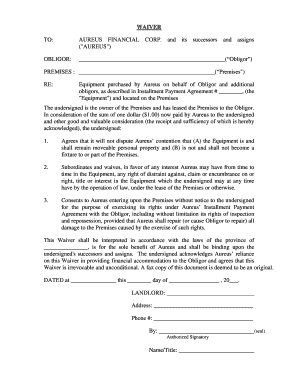
Landlord Waiver Form Sample


What is the landlord waiver and consent form?
The landlord waiver and consent form is a legal document that allows a landlord to grant permission to a tenant or another party to undertake specific actions on the property. This form typically outlines the rights and responsibilities of both parties, ensuring clarity and protection. It may be used in various situations, such as allowing a tenant to make modifications to the rental unit or to waive certain rights that the landlord might otherwise hold. Understanding the purpose and implications of this form is essential for both landlords and tenants to avoid potential disputes.
How to use the landlord waiver and consent form
Using the landlord waiver and consent form involves several key steps. First, the landlord should clearly define the terms and conditions that the waiver covers. This may include specific actions that the tenant is permitted to take, such as renovations or subleasing. Next, both parties should review the document carefully to ensure mutual understanding and agreement. Once finalized, the form should be signed by all involved parties, ideally in the presence of a witness or notary, to enhance its legal standing. Utilizing a digital platform for this process can simplify the signing and storage of the document.
Key elements of the landlord waiver and consent form
Several key elements should be included in the landlord waiver and consent form to ensure its effectiveness and legal validity. These elements typically include:
- Identification of parties: Clearly state the names and addresses of the landlord and tenant.
- Description of the property: Include details about the rental unit or property covered by the waiver.
- Specific permissions: Outline the actions the tenant is allowed to undertake, along with any limitations.
- Duration of the waiver: Specify the time frame during which the waiver is valid.
- Signatures: Ensure that both parties sign the document to confirm their agreement.
Steps to complete the landlord waiver and consent form
Completing the landlord waiver and consent form involves a systematic approach to ensure accuracy and compliance. Follow these steps:
- Gather necessary information, including the names of all parties and property details.
- Clearly define the permissions being granted and any conditions attached.
- Draft the form using clear and concise language to avoid misunderstandings.
- Review the document with all parties involved to confirm understanding.
- Sign the form in the presence of a witness or notary, if required.
- Store the completed form securely, either digitally or in physical form, for future reference.
Legal use of the landlord waiver and consent form
The legal use of the landlord waiver and consent form is governed by state laws and regulations. To ensure that the form is legally binding, it must comply with relevant legal frameworks, including those related to landlord-tenant relationships. It is advisable for both parties to seek legal counsel or consult local regulations to understand how the waiver may impact their rights and obligations. Proper execution of the form enhances its enforceability in case of disputes.
Digital vs. paper version of the landlord waiver and consent form
When considering the landlord waiver and consent form, landlords and tenants can choose between a digital or paper version. Digital forms offer several advantages, including ease of access, the ability to sign electronically, and secure storage options. Many digital platforms ensure compliance with eSignature laws, making them legally valid. In contrast, paper forms may require physical signatures and can be more cumbersome to manage. Ultimately, the choice between digital and paper versions should consider convenience, security, and legal requirements.
Quick guide on how to complete landlord waiver form sample
Facilitate Landlord Waiver Form Sample effortlessly on any device
Digital document management has gained popularity among both businesses and individuals. It offers an ideal eco-conscious alternative to traditional printed and signed paperwork, allowing you to obtain the correct form and securely store it online. airSlate SignNow provides all the necessary tools to create, modify, and eSign your documents quickly and without interruptions. Manage Landlord Waiver Form Sample on any device using the airSlate SignNow Android or iOS applications and streamline any document-related task today.
How to modify and eSign Landlord Waiver Form Sample with ease
- Locate Landlord Waiver Form Sample and click Get Form to begin.
- Utilize the tools we provide to fill out your form.
- Emphasize relevant sections of the documents or conceal sensitive information with tools designed by airSlate SignNow specifically for that purpose.
- Create your eSignature using the Sign tool, which takes seconds and carries the same legal validity as a traditional handwritten signature.
- Verify the details and click the Done button to save your modifications.
- Choose how you intend to send your form, whether by email, text message (SMS), invite link, or download it to your computer.
Put an end to lost or misplaced documents, cumbersome form navigation, or errors that require printing new document copies. airSlate SignNow addresses your document management needs in just a few clicks from any device of your choosing. Alter and eSign Landlord Waiver Form Sample and ensure outstanding communication at every stage of the form preparation process with airSlate SignNow.
Create this form in 5 minutes or less
Create this form in 5 minutes!
How to create an eSignature for the landlord waiver form sample
How to create an electronic signature for a PDF online
How to create an electronic signature for a PDF in Google Chrome
How to create an e-signature for signing PDFs in Gmail
How to create an e-signature right from your smartphone
How to create an e-signature for a PDF on iOS
How to create an e-signature for a PDF on Android
People also ask
-
What is a landlord waiver and consent form?
A landlord waiver and consent form is a legal document that allows a tenant to obtain consent from their landlord for certain actions, usually involving alterations to the property or subletting. This form ensures that both parties understand and agree to the terms involved. Using airSlate SignNow, you can easily create, send, and eSign this form efficiently.
-
How can I obtain a landlord waiver and consent form using airSlate SignNow?
To obtain a landlord waiver and consent form using airSlate SignNow, simply access our templates and customize them according to your needs. Our platform allows you to create bespoke forms efficiently. You can then send it directly to your landlord for eSignature, simplifying the approval process.
-
What are the benefits of using airSlate SignNow for my landlord waiver and consent form?
Using airSlate SignNow for your landlord waiver and consent form provides benefits like secure eSigning, ease of use, and quick turnaround times. The platform allows you to manage documents seamlessly, saving you time and resources. Additionally, you can track the status of your forms to ensure timely completion.
-
What pricing plans does airSlate SignNow offer for creating landlord waiver and consent forms?
airSlate SignNow offers various pricing plans tailored to accommodate different needs, whether you're an individual or a business. Plans include options for basic document signing features to advanced functionalities for teams. A landlord waiver and consent form can be created under any plan, offering flexibility based on your usage.
-
Can I integrate airSlate SignNow with other applications for managing my landlord waiver and consent form?
Yes, airSlate SignNow offers integrations with popular applications like Google Drive, Dropbox, and various CRM tools. This allows you to streamline your workflow when managing a landlord waiver and consent form. By integrating with your existing tools, the document handling process becomes more efficient and organized.
-
Is my information secure when using airSlate SignNow to send a landlord waiver and consent form?
Absolutely! airSlate SignNow employs strong security measures to keep your documents and personal information secure. When sending a landlord waiver and consent form, encryption technologies protect against unauthorized access, giving you peace of mind during document transactions.
-
How long does it take to get a signed landlord waiver and consent form using airSlate SignNow?
The time it takes to get a signed landlord waiver and consent form using airSlate SignNow can vary, but our platform helps expedite the process signNowly. Typically, you can receive a completed form within hours, depending on how quickly the other party signs it. Automated reminders can also help ensure timely responses.
Get more for Landlord Waiver Form Sample
- Rental housing ordinance welcome to the city of gainesville form
- Fillable online accessdata fda approval letter xr form
- Wellfield wellfield broward county floridawellfield protection areas miami dade countywellfield protection government of new form
- 306 ne sixth ave form
- Pub cityofgainesville escribemeetings comfilecity plan board staff report form
- Download the competition waiver crossfit winter park form
- Zoning verification form zvf gainesville fl
- No contact letter template form
Find out other Landlord Waiver Form Sample
- Sign South Dakota Non-Profit Business Plan Template Myself
- Sign Rhode Island Non-Profit Residential Lease Agreement Computer
- Sign South Carolina Non-Profit Promissory Note Template Mobile
- Sign South Carolina Non-Profit Lease Agreement Template Online
- Sign Oregon Life Sciences LLC Operating Agreement Online
- Sign Texas Non-Profit LLC Operating Agreement Online
- Can I Sign Colorado Orthodontists Month To Month Lease
- How Do I Sign Utah Non-Profit Warranty Deed
- Help Me With Sign Colorado Orthodontists Purchase Order Template
- Sign Virginia Non-Profit Living Will Fast
- How To Sign Virginia Non-Profit Lease Agreement Template
- How To Sign Wyoming Non-Profit Business Plan Template
- How To Sign Wyoming Non-Profit Credit Memo
- Sign Wisconsin Non-Profit Rental Lease Agreement Simple
- Sign Wisconsin Non-Profit Lease Agreement Template Safe
- Sign South Dakota Life Sciences Limited Power Of Attorney Mobile
- Sign Alaska Plumbing Moving Checklist Later
- Sign Arkansas Plumbing Business Plan Template Secure
- Sign Arizona Plumbing RFP Mobile
- Sign Arizona Plumbing Rental Application Secure