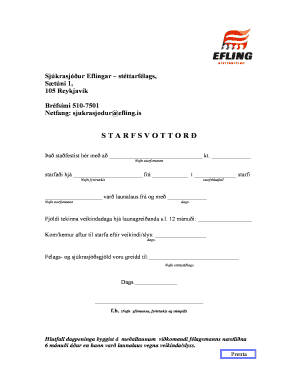
Starfsvottor Form


What is the starfsvottorð?
The starfsvottorð is a specific form used primarily for employment verification purposes. It serves as a formal document that confirms an individual's employment status, job title, and other relevant details. This form is often required by various institutions, including banks, government agencies, and educational institutions, to verify employment history when assessing applications for loans, benefits, or admissions.
How to use the starfsvottorð
To effectively use the starfsvottorð, individuals must first ensure that all required information is accurately filled out. This includes personal details such as the employee's name, job title, and the duration of employment. Once completed, the form should be submitted to the requesting party, whether that be an employer, financial institution, or another organization. It is crucial to keep a copy for personal records and to ensure that the information provided is up-to-date and reflects the current employment status.
Steps to complete the starfsvottorð
Completing the starfsvottorð involves several key steps:
- Gather necessary personal information, including full name, job title, and employment dates.
- Fill out the form accurately, ensuring all sections are completed as required.
- Review the form for any errors or missing information before submission.
- Submit the completed form to the requesting party, maintaining a copy for your records.
Legal use of the starfsvottorð
The legal use of the starfsvottorð is essential for ensuring that the document is recognized by institutions and authorities. For the form to be considered valid, it must be completed with accurate and truthful information. Additionally, it should be signed by an authorized representative of the employer, which adds to its legitimacy. Compliance with relevant employment laws and regulations is also necessary to avoid potential legal issues.
Key elements of the starfsvottorð
Key elements of the starfsvottorð include:
- Employee Information: Full name, job title, and employment dates.
- Employer Information: Company name, address, and contact details.
- Verification Statement: A declaration confirming the employment status of the individual.
- Signature: An authorized signature from a company representative to validate the document.
Examples of using the starfsvottorð
The starfsvottorð can be used in various scenarios, such as:
- Applying for a mortgage or loan, where lenders require proof of employment.
- Submitting applications for government assistance programs that necessitate employment verification.
- Enrolling in educational programs that require confirmation of current employment status.
Quick guide on how to complete starfsvottor
Manage Starfsvottor effortlessly on any device
Digital document management has gained popularity among businesses and individuals. It offers an ideal eco-friendly solution to conventional printed and signed documents, enabling you to find the correct form and securely store it online. airSlate SignNow equips you with all the necessary tools to create, modify, and electronically sign your documents quickly without delays. Handle Starfsvottor on any platform with airSlate SignNow Android or iOS applications and enhance any document-focused procedure today.
How to modify and electronically sign Starfsvottor with ease
- Obtain Starfsvottor and click on Get Form to begin.
- Utilize the tools we offer to complete your document.
- Emphasize pertinent sections of the documents or obscure sensitive information with tools that airSlate SignNow provides specifically for that purpose.
- Craft your signature using the Sign feature, which takes seconds and carries the same legal validity as a conventional wet ink signature.
- Review all the details and click on the Done button to save your changes.
- Select how you want to send your form, via email, SMS, or invitation link, or download it to your computer.
Forget about lost or misplaced documents, tiresome form searches, or mistakes that necessitate reprinting new document versions. airSlate SignNow manages all your document handling needs in just a few clicks from any device you prefer. Modify and electronically sign Starfsvottor and ensure excellent communication at every stage of the form preparation process with airSlate SignNow.
Create this form in 5 minutes or less
Create this form in 5 minutes!
How to create an eSignature for the starfsvottor
How to create an electronic signature for a PDF online
How to create an electronic signature for a PDF in Google Chrome
How to create an e-signature for signing PDFs in Gmail
How to create an e-signature right from your smartphone
How to create an e-signature for a PDF on iOS
How to create an e-signature for a PDF on Android
People also ask
-
What is starfsvottorð in the context of airSlate SignNow?
Starfsvottorð refers to employee certifications that can be managed and organized using airSlate SignNow. Our platform allows businesses to securely send and eSign these important documents, ensuring compliance and ease of access.
-
How does airSlate SignNow make the process of obtaining starfsvottorð easier?
With airSlate SignNow, obtaining starfsvottorð is streamlined through our user-friendly interface. Users can quickly send documents for signature, track their status, and receive notifications when completed, all in one place.
-
What are the pricing options for airSlate SignNow?
airSlate SignNow offers various pricing plans to accommodate businesses of all sizes looking to manage starfsvottorð. Our competitive pricing ensures that you get an affordable yet powerful solution for document management and eSignature needs.
-
Can I integrate airSlate SignNow with other tools I already use?
Yes, airSlate SignNow seamlessly integrates with a variety of platforms, making it easy to incorporate into your existing workflow. Whether it's CRM systems or document management software, managing starfsvottorð is simple and efficient.
-
What are the key benefits of using airSlate SignNow for starfsvottorð?
Using airSlate SignNow for managing starfsvottorð provides numerous benefits including increased efficiency, reduced paperwork, and enhanced security. This leads to faster turnaround times for important certifications and improved compliance throughout your organization.
-
Is airSlate SignNow secure for handling sensitive starfsvottorð?
Absolutely! airSlate SignNow employs advanced security features to protect sensitive information, including starfsvottorð. Our platform ensures that all documents are encrypted and stored securely to maintain confidentiality and integrity.
-
How user-friendly is airSlate SignNow for new users managing starfsvottorð?
airSlate SignNow is designed with user experience in mind, making it easy for anyone to manage starfsvottorð, even without technical expertise. Our intuitive platform includes helpful features and resources to guide new users through the process.
Get more for Starfsvottor
- 49 and sup form
- Ohio traffic tickets ampamp violationsdmv org form
- Motor vehicle services us armed forces affidavit form
- Virginia alcohol safety action program asap virgi form
- Driveway permit application 12 18 ta doc form
- Required grooming form the barking dog ltd the
- Oregon department of transportation report your taxes form
- Wayzata beginning band interest form wayzata public schools
Find out other Starfsvottor
- Electronic signature West Virginia Plumbing Memorandum Of Understanding Simple
- Electronic signature Sports PDF Alaska Fast
- Electronic signature Mississippi Real Estate Contract Online
- Can I Electronic signature Missouri Real Estate Quitclaim Deed
- Electronic signature Arkansas Sports LLC Operating Agreement Myself
- How Do I Electronic signature Nevada Real Estate Quitclaim Deed
- How Can I Electronic signature New Jersey Real Estate Stock Certificate
- Electronic signature Colorado Sports RFP Safe
- Can I Electronic signature Connecticut Sports LLC Operating Agreement
- How Can I Electronic signature New York Real Estate Warranty Deed
- How To Electronic signature Idaho Police Last Will And Testament
- How Do I Electronic signature North Dakota Real Estate Quitclaim Deed
- Can I Electronic signature Ohio Real Estate Agreement
- Electronic signature Ohio Real Estate Quitclaim Deed Later
- How To Electronic signature Oklahoma Real Estate Business Plan Template
- How Can I Electronic signature Georgia Sports Medical History
- Electronic signature Oregon Real Estate Quitclaim Deed Free
- Electronic signature Kansas Police Arbitration Agreement Now
- Electronic signature Hawaii Sports LLC Operating Agreement Free
- Electronic signature Pennsylvania Real Estate Quitclaim Deed Fast