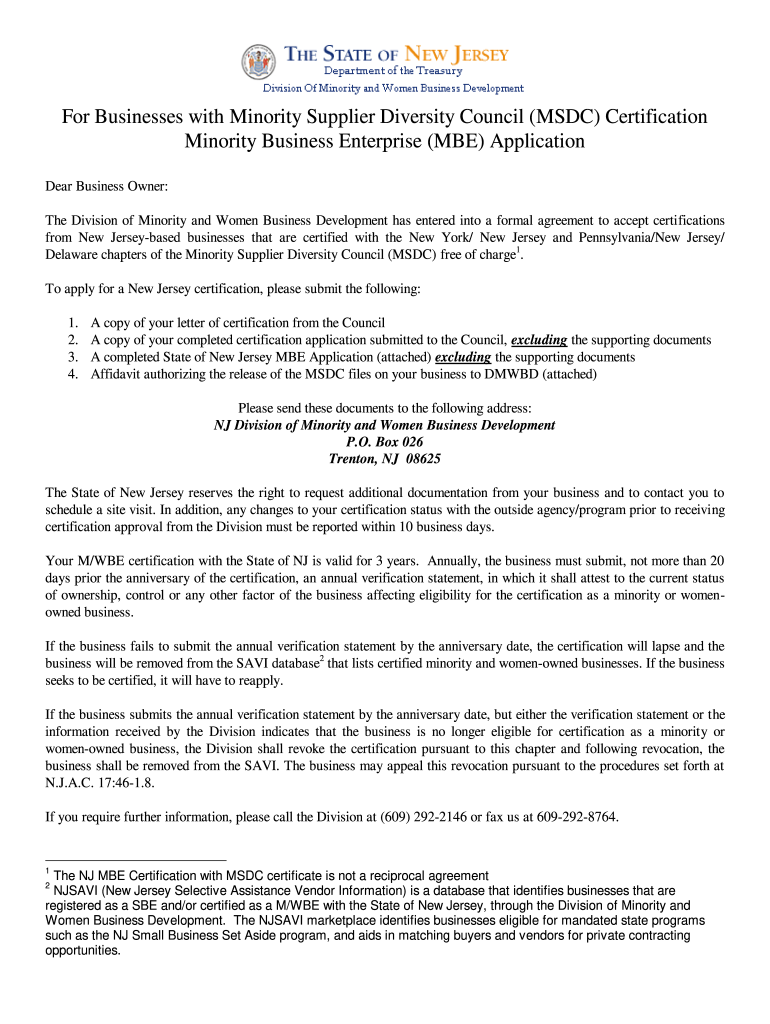
Msdc Fillable Form 2010-2026


What is the Msdc Fillable Form
The Msdc fillable form is a digital document designed for the renewal of the MSDC registration. This form allows businesses to submit their registration details electronically, ensuring a streamlined and efficient process. The fillable format enables users to enter their information directly into the document, reducing the likelihood of errors and simplifying the overall submission process. By utilizing this form, businesses can maintain compliance with regulatory requirements while minimizing the time spent on paperwork.
Steps to Complete the Msdc Fillable Form
Completing the Msdc fillable form involves several key steps to ensure accuracy and compliance. First, gather all necessary information, including business details and previous registration data. Next, open the fillable form using compatible software, which allows you to enter information directly. Carefully fill in each section, ensuring that all fields are completed accurately. After completing the form, review it for any errors or omissions. Finally, save the document and submit it through the designated online portal or method outlined by the MSDC.
Required Documents
When renewing your MSDC registration online, certain documents are typically required to support your application. These may include:
- Proof of business identity, such as a business license or registration certificate.
- Tax identification number (TIN) or employer identification number (EIN).
- Previous MSDC registration details, if applicable.
- Any relevant financial documents that demonstrate your business's eligibility.
Having these documents ready will facilitate a smoother renewal process and help ensure that your application is processed without delays.
Form Submission Methods
The Msdc fillable form can be submitted through various methods, primarily focusing on online submission for convenience. To renew your MSDC registration online, you will typically need to upload the completed form along with any required documents to the designated portal. Alternatively, some jurisdictions may allow submission via mail or in-person at specific offices. It is essential to verify the preferred submission method with the relevant authority to ensure compliance with local regulations.
Eligibility Criteria
To successfully renew your MSDC registration, certain eligibility criteria must be met. Generally, your business must be in good standing with state and federal regulations. This includes maintaining up-to-date tax filings and compliance with any licensing requirements. Additionally, businesses seeking renewal should demonstrate that they meet any specific criteria set forth by the MSDC, which may include operational history or financial stability. Reviewing these criteria before starting the renewal process can help prevent potential issues.
Legal Use of the Msdc Fillable Form
The Msdc fillable form must be completed in accordance with legal standards to ensure its validity. This includes adhering to all applicable laws and regulations governing business registrations in your state. The information provided in the form should be accurate and truthful, as any discrepancies can lead to penalties or denial of the registration renewal. Utilizing updated templates and ensuring compliance with legal requirements will help maintain the integrity of your submission.
Quick guide on how to complete msdc fillable form
Manage Msdc Fillable Form anytime, anywhere
Your daily business activities may need additional attention when handling state-specific business documents. Regain your work hours and lessen the costs associated with document-driven processes with airSlate SignNow. airSlate SignNow offers a variety of pre-built business forms, including Msdc Fillable Form, that you can utilize and share with your business associates. Manage your Msdc Fillable Form effortlessly with robust editing and eSignature features and send it directly to your recipients.
Steps to obtain Msdc Fillable Form in just a few clicks:
- Select a form pertinent to your state.
- Click Learn More to view the document and verify its accuracy.
- Click on Get Form to commence working on it.
- Msdc Fillable Form will automatically open in the editor. No further actions are necessary.
- Utilize airSlate SignNow’s sophisticated editing tools to complete or modify the form.
- Select the Sign feature to create your signature and eSign your document.
- When ready, click Done, save changes, and access your document.
- Distribute the form via email or SMS, or use a link-to-fill method with your partners or allow them to download the document.
airSlate SignNow greatly enhances your efficiency in managing Msdc Fillable Form and allows you to find essential documents in a singular location. A broad collection of forms is organized and designed to facilitate key business processes for your company. The advanced editor minimizes the likelihood of errors, allowing you to swiftly correct inaccuracies and review your documents on any device before sending them out. Start your free trial today to explore all the benefits of airSlate SignNow for your daily business operations.
Create this form in 5 minutes or less
FAQs
-
I'm trying to fill out a free fillable tax form. It won't let me click "done with this form" or "efile" which?
From https://www.irs.gov/pub/irs-utl/... (emphasis mine):DONE WITH THIS FORM — Select this button to save and close the form you are currently viewing and return to your 1040 form. This button is disabled when you are in your 1040 formSo, it appears, and without them mentioning it while you're working on it, that button is for all forms except 1040. Thank you to the other response to this question. I would never have thought of just clicking the Step 2 tab.
-
How do I make a PDF a fillable form?
1. Open it with Foxit PhantomPDF and choose Form > Form Recognition > Run Form Field Recognition . All fillable fields in the document will be recognized and highlighted.2. Add form fields from Form > Form Fields > click a type of form field button and the cursor changes to crosshair . And the Designer Assistant is selected automatically.3. All the corresponding type of form fields will be automatically named with the text near the form fields (Take the text fields for an example as below).4. Click the place you want to add the form field. To edit the form field further, please refer to the properties of different buttons from “Buttons”.
-
Is there a service that will allow me to create a fillable form on a webpage, and then email a PDF copy of each form filled out?
You can use Fill which is has a free forever plan.You can use Fill to turn your PDF document into an online document which can be completed, signed and saved as a PDF, online.You will end up with a online fillable PDF like this:w9 || FillWhich can be embedded in your website should you wish.InstructionsStep 1: Open an account at Fill and clickStep 2: Check that all the form fields are mapped correctly, if not drag on the text fields.Step 3: Save it as a templateStep 4: Goto your templates and find the correct form. Then click on the embed settings to grab your form URL.
-
How do I transfer data from Google Sheets cells to a PDF fillable form?
I refer you a amazing pdf editor, her name is Puspita, She work in fiverr, She is just amazing, Several time I am use her services. You can contact with her.puspitasaha : I will create fillable pdf form or edit pdf file for $5 on www.fiverr.com
-
How do I fill out a fillable PDF on an iPad?
there is an app for that !signNow Fill & Sign on the App Store
-
How do I send a fillable form by email?
Well, contrary to the belief of some people, you CAN send a fillable form by email, the platform just has to support the Interactive Email feature(which is basically a micro site).
-
How can I edit a PDF or fillable PDF form?
You can try out Fill which has a free forever plan and requires no download.This works best if you just want to complete or fill in an fillable PDF.You simply upload your PDF and then fill it in within the browser:If the fields are live, as in the example above, simple fill them in. If the fields are not live you can drag on the fields to complete it quickly.Upload your PDF to get started here
-
How do I create a fillable HTML form online that can be downloaded as a PDF? I have made a framework for problem solving and would like to give people access to an online unfilled form that can be filled out and downloaded filled out.
Create PDF Form that will be used for download and convert it to HTML Form for viewing on your website.However there’s a lot of PDF to HTML converters not many can properly convert PDF Form including form fields. If you plan to use some calculations or validations it’s even harder to find one. Try PDFix Form Converter which works fine to me.
Create this form in 5 minutes!
How to create an eSignature for the msdc fillable form
How to create an eSignature for your Msdc Fillable Form online
How to create an eSignature for the Msdc Fillable Form in Chrome
How to generate an electronic signature for putting it on the Msdc Fillable Form in Gmail
How to create an eSignature for the Msdc Fillable Form from your mobile device
How to create an eSignature for the Msdc Fillable Form on iOS
How to create an eSignature for the Msdc Fillable Form on Android OS
People also ask
-
What is the process to renew MSDC registration online?
To renew MSDC registration online, you need to log into your account on the MSDC portal, navigate to the renewal section, and follow the step-by-step instructions provided. Make sure to have all necessary documents ready for submission. This process ensures that you can complete your renewal swiftly and efficiently.
-
How much does it cost to renew MSDC registration online?
The fees for renewing your MSDC registration online can vary based on the specific requirements and the business type. Be sure to check the latest guidelines on the MSDC website for the applicable fees. This transparency helps you budget effectively for your renewal.
-
What features does airSlate SignNow provide for document signing?
airSlate SignNow offers a wide range of features, including customizable templates, advanced security measures, and cloud storage integration. With these capabilities, businesses can streamline their document signing processes and enhance workflow efficiency. Learning how to renew MSDC registration online can also become easier with signNow’s document management tools.
-
What are the benefits of using airSlate SignNow for MSDC registration?
Using airSlate SignNow allows you to manage documents efficiently, save time, and reduce costs associated with traditional signing methods. The ease of eSigning documents can streamline processes like how to renew MSDC registration online, ensuring that your business stays compliant. Plus, with automatic reminders, you won't miss important deadlines.
-
Can I integrate airSlate SignNow with other software?
Yes, airSlate SignNow offers seamless integrations with various platforms such as Google Drive, Salesforce, and Microsoft Office. This compatibility makes it easier for businesses to incorporate eSigning into their existing workflows. Such integration simplifies processes, including how to renew MSDC registration online.
-
How secure are the documents signed with airSlate SignNow?
airSlate SignNow employs advanced security measures, including data encryption and multi-factor authentication, to ensure your documents are safe. This level of security gives users peace of mind when handling sensitive information, especially when they are figuring out how to renew MSDC registration online.
-
Is there a free trial for airSlate SignNow?
Yes, airSlate SignNow typically offers a free trial that allows businesses to explore its features without commitment. This enables you to assess how the platform can facilitate workflows, including tasks like how to renew MSDC registration online. It’s a great way to start using the service risk-free.
Get more for Msdc Fillable Form
Find out other Msdc Fillable Form
- How Can I Electronic signature Massachusetts Sports Presentation
- How To Electronic signature Colorado Courts PDF
- How To Electronic signature Nebraska Sports Form
- How To Electronic signature Colorado Courts Word
- How To Electronic signature Colorado Courts Form
- How To Electronic signature Colorado Courts Presentation
- Can I Electronic signature Connecticut Courts PPT
- Can I Electronic signature Delaware Courts Document
- How Do I Electronic signature Illinois Courts Document
- How To Electronic signature Missouri Courts Word
- How Can I Electronic signature New Jersey Courts Document
- How Can I Electronic signature New Jersey Courts Document
- Can I Electronic signature Oregon Sports Form
- How To Electronic signature New York Courts Document
- How Can I Electronic signature Oklahoma Courts PDF
- How Do I Electronic signature South Dakota Courts Document
- Can I Electronic signature South Dakota Sports Presentation
- How To Electronic signature Utah Courts Document
- Can I Electronic signature West Virginia Courts PPT
- Send Sign PDF Free