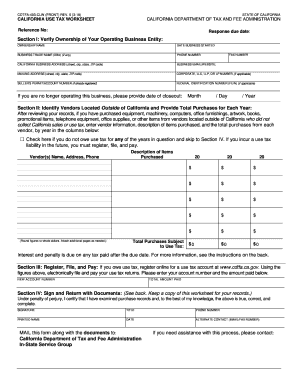
Cdtfa 403 Clw Form


What is the CDTFA 403 CLW?
The CDTFA 403 CLW form, also known as the California Use Tax Worksheet, is a document used by taxpayers in California to report and pay use tax on purchases made outside the state that are used within California. This form is particularly important for individuals and businesses that acquire goods from out-of-state sellers without paying California sales tax at the time of purchase. Completing this form helps ensure compliance with California tax laws and assists in accurately reporting use tax liabilities.
Steps to Complete the CDTFA 403 CLW
Filling out the CDTFA 403 CLW involves several clear steps to ensure accuracy and compliance:
- Gather Purchase Information: Collect details about purchases made from out-of-state sellers, including dates, amounts, and descriptions of the items.
- Determine Use Tax Rate: Identify the applicable use tax rate for your location in California, as rates can vary by city and county.
- Complete the Worksheet: Fill in the required fields on the CDTFA 403 CLW form, detailing each purchase and the corresponding use tax owed.
- Calculate Total Tax: Sum the use tax amounts for all purchases to determine the total tax liability.
- Submit the Form: File the completed form with the California Department of Tax and Fee Administration, either online or by mail.
Legal Use of the CDTFA 403 CLW
The CDTFA 403 CLW form is legally recognized for reporting use tax obligations in California. To ensure its legal validity, the form must be completed accurately and submitted within the designated time frame. Compliance with California tax regulations is essential, as failure to report and pay use tax can result in penalties and interest. Utilizing a reliable electronic signature solution can further enhance the legal standing of the submitted form.
Form Submission Methods
Taxpayers have several options for submitting the CDTFA 403 CLW form:
- Online Submission: The form can be completed and submitted electronically through the California Department of Tax and Fee Administration's website.
- Mail Submission: Taxpayers may also print the completed form and send it via postal mail to the appropriate address provided by the CDTFA.
- In-Person Submission: Some taxpayers may choose to submit the form in person at a local CDTFA office, where assistance may also be available.
Key Elements of the CDTFA 403 CLW
Understanding the key elements of the CDTFA 403 CLW form is crucial for accurate completion:
- Purchaser Information: Details about the individual or business filing the form.
- Itemized Purchases: A list of all qualifying purchases made from out-of-state sellers.
- Use Tax Calculation: A section for calculating the total use tax owed based on the purchases reported.
- Signature and Date: A required signature to validate the submission, confirming the accuracy of the information provided.
Examples of Using the CDTFA 403 CLW
Practical examples can help clarify when to use the CDTFA 403 CLW form:
- Online Purchases: A California resident buys furniture from an out-of-state retailer and does not pay sales tax at checkout.
- Out-of-State Travel: A business traveler purchases equipment in another state for use in California without paying local sales tax.
- Gift Purchases: Receiving gifts from friends or family members living outside California that are used within the state may also trigger use tax obligations.
Quick guide on how to complete cdtfa 403 clw
Complete Cdtfa 403 Clw seamlessly on any device
Digital document management has become increasingly favored by businesses and individuals alike. It serves as an ideal environmentally-friendly substitute for traditional printed and signed documents, allowing you to locate the correct form and securely store it online. airSlate SignNow equips you with all the tools necessary to create, modify, and electronically sign your documents quickly without delays. Manage Cdtfa 403 Clw on any device with airSlate SignNow's Android or iOS applications and streamline your document-related processes today.
The easiest way to modify and electronically sign Cdtfa 403 Clw effortlessly
- Locate Cdtfa 403 Clw and click Get Form to begin.
- Utilize the tools we offer to complete your document.
- Emphasize pertinent sections of your documents or obscure sensitive information with tools specifically provided by airSlate SignNow for that purpose.
- Create your electronic signature using the Sign tool, which takes just seconds and holds the same legal validity as a conventional ink signature.
- Review the details and click on the Done button to save your changes.
- Select your preferred method to send your form, whether by email, SMS, invite link, or download it to your computer.
Say goodbye to lost or misfiled documents, cumbersome form searching, or errors that necessitate printing new copies. airSlate SignNow meets all your document management needs in just a few clicks from any device you prefer. Modify and electronically sign Cdtfa 403 Clw and ensure effective communication at every phase of your document preparation process with airSlate SignNow.
Create this form in 5 minutes or less
Create this form in 5 minutes!
How to create an eSignature for the cdtfa 403 clw
How to create an electronic signature for a PDF online
How to create an electronic signature for a PDF in Google Chrome
How to create an e-signature for signing PDFs in Gmail
How to create an e-signature right from your smartphone
How to create an e-signature for a PDF on iOS
How to create an e-signature for a PDF on Android
People also ask
-
What is the cdtfa 403 clw form?
The cdtfa 403 clw form is a California Department of Tax and Fee Administration document. It is used for reporting changes in the tax liability of your business. Understanding this form is crucial for compliance, and airSlate SignNow can help streamline the signing and submission process.
-
How can airSlate SignNow help with the cdtfa 403 clw?
airSlate SignNow offers an intuitive platform for electronically signing the cdtfa 403 clw form and other crucial documents. By using our service, you can quickly prepare, send, and manage your forms securely online, ensuring that your paperwork is completed and submitted on time.
-
Is there a cost associated with using airSlate SignNow for cdtfa 403 clw?
Yes, airSlate SignNow provides flexible pricing plans to cater to businesses of all sizes. We offer a cost-effective solution for managing and signing documents like the cdtfa 403 clw, ensuring you only pay for what you need.
-
What features does airSlate SignNow offer for document signing?
airSlate SignNow includes robust features for document signing, such as templates, mobile access, and electronic signatures. These features are particularly beneficial when handling critical forms like the cdtfa 403 clw, as they enhance efficiency and reduce the risk of errors.
-
Can I integrate airSlate SignNow with other applications?
Absolutely! airSlate SignNow offers seamless integrations with popular applications, ensuring that your document management workflows are smooth and efficient. You can connect tools you already use, making it easier to handle documents like the cdtfa 403 clw.
-
What are the benefits of using airSlate SignNow for my business?
Using airSlate SignNow provides numerous benefits, including time savings, increased efficiency, and enhanced security for document transactions. Particularly for essential forms like the cdtfa 403 clw, our platform helps businesses stay compliant while simplifying the signing process.
-
How secure is airSlate SignNow when handling sensitive documents?
airSlate SignNow prioritizes security with advanced encryption and compliance measures. When managing sensitive forms like the cdtfa 403 clw, you can trust our platform to keep your information safe and secure throughout the signing process.
Get more for Cdtfa 403 Clw
- Ti 008 odometer correction request form
- South carolina department of motor vehicles4038r form
- Board member contact tablekansas real estate appraisal board form
- Circuit court cook county form
- Affidavit of service of summons 120120 ccg 0074 in the form
- Please follow these instructions for completing the consent form
- Truck application m 4467c form
- Conditions black diamond application for sewer form
Find out other Cdtfa 403 Clw
- How Do I Electronic signature New Hampshire Bill of Sale Immovable Property
- Electronic signature North Dakota Bill of Sale Immovable Property Myself
- Can I Electronic signature Oregon Bill of Sale Immovable Property
- How To Electronic signature West Virginia Bill of Sale Immovable Property
- Electronic signature Delaware Equipment Sales Agreement Fast
- Help Me With Electronic signature Louisiana Assignment of Mortgage
- Can I Electronic signature Minnesota Assignment of Mortgage
- Electronic signature West Virginia Sales Receipt Template Free
- Electronic signature Colorado Sales Invoice Template Computer
- Electronic signature New Hampshire Sales Invoice Template Computer
- Electronic signature Tennessee Introduction Letter Free
- How To eSignature Michigan Disclosure Notice
- How To Electronic signature Ohio Product Defect Notice
- Electronic signature California Customer Complaint Form Online
- Electronic signature Alaska Refund Request Form Later
- How Can I Electronic signature Texas Customer Return Report
- How Do I Electronic signature Florida Reseller Agreement
- Electronic signature Indiana Sponsorship Agreement Free
- Can I Electronic signature Vermont Bulk Sale Agreement
- Electronic signature Alaska Medical Records Release Mobile