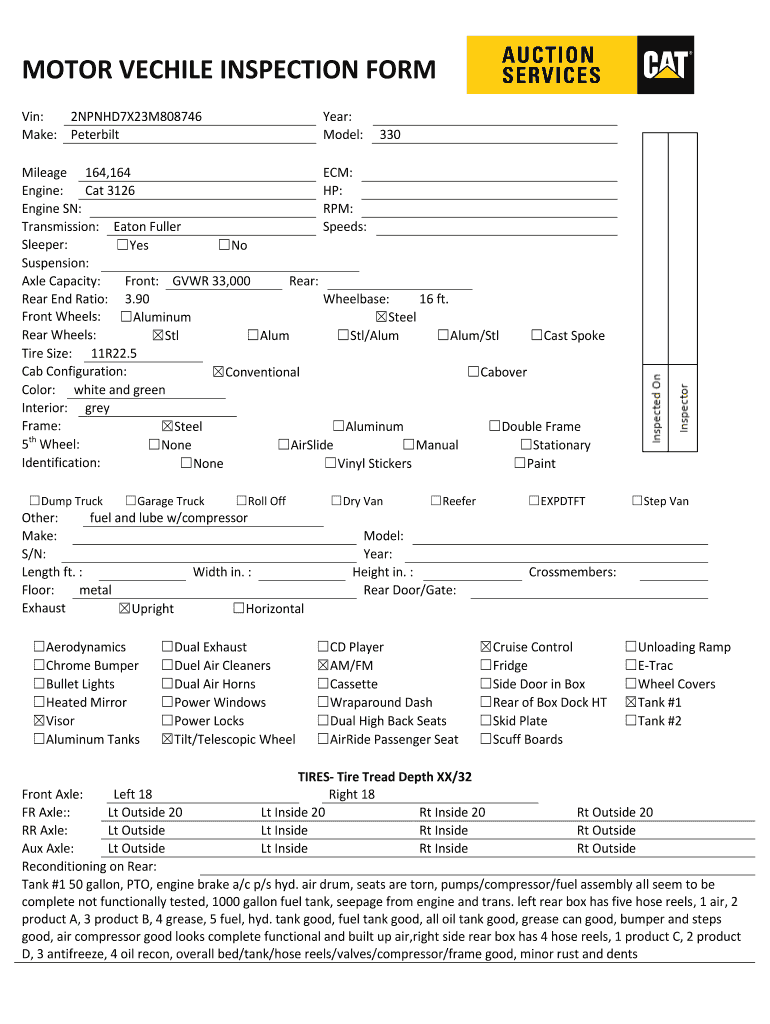
Peterbilt Inspection Forms


What is the Peterbilt Inspection Forms
The Peterbilt Inspection Forms are essential documents used to ensure that Peterbilt trucks meet safety and operational standards. These forms typically include sections for recording vehicle condition, maintenance checks, and compliance with federal and state regulations. They serve as a comprehensive checklist for inspections, helping operators and fleet managers maintain their vehicles in optimal condition.
How to use the Peterbilt Inspection Forms
Using the Peterbilt Inspection Forms involves several steps to ensure thorough and accurate documentation. First, gather all necessary tools and equipment for the inspection. Next, systematically go through each section of the form, checking off items as they are inspected. It is crucial to provide detailed notes on any issues found during the inspection. Finally, submit the completed form to the appropriate personnel for record-keeping and follow-up actions.
Steps to complete the Peterbilt Inspection Forms
Completing the Peterbilt Inspection Forms requires careful attention to detail. Begin by entering the vehicle identification number (VIN) and date of inspection at the top of the form. Proceed to inspect each component listed, including brakes, lights, tires, and fluid levels. For each item, indicate whether it is in good condition, requires maintenance, or is defective. Document any repairs needed and sign the form to certify its accuracy. Ensure that the form is stored securely for future reference.
Legal use of the Peterbilt Inspection Forms
Legal use of the Peterbilt Inspection Forms is vital for compliance with transportation regulations. These forms can be used as evidence of regular maintenance and inspections, which may be required during audits or inspections by regulatory agencies. To ensure legal validity, it is important to follow all relevant guidelines when completing and signing the forms. Utilizing a trusted electronic signature solution can enhance the legal standing of the completed documents.
Key elements of the Peterbilt Inspection Forms
Key elements of the Peterbilt Inspection Forms include detailed sections for various vehicle components, a checklist format for easy navigation, and spaces for comments and signatures. Each form typically contains fields for the inspector's name, date of inspection, and any relevant notes about the truck's condition. This structure helps ensure that all necessary checks are completed and documented properly.
Examples of using the Peterbilt Inspection Forms
Examples of using the Peterbilt Inspection Forms can be found in various scenarios, such as pre-trip inspections conducted by drivers before taking a vehicle on the road. Fleet managers may also use these forms during routine maintenance checks to ensure compliance with safety regulations. Additionally, these forms can be utilized during inspections mandated by state or federal authorities to demonstrate adherence to operational standards.
Quick guide on how to complete peterbilt inspection forms
Effortlessly prepare Peterbilt Inspection Forms on any device
Managing documents online has become increasingly popular among businesses and individuals. It offers an ideal eco-friendly alternative to conventional printed and signed paperwork, allowing you to access the right form and securely store it online. airSlate SignNow provides you with all the necessary tools to swiftly create, edit, and eSign your documents without any delays. Manage Peterbilt Inspection Forms on any device using airSlate SignNow's Android or iOS applications and enhance any document-based workflow today.
How to adjust and eSign Peterbilt Inspection Forms with ease
- Locate Peterbilt Inspection Forms and click on Get Form to begin.
- Utilize the tools we provide to complete your form.
- Emphasize relevant portions of the documents or obscure sensitive information with tools specifically designed for that purpose by airSlate SignNow.
- Generate your signature with the Sign tool, which takes just a few seconds and carries the same legal validity as a traditional handwritten signature.
- Review all the details and click on the Done button to save your changes.
- Select your preferred method of sending your form, via email, text message (SMS), invitation link, or download it to your computer.
Say goodbye to lost or misplaced documents, tedious form searches, or mistakes that necessitate printing new document copies. airSlate SignNow addresses all your document management needs with just a few clicks from your chosen device. Edit and eSign Peterbilt Inspection Forms and ensure clear communication at every stage of your form preparation process with airSlate SignNow.
Create this form in 5 minutes or less
Create this form in 5 minutes!
How to create an eSignature for the peterbilt inspection forms
How to create an electronic signature for a PDF online
How to create an electronic signature for a PDF in Google Chrome
How to create an e-signature for signing PDFs in Gmail
How to create an e-signature right from your smartphone
How to create an e-signature for a PDF on iOS
How to create an e-signature for a PDF on Android
People also ask
-
What are Peterbilt Inspection Forms?
Peterbilt Inspection Forms are specially designed documents used to ensure the safety and compliance of Peterbilt vehicles. These forms help fleet managers and drivers document inspections effectively, making it easier to adhere to regulatory standards while maintaining the vehicle's condition.
-
How can airSlate SignNow help with Peterbilt Inspection Forms?
airSlate SignNow enables you to create, send, and eSign Peterbilt Inspection Forms quickly and efficiently. Our platform simplifies the inspection process by allowing you to automate workflows, ensuring you collect necessary signatures and approvals instantly.
-
Are there any costs associated with using airSlate SignNow for Peterbilt Inspection Forms?
airSlate SignNow offers a cost-effective solution for managing your Peterbilt Inspection Forms. Different pricing plans are available to fit various business sizes and needs, allowing you to choose the option that best suits your budget.
-
Can I customize my Peterbilt Inspection Forms using airSlate SignNow?
Yes, airSlate SignNow provides customizable templates for Peterbilt Inspection Forms, allowing you to tailor them to your specific requirements. This feature enables you to add your logo, modify fields, and create a form that aligns with your business’s inspection needs.
-
What features does airSlate SignNow offer for Peterbilt Inspection Forms?
airSlate SignNow includes features like real-time tracking, notifications, and secure storage for your Peterbilt Inspection Forms. These capabilities enhance efficiency and ensure that your inspection documents are always accessible when you need them.
-
Is it easy to integrate airSlate SignNow with existing systems for Peterbilt Inspection Forms?
Absolutely! airSlate SignNow seamlessly integrates with various business tools and software, making it easy to incorporate your Peterbilt Inspection Forms into your existing workflows. This integration helps streamline processes and maintains data consistency across platforms.
-
What are the benefits of using airSlate SignNow for Peterbilt Inspection Forms?
Using airSlate SignNow for your Peterbilt Inspection Forms offers numerous benefits, such as increased efficiency, reduced paperwork, and enhanced accuracy. This digital solution helps you save time and resources while ensuring compliance and improving overall vehicle management.
Get more for Peterbilt Inspection Forms
- Www viega comcontentdamsafety data sheet in accordance with 1907ec viega com form
- Cell organelles worksheet form
- Britcay bmedb group insurance applicationindd cayman islands form
- Hubbard gym schedule form
- Cia awbp application for admission ciachef form
- William j feingold scholarship program form
- Emb0118embryo transfer enrollment for overnight form
- Section 8 summary of functions form
Find out other Peterbilt Inspection Forms
- Sign Michigan Charity Rental Application Later
- How To Sign Minnesota Charity Purchase Order Template
- Sign Mississippi Charity Affidavit Of Heirship Now
- Can I Sign Nevada Charity Bill Of Lading
- How Do I Sign Nebraska Charity Limited Power Of Attorney
- Sign New Hampshire Charity Residential Lease Agreement Online
- Sign New Jersey Charity Promissory Note Template Secure
- How Do I Sign North Carolina Charity Lease Agreement Form
- How To Sign Oregon Charity Living Will
- Sign South Dakota Charity Residential Lease Agreement Simple
- Sign Vermont Charity Business Plan Template Later
- Sign Arkansas Construction Executive Summary Template Secure
- How To Sign Arkansas Construction Work Order
- Sign Colorado Construction Rental Lease Agreement Mobile
- Sign Maine Construction Business Letter Template Secure
- Can I Sign Louisiana Construction Letter Of Intent
- How Can I Sign Maryland Construction Business Plan Template
- Can I Sign Maryland Construction Quitclaim Deed
- Sign Minnesota Construction Business Plan Template Mobile
- Sign Construction PPT Mississippi Myself