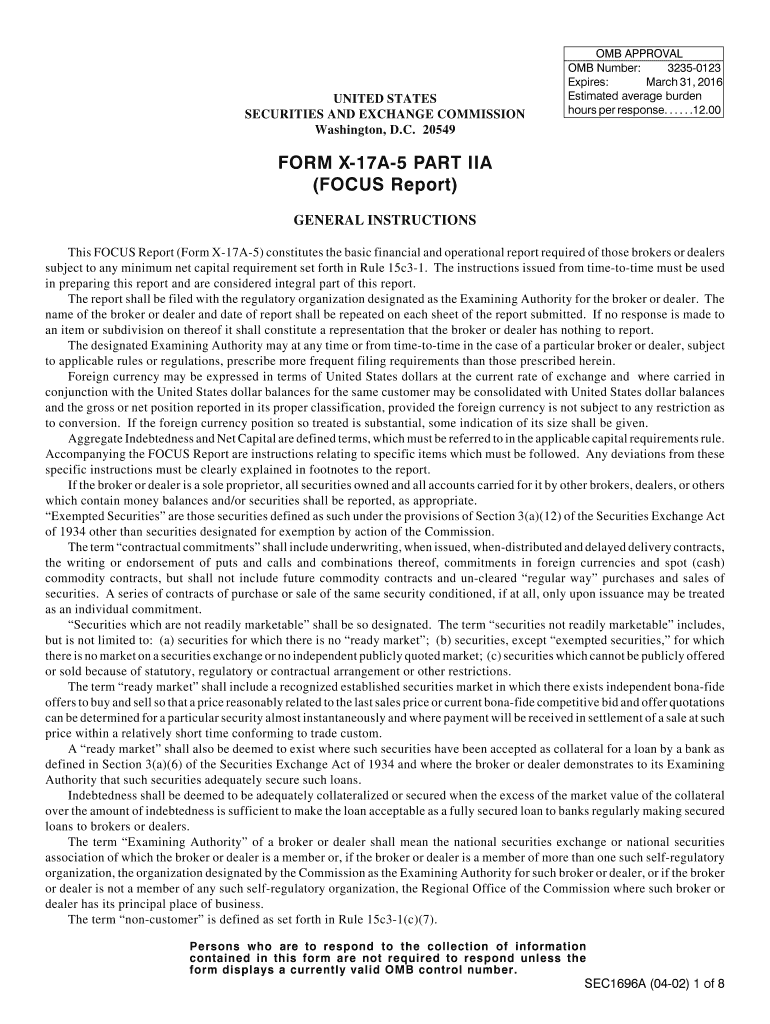
Sec Form X 17a 5 Part Iii Fillable


What is the Sec Form X 17a 5 Part III Fillable
The Sec Form X 17a 5 Part III is a regulatory document required by the Securities and Exchange Commission (SEC) for broker-dealers. This fillable form captures essential financial information and operational details necessary for compliance with SEC regulations. It serves as a critical tool for reporting financial conditions, ensuring transparency in the securities industry. The fillable version allows users to complete the form electronically, streamlining the process and reducing the likelihood of errors that can occur with handwritten submissions.
How to Use the Sec Form X 17a 5 Part III Fillable
Using the Sec Form X 17a 5 Part III fillable version is straightforward. First, access the form through a reliable platform that supports electronic signatures and document management. Begin by entering the required information in the designated fields, ensuring accuracy and completeness. Utilize features such as auto-fill options and validation checks to enhance efficiency. Once completed, review the form for any discrepancies before submitting it electronically or printing it for mailing.
Steps to Complete the Sec Form X 17a 5 Part III Fillable
Completing the Sec Form X 17a 5 Part III involves several key steps:
- Gather necessary financial documents and data to ensure all information is accurate.
- Open the fillable form using compatible software or an online platform.
- Fill in the required fields, including details about financial statements, capital requirements, and operational metrics.
- Double-check all entries for accuracy, ensuring compliance with SEC guidelines.
- Save the completed form, and if required, apply an electronic signature for submission.
Legal Use of the Sec Form X 17a 5 Part III Fillable
The legal use of the Sec Form X 17a 5 Part III fillable version is governed by SEC regulations. To be considered legally binding, the form must be completed accurately and submitted in accordance with established deadlines. Utilizing a trusted electronic signature solution can further enhance the form's legal standing, as it complies with the ESIGN Act and UETA, ensuring that electronic signatures are recognized as valid in the United States.
Key Elements of the Sec Form X 17a 5 Part III Fillable
Several key elements are integral to the Sec Form X 17a 5 Part III fillable version:
- Financial statements, including balance sheets and income statements.
- Capital requirements and net capital computations.
- Details regarding the firm’s business operations and compliance measures.
- Signature lines for authorized representatives, ensuring accountability.
Form Submission Methods
The Sec Form X 17a 5 Part III can be submitted through various methods, depending on the requirements set by the SEC. Common submission methods include:
- Online submission via the SEC's EDGAR system, which allows for immediate processing.
- Mailing a printed copy to the appropriate SEC office, ensuring it is sent via a traceable delivery method.
- In-person submission at designated SEC locations, if applicable.
Quick guide on how to complete sec form x 17a 5 part iii fillable
Effortlessly Prepare Sec Form X 17a 5 Part Iii Fillable on Any Device
Digital document management has gained popularity among companies and individuals. It offers an ideal environmentally friendly alternative to traditional printed and signed documents, allowing you to locate the necessary form and securely store it online. airSlate SignNow provides all the tools you require to create, edit, and eSign your documents swiftly without delays. Manage Sec Form X 17a 5 Part Iii Fillable on any device using airSlate SignNow's Android or iOS applications and simplify any document-related tasks today.
Edit and eSign Sec Form X 17a 5 Part Iii Fillable with Ease
- Obtain Sec Form X 17a 5 Part Iii Fillable and click on Get Form to begin.
- Utilize the tools available to fill out your form.
- Emphasize important sections of the documents or redact sensitive information using tools that airSlate SignNow provides specifically for this purpose.
- Create your eSignature by using the Sign tool, which is quick and carries the same legal value as a traditional handwritten signature.
- Review all the details and click on the Done button to save your changes.
- Choose how you want to send your form: via email, SMS, invite link, or download it to your computer.
Eliminate concerns about lost or misfiled documents, tedious form searches, or mistakes that necessitate printing new document copies. airSlate SignNow manages all your document management needs in just a few clicks from your preferred device. Modify and eSign Sec Form X 17a 5 Part Iii Fillable to ensure excellent communication at every stage of your form preparation process with airSlate SignNow.
Create this form in 5 minutes or less
FAQs
-
How does a Trinidadian fill out part II and part III of an W-8BEN form when opening an individual account?
For Part II you write in where you reside on Line 9 and on Line 10 the withholding rate from 0 to 30% depending on which article of the US/Trinidad tax treaty applies to you. Then write in the type of income and the treaty article that applies to your income. The most common are Article 9 for business profits or Article 11 for personal services, but not knowing your particular circumstance I can't say if one of those is correct for you.Part III only requires your signature and the date signed. You are attesting that the statements in Part III are true.
-
How do I create a fillable HTML form online that can be downloaded as a PDF? I have made a framework for problem solving and would like to give people access to an online unfilled form that can be filled out and downloaded filled out.
Create PDF Form that will be used for download and convert it to HTML Form for viewing on your website.However there’s a lot of PDF to HTML converters not many can properly convert PDF Form including form fields. If you plan to use some calculations or validations it’s even harder to find one. Try PDFix Form Converter which works fine to me.
-
How a Non-US residence company owner (has EIN) should fill the W-7 ITIN form out? Which option is needed to be chosen in the first part?
Depends on the nature of your business and how it is structured.If you own an LLC taxed as a passthrough entity, then you probably will check option b and submit the W7 along with your US non-resident tax return. If your LLC’s income is not subject to US tax, then you will check option a.If the business is a C Corp, then you probably don’t need an ITIN, unless you are receiving taxable compensation from the corporation and then we are back to option b.
-
How do you find the ratio of the following in the simplest form: (i) 2 dozens to 3 scores (ii) 1 kg 200g and 1 kg 800g (iii) 864 and 60 (iv) 1 .5 kg yo 15 g (v) x^2 + 2x + 1 and x^2 - x -2?
i) 2 dozens=24, 3 scores=60 so 24/60=2/5=0.4ii) 1 kg 200 gm =1200 gm, 1 kg 800 gm=1800 gm so 1200/1800=2/3=0.6666….iii) 864/60=24×36÷60=24×0.6=14.4iv) 1.5 kg=1500 gm 1500/15=100v) x^2+2x+1=(x+1)^2 & x^2-x-2=(x-2)(x+1) so (x+1)^2/(x+1)(x-2)=(x+1)/(x-2)
-
How should a petitioner fill in Part 5 Household Size of the form I-864 Affidavit of support if he would like to sponsor 2 principal immigrants at the same time? Each family has 4 members.
Each principal beneficiary (and their family) is petitioned with a separate I-130 petition, and each I-130 petition has a separate I-864 Affidavit of Support. Each family’s I-864 does not count the other family in the “family members” in Part 3 (note that it says “Do not include any relative listed on a separate visa petition.”).If the two I-864s are filed at the same time for the two families, then each family’s I-864’s household size (Part 5) would just count the number of people immigrating in that family, which is 4 (item 1), the petitioner (item 2), and the petitioner’s spouse (item 3), dependent children (item 4), and other tax dependents (item 5), if there are any. It would not count anyone from the other family.On the other hand, if one I-864 is filed for one family, and that family has already immigrated before the second I-864 is filed for the other family, then the first family’s members will need to be counted in Part 5 item 6 (people sponsored on Form I-864 who are now lawful permanent residents) for the second family’s I-864.
Create this form in 5 minutes!
How to create an eSignature for the sec form x 17a 5 part iii fillable
How to make an eSignature for the Sec Form X 17a 5 Part Iii Fillable online
How to create an eSignature for the Sec Form X 17a 5 Part Iii Fillable in Chrome
How to generate an electronic signature for signing the Sec Form X 17a 5 Part Iii Fillable in Gmail
How to generate an electronic signature for the Sec Form X 17a 5 Part Iii Fillable right from your smart phone
How to generate an eSignature for the Sec Form X 17a 5 Part Iii Fillable on iOS devices
How to make an electronic signature for the Sec Form X 17a 5 Part Iii Fillable on Android devices
People also ask
-
What is sec 17a 5 and how does airSlate SignNow comply with it?
Sec 17a 5 pertains to the requirements for financial institutions to maintain and manage client records. AirSlate SignNow is designed to ensure compliance with sec 17a 5 by providing secure electronic signatures and document management that adheres to industry regulations.
-
How does airSlate SignNow enhance document security in relation to sec 17a 5?
AirSlate SignNow enhances document security through advanced encryption and secure cloud storage, ensuring that all signed documents meet the standards set by sec 17a 5. This guarantees that sensitive information remains protected from unauthorized access.
-
What are the pricing plans for airSlate SignNow, especially for businesses needing sec 17a 5 compliance?
AirSlate SignNow offers several pricing plans tailored for businesses focused on compliance with sec 17a 5. Each plan is designed to provide necessary features while remaining cost-effective, ensuring businesses can manage their document processes efficiently without overspending.
-
Can airSlate SignNow integrate with other tools to help maintain sec 17a 5 compliance?
Yes, airSlate SignNow offers seamless integrations with various business tools to help maintain compliance with sec 17a 5. This allows businesses to streamline their workflows and ensure that document handling practices align with regulatory requirements.
-
What features of airSlate SignNow are most beneficial for complying with sec 17a 5?
Key features of airSlate SignNow that support compliance with sec 17a 5 include secure eSigning, automated workflows, and comprehensive audit trails. These features help businesses keep accurate records and ensure all document transactions are traceable and compliant.
-
How can airSlate SignNow streamline the eSigning process while adhering to sec 17a 5?
AirSlate SignNow streamlines the eSigning process by offering an intuitive platform where users can easily upload documents, add signatures, and send them out for signing. By following the protocols of sec 17a 5, it ensures that all electronic signatures are legally binding.
-
Is airSlate SignNow suitable for small businesses needing sec 17a 5 compliance?
Absolutely! AirSlate SignNow provides a scalable solution that is particularly well-suited for small businesses aiming to meet sec 17a 5 compliance. Its user-friendly interface and affordable pricing make it accessible for companies of all sizes.
Get more for Sec Form X 17a 5 Part Iii Fillable
- If paternity enter form
- Sales from a missouri business location form
- Access or release medical form
- Excise tax forms and publicationsinternal revenue service irsgov
- User instruction manual full body harness form
- Orx5510 form physicianfaxindd
- Certification of health care provider dfeh form
- 50 135 2017 form
Find out other Sec Form X 17a 5 Part Iii Fillable
- How Do I Electronic signature Maryland Healthcare / Medical Presentation
- How To Electronic signature Tennessee Healthcare / Medical Word
- Can I Electronic signature Hawaii Insurance PDF
- Help Me With Electronic signature Colorado High Tech Form
- How To Electronic signature Indiana Insurance Document
- Can I Electronic signature Virginia Education Word
- How To Electronic signature Louisiana Insurance Document
- Can I Electronic signature Florida High Tech Document
- Can I Electronic signature Minnesota Insurance PDF
- How Do I Electronic signature Minnesota Insurance Document
- How To Electronic signature Missouri Insurance Form
- How Can I Electronic signature New Jersey Insurance Document
- How To Electronic signature Indiana High Tech Document
- How Do I Electronic signature Indiana High Tech Document
- How Can I Electronic signature Ohio Insurance Document
- Can I Electronic signature South Dakota Insurance PPT
- How Can I Electronic signature Maine Lawers PPT
- How To Electronic signature Maine Lawers PPT
- Help Me With Electronic signature Minnesota Lawers PDF
- How To Electronic signature Ohio High Tech Presentation