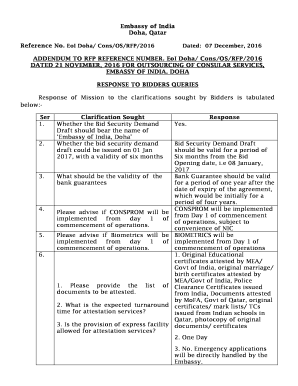
Eap 1d Form


What is the EAP 1D Form?
The EAP 1D Form is a specific document required for various administrative processes at the سفارة الهند في قطر. This form is essential for individuals seeking to avail services related to visa applications, citizenship issues, or other consular services. Understanding the purpose of this form is crucial for ensuring compliance with the embassy's requirements.
How to Obtain the EAP 1D Form
To obtain the EAP 1D Form, individuals can visit the official website of the سفارة الهند في قطر. The form is typically available for download in a PDF format, which can be printed and filled out. Alternatively, individuals may request a physical copy directly from the embassy during their visit. It is advisable to check the embassy's operating hours and specific requirements before visiting.
Steps to Complete the EAP 1D Form
Completing the EAP 1D Form requires careful attention to detail. Start by filling in personal information such as your full name, date of birth, and contact details. Ensure that all information is accurate and matches your official documents. Next, provide any additional information requested, which may include your purpose for applying and any supporting documentation. After filling out the form, review it for errors before submitting it to the embassy.
Legal Use of the EAP 1D Form
The EAP 1D Form holds legal significance as it is used for official transactions with the سفارة الهند في قطر. Submitting this form correctly ensures that your application is processed in compliance with legal standards. It is important to understand that any inaccuracies or omissions may lead to delays or rejections of your application.
Required Documents for the EAP 1D Form
When submitting the EAP 1D Form, applicants must include several required documents. These may include a valid passport, recent photographs, proof of residence, and any other documents relevant to the specific service requested. It is essential to check the embassy's guidelines to ensure that all necessary documentation is included to avoid complications.
Form Submission Methods
The EAP 1D Form can be submitted through various methods. Applicants may choose to submit the form in person at the سفارة الهند في قطر during working hours. Alternatively, some services may allow for online submissions or mailing the completed form to the embassy. It is crucial to confirm the preferred submission method for your specific application to ensure timely processing.
Quick guide on how to complete embassy of qatar in india
Effortlessly prepare embassy of qatar in india on any device
Digital document management has gained traction among businesses and individuals alike. It offers an ideal eco-friendly substitute to traditional printed and signed documents, allowing you to obtain the necessary form and securely save it online. airSlate SignNow equips you with all the resources needed to create, modify, and electronically sign your documents rapidly without delays. Manage سفارة الهند في قطر on any device with airSlate SignNow's Android or iOS applications and streamline any document-related process today.
How to modify and electronically sign india embassy qatar without effort
- Locate indian mbc and click on Get Form to commence.
- Make use of the tools we provide to complete your document.
- Emphasize pertinent sections of your documents or obscure sensitive information with the tools that airSlate SignNow offers specifically for that reason.
- Create your electronic signature with the Sign tool, which takes moments and carries the same legal validity as a conventional ink signature.
- Review the details and click the Done button to save your changes.
- Select how you wish to send your form, via email, text message (SMS), invitation link, or download it to your computer.
Put aside concerns about lost or misplaced files, tedious form searches, or errors necessitating new document copies. airSlate SignNow addresses all your document management needs in just a few clicks from any device you prefer. Modify and electronically sign indian ambassador in qatar and guarantee excellent communication at any phase of the form preparation process with airSlate SignNow.
Create this form in 5 minutes or less
Create this form in 5 minutes!
How to create an eSignature for the embassy of india doha
How to create an electronic signature for a PDF online
How to create an electronic signature for a PDF in Google Chrome
How to create an e-signature for signing PDFs in Gmail
How to create an e-signature right from your smartphone
How to create an e-signature for a PDF on iOS
How to create an e-signature for a PDF on Android
People also ask indian embassy qatar working hours
-
What services does the سفارة الهند في قطر offer to Indian nationals?
The سفارة الهند في قطر provides a variety of services, including passport renewal, visa applications, and various certificates. It also offers consular services to assist Indian nationals with their legal documentation needs.
-
How can I contact the سفارة الهند في قطر for assistance?
You can contact the سفارة الهند في قطر via their official website, which provides contact information and details for scheduling appointments. Additionally, a phone number is available for urgent inquiries.
-
What are the typical processing times for services at the سفارة الهند في قطر?
Processing times at the سفارة الهند في قطر can vary depending on the service. Generally, passport renewals take approximately 7-10 working days, while visa applications may take longer, depending on individual circumstances.
-
Is it mandatory to make an appointment before visiting the سفارة الهند في قطر?
Yes, it is mandatory to make an appointment before visiting the سفارة الهند في قطر to ensure that your service request is handled promptly. Appointments can be scheduled through their official website.
-
What documents are required for passport renewal at the سفارة الهند في قطر?
To renew your passport at the سفارة الهند في قطر, you typically need to provide your current passport, a completed application form, recent photographs, and proof of residency. Additional documentation may be necessary based on your specific situation.
-
Are there any fees associated with the services at the سفارة الهند في قطر?
Yes, the سفارة الهند في قطر charges fees for various services, such as passport renewals and visa applications. It is advisable to check their official website for the most up-to-date fee structure.
-
What is the location of the سفارة الهند في قطر?
The سفارة الهند في قطر is located in the capital city of Doha. You can find the exact address on their official website, along with directions for your convenience.
Get more for indian embassy in qatar
- 6059b 2016 form
- Quinceanera program template form
- Odu sheet form
- Hada iighting limited 4b hn plaza longhua shenzhen guangdong china 518131 phone 867553356 1903 returned merchandise form
- Class 1 reporting issuers and class 3b reporting issuers alberta bb form
- Birth of the earth video worksheet form
- Knights of columbus form 100
- Service hours time sheet chicagoland habitat for humanity chicagolandhabitat form
Find out other indian embassy doha
- How Can I eSign Illinois Charity Word
- How To eSign Virginia Business Operations Presentation
- How To eSign Hawaii Construction Word
- How Can I eSign Hawaii Construction Word
- How Can I eSign Hawaii Construction Word
- How Do I eSign Hawaii Construction Form
- How Can I eSign Hawaii Construction Form
- How To eSign Hawaii Construction Document
- Can I eSign Hawaii Construction Document
- How Do I eSign Hawaii Construction Form
- How To eSign Hawaii Construction Form
- How Do I eSign Hawaii Construction Form
- How To eSign Florida Doctors Form
- Help Me With eSign Hawaii Doctors Word
- How Can I eSign Hawaii Doctors Word
- Help Me With eSign New York Doctors PPT
- Can I eSign Hawaii Education PDF
- How To eSign Hawaii Education Document
- Can I eSign Hawaii Education Document
- How Can I eSign South Carolina Doctors PPT