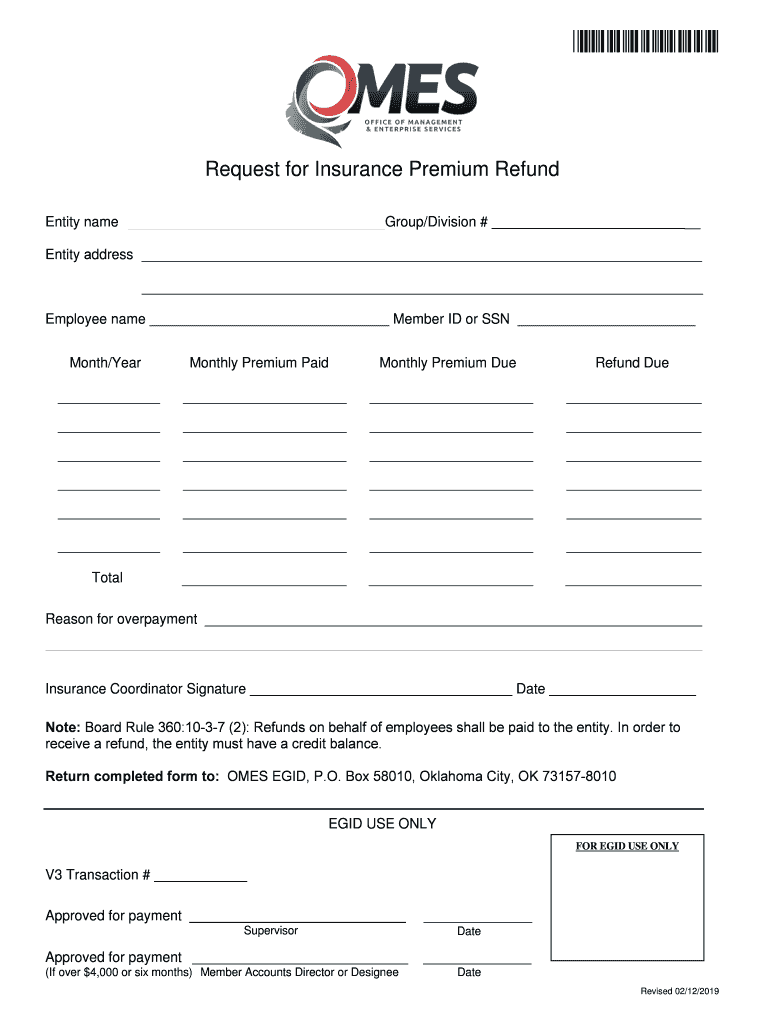
Request for Insurance Premium Refund PDF Form


What is the Request For Insurance Premium Refund pdf
The Request For Insurance Premium Refund pdf is a formal document that policyholders use to request a refund of their insurance premiums. This form serves as a written record of the request and outlines the reasons for seeking a refund. It is essential for individuals who believe they have overpaid or are entitled to a refund due to policy cancellations or adjustments. This document is recognized by insurance companies and is crucial for initiating the refund process.
How to use the Request For Insurance Premium Refund pdf
To effectively use the Request For Insurance Premium Refund pdf, follow these steps:
- Download the form from a reputable source, ensuring it is the most current version.
- Carefully read the instructions provided with the form to understand the specific requirements.
- Fill in the necessary details, including your personal information, policy number, and the reason for the refund request.
- Sign and date the form to validate your request.
- Submit the completed form to your insurance provider through the designated submission method.
Steps to complete the Request For Insurance Premium Refund pdf
Completing the Request For Insurance Premium Refund pdf involves several key steps:
- Begin by entering your full name and contact information at the top of the form.
- Provide your insurance policy number and the dates relevant to the premium payments.
- Clearly state the reason for your refund request, providing any necessary details or documentation to support your claim.
- Review the form for accuracy and completeness before signing it.
- Make a copy of the completed form for your records before submitting it.
Key elements of the Request For Insurance Premium Refund pdf
The Request For Insurance Premium Refund pdf includes several key elements that are essential for processing your request:
- Personal Information: Your name, address, and contact details.
- Policy Information: The policy number and relevant dates of coverage.
- Reason for Refund: A clear explanation of why you are requesting a refund.
- Signature: Your signature and date to confirm the authenticity of the request.
Legal use of the Request For Insurance Premium Refund pdf
The Request For Insurance Premium Refund pdf is legally recognized as a formal request when completed correctly. It is essential to ensure that the form complies with relevant laws and regulations governing insurance practices in your state. By using this form, you assert your rights as a policyholder and initiate the process for obtaining a refund. Proper use of this document can help prevent disputes and ensure a smoother transaction with your insurance provider.
Form Submission Methods (Online / Mail / In-Person)
Submitting the Request For Insurance Premium Refund pdf can be done through various methods, depending on your insurance provider's preferences:
- Online Submission: Many insurance companies offer a secure online portal for submitting forms electronically.
- Mail: You can print the completed form and send it via postal mail to the address specified by your insurance provider.
- In-Person: Some individuals may choose to deliver the form directly to their insurance agent or local office for immediate processing.
Quick guide on how to complete request for insurance premium refund pdf
Complete [SKS] seamlessly on any device
Digital document management has become widely embraced by businesses and individuals alike. It offers a superb eco-friendly substitute for conventional printed and signed papers, allowing you to locate the necessary form and securely keep it online. airSlate SignNow provides all the resources you require to create, adjust, and electronically sign your documents swiftly without any hold-ups. Manage [SKS] on any platform with airSlate SignNow Android or iOS applications and enhance any document-driven operation today.
The easiest way to modify and eSign [SKS] with minimal effort
- Find [SKS] and click Get Form to begin.
- Utilize the resources we provide to fill out your document.
- Emphasize pertinent sections of the documents or obscure sensitive information with tools specifically designed by airSlate SignNow for that purpose.
- Create your eSignature using the Sign tool, which takes mere seconds and carries the same legal significance as a traditional wet ink signature.
- Review the details and then click on the Done button to save your adjustments.
- Select your preferred method for sending your form, whether by email, SMS, or invitation link, or download it to your computer.
Say goodbye to lost or misplaced files, tedious form searching, or errors that necessitate reprinting new document copies. airSlate SignNow meets your document management needs in just a few clicks from any device you choose. Modify and eSign [SKS] while ensuring excellent communication at every stage of your form preparation process with airSlate SignNow.
Create this form in 5 minutes or less
Related searches to Request For Insurance Premium Refund pdf
Create this form in 5 minutes!
How to create an eSignature for the request for insurance premium refund pdf
How to create an electronic signature for a PDF online
How to create an electronic signature for a PDF in Google Chrome
How to create an e-signature for signing PDFs in Gmail
How to create an e-signature right from your smartphone
How to create an e-signature for a PDF on iOS
How to create an e-signature for a PDF on Android
People also ask
-
What is a Request For Insurance Premium Refund pdf?
A Request For Insurance Premium Refund pdf is a document that policyholders can use to formally request the reimbursement of their insurance premium payments. This PDF format makes it easy to fill out, sign, and submit electronically, streamlining the refund process.
-
How can I create a Request For Insurance Premium Refund pdf using airSlate SignNow?
Creating a Request For Insurance Premium Refund pdf with airSlate SignNow is simple. You can use our intuitive template library to find a suitable refund request template, fill it out with the necessary information, and send it for electronic signatures in just a few clicks.
-
Is there a cost associated with using airSlate SignNow for Request For Insurance Premium Refund pdf?
Yes, airSlate SignNow offers various pricing plans designed to fit different business needs. While some features may require a subscription, the efficiency gained through sending and eSigning Request For Insurance Premium Refund pdfs can lead to substantial savings over time.
-
What features does airSlate SignNow offer for handling Request For Insurance Premium Refund pdfs?
airSlate SignNow provides features such as customizable templates, advanced eSignature capabilities, and secure document storage, all of which enhance the process of managing Request For Insurance Premium Refund pdfs. Additionally, users can track the document status in real-time and receive notifications when forms are signed.
-
How does airSlate SignNow ensure the security of my Request For Insurance Premium Refund pdf?
AirSlate SignNow takes security seriously by implementing robust encryption protocols, secure data storage, and compliance with industry standards. This ensures that your Request For Insurance Premium Refund pdfs and other sensitive documents are protected throughout the signing process.
-
Can I integrate airSlate SignNow with other tools to manage my Request For Insurance Premium Refund pdfs?
Absolutely! airSlate SignNow supports integration with various third-party applications, such as Google Workspace and Microsoft Office, allowing for seamless management of your Request For Insurance Premium Refund pdfs alongside your existing tools and workflows.
-
What are the benefits of using airSlate SignNow for Request For Insurance Premium Refund pdfs?
Utilizing airSlate SignNow to manage Request For Insurance Premium Refund pdfs helps reduce processing time, eliminate paperwork, and enhance collaboration among team members. The platform also improves overall customer satisfaction by providing a quick and efficient refund request process.
Get more for Request For Insurance Premium Refund pdf
- 4 duties under duress loss of enjoyment2 2doc form
- Girl scout behavior contract gscnc service units 80 3 amp 80 4 form
- Fowling warehouse waiver hamtramck firefighters form
- Scientific notation addition and subtraction independent practice worksheet answers form
- Prefinished aluminum standard stock colors 1 888 925 8638 form
- Prosci exam form
- Bail enforcement contract form
- 4 h camp f600 a formpdf university of tennessee extension
Find out other Request For Insurance Premium Refund pdf
- Sign New Mexico Legal Cease And Desist Letter Mobile
- Sign Texas Insurance Business Plan Template Later
- Sign Ohio Legal Last Will And Testament Mobile
- Sign Ohio Legal LLC Operating Agreement Mobile
- Sign Oklahoma Legal Cease And Desist Letter Fast
- Sign Oregon Legal LLC Operating Agreement Computer
- Sign Pennsylvania Legal Moving Checklist Easy
- Sign Pennsylvania Legal Affidavit Of Heirship Computer
- Sign Connecticut Life Sciences Rental Lease Agreement Online
- Sign Connecticut Life Sciences Affidavit Of Heirship Easy
- Sign Tennessee Legal LLC Operating Agreement Online
- How To Sign Tennessee Legal Cease And Desist Letter
- How Do I Sign Tennessee Legal Separation Agreement
- Sign Virginia Insurance Memorandum Of Understanding Easy
- Sign Utah Legal Living Will Easy
- Sign Virginia Legal Last Will And Testament Mobile
- How To Sign Vermont Legal Executive Summary Template
- How To Sign Vermont Legal POA
- How Do I Sign Hawaii Life Sciences Business Plan Template
- Sign Life Sciences PPT Idaho Online