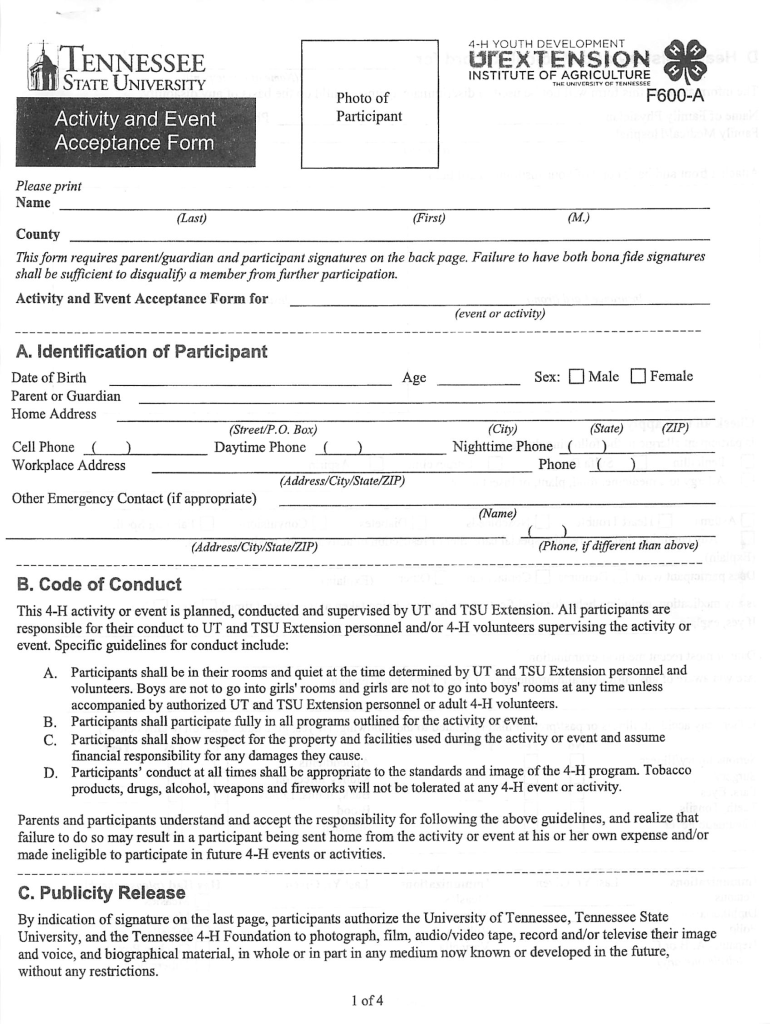
F600 a 2014-2026


What is the F600 A
The F600 A form is a specific document utilized within the context of the University of Tennessee Extension programs, particularly for 4-H camps in Tennessee. This form is essential for participants to officially register for events, ensuring that all necessary information is collected for proper planning and compliance with state regulations. The F600 A serves as a means to gather participant details, emergency contacts, and consent information, which is crucial for the safety and organization of camp activities.
How to use the F600 A
Using the F600 A form involves several straightforward steps. First, download the form from the appropriate source, ensuring you have the most current version. Next, fill in the required fields, including personal information, medical history, and emergency contacts. Once completed, review the form for accuracy. Finally, submit the form according to the specified guidelines, which may include online submission or mailing it to the designated address. Proper use of the form ensures that all necessary information is provided to facilitate a smooth camp experience.
Steps to complete the F600 A
Completing the F600 A form requires careful attention to detail. Follow these steps:
- Download the F600 A form from the official University of Tennessee Extension website.
- Fill in personal details, including name, age, and contact information.
- Provide medical information, including allergies and medications.
- List emergency contacts who can be reached during camp.
- Review the form to ensure all information is accurate and complete.
- Submit the completed form as directed, either online or by mail.
Legal use of the F600 A
The F600 A form must be used in accordance with state and federal regulations governing youth programs. This includes obtaining parental consent for minors and ensuring that all health information is handled in compliance with privacy laws. Proper legal use of the form protects both the participants and the organizers, ensuring that all necessary permissions are obtained and documented. It is important to keep a copy of the completed form for personal records and to verify compliance with any requirements set forth by the University of Tennessee Extension.
Required Documents
When completing the F600 A form, certain documents may be required to accompany the submission. These typically include:
- A copy of the participant's health insurance card.
- Any relevant medical records or information regarding allergies.
- Parental consent forms, if applicable.
Having these documents ready can streamline the registration process and ensure that all necessary information is provided for the safety and well-being of participants.
Eligibility Criteria
Eligibility to participate in the 4-H camp in Tennessee, as outlined by the F600 A form, generally includes being within a specific age range, often between nine and nineteen years old. Participants may also need to meet certain health and behavioral standards to ensure a safe and enjoyable experience for all campers. It is advisable to review the eligibility criteria provided by the University of Tennessee Extension to confirm that all requirements are met before submitting the F600 A form.
Quick guide on how to complete 4 h camp f600 a formpdf university of tennessee extension
Utilize the simpler technique for managing your F600 A
The traditional methods of filling out and approving documents consume an excessive amount of time compared to modern document management alternatives. You previously had to look for appropriate social forms, print them, fill in all the information, and mail them. Nowadays, you can obtain, fill out, and sign your F600 A within a single browser tab using airSlate SignNow. Completing your F600 A is more straightforward than ever before.
Steps to complete your F600 A with airSlate SignNow
- Access the category page you require and find your state-specific F600 A. Alternatively, utilize the search feature.
- Verify that the version of the form is accurate by previewing it.
- Click Obtain form and enter editing mode.
- Fill in your document with the necessary information using the editing tools.
- Examine the included details and click the Sign tool to validate your form.
- Select the most convenient way to create your signature: generate it, draw your signature, or upload its image.
- Click FINISH to apply your changes.
- Download the document to your device or proceed to Sharing settings to send it electronically.
Efficient online solutions such as airSlate SignNow make it easier to complete and submit your forms. Use it to discover how long document management and approval processes are actually meant to take. You will save a signNow amount of time.
Create this form in 5 minutes or less
FAQs
-
I am a working software professional in the Bay Area and looking to switch jobs. I can't openly write in my LinkedIn profile about the same. How do I approach recruiters/companies? Is there an easier way than filling out 4 - 5 page forms in the career website of the company?
I'd say that you should just seek out the jobs that interest you and apply for them. Many don't have such onerous application forms. Some even allow you to apply through LinkedIn. And if you target a small set of companies that really interest you, then it's worth the extra effort to customize each application. Many recruiters and hiring managers, myself included, give more weight to candidates who seem specifically interested in an opportunity, as compared to those who seem to be taking a shotgun approach to the job seeking process.
Create this form in 5 minutes!
How to create an eSignature for the 4 h camp f600 a formpdf university of tennessee extension
How to make an eSignature for the 4 H Camp F600 A Formpdf University Of Tennessee Extension online
How to create an electronic signature for your 4 H Camp F600 A Formpdf University Of Tennessee Extension in Chrome
How to generate an eSignature for signing the 4 H Camp F600 A Formpdf University Of Tennessee Extension in Gmail
How to create an eSignature for the 4 H Camp F600 A Formpdf University Of Tennessee Extension from your smartphone
How to make an electronic signature for the 4 H Camp F600 A Formpdf University Of Tennessee Extension on iOS devices
How to make an eSignature for the 4 H Camp F600 A Formpdf University Of Tennessee Extension on Android
People also ask
-
What is the f600 form and why is it important?
The f600 form is crucial for businesses needing to file specific documents for federal tax purposes. Understanding this form can streamline your tax filing process and ensure compliance with IRS regulations.
-
How can airSlate SignNow help with the f600 form?
airSlate SignNow allows you to upload, edit, and eSign the f600 form digitally, simplifying the entire process. This enhances workflow efficiency, reduces paper usage, and ensures secure document handling.
-
Is there a cost associated with using airSlate SignNow for the f600 form?
Yes, airSlate SignNow offers various pricing plans to cater to different business needs. With its cost-effective solutions, you can efficiently manage the f600 form and other documents without breaking the bank.
-
What features does airSlate SignNow offer for the f600 form?
airSlate SignNow provides intuitive features such as template management, workflows, and real-time tracking for the f600 form. These features enhance document processing speed and improve overall accuracy.
-
Can I integrate airSlate SignNow with other tools for managing the f600 form?
Absolutely! airSlate SignNow seamlessly integrates with popular software like Google Drive and Salesforce. This allows you to manage the f600 form alongside your other business applications efficiently.
-
What benefits does eSigning the f600 form offer?
eSigning the f600 form through airSlate SignNow can signNowly reduce turnaround times and enhance document security. It also provides a verifiable audit trail for all signed documents, ensuring accountability.
-
How does airSlate SignNow ensure the security of my f600 form?
AirSlate SignNow employs industry-standard security measures, including encryption and secure cloud storage, to protect your f600 form. This ensures that your sensitive information remains confidential and safe.
Get more for F600 A
- Assumption of responsibility for hosting form
- Certificate of redemption michigan form
- Students clearance form kirinyaga university kyu ac
- Ghd return form 325562503
- Navpers 1306 94 form
- Wv expungement forms
- Eeo complaint of discrimination in the postal serv form
- Fixed term employment agreement template form
Find out other F600 A
- Can I eSignature South Dakota Lawers Document
- Can I eSignature Oklahoma Orthodontists Document
- Can I eSignature Oklahoma Orthodontists Word
- How Can I eSignature Wisconsin Orthodontists Word
- How Do I eSignature Arizona Real Estate PDF
- How To eSignature Arkansas Real Estate Document
- How Do I eSignature Oregon Plumbing PPT
- How Do I eSignature Connecticut Real Estate Presentation
- Can I eSignature Arizona Sports PPT
- How Can I eSignature Wisconsin Plumbing Document
- Can I eSignature Massachusetts Real Estate PDF
- How Can I eSignature New Jersey Police Document
- How Can I eSignature New Jersey Real Estate Word
- Can I eSignature Tennessee Police Form
- How Can I eSignature Vermont Police Presentation
- How Do I eSignature Pennsylvania Real Estate Document
- How Do I eSignature Texas Real Estate Document
- How Can I eSignature Colorado Courts PDF
- Can I eSignature Louisiana Courts Document
- How To Electronic signature Arkansas Banking Document