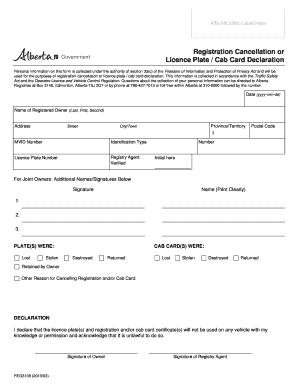
Cancellation of Service Imediatley PDF Form


What is the Cancellation Of Service Imediatley Pdf Form
The Cancellation Of Service Imediatley Pdf Form is a formal document used to terminate services with a provider, such as utilities, subscriptions, or other contractual agreements. This form serves as a written notice to the service provider, indicating the intent to cancel the service immediately. It is essential for ensuring that both the customer and the provider have a clear understanding of the cancellation terms and the effective date of termination.
How to use the Cancellation Of Service Imediatley Pdf Form
To use the Cancellation Of Service Imediatley Pdf Form, begin by downloading the form from a reliable source. Fill in the required fields, including your personal information, account details, and the reason for cancellation. Be sure to specify that the cancellation is to take effect immediately. Once completed, sign the form and submit it to the service provider, either electronically or via mail, depending on their submission guidelines.
Steps to complete the Cancellation Of Service Imediatley Pdf Form
Completing the Cancellation Of Service Imediatley Pdf Form involves several straightforward steps:
- Download the form from a trusted source.
- Provide your name, address, and account number at the top of the form.
- Clearly state your intention to cancel the service immediately.
- Include any necessary details, such as the reason for cancellation.
- Sign and date the form to validate your request.
- Submit the completed form to the service provider through their preferred method.
Legal use of the Cancellation Of Service Imediatley Pdf Form
The Cancellation Of Service Imediatley Pdf Form is legally binding when completed and submitted correctly. To ensure its validity, it must include all required information and be signed by the individual requesting the cancellation. Additionally, the form should comply with any specific legal requirements set forth by the service provider or relevant state laws. Utilizing a secure platform for submission can further enhance the legal standing of the document.
Key elements of the Cancellation Of Service Imediatley Pdf Form
Key elements of the Cancellation Of Service Imediatley Pdf Form include:
- Your full name and contact information.
- Account number associated with the service.
- Clear statement of cancellation intent.
- Effective date of cancellation.
- Signature and date to authenticate the request.
Form Submission Methods (Online / Mail / In-Person)
The Cancellation Of Service Imediatley Pdf Form can typically be submitted through various methods, depending on the service provider's policies. Common submission methods include:
- Online submission via the provider's website or secure portal.
- Mailing the completed form to the designated address.
- Delivering the form in person at a local office or service center.
Quick guide on how to complete cancellation of service imediatley pdf form
Prepare Cancellation Of Service Imediatley Pdf Form effortlessly on any device
Web-based document management has become increasingly favored by businesses and individuals alike. It offers a perfect eco-friendly alternative to traditional printed and signed documents, enabling you to locate the right form and securely keep it online. airSlate SignNow provides you with all the resources needed to create, modify, and eSign your documents swiftly without delays. Manage Cancellation Of Service Imediatley Pdf Form on any device using airSlate SignNow's Android or iOS applications and enhance any document-driven procedure today.
How to modify and eSign Cancellation Of Service Imediatley Pdf Form with ease
- Obtain Cancellation Of Service Imediatley Pdf Form and click Get Form to begin.
- Use the tools we offer to complete your document.
- Highlight important sections of the documents or obscure sensitive information with tools that airSlate SignNow provides specifically for that function.
- Create your eSignature using the Sign tool, which takes just seconds and carries the same legal validity as a conventional wet ink signature.
- Review all the information and click on the Done button to save your changes.
- Choose how you wish to send your form—via email, text message (SMS), or invitation link—or download it to your computer.
Eliminate concerns about lost or misplaced files, tedious form searches, or mistakes that necessitate printing new document copies. airSlate SignNow addresses all your document management needs in just a few clicks from a device of your choice. Modify and eSign Cancellation Of Service Imediatley Pdf Form to ensure exceptional communication throughout your document preparation process with airSlate SignNow.
Create this form in 5 minutes or less
Create this form in 5 minutes!
How to create an eSignature for the cancellation of service imediatley pdf form
How to create an electronic signature for a PDF online
How to create an electronic signature for a PDF in Google Chrome
How to create an e-signature for signing PDFs in Gmail
How to create an e-signature right from your smartphone
How to create an e-signature for a PDF on iOS
How to create an e-signature for a PDF on Android
People also ask
-
What is the Cancellation Of Service Imediatley Pdf Form?
The Cancellation Of Service Imediatley Pdf Form is a document that allows you to formally request the cancellation of a service. This form is crucial for ensuring that your cancellation request is clear and legally binding. By using this form, you can avoid any potential misunderstandings with service providers.
-
How can I obtain the Cancellation Of Service Imediatley Pdf Form?
You can easily download the Cancellation Of Service Imediatley Pdf Form from our website. Our platform provides access to a variety of essential forms, including this one, ensuring that you have the necessary tools at your fingertips. Simply navigate to our forms section and locate the appropriate PDF.
-
Is there a fee associated with using the Cancellation Of Service Imediatley Pdf Form?
No, using the Cancellation Of Service Imediatley Pdf Form through airSlate SignNow is completely free. We believe in empowering businesses and individuals with cost-effective solutions. There are no hidden fees, allowing you to focus on what matters most.
-
Can I edit the Cancellation Of Service Imediatley Pdf Form before sending it?
Yes, airSlate SignNow allows you to edit the Cancellation Of Service Imediatley Pdf Form before you send it. You can fill in the required fields, add any necessary details, and customize the document to better suit your needs. Our platform ensures that the editing process is straightforward and user-friendly.
-
What are the benefits of using airSlate SignNow for the Cancellation Of Service Imediatley Pdf Form?
Using airSlate SignNow for the Cancellation Of Service Imediatley Pdf Form provides numerous benefits, including easy electronic signing, secure document storage, and efficient workflow management. Our platform streamlines the process, helping you complete your cancellations quickly and efficiently. Experience a hassle-free solution with our user-friendly interface.
-
Can I track the status of my Cancellation Of Service Imediatley Pdf Form?
Absolutely! With airSlate SignNow, you can track the status of your Cancellation Of Service Imediatley Pdf Form in real-time. Our platform provides updates on when the document is viewed and signed, ensuring you stay informed throughout the process. This feature adds a layer of transparency and peace of mind.
-
Does airSlate SignNow integrate with other applications for managing the Cancellation Of Service Imediatley Pdf Form?
Yes, airSlate SignNow offers integrations with various applications that can help you manage the Cancellation Of Service Imediatley Pdf Form more effectively. Whether you're using CRM systems or project management tools, our integrations allow for seamless workflows and easier document handling. This enhances productivity and keeps everything organized.
Get more for Cancellation Of Service Imediatley Pdf Form
Find out other Cancellation Of Service Imediatley Pdf Form
- eSign New York Plumbing Rental Lease Agreement Simple
- eSign North Dakota Plumbing Emergency Contact Form Mobile
- How To eSign North Dakota Plumbing Emergency Contact Form
- eSign Utah Orthodontists Credit Memo Easy
- How To eSign Oklahoma Plumbing Business Plan Template
- eSign Vermont Orthodontists Rental Application Now
- Help Me With eSign Oregon Plumbing Business Plan Template
- eSign Pennsylvania Plumbing RFP Easy
- Can I eSign Pennsylvania Plumbing RFP
- eSign Pennsylvania Plumbing Work Order Free
- Can I eSign Pennsylvania Plumbing Purchase Order Template
- Help Me With eSign South Carolina Plumbing Promissory Note Template
- How To eSign South Dakota Plumbing Quitclaim Deed
- How To eSign South Dakota Plumbing Affidavit Of Heirship
- eSign South Dakota Plumbing Emergency Contact Form Myself
- eSign Texas Plumbing Resignation Letter Free
- eSign West Virginia Orthodontists Living Will Secure
- Help Me With eSign Texas Plumbing Business Plan Template
- Can I eSign Texas Plumbing Cease And Desist Letter
- eSign Utah Plumbing Notice To Quit Secure