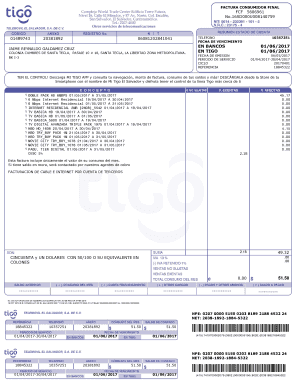
Factura Consumidor Final Form


What is the factura de consumidor final?
The factura de consumidor final is a type of receipt commonly used in transactions where goods or services are sold directly to consumers. It serves as proof of purchase and typically includes essential details such as the seller's information, the buyer's information, a description of the purchased items, and the total amount paid. This document is crucial for both consumers and businesses, as it helps in tracking expenses and can be used for warranty claims or returns. In the context of digital transactions, the factura de consumidor final can be generated and signed electronically, ensuring a seamless and efficient process.
How to obtain the factura de consumidor final
Obtaining a factura de consumidor final usually involves a straightforward process. Consumers can request this document at the point of sale, whether in a physical store or online. For online purchases, businesses often provide an option to download the factura de consumidor final in PDF format after the transaction is completed. Additionally, some businesses may send the factura directly to the consumer's email. It is important to ensure that the document is issued by a legitimate vendor to maintain its validity.
Steps to complete the factura de consumidor final
Completing the factura de consumidor final involves several key steps to ensure accuracy and compliance. First, gather all necessary information, including the seller's name, address, and tax identification number, as well as the buyer's details. Next, list the items purchased, including quantities and prices. Calculate the total amount, including any applicable taxes. Finally, ensure that the document is signed, either digitally or physically, to confirm its authenticity. Using a reliable eSignature solution can streamline this process and enhance security.
Legal use of the factura de consumidor final
The factura de consumidor final holds legal significance as it serves as a formal record of a transaction. In the United States, electronic signatures on such documents are recognized under the ESIGN Act and UETA, provided they meet specific criteria. This means that a digitally signed factura de consumidor final is legally binding, just as a traditional paper version would be. Businesses must ensure compliance with these legal frameworks to uphold the validity of the document in any potential disputes.
Key elements of the factura de consumidor final
Several key elements must be included in a factura de consumidor final to ensure its validity. These elements typically consist of:
- Seller's Information: Name, address, and tax identification number.
- Buyer's Information: Name and address of the consumer.
- Description of Goods/Services: Detailed list of items purchased, including quantities and prices.
- Total Amount: The total cost, including taxes and any additional fees.
- Date of Transaction: The date when the transaction occurred.
- Signature: A signature or digital signature to authenticate the document.
Examples of using the factura de consumidor final
The factura de consumidor final is commonly used in various scenarios. For instance, when purchasing electronics, a consumer may need this document for warranty purposes. Similarly, in the case of returning items, the factura serves as proof of purchase. Businesses also use it for accounting and tax reporting purposes, as it helps track sales and expenses accurately. In the digital realm, eSigning the factura de consumidor final can simplify these processes, making it easier for both consumers and businesses to manage their transactions.
Quick guide on how to complete factura de consumidor final en el salvador
Complete factura de consumidor final en el salvador effortlessly on any device
Digital document management has become favored by businesses and individuals alike. It offers an excellent eco-friendly substitute for conventional printed and signed documents, as you can easily locate the necessary form and securely keep it online. airSlate SignNow provides you with all the resources required to create, modify, and electronically sign your documents promptly without any hold-ups. Handle factura de consumidor final on any device with airSlate SignNow's Android or iOS applications and enhance any document-related process today.
The simplest way to alter and eSign factura with ease
- Obtain factura consumidor final el salvador and then click Get Form to begin.
- Utilize the tools we provide to fill out your document.
- Mark important sections of the documents or conceal sensitive information with tools that airSlate SignNow specifically offers for that purpose.
- Generate your eSignature using the Sign feature, which takes seconds and holds the same legal significance as a conventional wet ink signature.
- Review the details and click on the Done button to save your changes.
- Select your preferred method to send your form, whether by email, SMS, or invitation link, or download it to your computer.
Eliminate concerns about lost or mislaid documents, tedious form searching, or mistakes that necessitate printing new document copies. airSlate SignNow fulfills all your document management needs in just a few clicks from any device you choose. Modify and eSign factura consumidor final and ensure excellent collaboration at any stage of the document preparation process with airSlate SignNow.
Create this form in 5 minutes or less
Create this form in 5 minutes!
How to create an eSignature for the factura consumidor final el salvador
How to create an electronic signature for a PDF online
How to create an electronic signature for a PDF in Google Chrome
How to create an e-signature for signing PDFs in Gmail
How to create an e-signature right from your smartphone
How to create an e-signature for a PDF on iOS
How to create an e-signature for a PDF on Android
People also ask factura de consumidor final en el salvador
-
What is a factura and how can airSlate SignNow help with it?
A factura is a digital invoice that businesses use to request payment from customers. airSlate SignNow allows you to create, send, and eSign factura documents seamlessly, ensuring a fast and efficient payment process. By utilizing our platform, you can streamline invoicing and enhance your cash flow management.
-
What features does airSlate SignNow offer for handling facturas?
airSlate SignNow provides a variety of features for managing facturas, such as customizable templates, automated reminders, and secure cloud storage. You can easily create and send facturas to clients, track their status, and receive timely notifications once they are eSigned. This enhances your document management process signNowly.
-
Is airSlate SignNow a cost-effective solution for creating facturas?
Yes, airSlate SignNow is a cost-effective solution for creating facturas, as it offers flexible pricing plans suitable for businesses of all sizes. With our affordable subscription model, you gain access to powerful features that improve your invoicing workflow without breaking the bank. Save time and resources while managing your facturas efficiently.
-
Can I integrate airSlate SignNow with other software to manage my facturas?
Absolutely! airSlate SignNow supports integrations with various accounting and CRM software to streamline your factura management process. By connecting with tools like QuickBooks and Salesforce, you can automate the flow of information and reduce data entry errors, making your business operations more efficient.
-
How does airSlate SignNow ensure the security of my factura documents?
airSlate SignNow prioritizes the security of your factura documents by implementing advanced encryption and strict compliance with data protection regulations. You can be assured that your sensitive information is safeguarded throughout the eSigning process. Our platform also includes features like two-factor authentication for added security.
-
What are the benefits of using airSlate SignNow for facturas over traditional methods?
Using airSlate SignNow for your facturas offers numerous benefits compared to traditional methods, such as faster processing times and improved accuracy. Unlike paper invoices, digital facturas can be instantly sent and signed, reducing lag time in receiving payments. Additionally, you can easily track and manage documents within the platform.
-
Can I customize my facturas using airSlate SignNow?
Yes, one of the standout features of airSlate SignNow is the ability to customize your facturas. You can personalize your invoices with branding elements, such as your logo and specific fields tailored to your business needs. This customization ensures that your facturas not only look professional but also reflect your brand identity.
Get more for factura de consumidor final pdf
- Bform rr1b health professionals portal
- Alumnus status application check one ccrn ccrn e aacn form
- Mc 030 fillable editable and saveable california judicial council forms
- Rowland and elsie seal educational trust reset form
- Pitc trainer institute application submission process pitc form
- Ddoctypequotblquotxdeptquothoquotxrpnamquotpfr0809gbquotxrpvsiquot569quotxnaturquotdraftquot form
- Char500 2015 2019 form
- Form 117 2015 2019
Find out other factura de consumidor final ejemplo
- How To Electronic signature Idaho Police Last Will And Testament
- How Do I Electronic signature North Dakota Real Estate Quitclaim Deed
- Can I Electronic signature Ohio Real Estate Agreement
- Electronic signature Ohio Real Estate Quitclaim Deed Later
- How To Electronic signature Oklahoma Real Estate Business Plan Template
- How Can I Electronic signature Georgia Sports Medical History
- Electronic signature Oregon Real Estate Quitclaim Deed Free
- Electronic signature Kansas Police Arbitration Agreement Now
- Electronic signature Hawaii Sports LLC Operating Agreement Free
- Electronic signature Pennsylvania Real Estate Quitclaim Deed Fast
- Electronic signature Michigan Police Business Associate Agreement Simple
- Electronic signature Mississippi Police Living Will Safe
- Can I Electronic signature South Carolina Real Estate Work Order
- How To Electronic signature Indiana Sports RFP
- How Can I Electronic signature Indiana Sports RFP
- Electronic signature South Dakota Real Estate Quitclaim Deed Now
- Electronic signature South Dakota Real Estate Quitclaim Deed Safe
- Electronic signature Indiana Sports Forbearance Agreement Myself
- Help Me With Electronic signature Nevada Police Living Will
- Electronic signature Real Estate Document Utah Safe