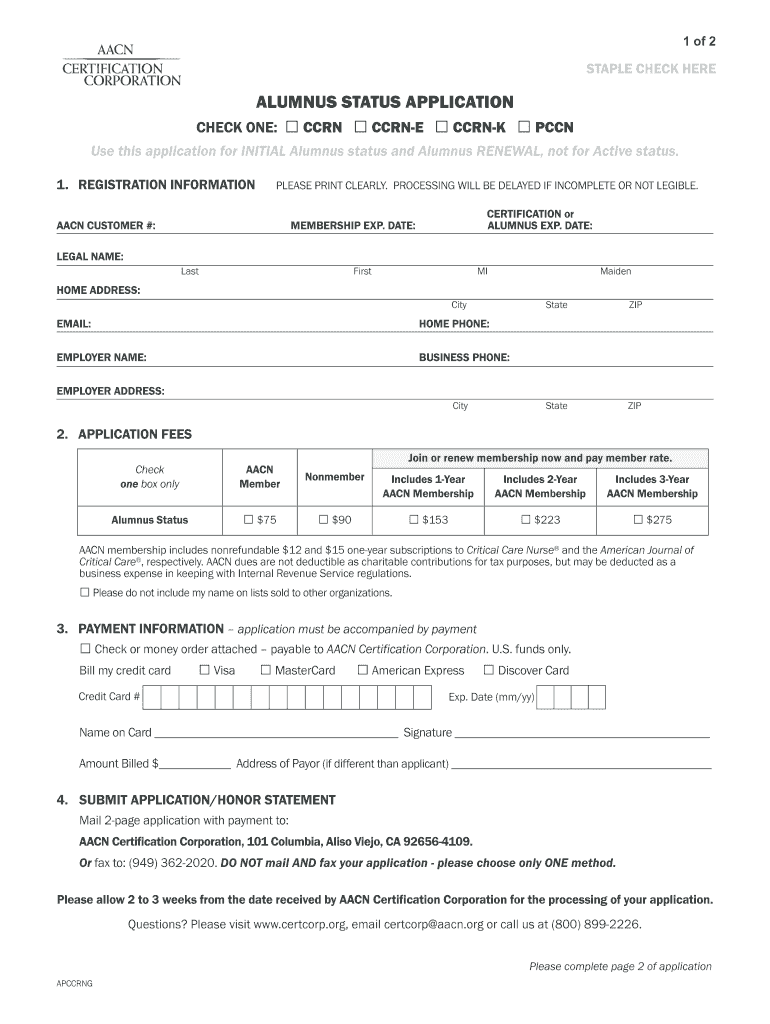
Ccrn Alumnus 2014-2026


What is the CCRN Alumnus?
The CCRN Alumnus designation is awarded to individuals who have successfully completed the Critical Care Registered Nurse (CCRN) certification. This credential signifies a nurse's expertise in critical care nursing, demonstrating a commitment to high standards of patient care. The CCRN Alumnus status is particularly valuable for those who wish to enhance their professional profile and showcase their specialized knowledge in critical care settings.
How to Obtain the CCRN Alumnus
To obtain the CCRN Alumnus designation, candidates must first pass the CCRN certification exam administered by the American Association of Critical-Care Nurses (AACN). This involves meeting eligibility criteria, which typically include having a valid RN license and a minimum amount of clinical practice in critical care. After passing the exam, nurses can maintain their CCRN status by completing continuing education requirements and renewing their certification every three years.
Steps to Complete the CCRN Alumnus
Completing the CCRN Alumnus process involves several key steps:
- Review eligibility requirements set by the AACN.
- Prepare for the CCRN certification exam using study materials and practice questions.
- Register for the exam and pay the associated fees.
- Take the exam at an approved testing center.
- Once certified, maintain the CCRN status by fulfilling continuing education and renewal requirements.
Legal Use of the CCRN Alumnus
The CCRN Alumnus designation is legally recognized in the healthcare industry, allowing nurses to demonstrate their qualifications to employers and patients. It is essential to ensure that the credential is used accurately and in accordance with state regulations. Misrepresentation of certification status can lead to legal repercussions and damage to professional reputation.
Key Elements of the CCRN Alumnus
The CCRN Alumnus credential encompasses several key elements that highlight a nurse's qualifications:
- Demonstrated knowledge of critical care nursing principles.
- Commitment to ongoing professional development and education.
- Adherence to ethical standards in nursing practice.
- Ability to provide high-quality care in complex medical situations.
Examples of Using the CCRN Alumnus
Nurses with the CCRN Alumnus designation can leverage their credentials in various ways:
- Enhancing job applications and resumes to stand out in competitive job markets.
- Participating in specialized training programs and workshops.
- Networking with other healthcare professionals who value advanced certifications.
- Contributing to clinical research and quality improvement initiatives within healthcare organizations.
Quick guide on how to complete alumnus status application check one ccrn ccrn e aacn
The optimal method to locate and execute Ccrn Alumnus
At the scale of an entire organization, ineffective procedures surrounding document authorization can eat up numerous work hours. Signing documents like Ccrn Alumnus is an inherent aspect of operations in any organization, which is why the efficacy of each agreement's lifecycle signNowly impacts the company's overall productivity. With airSlate SignNow, signing your Ccrn Alumnus can be as straightforward and rapid as possible. You'll discover with this platform the most up-to-date version of nearly every form. Furthermore, you can sign it instantly without the necessity of installing external applications on your computer or printing anything in physical form.
How to obtain and execute your Ccrn Alumnus
- Browse our library by category or employ the search bar to locate the document you require.
- Review the form preview by clicking on Learn more to confirm it is indeed the correct one.
- Click Get form to start modifying immediately.
- Fill out your form and include any required information using the toolbar.
- Once completed, click the Sign tool to sign your Ccrn Alumnus.
- Choose the signature option that is most suitable for you: Draw, Create initials, or upload a picture of your handwritten signature.
- Click Done to wrap up editing and proceed to document-sharing options as necessary.
With airSlate SignNow, you possess everything needed to manage your documents efficiently. You can find, complete, edit, and even send your Ccrn Alumnus all in one tab without any hassle. Enhance your procedures by utilizing a single, intelligent eSignature solution.
Create this form in 5 minutes or less
FAQs
-
How do I fill out the N-600 certificate of citizenship application if you already received a US passport from the state department and returned your Greencard as the questions seem to assume one is still on immigrant status?
In order to file N-600 to apply for a Certificate of Citizenship, you must already be a US citizen beforehand. (The same is true to apply for a US passport — you must already be a US citizen beforehand.) Whether you applied for a passport already is irrelevant; it is normal for a US citizen to apply for a US passport; applying for a passport never affects your immigration status, as you must already have been a US citizen before you applied for a passport.The form’s questions are indeed worded poorly. Just interpret the question to be asking about your status before you became a citizen, because otherwise the question would make no sense, as an applicant of N-600 must already be a US citizen at the time of filing the application.(By the way, why are you wasting more than a thousand dollars to apply for a Certificate of Citizenship anyway? It basically doesn’t serve any proof of citizenship purposes that a US passport doesn’t already serve as.)
Create this form in 5 minutes!
How to create an eSignature for the alumnus status application check one ccrn ccrn e aacn
How to make an eSignature for the Alumnus Status Application Check One Ccrn Ccrn E Aacn in the online mode
How to create an electronic signature for the Alumnus Status Application Check One Ccrn Ccrn E Aacn in Chrome
How to make an electronic signature for putting it on the Alumnus Status Application Check One Ccrn Ccrn E Aacn in Gmail
How to make an eSignature for the Alumnus Status Application Check One Ccrn Ccrn E Aacn straight from your smart phone
How to generate an eSignature for the Alumnus Status Application Check One Ccrn Ccrn E Aacn on iOS
How to generate an eSignature for the Alumnus Status Application Check One Ccrn Ccrn E Aacn on Android devices
People also ask
-
What benefits does airSlate SignNow offer for a CCRN alumnus?
airSlate SignNow provides a user-friendly platform that ensures seamless document signing and management, tailored to the specific needs of a CCRN alumnus. The software enhances productivity and efficiency, allowing you to focus more on patient care while handling administrative tasks with ease.
-
How much does airSlate SignNow cost for a CCRN alumnus?
The pricing for airSlate SignNow is competitive and designed to fit various budgets, including those of a CCRN alumnus. We offer flexible plans that cater to individual users and businesses, ensuring you receive great value for a robust eSignature solution.
-
Is airSlate SignNow compatible with other tools a CCRN alumnus might use?
Yes, airSlate SignNow easily integrates with a variety of applications and services relevant to a CCRN alumnus. Whether you're using productivity tools, CRMs, or patient management systems, you can streamline your workflow by connecting airSlate SignNow with your existing software.
-
What features are especially helpful for a CCRN alumnus in airSlate SignNow?
Key features of airSlate SignNow that benefit a CCRN alumnus include customizable templates, automated workflows, and secure cloud storage. These features allow for quick document generation and signing, making it easier to manage paperwork without compromising patient confidentiality.
-
Can a CCRN alumnus try airSlate SignNow before committing?
Absolutely! AirSlate SignNow offers a free trial specifically for new users, including CCRN alumni. This allows you to explore the platform’s features and functionalities without any commitment, enabling you to determine if it meets your needs effectively.
-
How does airSlate SignNow ensure the security of documents for a CCRN alumnus?
Security is a top priority at airSlate SignNow, especially for sensitive documents handled by a CCRN alumnus. We employ advanced encryption, multi-factor authentication, and compliance with various regulations to ensure that your documents remain secure throughout the signing process.
-
What kind of support can a CCRN alumnus expect from airSlate SignNow?
CCRN alumni can expect dedicated customer support from airSlate SignNow through various channels, including chat, email, and phone. Our team is trained to assist with any inquiries or issues you may encounter, ensuring you have a smooth experience with our platform.
Get more for Ccrn Alumnus
- Order regarding alternate service form
- Personal bond malaysia sample form
- Brand new day otc form
- Football evaluation sheet form
- Business reference form
- Sample evaluation form for webinar pdf
- Mobile home owners verification of mobile home park site fees for use with form ptr 2 mobile home owners verification of mobile
- Schedule e cash bank deposits ampampampamp misc personal property rev 1508 formspublications
Find out other Ccrn Alumnus
- Electronic signature Oregon Stock Purchase Agreement Template Later
- Electronic signature Mississippi Debt Settlement Agreement Template Later
- Electronic signature Vermont Stock Purchase Agreement Template Safe
- Electronic signature California Stock Transfer Form Template Mobile
- How To Electronic signature Colorado Stock Transfer Form Template
- Electronic signature Georgia Stock Transfer Form Template Fast
- Electronic signature Michigan Stock Transfer Form Template Myself
- Electronic signature Montana Stock Transfer Form Template Computer
- Help Me With Electronic signature Texas Debt Settlement Agreement Template
- How Do I Electronic signature Nevada Stock Transfer Form Template
- Electronic signature Virginia Stock Transfer Form Template Secure
- How Do I Electronic signature Colorado Promissory Note Template
- Can I Electronic signature Florida Promissory Note Template
- How To Electronic signature Hawaii Promissory Note Template
- Electronic signature Indiana Promissory Note Template Now
- Electronic signature Kansas Promissory Note Template Online
- Can I Electronic signature Louisiana Promissory Note Template
- Electronic signature Rhode Island Promissory Note Template Safe
- How To Electronic signature Texas Promissory Note Template
- Electronic signature Wyoming Indemnity Agreement Template Free