24 Resignation Letter Form


What is the 24 hours resignation letter?
A 24 hours resignation letter is a formal document that an employee submits to their employer to announce their intention to resign from their position with only one day's notice. This type of resignation letter is typically used in urgent situations where an employee must leave their job quickly, often due to personal circumstances or unforeseen events. It serves as a professional courtesy, allowing the employer to prepare for the employee's departure, even on short notice.
Key elements of the 24 hours resignation letter
When drafting a 24 hours resignation letter, certain key elements should be included to ensure clarity and professionalism:
- Contact Information: Include your name, address, phone number, and email at the top of the letter.
- Date: Clearly state the date you are submitting the letter.
- Employer's Information: Add the name and title of your supervisor or manager, along with the company's name and address.
- Salutation: Use a formal greeting, such as "Dear [Manager's Name]."
- Statement of Resignation: Clearly state your intention to resign and specify that you are providing only 24 hours' notice.
- Reason for Leaving: While not mandatory, briefly explaining your reason for leaving can provide context.
- Gratitude: Express appreciation for the opportunities and experiences gained during your employment.
- Closing: Use a professional closing statement, such as "Sincerely," followed by your signature and printed name.
Steps to complete the 24 hours resignation letter
Completing a 24 hours resignation letter involves several straightforward steps:
- Gather your contact information and the employer's details.
- Write the date of submission at the top of the letter.
- Begin with a formal salutation.
- Clearly state your resignation and the effective date.
- Optionally, provide a brief explanation for your decision.
- Express gratitude for the time spent at the company.
- Conclude with a professional closing and your signature.
Legal use of the 24 hours resignation letter
The 24 hours resignation letter is legally recognized as a formal notice of resignation. However, the enforceability of such a notice may depend on company policies and employment contracts. It is essential to review any agreements or handbooks that outline the notice period required for resignations. While a 24 hours resignation letter may be accepted, it is advisable to communicate with your employer directly to ensure compliance with company procedures.
Examples of using the 24 hours resignation letter
There are various scenarios in which an employee might need to submit a 24 hours resignation letter:
- An unexpected family emergency requiring immediate attention.
- Receiving a job offer that necessitates a quick transition.
- Health issues that prevent continued employment.
- Relocation to a different city or state with little notice.
In each case, the letter serves as a formal record of the resignation and helps maintain professionalism, even in challenging circumstances.
Quick guide on how to complete resign letter 24 hours pdf
Complete resign letter 24 hours pdf effortlessly on any device
Digital document management has become increasingly favored by companies and individuals. It offers an ideal eco-friendly alternative to conventional printed and signed documents, allowing you to easily locate the appropriate form and securely store it online. airSlate SignNow equips you with all the tools necessary to create, modify, and eSign your documents swiftly without delays. Manage 24 hours resignation letter template on any platform with airSlate SignNow Android or iOS applications and streamline any document-related process today.
How to alter and eSign 24 hrs resignation letter without stress
- Locate resignation letter 24 hours notice and click on Get Form to begin.
- Utilize the tools we provide to complete your document.
- Emphasize important sections of your documents or redact sensitive information with tools that airSlate SignNow offers specifically for that purpose.
- Generate your eSignature using the Sign tool, which takes mere seconds and holds the same legal validity as a conventional ink signature.
- Review all the details and click on the Done button to save your modifications.
- Choose how you wish to send your form, via email, SMS, or invitation link, or download it to your computer.
Forget about lost or misplaced files, tedious form searching, or mistakes that require printing new document copies. airSlate SignNow addresses all your document management requirements in just a few clicks from any device of your choice. Modify and eSign resign letter 24 hours and ensure effective communication at every stage of the form preparation process with airSlate SignNow.
Create this form in 5 minutes or less
Create this form in 5 minutes!
How to create an eSignature for the 24 hours resignation letter
How to create an electronic signature for a PDF online
How to create an electronic signature for a PDF in Google Chrome
How to create an e-signature for signing PDFs in Gmail
How to create an e-signature right from your smartphone
How to create an e-signature for a PDF on iOS
How to create an e-signature for a PDF on Android
People also ask resignation letter 24 hours pdf
-
What is a 24 hours resignation letter template?
A 24 hours resignation letter template is a formal document used by employees to resign from their position with short notice. This template is designed to help you quickly and professionally communicate your decision to leave, ensuring all necessary information is included.
-
How can airSlate SignNow help me use a 24 hours resignation letter template?
airSlate SignNow simplifies the process of utilizing a 24 hours resignation letter template by providing easy access to customizable options. You can quickly fill out and eSign your resignation letter, streamlining your transition while maintaining professionalism.
-
Is there a cost associated with using the 24 hours resignation letter template?
Yes, using the 24 hours resignation letter template via airSlate SignNow is part of our subscription model. We offer competitive pricing options, ensuring that businesses of all sizes can access our cost-effective solutions for document e-signature and management.
-
What features are included with the 24 hours resignation letter template?
The 24 hours resignation letter template includes features such as customizable fields, eSignature capabilities, and easy sharing options. These features ensure that your resignation letter meets required standards and is delivered promptly.
-
Can I integrate the 24 hours resignation letter template with other tools?
Yes, airSlate SignNow supports integrations with various applications such as Google Drive, Dropbox, and CRM systems. This allows you to seamlessly incorporate your 24 hours resignation letter template into your existing workflows.
-
What are the benefits of using a 24 hours resignation letter template?
Using a 24 hours resignation letter template enables you to resign formally and professionally, avoiding potential misunderstandings. It ensures that you provide all necessary details while saving time and effort in drafting your own letter.
-
Is the 24 hours resignation letter template legally binding?
Yes, the 24 hours resignation letter template becomes legally binding once it is signed electronically with airSlate SignNow. The platform ensures that eSignatures are secure and comply with legal standards for document validity.
Get more for resignation letter 24 hour notice example
- Arbeitsbescheinigung arbeitsbescheinigung nach 312 drittes buch sozialgesetzbuch sgb iii form
- Vaccine refrigerator temperature log mass form
- Form 599 request for copy of income tax return oklahoma ok
- Sawnee electric membership foundation bright ideas program form
- Assignable purchase agreement object storage form
- City of ishpeming employment application form
- Parkierungskonzept winterthur stadtentwicklung in winterthur stadtentwicklung winterthur form
- Mathematics success level c s79 lesson 8 fact masters multiplication homework name date directions draw arrays to show the form
Find out other 24 hours resignation letter template
- eSign Hawaii Expense Statement Fast
- eSign Minnesota Share Donation Agreement Simple
- Can I eSign Hawaii Collateral Debenture
- eSign Hawaii Business Credit Application Mobile
- Help Me With eSign California Credit Memo
- eSign Hawaii Credit Memo Online
- Help Me With eSign Hawaii Credit Memo
- How Can I eSign Hawaii Credit Memo
- eSign Utah Outsourcing Services Contract Computer
- How Do I eSign Maryland Interview Non-Disclosure (NDA)
- Help Me With eSign North Dakota Leave of Absence Agreement
- How To eSign Hawaii Acknowledgement of Resignation
- How Can I eSign New Jersey Resignation Letter
- How Do I eSign Ohio Resignation Letter
- eSign Arkansas Military Leave Policy Myself
- How To eSign Hawaii Time Off Policy
- How Do I eSign Hawaii Time Off Policy
- Help Me With eSign Hawaii Time Off Policy
- How To eSign Hawaii Addressing Harassement
- How To eSign Arkansas Company Bonus Letter