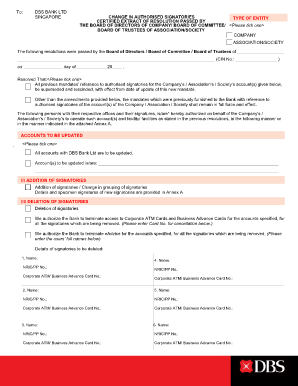
Dbs Change of Account Mandate Form


What is the DBS Change of Account Mandate
The DBS change of account mandate is a formal document used by businesses and individuals to authorize changes to the management of their bank accounts held with DBS Bank. This form allows account holders to specify new instructions regarding account operations, such as altering signatories or updating account details. It is essential for maintaining accurate records and ensuring that only authorized individuals can manage the account. The mandate serves as a legal instrument that outlines the responsibilities and permissions granted to the designated signatories.
Steps to Complete the DBS Change of Account Mandate
Completing the DBS change of account mandate involves several important steps to ensure accuracy and compliance. Here is a structured approach:
- Gather necessary information, including account details and the names of new signatories.
- Obtain the DBS change of account mandate form from the bank or download it from their official website.
- Fill in the required fields, ensuring all information is accurate and up-to-date.
- Have all signatories review and sign the form, as required by the bank's policies.
- Submit the completed form to DBS Bank through the designated method, which may include online submission, mail, or in-person delivery.
Legal Use of the DBS Change of Account Mandate
The legal validity of the DBS change of account mandate is crucial for ensuring that the changes made are recognized by the bank and are enforceable. To be legally binding, the form must be completed accurately and signed by all relevant parties. Compliance with local laws and banking regulations is necessary to ensure that the mandate is accepted. Additionally, the use of electronic signatures may be permissible under U.S. laws, provided that the signing process adheres to established eSignature regulations.
Key Elements of the DBS Change of Account Mandate
Understanding the key elements of the DBS change of account mandate is essential for effective completion. The main components typically include:
- Account Information: Details of the account being modified, including the account number and type.
- Signatory Details: Names and identification details of current and new signatories.
- Authority Granted: Specific permissions and limitations placed on the new signatories.
- Effective Date: The date from which the changes will take effect.
- Signatures: Required signatures from all parties involved, confirming their agreement to the changes.
How to Obtain the DBS Change of Account Mandate
To obtain the DBS change of account mandate, account holders can follow these steps:
- Visit the official DBS Bank website and navigate to the forms section.
- Contact customer service for assistance in acquiring the form.
- Visit a local DBS branch to request a physical copy of the mandate.
It is advisable to ensure that the most current version of the form is used to avoid any compliance issues.
Digital vs. Paper Version of the DBS Change of Account Mandate
Both digital and paper versions of the DBS change of account mandate serve the same purpose, but they offer different advantages. The digital version allows for quicker completion and submission, often with the added benefit of electronic signatures, which can streamline the process significantly. Conversely, the paper version may be preferred by individuals or businesses that require physical documentation for their records. It is important to check with DBS Bank regarding their acceptance policies for both formats to ensure compliance.
Quick guide on how to complete dbs change of account mandate
Easily Prepare Dbs Change Of Account Mandate on Any Device
Online document management has become increasingly favored by companies and individuals. It offers an excellent eco-friendly substitute for conventional printed and signed documents, as you can access the correct template and securely preserve it online. airSlate SignNow equips you with all the tools necessary to create, modify, and electronically sign your documents promptly without delays. Manage Dbs Change Of Account Mandate on any platform with airSlate SignNow Android or iOS applications and enhance any document-related operation today.
How to Modify and eSign Dbs Change Of Account Mandate Effortlessly
- Find Dbs Change Of Account Mandate and click Get Form to start.
- Use the tools available to complete your document.
- Emphasize important sections of your documents or hide sensitive information with tools that airSlate SignNow provides specifically for that purpose.
- Create your eSignature using the Sign feature, which takes moments and holds the same legal validity as a traditional wet ink signature.
- Review all the details and click on the Done button to save your modifications.
- Select how you wish to send your document, via email, text message (SMS), invitation link, or download it to your computer.
Say goodbye to lost or misplaced files, tedious document searches, or errors that necessitate printing new document copies. airSlate SignNow meets your document management needs in just a few clicks from your chosen device. Modify and eSign Dbs Change Of Account Mandate and ensure excellent communication at any stage of your document preparation process with airSlate SignNow.
Create this form in 5 minutes or less
Create this form in 5 minutes!
How to create an eSignature for the dbs change of account mandate
How to create an electronic signature for a PDF online
How to create an electronic signature for a PDF in Google Chrome
How to create an e-signature for signing PDFs in Gmail
How to create an e-signature right from your smartphone
How to create an e-signature for a PDF on iOS
How to create an e-signature for a PDF on Android
People also ask
-
What is the DBS change of mandate form?
The DBS change of mandate form is a document used to update the authorized signatories for a bank account held with DBS Bank. It is essential for businesses needing to change their account management structure and ensures that the right individuals have the authority to operate the account.
-
How can airSlate SignNow help with the DBS change of mandate form?
airSlate SignNow simplifies the process of completing and signing the DBS change of mandate form electronically. Our platform allows users to securely eSign documents, making it faster and easier to submit changes without the hassle of physical paperwork.
-
Is there a cost associated with using airSlate SignNow for the DBS change of mandate form?
Yes, airSlate SignNow offers various pricing plans depending on your business needs. These plans are cost-effective and allow you to efficiently manage the electronic signing process, including for documents like the DBS change of mandate form.
-
What features does airSlate SignNow offer for eSigning the DBS change of mandate form?
AirSlate SignNow provides features such as customized templates, audit trails, and document storage. These features enhance the eSigning experience for the DBS change of mandate form, ensuring that all documents are secure and easily accessible.
-
Can I integrate airSlate SignNow with other software for managing the DBS change of mandate form?
Yes, airSlate SignNow integrates with a wide range of applications, allowing you to streamline your workflow. This means you can easily manage the DBS change of mandate form alongside other tools you’re already using in your business.
-
Is the eSigning process secure for sensitive documents like the DBS change of mandate form?
Absolutely! AirSlate SignNow uses industry-standard encryption protocols to ensure that all eSigned documents, including the DBS change of mandate form, are secure and protected from unauthorized access. Your data integrity is our top priority.
-
How long does it take to complete the DBS change of mandate form using airSlate SignNow?
Using airSlate SignNow, completing the DBS change of mandate form can take just minutes, depending on the number of signatories. The intuitive interface allows quick filling and signing, signNowly reducing the time compared to traditional methods.
Get more for Dbs Change Of Account Mandate
Find out other Dbs Change Of Account Mandate
- How To eSign New Hampshire Construction Rental Lease Agreement
- eSign Massachusetts Education Rental Lease Agreement Easy
- eSign New York Construction Lease Agreement Online
- Help Me With eSign North Carolina Construction LLC Operating Agreement
- eSign Education Presentation Montana Easy
- How To eSign Missouri Education Permission Slip
- How To eSign New Mexico Education Promissory Note Template
- eSign New Mexico Education Affidavit Of Heirship Online
- eSign California Finance & Tax Accounting IOU Free
- How To eSign North Dakota Education Rental Application
- How To eSign South Dakota Construction Promissory Note Template
- eSign Education Word Oregon Secure
- How Do I eSign Hawaii Finance & Tax Accounting NDA
- eSign Georgia Finance & Tax Accounting POA Fast
- eSign Georgia Finance & Tax Accounting POA Simple
- How To eSign Oregon Education LLC Operating Agreement
- eSign Illinois Finance & Tax Accounting Resignation Letter Now
- eSign Texas Construction POA Mobile
- eSign Kansas Finance & Tax Accounting Stock Certificate Now
- eSign Tennessee Education Warranty Deed Online